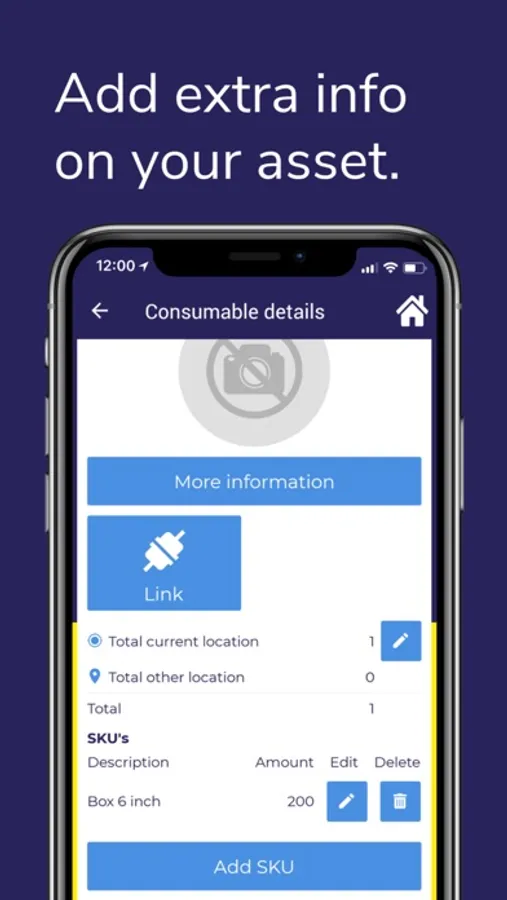About Lecot Connect Setup
Your asset management setup has become much easier with the Lecot Connect Setup app.
Just scan your tag or tracker with the app (Bluetooth, NFC, QR codes, …) and stick them onto your asset. Then configure the details in the app like its name, attributes and other specifications. Then you can continue with the Lecot Connect app for managing and planning the assets.
The app features:
- Scanning functions for NFC, QR-codes and bar codes.
- Option to manually add assets
- Different locations to register your assets
- Configuring attributes, details and images for each asset
- Registration of consumables
- Defining SKU’s for each consumable
- Overview of the enrolled assets
- License counting
Login with your Lecot Connect account.
Just scan your tag or tracker with the app (Bluetooth, NFC, QR codes, …) and stick them onto your asset. Then configure the details in the app like its name, attributes and other specifications. Then you can continue with the Lecot Connect app for managing and planning the assets.
The app features:
- Scanning functions for NFC, QR-codes and bar codes.
- Option to manually add assets
- Different locations to register your assets
- Configuring attributes, details and images for each asset
- Registration of consumables
- Defining SKU’s for each consumable
- Overview of the enrolled assets
- License counting
Login with your Lecot Connect account.