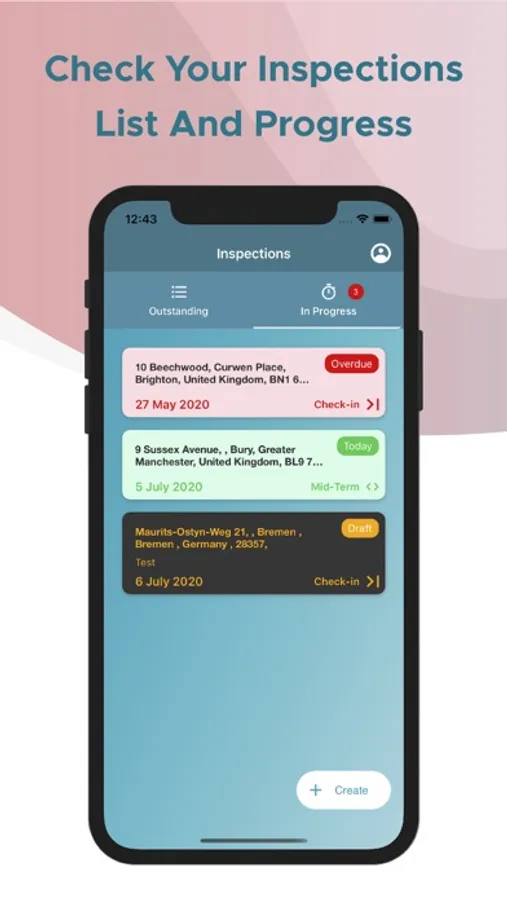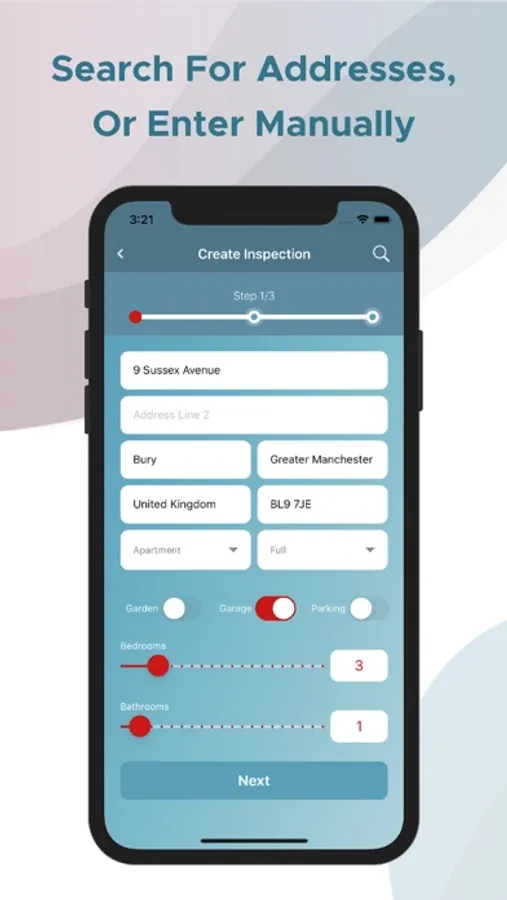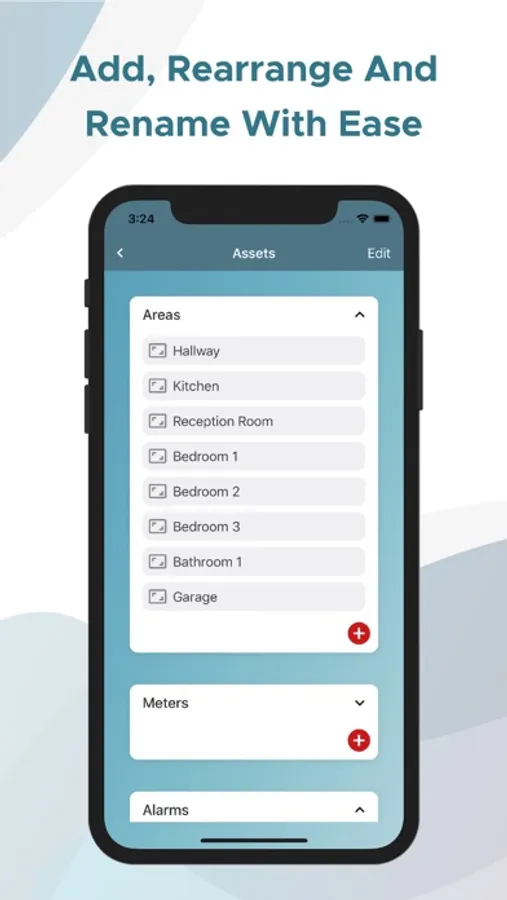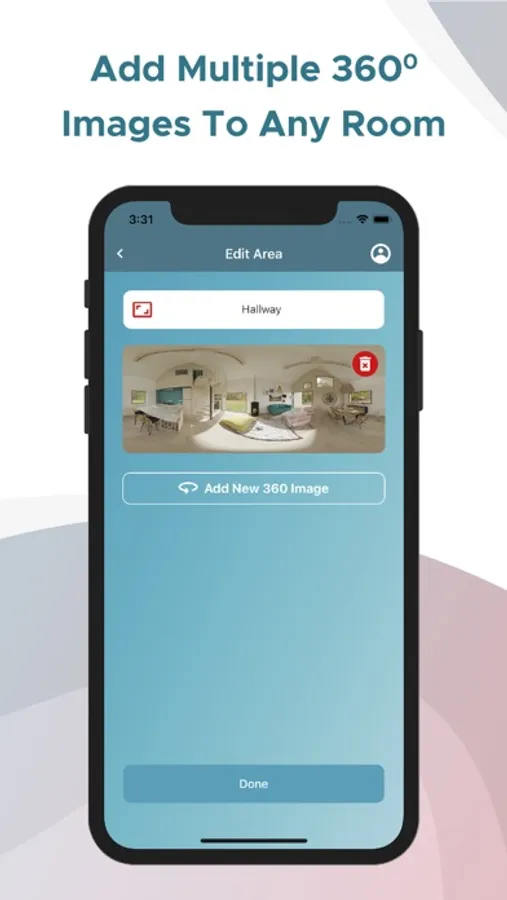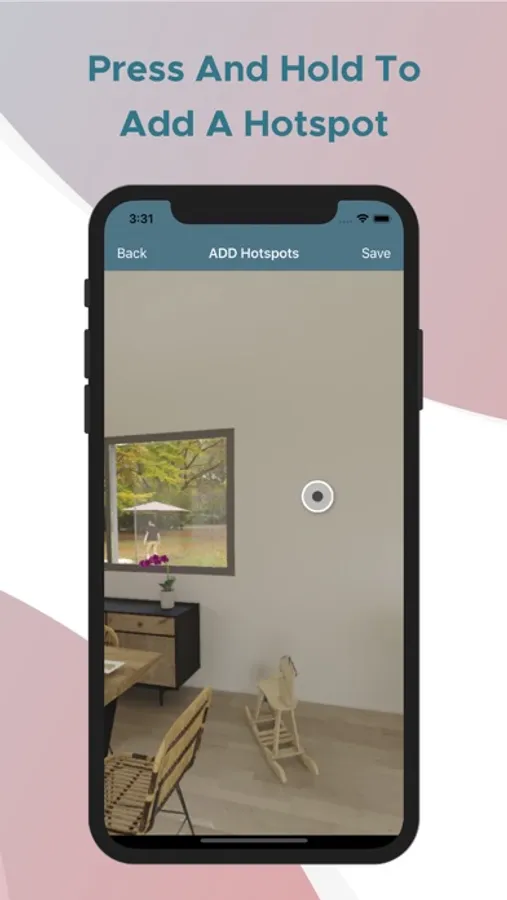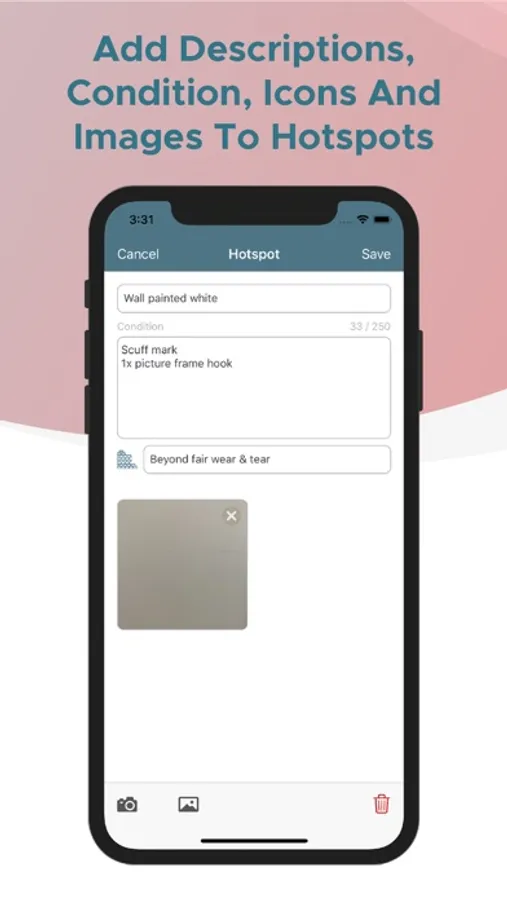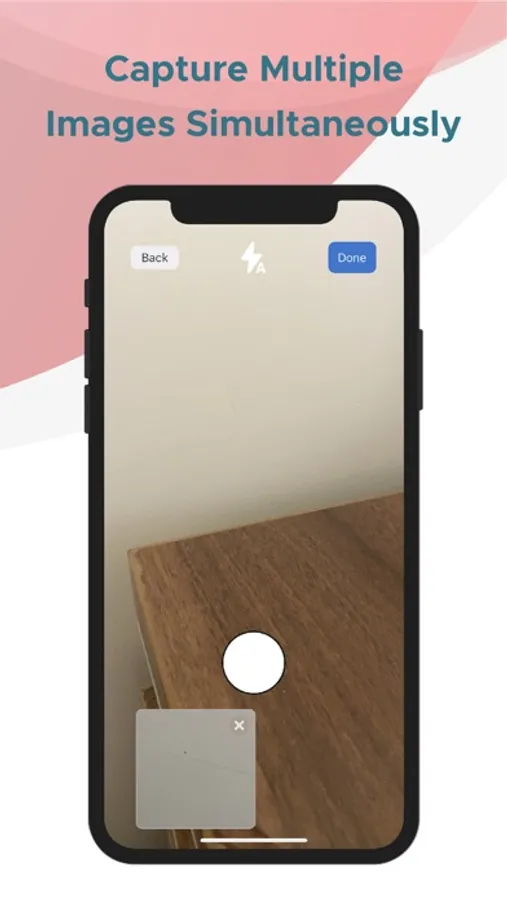About Yas Inventories
Work with the first truly interactive property inspection app. Yas Inventories app allows you to capture more details with a simple touch. Yas app leverages the 360 field of view enabling an immersive interface for its users.
Yas inventories app’s user-friendly interface allows the user to easily navigate through the app, create inspections, edit details and sync reports to the Yas inventories website to review, share and sign inspections.
Yas inventories app astounding features you will love.
-Address find, search for an address using the search bar and select
-Auto address fill, after selecting your desired address the app automatically fills in the fields
-Select number of bedrooms and bathrooms, the app will add the number of selected rooms to your pre-set list of rooms
-Add and rearrange your rooms as you like
-Work offline and sync when your inspection when your ready
-Need directions? Simply click on the address arrow to find directions
-Hotspots, annotate features in your space that require observation such as description, condition and images. Help guide users to what they need to see
-Priority hotspots; add priority icons to hotspots to create interactive reports such as, repair and maintenance, requires cleaning, missing, replacement and beyond fair ware and tear
Just because it’s simple, it doesn’t mean it’s not sophisticated. Reinventing Property Inventories.
Yas inventories app’s user-friendly interface allows the user to easily navigate through the app, create inspections, edit details and sync reports to the Yas inventories website to review, share and sign inspections.
Yas inventories app astounding features you will love.
-Address find, search for an address using the search bar and select
-Auto address fill, after selecting your desired address the app automatically fills in the fields
-Select number of bedrooms and bathrooms, the app will add the number of selected rooms to your pre-set list of rooms
-Add and rearrange your rooms as you like
-Work offline and sync when your inspection when your ready
-Need directions? Simply click on the address arrow to find directions
-Hotspots, annotate features in your space that require observation such as description, condition and images. Help guide users to what they need to see
-Priority hotspots; add priority icons to hotspots to create interactive reports such as, repair and maintenance, requires cleaning, missing, replacement and beyond fair ware and tear
Just because it’s simple, it doesn’t mean it’s not sophisticated. Reinventing Property Inventories.