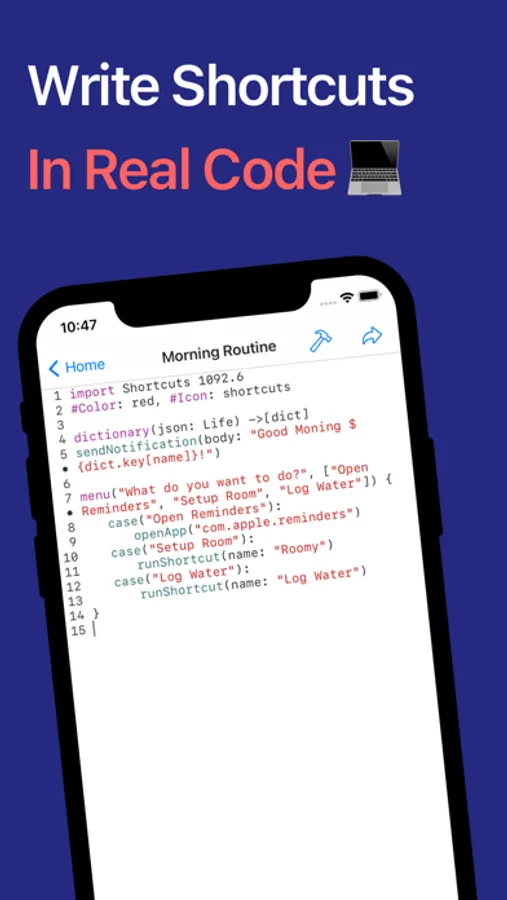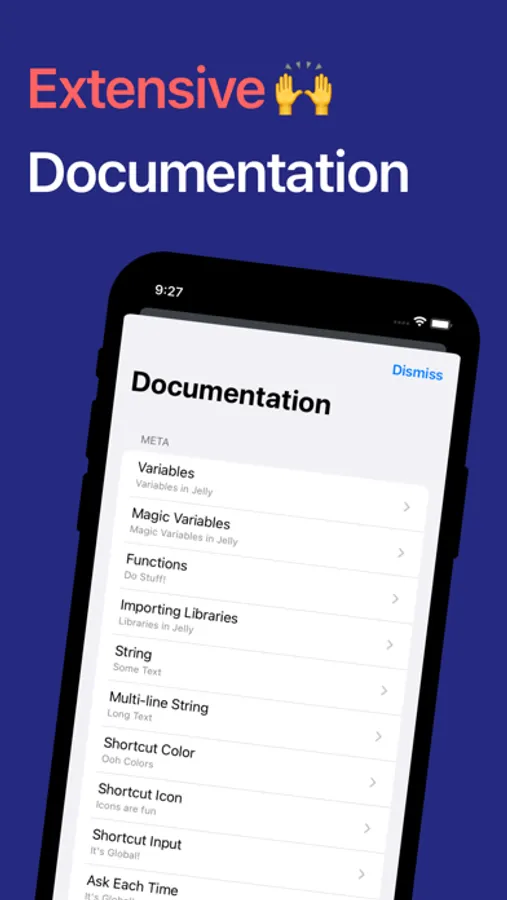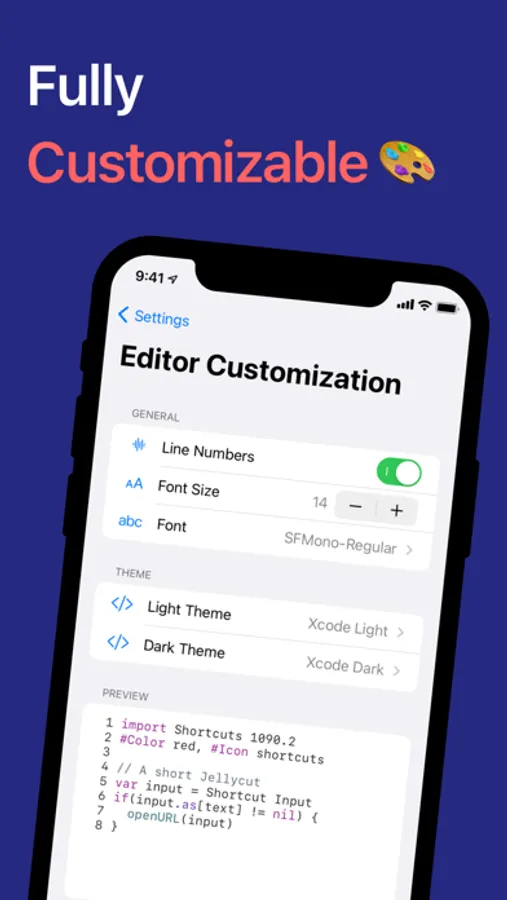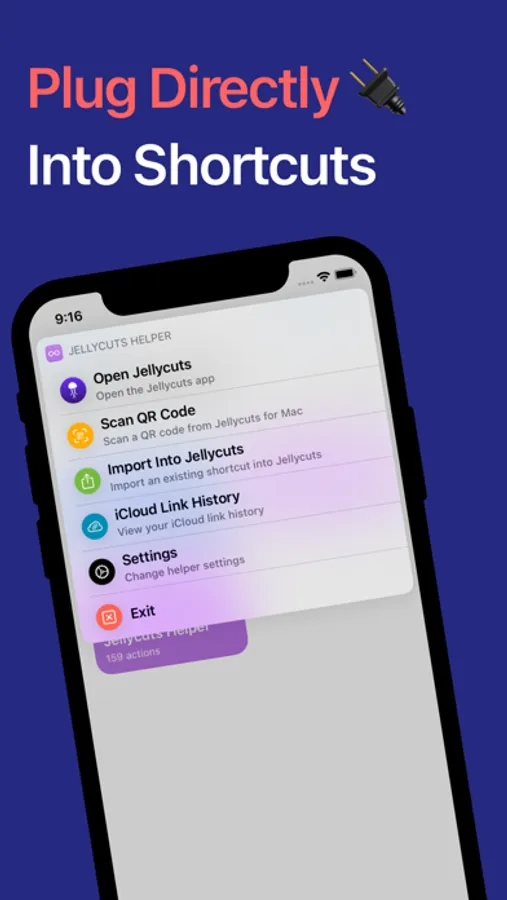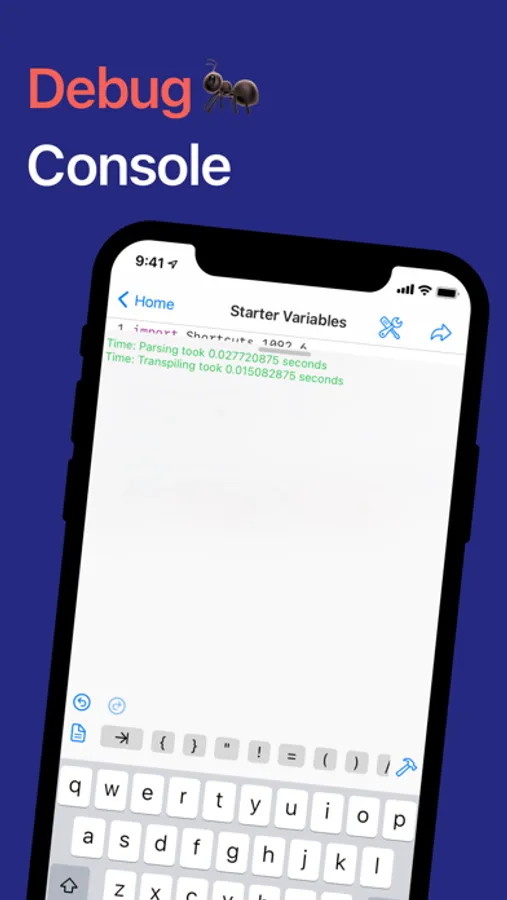In this automation app, users create and manage scripts to streamline tasks on iOS devices. Includes integration with various apps, cloud sync, and custom scripting functions.
AppRecs review analysis
AppRecs rating 3.7. Trustworthiness 82 out of 100. Review manipulation risk 33 out of 100. Based on a review sample analyzed.
★★★☆☆
3.7
AppRecs Rating
Ratings breakdown
5 star
60%
4 star
4%
3 star
8%
2 star
4%
1 star
25%
What to know
✓
Credible reviews
82% trustworthiness score from analyzed reviews
✓
Good user ratings
63% positive sampled reviews
✓
Authentic reviews
Natural distribution, no red flags
About Jellycuts
Ever wish your iPhone or iPad could do more with shortcuts? Meet Jellycuts: your pocket-sized script wizard, making automation magical and fun. It's concise and intuitive—think of it as coding without the headaches.
Switching from Shortcuts to Jellycuts is like upgrading from a tricycle to a Tesla. With functions, macros, and magic actions, Jellycuts leaves the standard Shortcuts app in the dust. Access iOS features like files, calendars, reminders, contacts, photos, and location without the hassle of app store reviews or arbitrary gatekeepers.
Auto-complete as you type with Jelly Language, which is lean, mean, and free from JavaScript’s quirks. It’s like giving your phone a PhD in awesome.
Seamlessly integrate actions from a variety of apps including Toolbox Pro, Actions, Scriptable, Data Jar, a-shell, a-shell mini, Apollo, Carrot Weather, Drafts, Focused Work, GizmoPack, LinkBin, Budget, An Otter RSS, Progress, Recurrence, Rubyist, The Wallpaper App, and WidgetPack.
Need inspiration? Dive into our growing script gallery on our website. Here are a few tricks you can teach Jellycuts:
- Wind Down: Dim your screen, turn off notifications, and prepare for bedtime serenity.
- Live Photos to GIFs: Transform your live photos into fun, eye-popping GIFs.
- Date and Time Formatting: Master date and time in your shortcuts.
- Photo Management: Automate the chaos of managing photos and screenshots.
- Extract EXIF Data: Pull detailed data from your photos.
- QR Code Generator: Create a simple QR code in just 3 lines of code.
- RoutineHub & UpdateKit: Keep your shortcuts updated seamlessly.
- GET Requests: Retrieve user lists in JSON format with a GET request.
- POST Requests: Easily create and send POST requests.
Why Jellycuts is Your New Best Friend:
- Work Anywhere: Sync scripts across devices with iCloud Drive. Your scripts, everywhere you go.
- Unleash Limitless Possibilities: Access hidden actions not available in the Shortcuts app.
- Supercharge Your Workflow: Enhance shortcuts with functions and macros for efficiency.
- Effortless Transitions: Export Jellycuts into Shortcuts and import existing ones back.
- Powerful Tools: Use the JSON Dictionary Builder and Icon Creator for easy shortcut creation.
- Quick Learning Curve: Comprehensive documentation.
- Work Anytime: Dark mode for comfortable coding in any lighting.
Editor Features That Make Coding Fun:
- Clarity: Syntax highlighting.
- Customization: Over 60 editor themes, including dark mode. Because coding in the dark is cool.
- Speed: Auto-completion for fast coding.
- Troubleshooting: Built-in debug console.
Terms of use: https://www.apple.com/legal/internet-services/itunes/dev/stdeula/
Switching from Shortcuts to Jellycuts is like upgrading from a tricycle to a Tesla. With functions, macros, and magic actions, Jellycuts leaves the standard Shortcuts app in the dust. Access iOS features like files, calendars, reminders, contacts, photos, and location without the hassle of app store reviews or arbitrary gatekeepers.
Auto-complete as you type with Jelly Language, which is lean, mean, and free from JavaScript’s quirks. It’s like giving your phone a PhD in awesome.
Seamlessly integrate actions from a variety of apps including Toolbox Pro, Actions, Scriptable, Data Jar, a-shell, a-shell mini, Apollo, Carrot Weather, Drafts, Focused Work, GizmoPack, LinkBin, Budget, An Otter RSS, Progress, Recurrence, Rubyist, The Wallpaper App, and WidgetPack.
Need inspiration? Dive into our growing script gallery on our website. Here are a few tricks you can teach Jellycuts:
- Wind Down: Dim your screen, turn off notifications, and prepare for bedtime serenity.
- Live Photos to GIFs: Transform your live photos into fun, eye-popping GIFs.
- Date and Time Formatting: Master date and time in your shortcuts.
- Photo Management: Automate the chaos of managing photos and screenshots.
- Extract EXIF Data: Pull detailed data from your photos.
- QR Code Generator: Create a simple QR code in just 3 lines of code.
- RoutineHub & UpdateKit: Keep your shortcuts updated seamlessly.
- GET Requests: Retrieve user lists in JSON format with a GET request.
- POST Requests: Easily create and send POST requests.
Why Jellycuts is Your New Best Friend:
- Work Anywhere: Sync scripts across devices with iCloud Drive. Your scripts, everywhere you go.
- Unleash Limitless Possibilities: Access hidden actions not available in the Shortcuts app.
- Supercharge Your Workflow: Enhance shortcuts with functions and macros for efficiency.
- Effortless Transitions: Export Jellycuts into Shortcuts and import existing ones back.
- Powerful Tools: Use the JSON Dictionary Builder and Icon Creator for easy shortcut creation.
- Quick Learning Curve: Comprehensive documentation.
- Work Anytime: Dark mode for comfortable coding in any lighting.
Editor Features That Make Coding Fun:
- Clarity: Syntax highlighting.
- Customization: Over 60 editor themes, including dark mode. Because coding in the dark is cool.
- Speed: Auto-completion for fast coding.
- Troubleshooting: Built-in debug console.
Terms of use: https://www.apple.com/legal/internet-services/itunes/dev/stdeula/