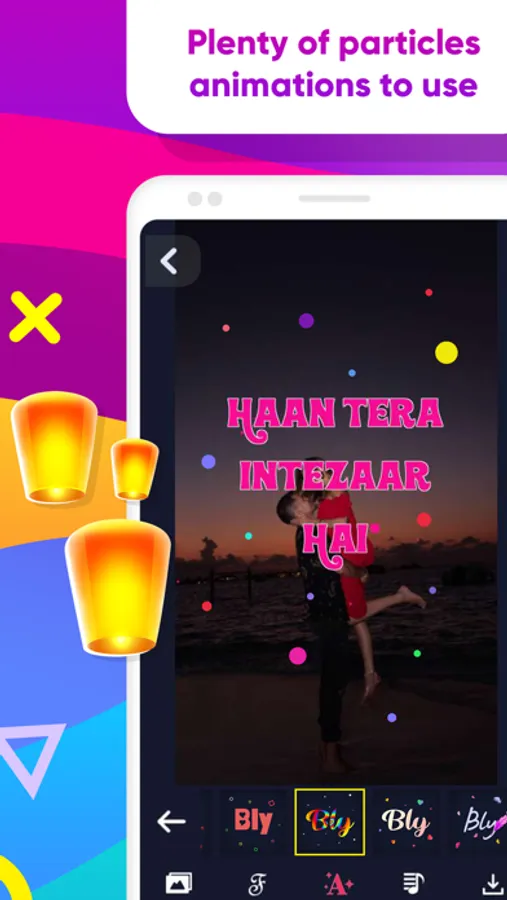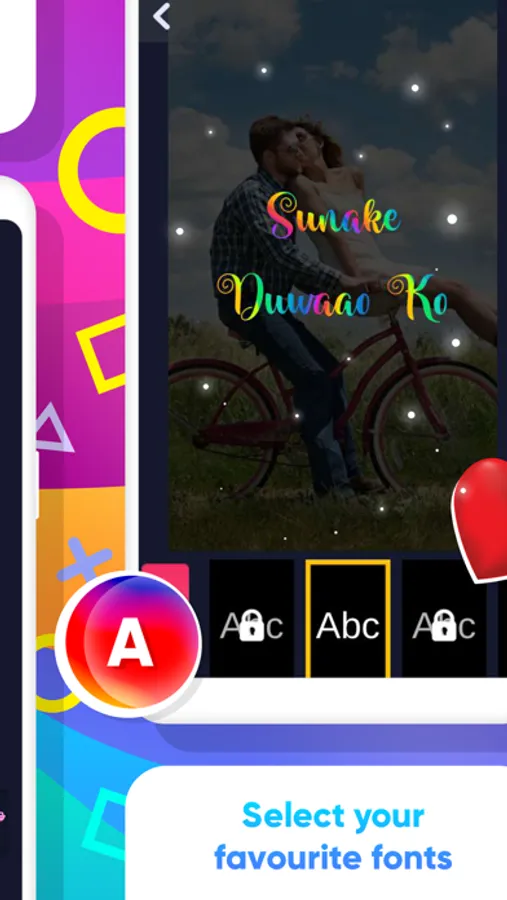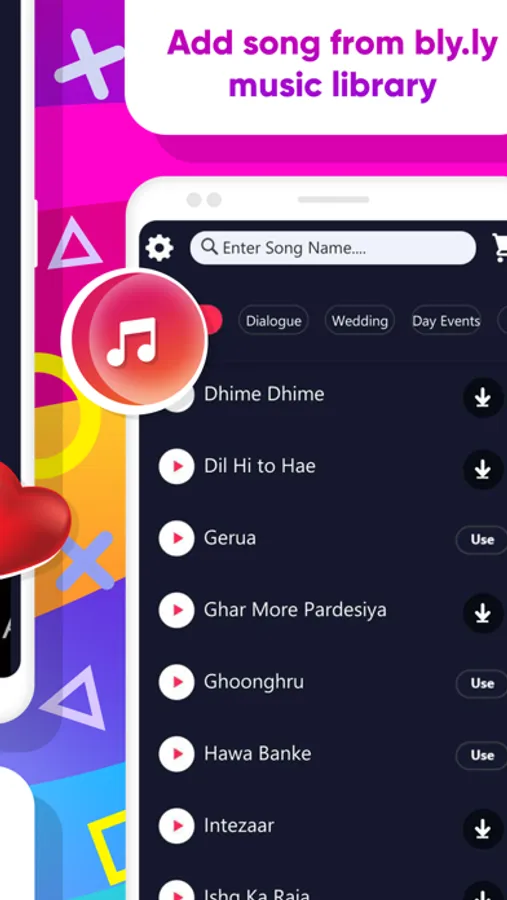AppRecs review analysis
AppRecs rating 3.3. Trustworthiness 45 out of 100. Review manipulation risk 20 out of 100. Based on a review sample analyzed.
★★★☆☆
3.3
AppRecs Rating
Ratings breakdown
5 star
33%
4 star
17%
3 star
17%
2 star
17%
1 star
17%
About Bly.ly-Black Screen Video
Let you Create Black Background (Black Screen) Lyrical Video Status & Photo Slideshow with Song. You create Lyrical Video Status on Black Screen in just seconds.
If you create Video Status and express your feelings by Lyrics than you are at Right Place. Just select your favorite song from Bly.ly song library and Create Black Background Lyrical Video Status with Lyrically Video Maker.
You can also Create Photo Slideshow with music from your photos. For that Just simply add your photos, Font Style and create your video.
FEATURES of Bly.ly - Lyrically Video Maker (Black Screen Video) :
• Best and unique Photo Video Maker app
• Black Background Lyrical Video Status
• Create Photo Slideshow with song
• Choose Font Style
• Choose Font Color
• Particle Video Status Maker
• Select your Favorite Song from Music Library
• Select Lyrics Style
• Add your own photos
• Export your Lyrics Video Status
• Share videos on whatsapp status, facebook story, tiktok, instagram or other social media.
HOW TO CREATE BLACK BG LYRICAL VIDEO STATUS
• Select Song From Library
• Select Font Style
• Choose Font Color Gradient
• Save/Share Lyrical Video Status
• Share videos on whatsapp status, facebook story, tiktok, instagram or other social media.
Support
If any issue Regarding Bly.ly app, feel free to contact us.
Disclaimer
All the content (Music & Images) in this app & All the copyright material credit goes to their Respected Owner, We have Just Provided a platform to you. If you have any issue regarding this app or Content (Music & Images) than you can contact.
---------------------------------------
** Information about the auto-renewal of subscription:
# Subscription Information: Bly.ly contains 1 Month & yearly Pro Subscription with 3 days free trial.
* Your subscription will automatically start after the 3 days free trial & automatically renew unless auto-renew is turned off at least 24-hours before the end of the current period
* You can cancel subscription anytime cancelling your subscription through your iTunes account settings. This must be done 24 hours before the end of subscription period to avoid being charged. The cancellation will take effect the day after the last day of the current subscription period, and you will be downgraded to the free service.
* Payment will be charged to your iTunes Account at confirmation of purchase
* Your account will be charged for renewal within 24-hours prior to the end of the current period and the cost will be identified.
* Subscriptions may be managed by the user and auto-renewal may be turned off by going to the user’s Account Settings after purchase
EULA: https://mainprivacy.netlify.app
Privacy Policy: https://mainprivacy.netlify.app
◉ Support: For any recommendations, general ideas and arising faults please don’t hesitate to email us at funnybrawler2k19@gmail.com
If you create Video Status and express your feelings by Lyrics than you are at Right Place. Just select your favorite song from Bly.ly song library and Create Black Background Lyrical Video Status with Lyrically Video Maker.
You can also Create Photo Slideshow with music from your photos. For that Just simply add your photos, Font Style and create your video.
FEATURES of Bly.ly - Lyrically Video Maker (Black Screen Video) :
• Best and unique Photo Video Maker app
• Black Background Lyrical Video Status
• Create Photo Slideshow with song
• Choose Font Style
• Choose Font Color
• Particle Video Status Maker
• Select your Favorite Song from Music Library
• Select Lyrics Style
• Add your own photos
• Export your Lyrics Video Status
• Share videos on whatsapp status, facebook story, tiktok, instagram or other social media.
HOW TO CREATE BLACK BG LYRICAL VIDEO STATUS
• Select Song From Library
• Select Font Style
• Choose Font Color Gradient
• Save/Share Lyrical Video Status
• Share videos on whatsapp status, facebook story, tiktok, instagram or other social media.
Support
If any issue Regarding Bly.ly app, feel free to contact us.
Disclaimer
All the content (Music & Images) in this app & All the copyright material credit goes to their Respected Owner, We have Just Provided a platform to you. If you have any issue regarding this app or Content (Music & Images) than you can contact.
---------------------------------------
** Information about the auto-renewal of subscription:
# Subscription Information: Bly.ly contains 1 Month & yearly Pro Subscription with 3 days free trial.
* Your subscription will automatically start after the 3 days free trial & automatically renew unless auto-renew is turned off at least 24-hours before the end of the current period
* You can cancel subscription anytime cancelling your subscription through your iTunes account settings. This must be done 24 hours before the end of subscription period to avoid being charged. The cancellation will take effect the day after the last day of the current subscription period, and you will be downgraded to the free service.
* Payment will be charged to your iTunes Account at confirmation of purchase
* Your account will be charged for renewal within 24-hours prior to the end of the current period and the cost will be identified.
* Subscriptions may be managed by the user and auto-renewal may be turned off by going to the user’s Account Settings after purchase
EULA: https://mainprivacy.netlify.app
Privacy Policy: https://mainprivacy.netlify.app
◉ Support: For any recommendations, general ideas and arising faults please don’t hesitate to email us at funnybrawler2k19@gmail.com