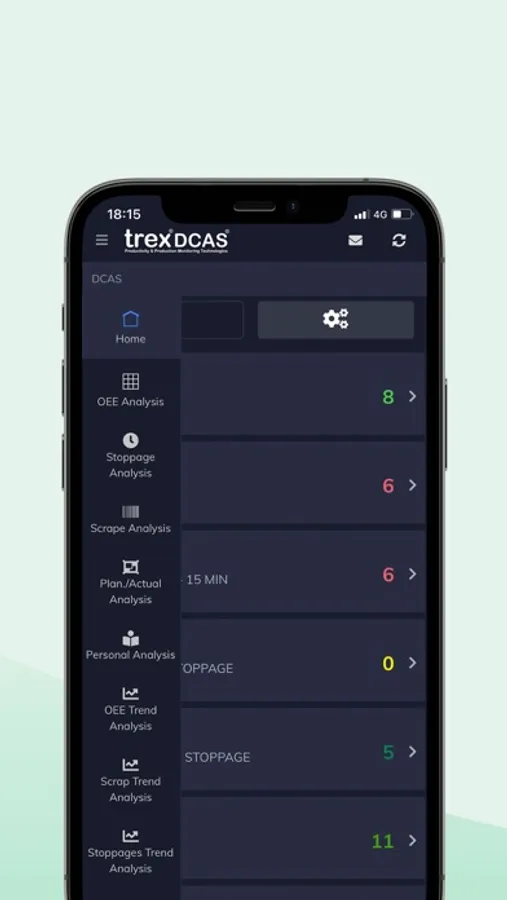DcasLive
MERT YAZILIM BILGISAYAR ELEKTRONIK MAKINA SANAYI VE TICARET LTD STI
Free
About DcasLive
trexDCAS is always by your side.You don’t have to bother to find possible
issues out , trexDCAS makes the identification for you.
All the details of the shopfloor can be monitored and online actions can be taken.
It is possible to make historical data comparsion with current data.
Factory Monitoring Screen:
You can see the workstations.It is classified as follows. Working, Stops , 15 min. Standing ,
Planned Stop ,Unplanned Stop ,Work Order Loaded , Job Waiting ,No Shifts.
DCASLive Top Menu
Analysis: OEE, Stops, Scarp, Plan -Realized , Personnel Analysis and Reports.
Filter: You can filter WorkCenter , WorkStation,WorkStation Group and Line selection.
Workstation Page
You can follow the instant information of the selected workstation from this screen.
Status: You can see the station's Running information or the Stop Name if it is at a stop.
OEE: Overal equipment efficiency information of the workstation
PS / Avg / Real Speed: You can see the values of the planned speed , average speed and actual speed of the work order.
Product Name: Stock information produced in the work order
Pl / Real / To Be Produced: You can see Planned amount, actual amount and quantity that can be produced in the net working time in the work order
A / P / Q: Availability, Performance and Quality information.
Planned / Unplanned Stop: You can see the duration of the final stop and total stops in the Workstation.
issues out , trexDCAS makes the identification for you.
All the details of the shopfloor can be monitored and online actions can be taken.
It is possible to make historical data comparsion with current data.
Factory Monitoring Screen:
You can see the workstations.It is classified as follows. Working, Stops , 15 min. Standing ,
Planned Stop ,Unplanned Stop ,Work Order Loaded , Job Waiting ,No Shifts.
DCASLive Top Menu
Analysis: OEE, Stops, Scarp, Plan -Realized , Personnel Analysis and Reports.
Filter: You can filter WorkCenter , WorkStation,WorkStation Group and Line selection.
Workstation Page
You can follow the instant information of the selected workstation from this screen.
Status: You can see the station's Running information or the Stop Name if it is at a stop.
OEE: Overal equipment efficiency information of the workstation
PS / Avg / Real Speed: You can see the values of the planned speed , average speed and actual speed of the work order.
Product Name: Stock information produced in the work order
Pl / Real / To Be Produced: You can see Planned amount, actual amount and quantity that can be produced in the net working time in the work order
A / P / Q: Availability, Performance and Quality information.
Planned / Unplanned Stop: You can see the duration of the final stop and total stops in the Workstation.
DcasLive Screenshots
Tap to Rate: