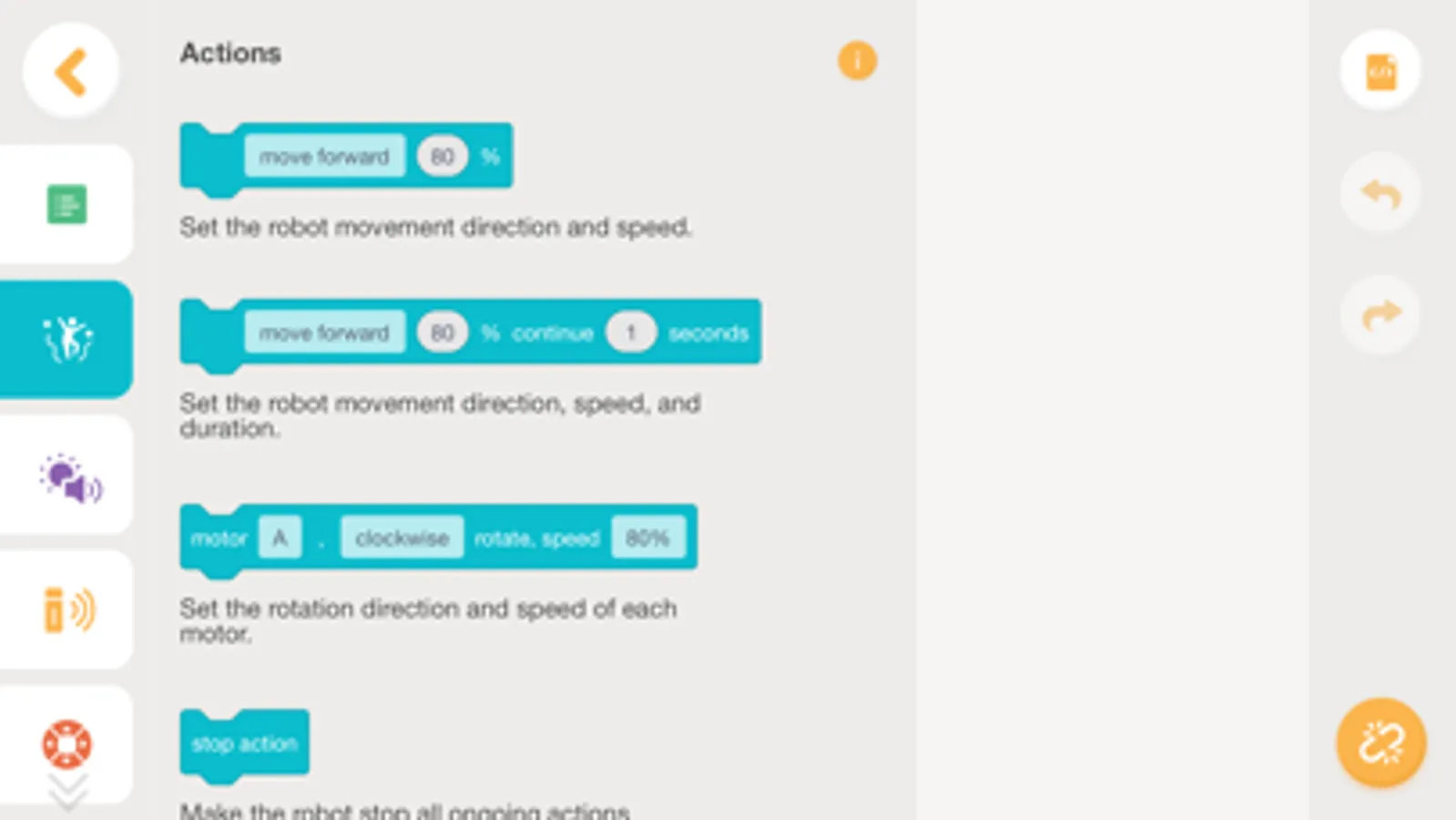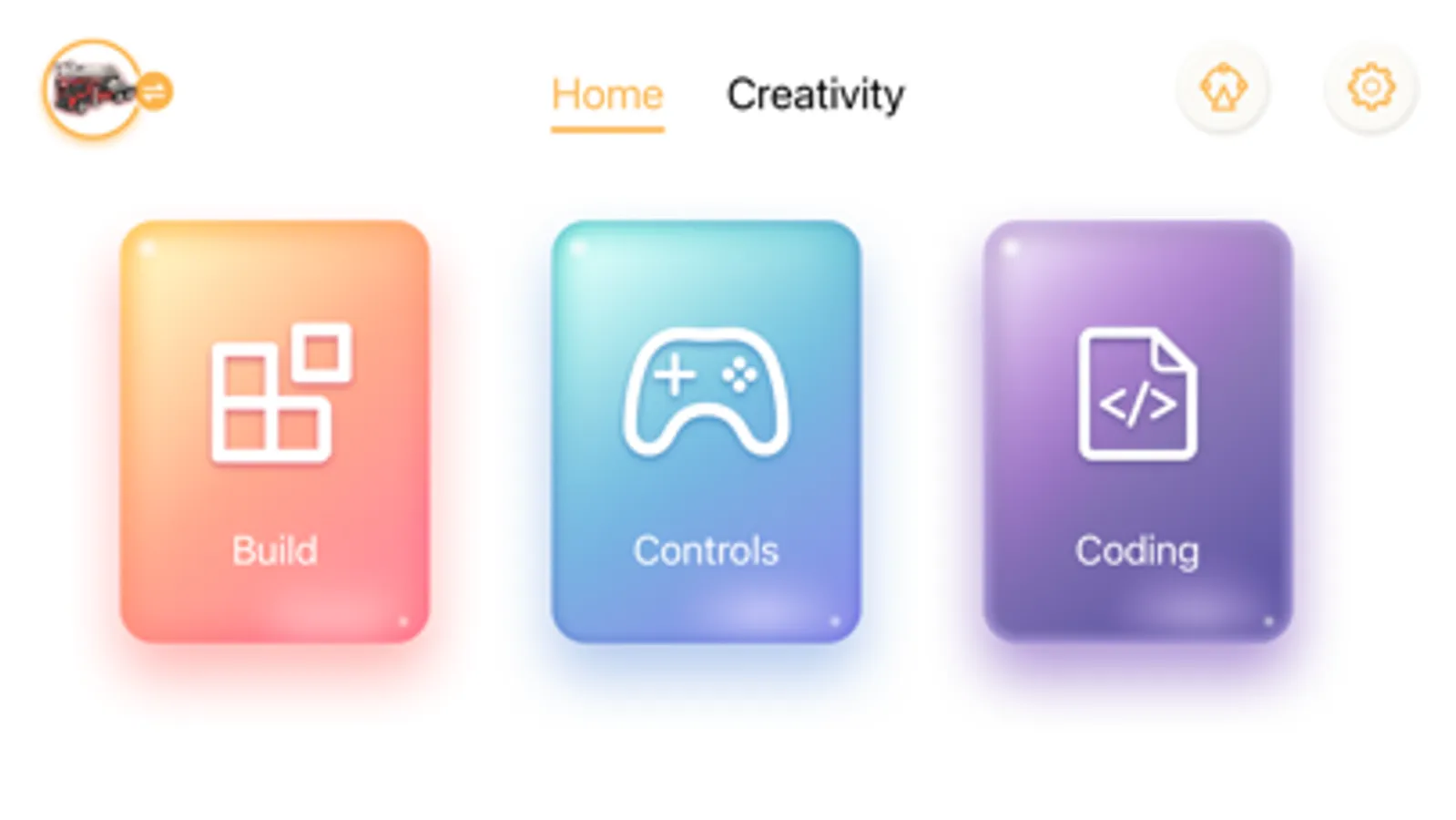AppRecs review analysis
AppRecs rating 3.5. Trustworthiness 74 out of 100. Review manipulation risk 35 out of 100. Based on a review sample analyzed.
★★★☆☆
3.5
AppRecs Rating
Ratings breakdown
5 star
50%
4 star
0%
3 star
0%
2 star
50%
1 star
0%
What to know
✓
Credible reviews
74% trustworthiness score from analyzed reviews
About JimuGo
1. Model selection: select the robot model
2. Building: the jimugo kit can be built into the selected model in combination with the step by step 3D 360 ° guide, which is simple and interesting from building to creation.
3. Control: 4 control modes to improve product playability. The first is the common remote control, that is, the universal wheel is used to control the robot to move in all directions, such as front, back, left, right, etc., and the stunt action can be called, which is simple and convenient; The second is the gyroscope mode, which controls the robot motion through mobile phone gravity sensing; The third is the path mode. Draw a route at the app end, and click Run to control the robot to move along the drawn route; The fourth is voice control, which sends instructions to the robot to control the robot to perform actions.
4. Programming: jimugo supports graphical scratch programming and python conversion, and combines sensors to realize various functions. Both novices and advanced programmers can show their skills in jimugo and become a master of programming.
5. Course: without connecting to jimugo robot, children can also experience interesting small game courses and experience the fun of programming in the process of unlocking levels.
2. Building: the jimugo kit can be built into the selected model in combination with the step by step 3D 360 ° guide, which is simple and interesting from building to creation.
3. Control: 4 control modes to improve product playability. The first is the common remote control, that is, the universal wheel is used to control the robot to move in all directions, such as front, back, left, right, etc., and the stunt action can be called, which is simple and convenient; The second is the gyroscope mode, which controls the robot motion through mobile phone gravity sensing; The third is the path mode. Draw a route at the app end, and click Run to control the robot to move along the drawn route; The fourth is voice control, which sends instructions to the robot to control the robot to perform actions.
4. Programming: jimugo supports graphical scratch programming and python conversion, and combines sensors to realize various functions. Both novices and advanced programmers can show their skills in jimugo and become a master of programming.
5. Course: without connecting to jimugo robot, children can also experience interesting small game courses and experience the fun of programming in the process of unlocking levels.