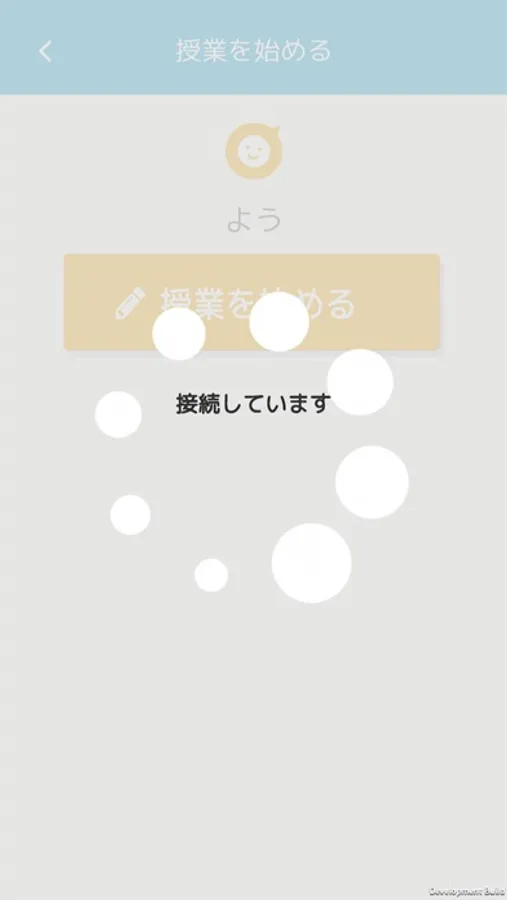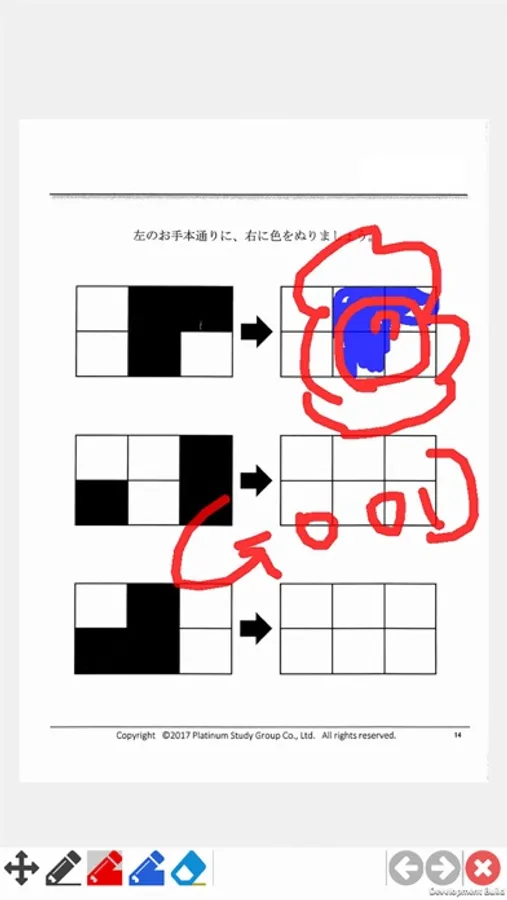About Remote Study
Remote Study is a service that allows "teachers" and "students" to share PDF-format texts on their respective terminals and write freely to each other.
When you write, it will be reflected on the tablet of the other party in real time, so you can take the lesson as if the teacher was there.
First you need to select "teacher mode" or "student mode".
* Teacher mode
Register the student and get the ID. By telling the student this ID, the two terminals will be linked, and by uploading the PDF of the teaching material, it will be reflected on the student side.
The touch input of the student's terminal and the teacher's terminal are synchronized, and each other can draw. This makes it possible to make corrections online.
-Student mode
Enter the ID that the teacher will teach you and start the class
The touch inputs on the student's terminal and the teacher's terminal are synchronized and drawn to each other.
About billing for remote study premium version
-- 5000 yen (tax included)
* Prices are subject to change.
【period】
1 month
* The period will be automatically renewed within one month from the application date.
[Billing method]
You will be charged from your registered iTunes account. It will be automatically renewed every month.
[How to check the registration status and cancel the automatic update]
1. Open the "Settings" app
2. Select iTunes & App Store
3. Select "Apple ID: email address" displayed at the top of the screen
4. Tap "Show Apple ID" in the pop-up that appears.
5. Sign in as needed
6. Select the "Manage" button under the item labeled "Register"
Note) You may also see a "Manage" button under the item "iTUNES News and Special Offers". Please do not make a mistake.
The currently registered - membership app will be displayed.
You can cancel the remote study from here.
The official Apple documentation can be found at the link below.
"View / change / cancel subscription"
https://support.apple.com/ja-jp/HT202039
* Please note that you cannot cancel the remote study from within the app.
[Cancellation for the current month]
We do not accept cancellations for the current month of remote studies.
* Terms of use
https://analog12.co.jp/remotestudy/support/term-en.html
* Privacy policy
https://www.analog12.co.jp/remotestudy/support/privacy-en.html
When you write, it will be reflected on the tablet of the other party in real time, so you can take the lesson as if the teacher was there.
First you need to select "teacher mode" or "student mode".
* Teacher mode
Register the student and get the ID. By telling the student this ID, the two terminals will be linked, and by uploading the PDF of the teaching material, it will be reflected on the student side.
The touch input of the student's terminal and the teacher's terminal are synchronized, and each other can draw. This makes it possible to make corrections online.
-Student mode
Enter the ID that the teacher will teach you and start the class
The touch inputs on the student's terminal and the teacher's terminal are synchronized and drawn to each other.
About billing for remote study premium version
-- 5000 yen (tax included)
* Prices are subject to change.
【period】
1 month
* The period will be automatically renewed within one month from the application date.
[Billing method]
You will be charged from your registered iTunes account. It will be automatically renewed every month.
[How to check the registration status and cancel the automatic update]
1. Open the "Settings" app
2. Select iTunes & App Store
3. Select "Apple ID: email address" displayed at the top of the screen
4. Tap "Show Apple ID" in the pop-up that appears.
5. Sign in as needed
6. Select the "Manage" button under the item labeled "Register"
Note) You may also see a "Manage" button under the item "iTUNES News and Special Offers". Please do not make a mistake.
The currently registered - membership app will be displayed.
You can cancel the remote study from here.
The official Apple documentation can be found at the link below.
"View / change / cancel subscription"
https://support.apple.com/ja-jp/HT202039
* Please note that you cannot cancel the remote study from within the app.
[Cancellation for the current month]
We do not accept cancellations for the current month of remote studies.
* Terms of use
https://analog12.co.jp/remotestudy/support/term-en.html
* Privacy policy
https://www.analog12.co.jp/remotestudy/support/privacy-en.html