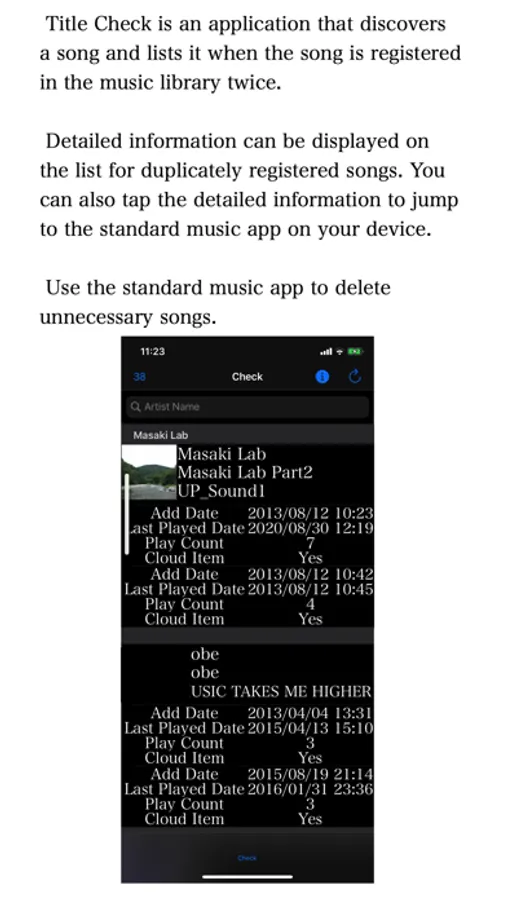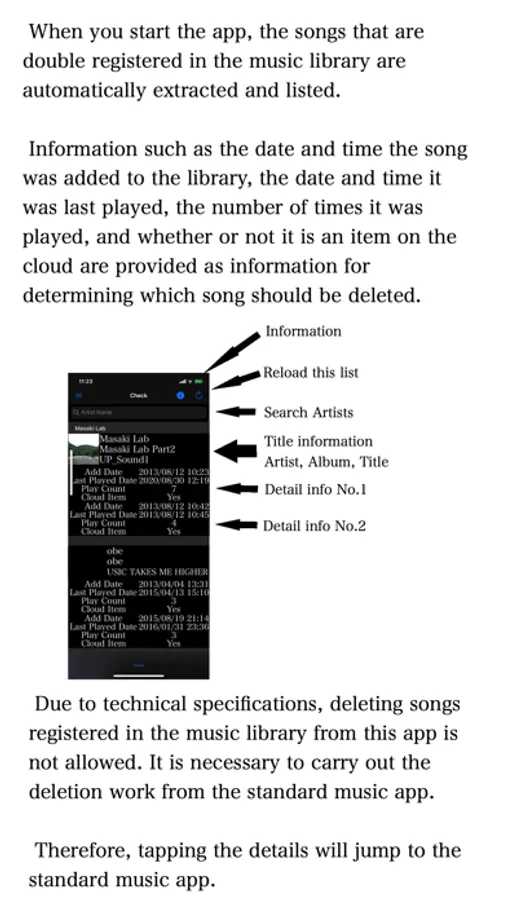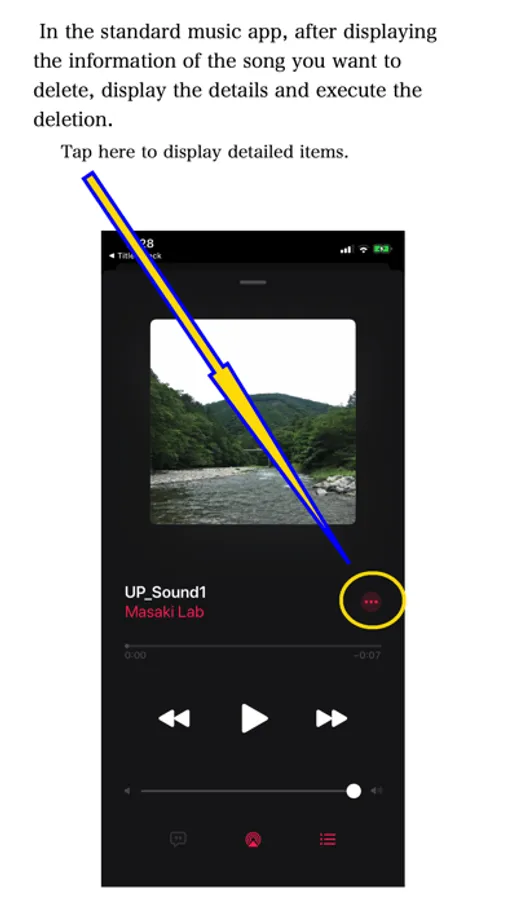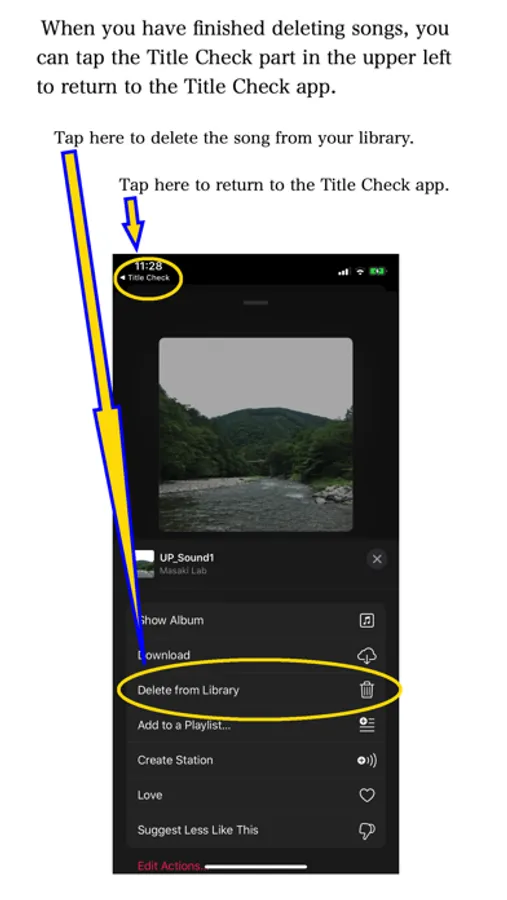About Title Check
This app provides a criterion for deleting one of the songs (albums) registered from a physical CD and the songs (albums) acquired from the network by subscribing contract, if one is double-registered. It will be a tool for this purpose.
When this app is started, if the same song is registered in duplicate, it will be displayed as a list.
As detailed data, information such as the date and time when the song was added, the last performance date and time, the number of performances, whether it is a cloud item, etc. is provided. Based on this information, select which songs to delete and which songs to keep.
When you decide the song to delete, tap the cell in the detail part. Tap to automatically go to the standard music app on your device. In the standard music app, the songs that you plan to delete are already selected. If you delete it with the standard music app, the double state will disappear.
Note: Due to the technical specifications, it is not possible to delete songs registered in the music library directly from this app.
Finally, if one minute has passed since the application was started and nothing is displayed in the list, it means that the song that is double registered cannot be detected.
When this app is started, if the same song is registered in duplicate, it will be displayed as a list.
As detailed data, information such as the date and time when the song was added, the last performance date and time, the number of performances, whether it is a cloud item, etc. is provided. Based on this information, select which songs to delete and which songs to keep.
When you decide the song to delete, tap the cell in the detail part. Tap to automatically go to the standard music app on your device. In the standard music app, the songs that you plan to delete are already selected. If you delete it with the standard music app, the double state will disappear.
Note: Due to the technical specifications, it is not possible to delete songs registered in the music library directly from this app.
Finally, if one minute has passed since the application was started and nothing is displayed in the list, it means that the song that is double registered cannot be detected.