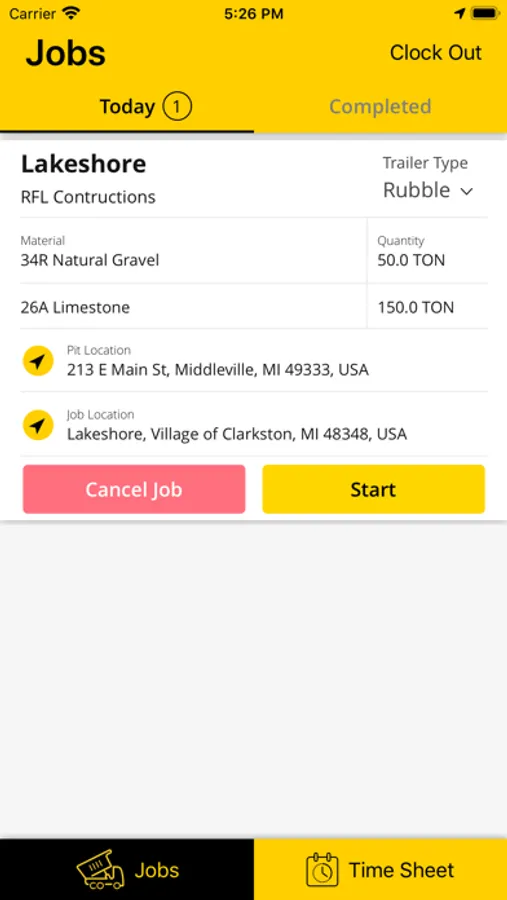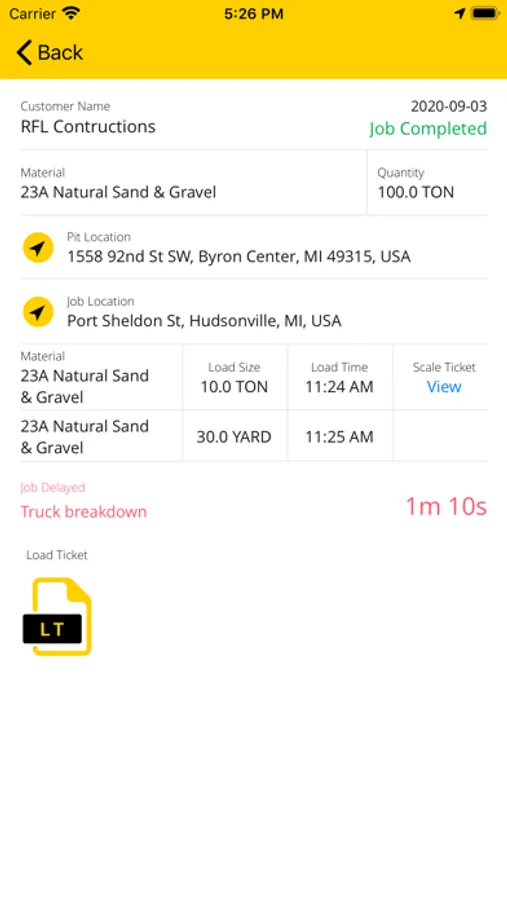About Truck Logs
Truck Logs comes fully loaded with powerful tools like driver’s timesheet, dispatch sheets, pre / post check inspections, digital loading and scaling tickets, billings and so on, completely elimination paper work and making the process less strenuous.
Application has many attributes and some are listed for easy access and understanding of the application:
Time Clock: Time clock gives a log of driver’s location and time. There is no requirement for manual time stamping—the log will be digitally updated in the cloud.
Pre-trip inspection: Drivers log in for work and then perform pre-trip inspection of the trucks before heading out to the jobsites.
Dispatch info: After pre-inspection, the driver gets the complete information detailing the site and the type of material to haul and the site where it needs to be delivered.
Maps: The application provides the ability to forward the map and route to the driver through Google apps.
GPS Tracker: The truck’s location can be mapped with the application from the time the driver logs in to the time they log out.
Digital Tickets:. Most of the information is already captured in the app; the driver only needs to enter the load, and then the app will calculate the total load, time, and all other information required for the billing process. The driver is also required to keep a copy of the scale ticket. This app allows the driver to take a picture of the ticket, which gets uploaded to the cloud.
Customer signature: At the end of the day, the customer will sign on the app carried by the driver on their device.
Auto email: Once the customer signs off on the completion of the work, an email will be automatically generated, and images of the tickets will be sent to the customer and associated agencies.
Post-inspection: The driver will perform the post-inspection of the truck before logging out.
Application has many attributes and some are listed for easy access and understanding of the application:
Time Clock: Time clock gives a log of driver’s location and time. There is no requirement for manual time stamping—the log will be digitally updated in the cloud.
Pre-trip inspection: Drivers log in for work and then perform pre-trip inspection of the trucks before heading out to the jobsites.
Dispatch info: After pre-inspection, the driver gets the complete information detailing the site and the type of material to haul and the site where it needs to be delivered.
Maps: The application provides the ability to forward the map and route to the driver through Google apps.
GPS Tracker: The truck’s location can be mapped with the application from the time the driver logs in to the time they log out.
Digital Tickets:. Most of the information is already captured in the app; the driver only needs to enter the load, and then the app will calculate the total load, time, and all other information required for the billing process. The driver is also required to keep a copy of the scale ticket. This app allows the driver to take a picture of the ticket, which gets uploaded to the cloud.
Customer signature: At the end of the day, the customer will sign on the app carried by the driver on their device.
Auto email: Once the customer signs off on the completion of the work, an email will be automatically generated, and images of the tickets will be sent to the customer and associated agencies.
Post-inspection: The driver will perform the post-inspection of the truck before logging out.