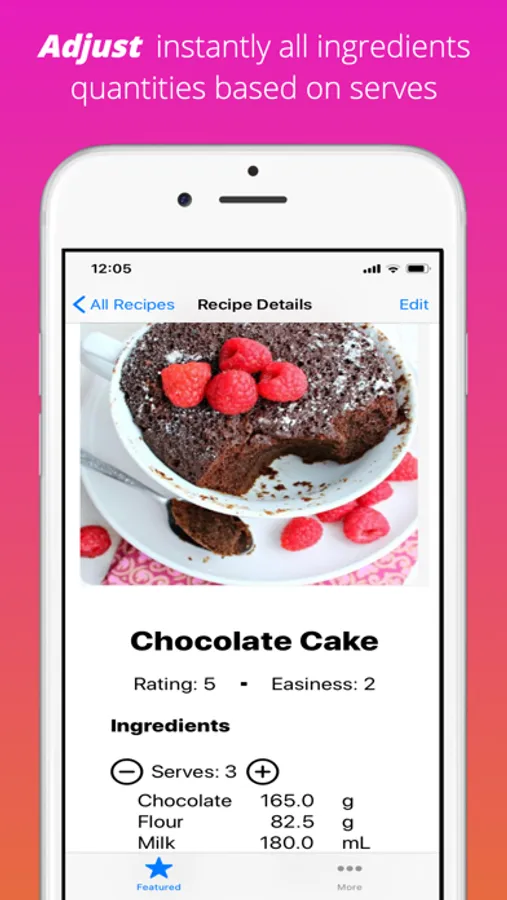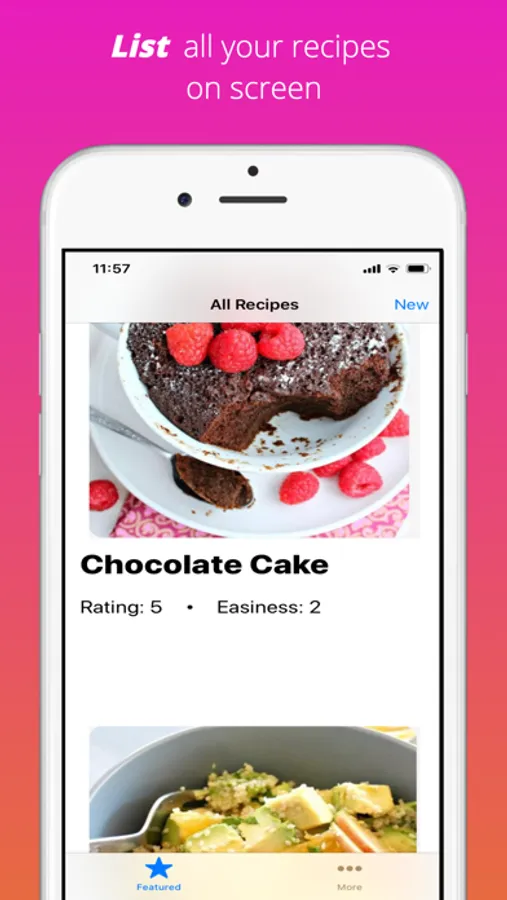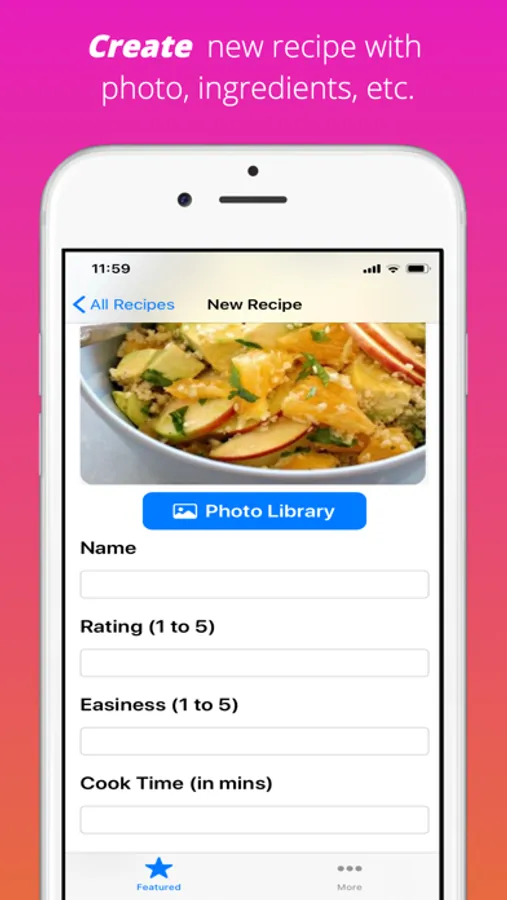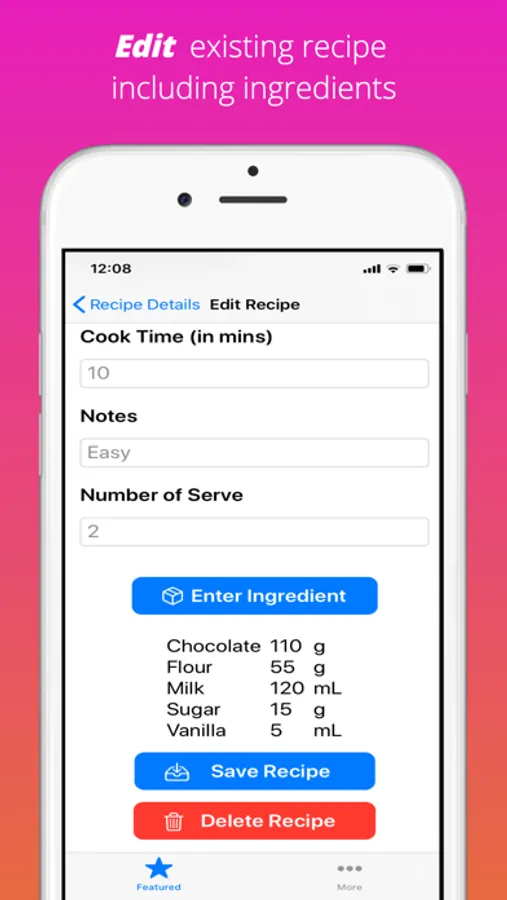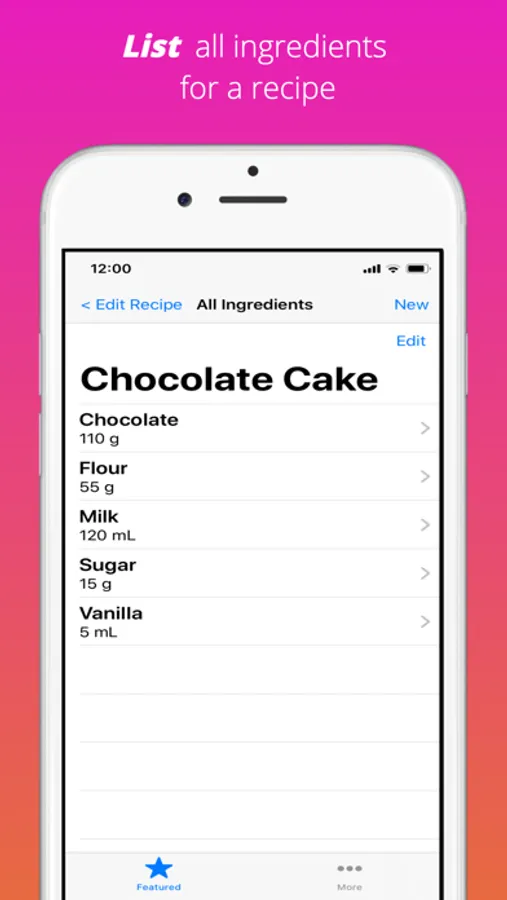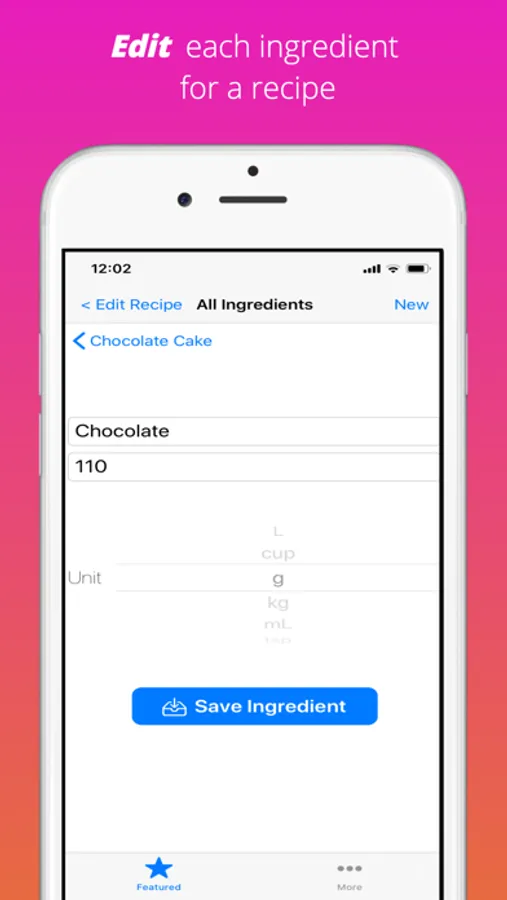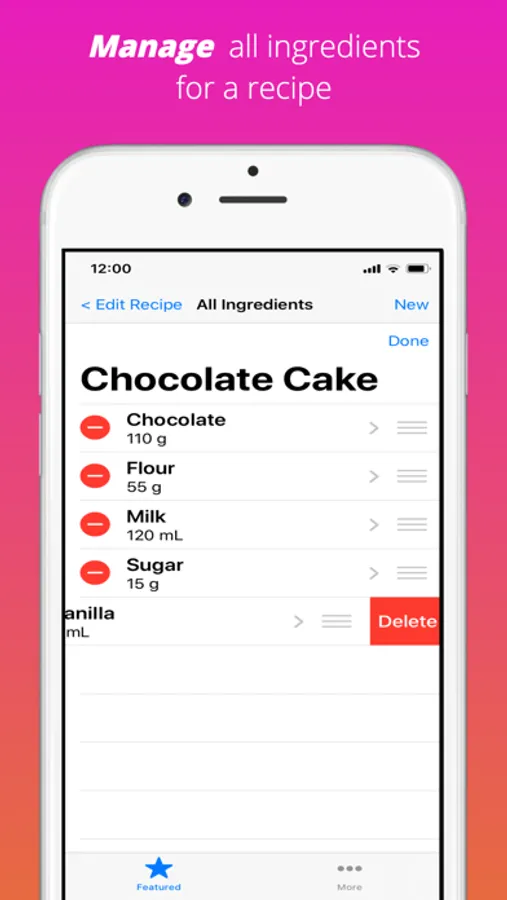About ChefScaler
ChefScaler helps you to adjust ingredients quantities in your recipes.
With one click of a button, ChefScaler adjusts all your ingredients quantities in your favorite recipes, according to the number of servings you need.
You only have to enter your recipe once into ChefScaler. Then you can bring up the recipe anytime you want, just change the number of servings, and instantly you get the adjusted ingredients' quantities for your recipe.
Current major features:
1. One button clicks to change the number of serves in recipe
2. Instantly show all adjusted ingredients quantities in recipe
3. Store recipes with Photo, Rating, Easiness, etc.
4. Ingredient supports standard metric units (US units will be supported in future release)
Other features
1. Dark Mode support
2. Optimized for iPhone 11 and SE2
With one click of a button, ChefScaler adjusts all your ingredients quantities in your favorite recipes, according to the number of servings you need.
You only have to enter your recipe once into ChefScaler. Then you can bring up the recipe anytime you want, just change the number of servings, and instantly you get the adjusted ingredients' quantities for your recipe.
Current major features:
1. One button clicks to change the number of serves in recipe
2. Instantly show all adjusted ingredients quantities in recipe
3. Store recipes with Photo, Rating, Easiness, etc.
4. Ingredient supports standard metric units (US units will be supported in future release)
Other features
1. Dark Mode support
2. Optimized for iPhone 11 and SE2