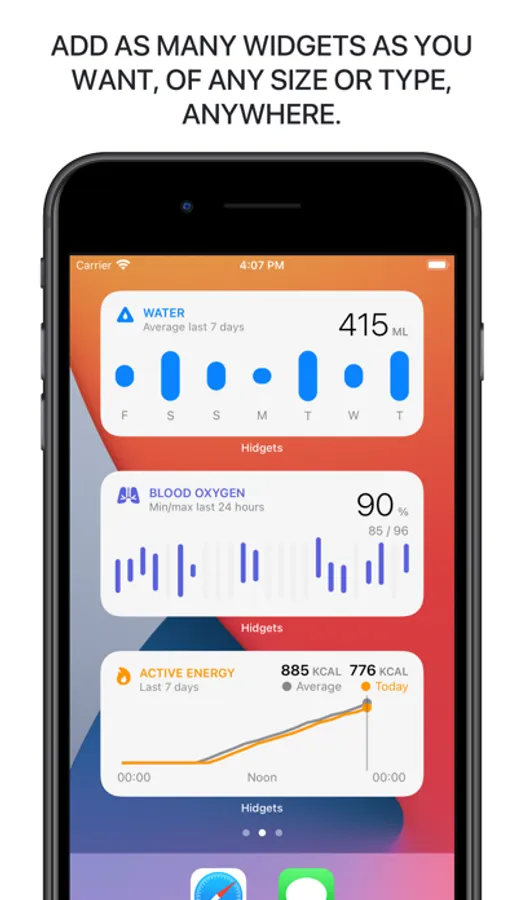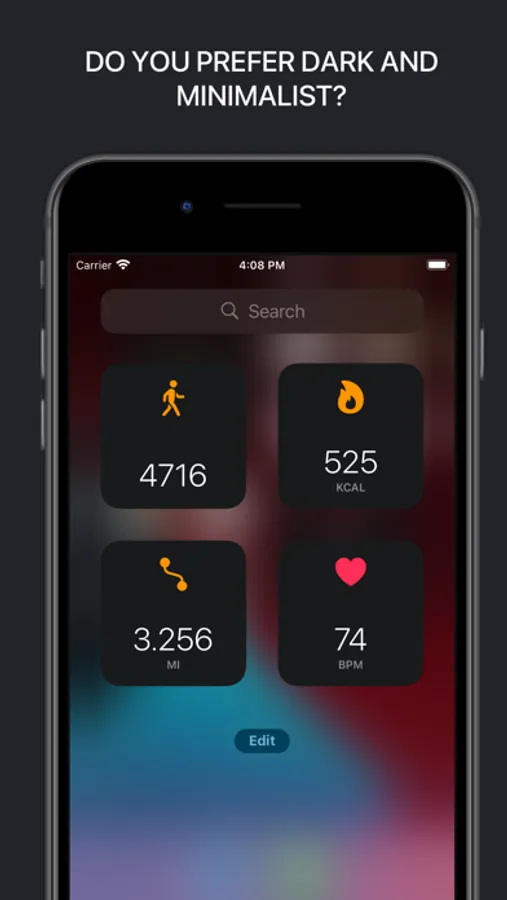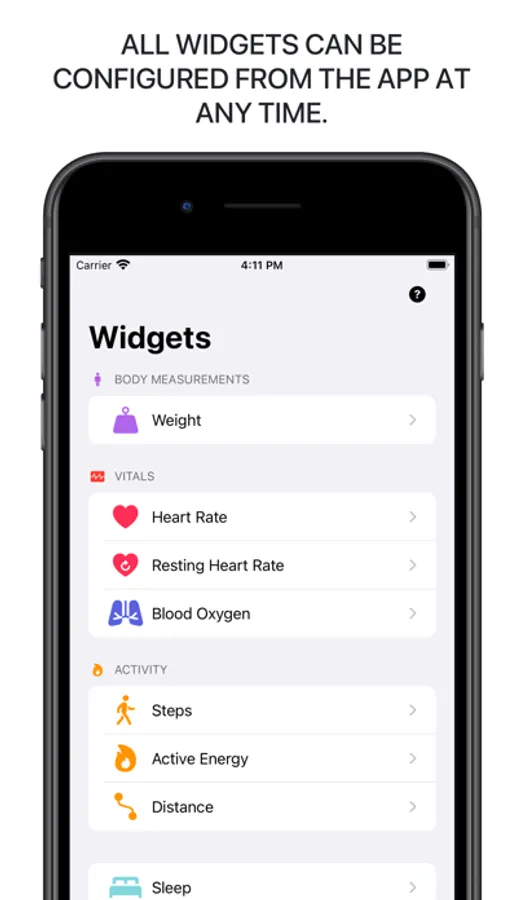In this health data widget app, users can customize and display health stats on their Home and Lock screens. Includes HealthKit integration, various widget styles, and customizable layouts.
AppRecs review analysis
AppRecs rating 2.8. Trustworthiness 77 out of 100. Review manipulation risk 30 out of 100. Based on a review sample analyzed.
★★☆☆☆
2.8
AppRecs Rating
Ratings breakdown
5 star
45%
4 star
12%
3 star
7%
2 star
5%
1 star
32%
What to know
✓
Low review manipulation risk
30% review manipulation risk
⚠
Pricing complaints
Many low ratings mention paywalls or pricing
⚠
High negative review ratio
36% of sampled ratings are 1–2 stars
About Hidgets
Hidgets 2.0 is the ultimate iOS app for displaying your health data as beautiful, customizable widgets on your Home and Lock screens. With Hidgets, you can take full control of how you view your health stats, combining style and functionality.
Why Hidgets?
Since widgets became a game-changer on iOS, something was missing—health-related widgets. Not anymore! Hidgets 2.0 brings your health data to life, offering everything from steps and calories burned to sleep and oxygen levels, all displayed exactly how you want.
Key Features:
- Widget Variety: Choose from small and medium widgets for your Home screen, or circular and rectangular widgets for your Lock screen.
- Customizable Layouts: With 11 categories and multiple variants (Minimalist, Chart, Fitness, and more), you can tailor widgets to fit your style.
- Interactive Widgets: Decide what each widget should open when tapped for quick access to relevant apps or data.
- Gallery & Editor: Easily explore health categories, pick measurements, and customize widgets with colors, icons, time ranges, and data groupings.
- Dynamic Updates: Update a widget once, and it reflects everywhere it's used.
- HealthKit Integration: Hidgets uses HealthKit (with your consent) to access movement, sleep, heart rate, and more.
As the app gets updated, more and more measurement categories, variations and featured well be added. Thanks for every one who supported me on version 1.0 with suggestions and improvements, they are all considered for updates coming soon.
By subscribing or purchasing a lifetime license, you agree to Apple's EULA (https://www.apple.com/legal/internet-services/itunes/dev/stdeula/) and our Privacy Policy (https://hidgets.com/privacy-policy).
Important Notes: widget refresh rates are controlled by iOS. You can force-refresh widgets by opening the Hidgets app and returning to the Home screen or lock screen.
Take your health tracking to the next level with Hidgets 2.0. Download now to turn your data into stunning, functional widgets!
P.S: if you have purchased Hidgets version 1.0, please contact use via our support link on our website to learn how to recover it.
Questions or Suggestions?
Contact us by visiting hidgets.com.
With love from Portugal,
Marcel
Why Hidgets?
Since widgets became a game-changer on iOS, something was missing—health-related widgets. Not anymore! Hidgets 2.0 brings your health data to life, offering everything from steps and calories burned to sleep and oxygen levels, all displayed exactly how you want.
Key Features:
- Widget Variety: Choose from small and medium widgets for your Home screen, or circular and rectangular widgets for your Lock screen.
- Customizable Layouts: With 11 categories and multiple variants (Minimalist, Chart, Fitness, and more), you can tailor widgets to fit your style.
- Interactive Widgets: Decide what each widget should open when tapped for quick access to relevant apps or data.
- Gallery & Editor: Easily explore health categories, pick measurements, and customize widgets with colors, icons, time ranges, and data groupings.
- Dynamic Updates: Update a widget once, and it reflects everywhere it's used.
- HealthKit Integration: Hidgets uses HealthKit (with your consent) to access movement, sleep, heart rate, and more.
As the app gets updated, more and more measurement categories, variations and featured well be added. Thanks for every one who supported me on version 1.0 with suggestions and improvements, they are all considered for updates coming soon.
By subscribing or purchasing a lifetime license, you agree to Apple's EULA (https://www.apple.com/legal/internet-services/itunes/dev/stdeula/) and our Privacy Policy (https://hidgets.com/privacy-policy).
Important Notes: widget refresh rates are controlled by iOS. You can force-refresh widgets by opening the Hidgets app and returning to the Home screen or lock screen.
Take your health tracking to the next level with Hidgets 2.0. Download now to turn your data into stunning, functional widgets!
P.S: if you have purchased Hidgets version 1.0, please contact use via our support link on our website to learn how to recover it.
Questions or Suggestions?
Contact us by visiting hidgets.com.
With love from Portugal,
Marcel