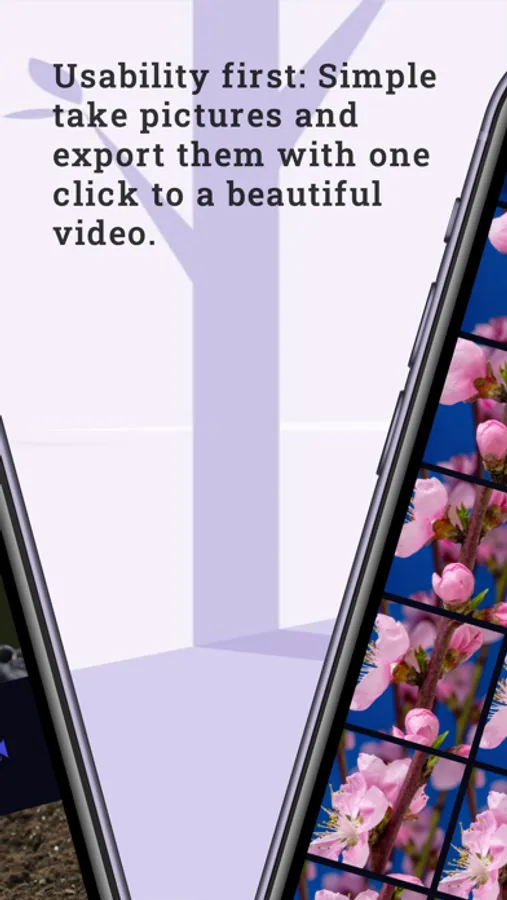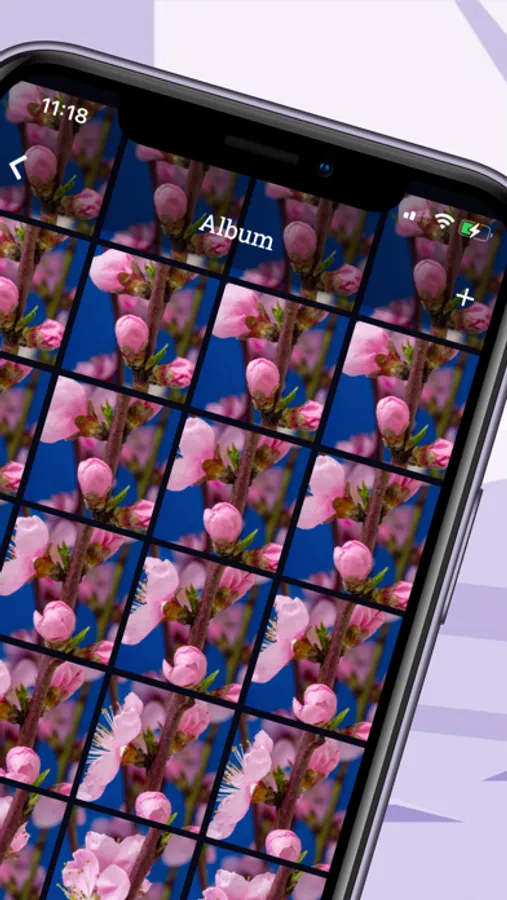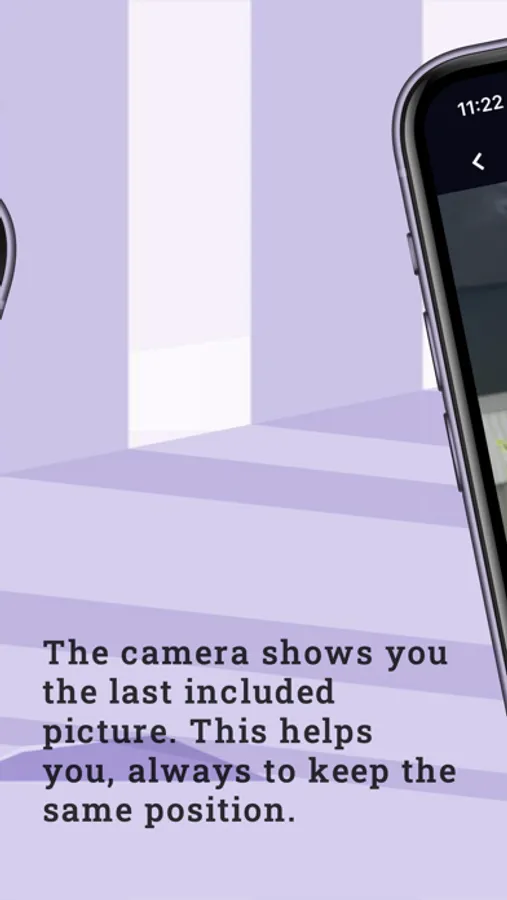About Memories - Timelapse Videos
No more complicated video editing apps! Create high-quality timelapse videos from your images in a way that has never been easier!
With "Memories" you can create albums and embed images into them. For example, if you want to watch your plants grow in seconds, take a picture of them every day. After a few weeks, you'll have a few photos together that you can use to export a beautiful timelapse video. In the "Memories" app, this works with just one click.
The following functions are at your disposal:
- Create an infinite number of albums
- Easy integration of photos. New photos can be integrated with the camera as well as existing photos can be used.
- "Camera with help": In this mode you will always see the image that you have integrated last. So you can align your object exactly. This will give you an even smoother video
- Every photo you uploaded is saved with date. So you can always see when the photo is from
- You do not need to register to use "Memories". You also do not need an internet connection. Your pictures are stored on your smartphone.
- Easy video export with one click.
- You can make basic video settings. For example, you can specify how many frames per second the video should be created. This way you can play back a smooth video, but also stop motion videos are possible
- You can back up your videos with music. For this purpose you can choose from different, high-quality songs
"Memories" is absolutely free and no registration is necessary.
Have fun creating your timelapse videos! :)
With "Memories" you can create albums and embed images into them. For example, if you want to watch your plants grow in seconds, take a picture of them every day. After a few weeks, you'll have a few photos together that you can use to export a beautiful timelapse video. In the "Memories" app, this works with just one click.
The following functions are at your disposal:
- Create an infinite number of albums
- Easy integration of photos. New photos can be integrated with the camera as well as existing photos can be used.
- "Camera with help": In this mode you will always see the image that you have integrated last. So you can align your object exactly. This will give you an even smoother video
- Every photo you uploaded is saved with date. So you can always see when the photo is from
- You do not need to register to use "Memories". You also do not need an internet connection. Your pictures are stored on your smartphone.
- Easy video export with one click.
- You can make basic video settings. For example, you can specify how many frames per second the video should be created. This way you can play back a smooth video, but also stop motion videos are possible
- You can back up your videos with music. For this purpose you can choose from different, high-quality songs
"Memories" is absolutely free and no registration is necessary.
Have fun creating your timelapse videos! :)