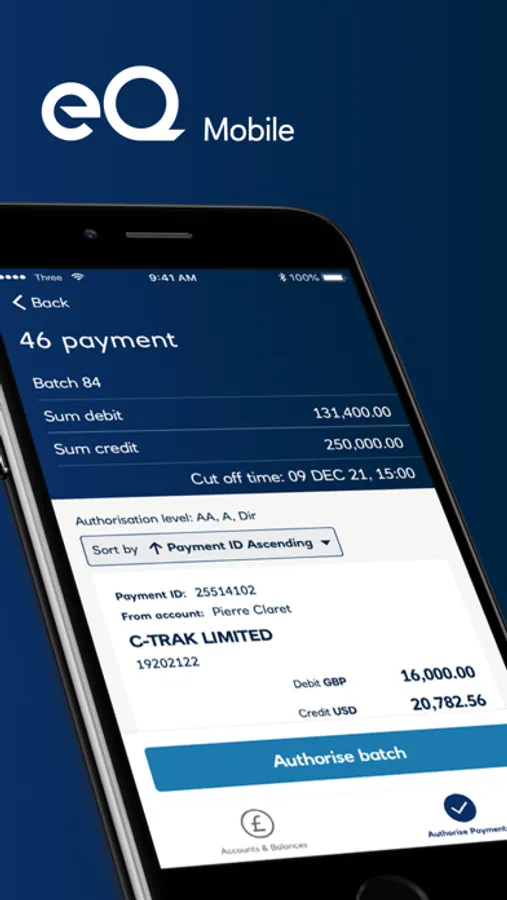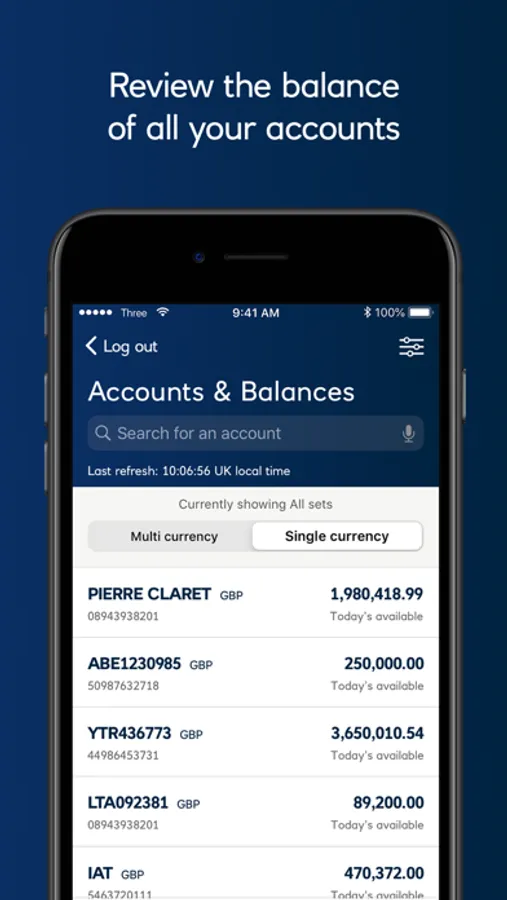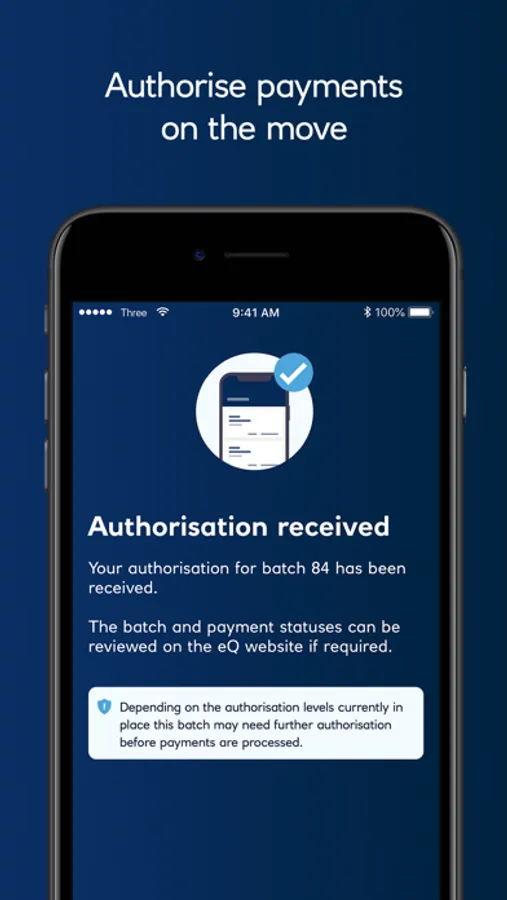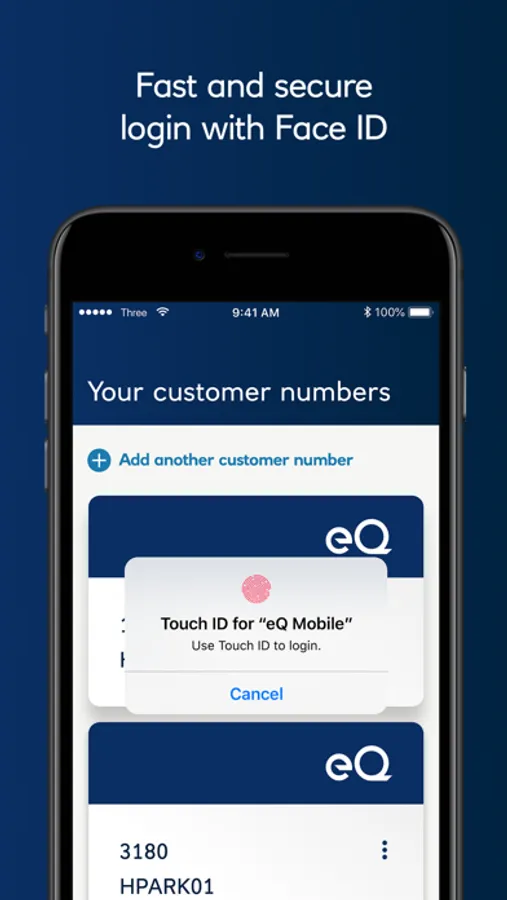About eQ Mobile
Corporate Banking on the go.
eQ Mobile is the companion to our eQ web service and is for all eQ users.
Protected by biometrics, our highly secure app lets you authorise batches of payments, view account balances and historic transactions, on the move. From anywhere.
You can use the app as an alternative to card & reader to log in to your eQ web profile.
Key Features
Quick and easy setup with your existing eQ credentials.
Authorise payments on the move.
Payment approval with iOS devices that use biometrics.
View accounts and balances.
View historic transactions.
Log in to your eQ web profile.
All without a Smartcard and reader.
Security you can bank on.
Providing biometric and advanced anti-fraud systems, our robust security checks make sure your business is protected.
Keep your finances secure with Touch ID or Face ID and set a unique eQ Mobile keycode.
Comprehensive support
Access to eQ Mobile can be managed by your eQ system administrator.
Get help and support from our handy 'How to' guides.
You can call the eQ Helpdesk.
Providing Feedback
Our customers are at the heart of every decision we make for eQ Mobile - occasionally you may be prompted in the app to complete a short survey about your experience, which ensures we're shaping the app around your needs. We really appreciate your feedback.
If you have suggestions or advice on how this app would work better for you, please contact the eQ Helpdesk.
eQ Mobile is available exclusively to eQ customers.
For more information visit www.rbsinternational.com/eqmobile
eQ Mobile is the companion to our eQ web service and is for all eQ users.
Protected by biometrics, our highly secure app lets you authorise batches of payments, view account balances and historic transactions, on the move. From anywhere.
You can use the app as an alternative to card & reader to log in to your eQ web profile.
Key Features
Quick and easy setup with your existing eQ credentials.
Authorise payments on the move.
Payment approval with iOS devices that use biometrics.
View accounts and balances.
View historic transactions.
Log in to your eQ web profile.
All without a Smartcard and reader.
Security you can bank on.
Providing biometric and advanced anti-fraud systems, our robust security checks make sure your business is protected.
Keep your finances secure with Touch ID or Face ID and set a unique eQ Mobile keycode.
Comprehensive support
Access to eQ Mobile can be managed by your eQ system administrator.
Get help and support from our handy 'How to' guides.
You can call the eQ Helpdesk.
Providing Feedback
Our customers are at the heart of every decision we make for eQ Mobile - occasionally you may be prompted in the app to complete a short survey about your experience, which ensures we're shaping the app around your needs. We really appreciate your feedback.
If you have suggestions or advice on how this app would work better for you, please contact the eQ Helpdesk.
eQ Mobile is available exclusively to eQ customers.
For more information visit www.rbsinternational.com/eqmobile