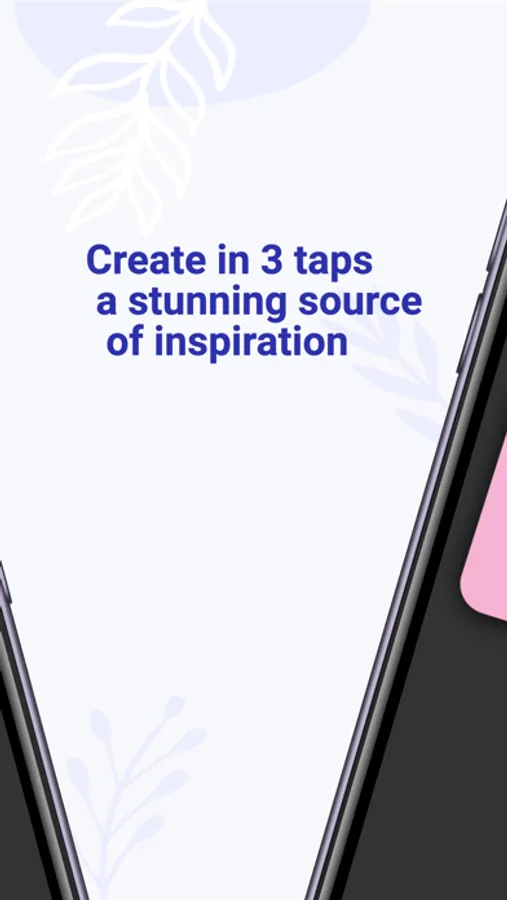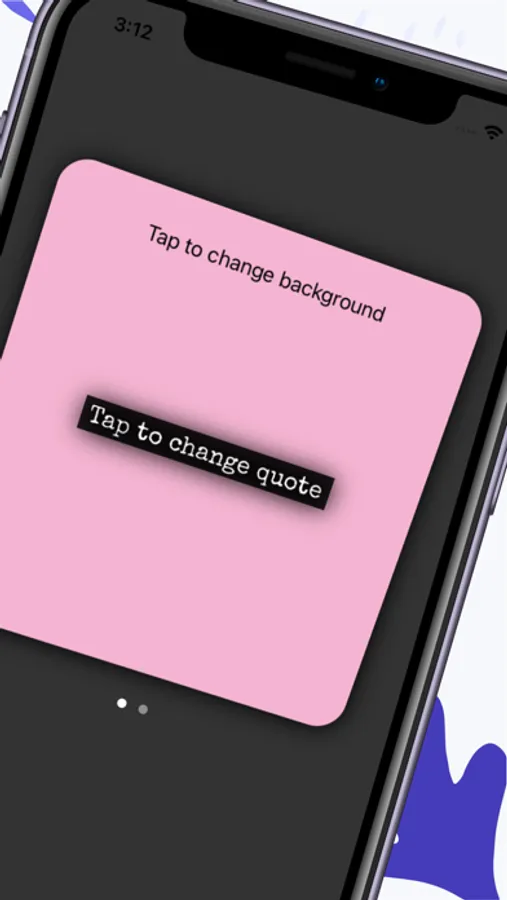About Positive Widget
Get the inspiration you need when you need it with this simple widget that combines a motivational quote with a gorgeous photo right from your home screen.
If you’re going through hard times, need a boost to your self-esteem or help in overcoming challenges, take stock daily with this widget.
This app was designed to help you create in just 3 TAPS a stunning source of inspiration using:
- A QUOTE from an inexhaustible database covering a wide range of topics, including business, life lessons, getting things done, happpiness, health, inspiration, love, mindfulness, motivation, philosophy, self-confidence, success, thankfulness, training, work…
- A PHOTO sourced from a premier collection of top-quality pictures submitted by thousands of independant, talented photographers from all around the world and curated by us for you
Hundreds of new quotes and new photos are added everyday!
And all of this for FREE!
HOW TO USE
1/ Tap on the quote to select a new one
2/ Tap on the background photo to magically select a new one perfectly matching your quote
3/ Tap on the "save widget" button
And now you can add the widget right from your home screen.
If you’re going through hard times, need a boost to your self-esteem or help in overcoming challenges, take stock daily with this widget.
This app was designed to help you create in just 3 TAPS a stunning source of inspiration using:
- A QUOTE from an inexhaustible database covering a wide range of topics, including business, life lessons, getting things done, happpiness, health, inspiration, love, mindfulness, motivation, philosophy, self-confidence, success, thankfulness, training, work…
- A PHOTO sourced from a premier collection of top-quality pictures submitted by thousands of independant, talented photographers from all around the world and curated by us for you
Hundreds of new quotes and new photos are added everyday!
And all of this for FREE!
HOW TO USE
1/ Tap on the quote to select a new one
2/ Tap on the background photo to magically select a new one perfectly matching your quote
3/ Tap on the "save widget" button
And now you can add the widget right from your home screen.