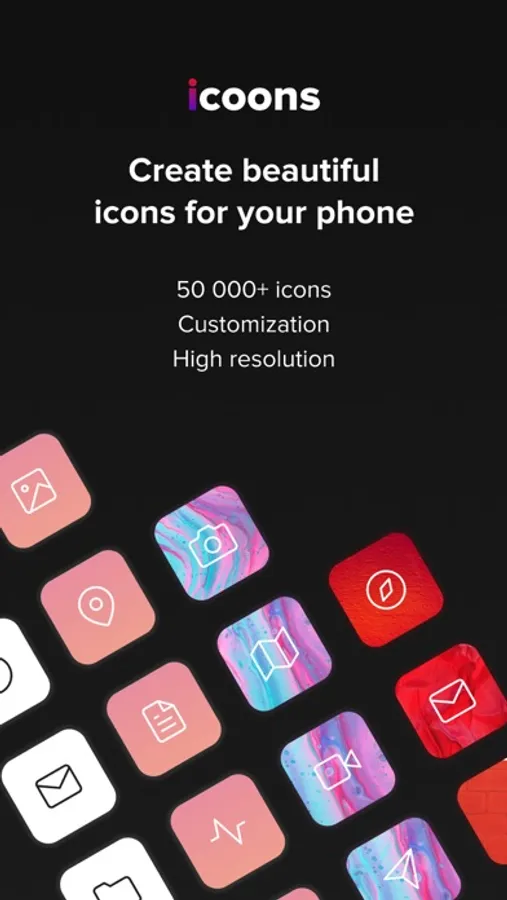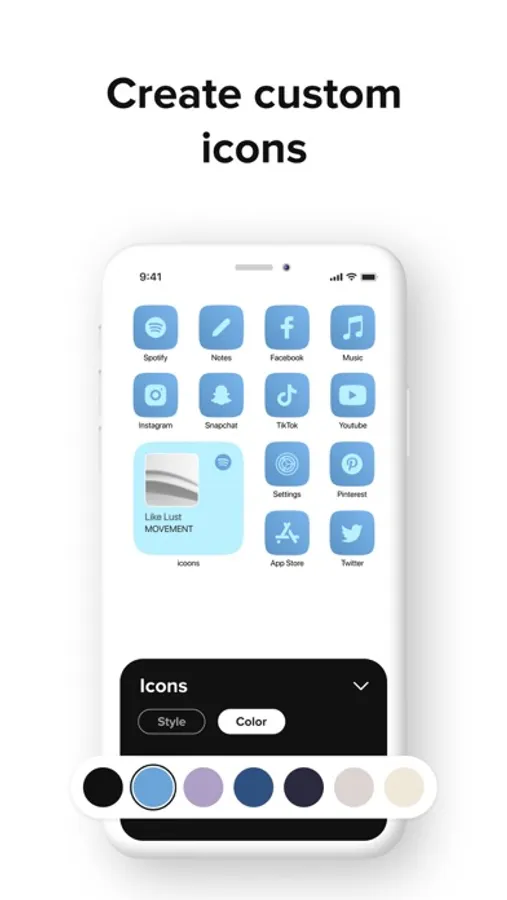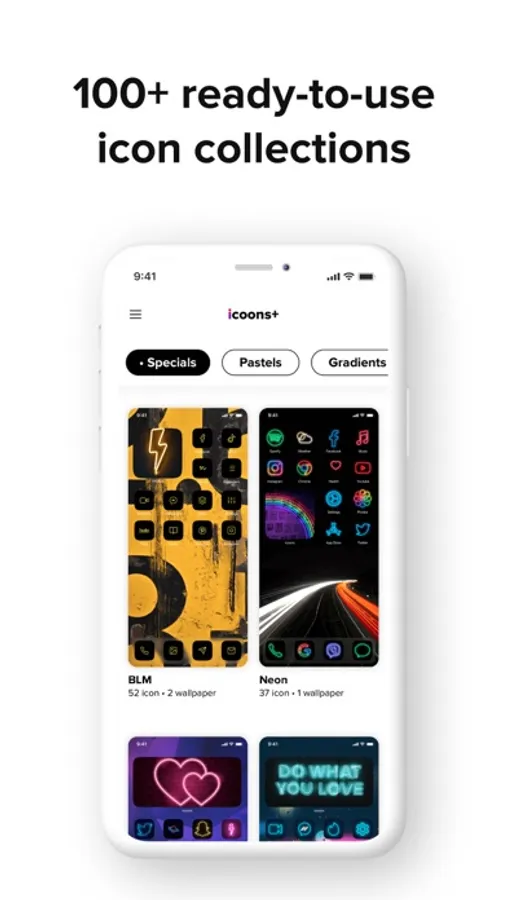App Icon Changer & Themer
Broftware House Yazilim Tasarim Anonim Sirketi
4.1 ★
244 ratings
Free
With this app, you can customize iPhone icons by choosing from collections, editing styles, and changing backgrounds. Includes icon editing tools, pre-made collections, and high-resolution export options.
AppRecs review analysis
AppRecs rating 4.1. Trustworthiness 70 out of 100. Review manipulation risk 28 out of 100. Based on a review sample analyzed.
★★★★☆
4.1
AppRecs Rating
Ratings breakdown
5 star
72%
4 star
6%
3 star
2%
2 star
0%
1 star
20%
What to know
✓
Low review manipulation risk
28% review manipulation risk
✓
High user satisfaction
77% of sampled ratings are 4+ stars (4.1★ average)
✓
Authentic reviews
No red flags detected
About App Icon Changer & Themer
Icoons gives a stunning look to your iPhone with simple, beautiful, and ready-to-use icon collections. It provides a toolkit to create custom icons, change design, backgrounds & icons as you wish, then put these icons in for the shortcuts, and add them to your home screen! With icoons, now you can add shortcuts to open apps.
———
In icoons, you can find:
# ICON COLLECTIONS
· Pre-made icon collections to choose including Minimalistic, Light, Dark, Pastel, etc.
· 500+ stunning icons with different shapes and colors.
· New icon collections are added regularly.
# ICON EDIT TOOL
· Icon: Change your icon style from dozens of awesome icon styles.
· Background: Customize icon background color with 100+ different colors, gradients, and high-quality patterns.
# HIGH-QUALITY EXPORT
· Export your icon set in high resolution for a seamless iPhone experience.
# HOW TO USE ICOONS
1. Start with ready-to-use beautiful icon collections or create your own.
2. Change icon style & color.
3. Change icon background color from a wide-range palette of color & gradients.
4. Download your icon set in high quality.
5. Add your custom icons to the shortcuts, and add them to your home screen!
* No notification indicators.
* 'Shortcut' app opens before the actual app.
Thanks for using icoons! We love hearing your ideas and feedback. Email us at hello@broftware.com.
———
In icoons, you can find:
# ICON COLLECTIONS
· Pre-made icon collections to choose including Minimalistic, Light, Dark, Pastel, etc.
· 500+ stunning icons with different shapes and colors.
· New icon collections are added regularly.
# ICON EDIT TOOL
· Icon: Change your icon style from dozens of awesome icon styles.
· Background: Customize icon background color with 100+ different colors, gradients, and high-quality patterns.
# HIGH-QUALITY EXPORT
· Export your icon set in high resolution for a seamless iPhone experience.
# HOW TO USE ICOONS
1. Start with ready-to-use beautiful icon collections or create your own.
2. Change icon style & color.
3. Change icon background color from a wide-range palette of color & gradients.
4. Download your icon set in high quality.
5. Add your custom icons to the shortcuts, and add them to your home screen!
* No notification indicators.
* 'Shortcut' app opens before the actual app.
Thanks for using icoons! We love hearing your ideas and feedback. Email us at hello@broftware.com.