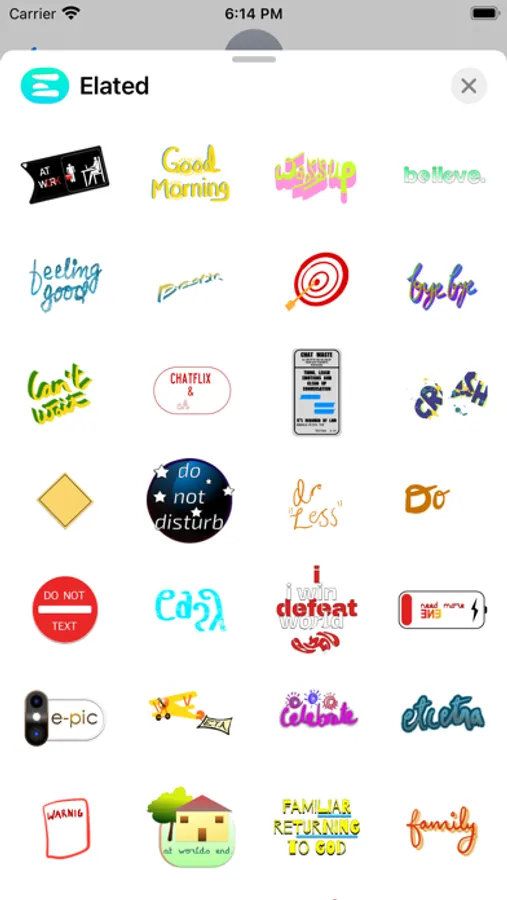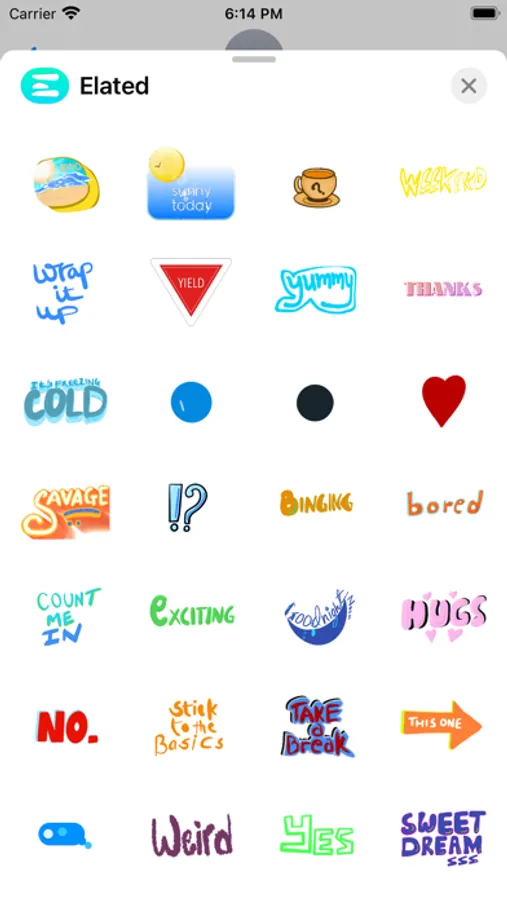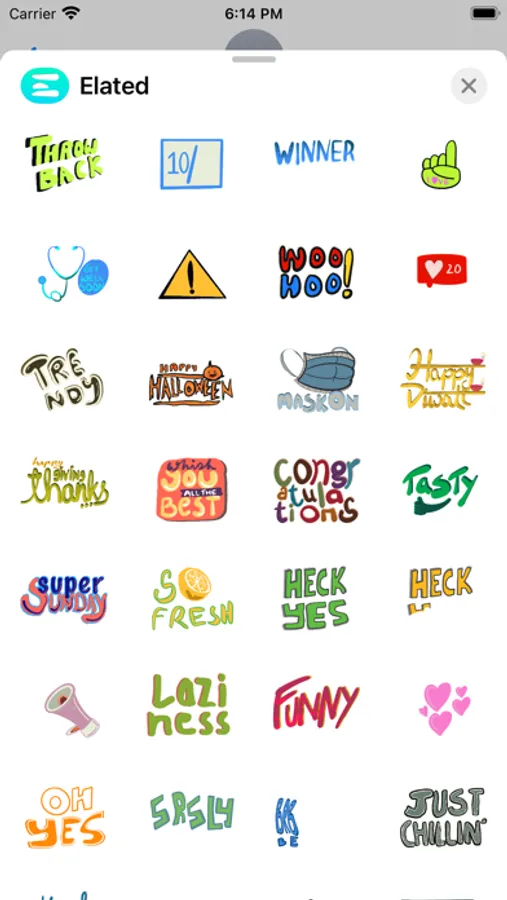About Elateds
Expressions are different when comes to individual. Try this too.
Also works with iMessage effects. To send with effects select a sticker, tap send icon and hold.
Send with your favorite effects.
Access iMessage apps - Tap the App Store icon beside the chat field to see your most recently used app.
Find new stickers - First tap the App Store icon - tap oval icon in the lower left to bring up the app drawer - tap the + icon to access the store.
Use stickers in chat - Tap to send or touch and hold to put stickers on top of a bubble, other stickers, photos and videos.
Resize by holding onto a sticker and pinch to zoom and zoom out.
Updates to follow for new and festive stickers.
Thanks & Regards.
Also works with iMessage effects. To send with effects select a sticker, tap send icon and hold.
Send with your favorite effects.
Access iMessage apps - Tap the App Store icon beside the chat field to see your most recently used app.
Find new stickers - First tap the App Store icon - tap oval icon in the lower left to bring up the app drawer - tap the + icon to access the store.
Use stickers in chat - Tap to send or touch and hold to put stickers on top of a bubble, other stickers, photos and videos.
Resize by holding onto a sticker and pinch to zoom and zoom out.
Updates to follow for new and festive stickers.
Thanks & Regards.