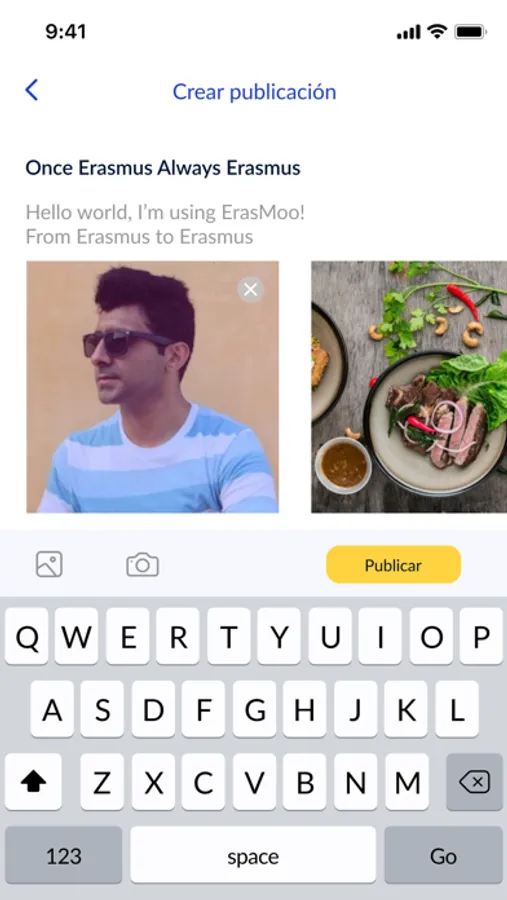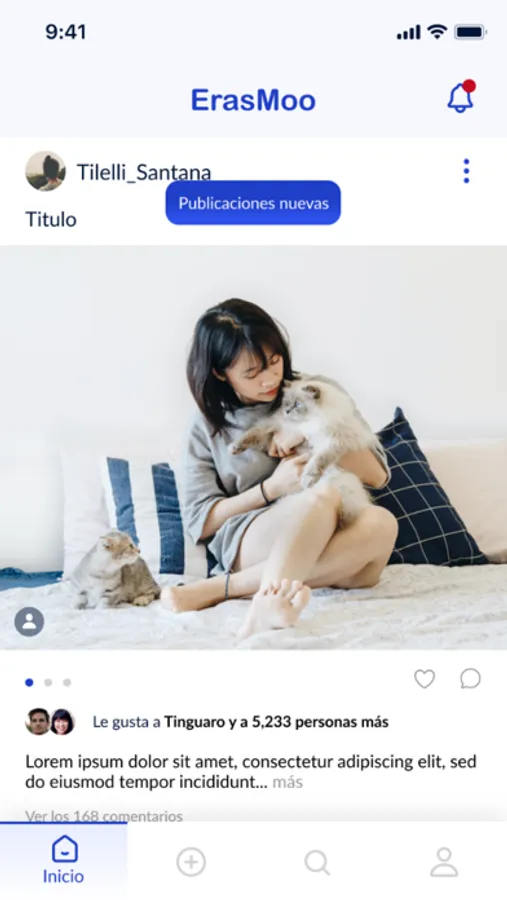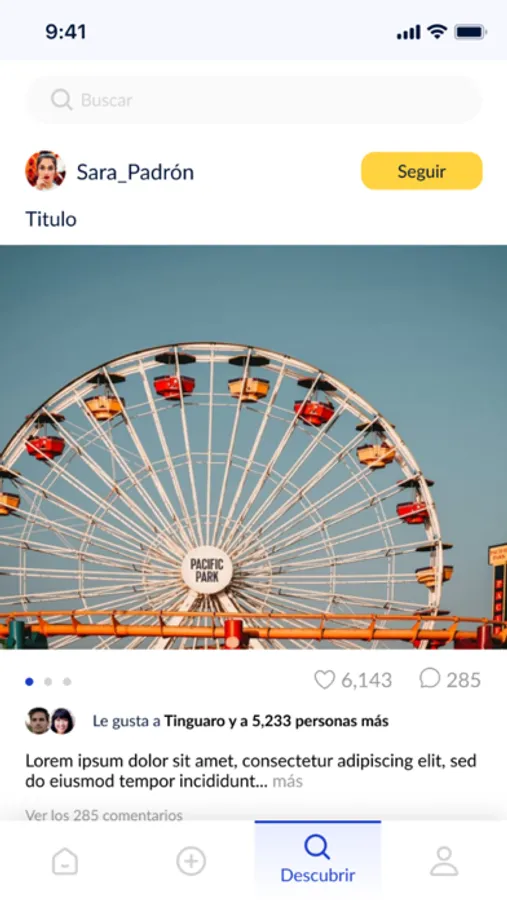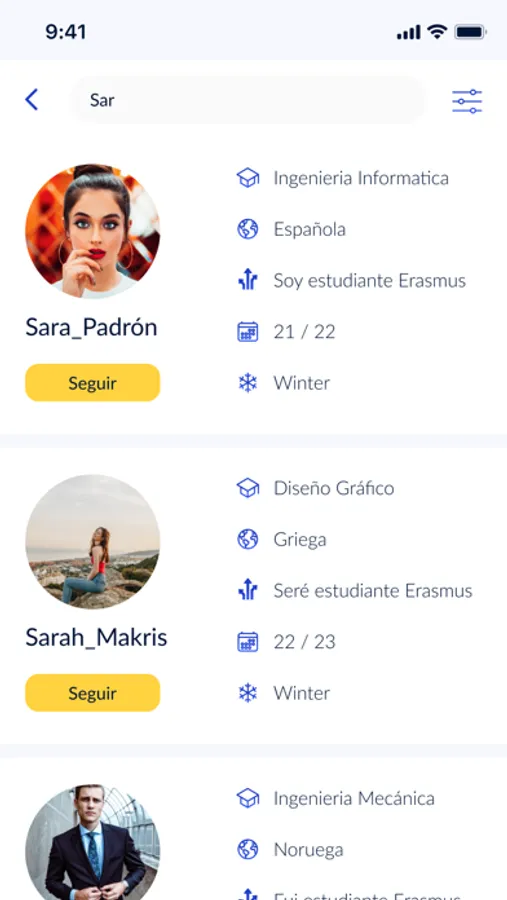About ErasMoo
ErasMoo allows you to find mobility students anywhere in the world. It allows you to chat, share, publish photos of your trips and much, much more.
Use the application before your stay to organise it and meet your future classmates, during to share your experiences, and after to help and meet future students.
Create a profile with your nationality, area of study and home and host university (if you have one) and find others like you. Ask past students questions, meet your future classmates, post photos of your travels and save those of others. Locate yourself on the map to contact and be contacted more easily whenever and wherever you want.
From Erasmus to Erasmus.
Functionalities:
* Profile: enter the ErasMoo student community by creating your own profile with your mobility status, indicating if you are, have been or will be an Erasmus student, your nationality, area of study and home and host university (if you have one), thus allowing you and others to contact you more easily and be part of this attractive community.
* Explore: find other users of interest on the map with whom to chat to live your experience like never before, make friends and immerse yourself fully in other cultures and environments. Filter by keywords, such as, @Name, =University or !Studies, among others to find more quickly and easily users like you.
* Publish: publish photos of your #travels in #the world and #Europe. Share them with other applications and let everyone know about the amazing landscapes and hiding places you are or have been in.
* Chat: talk to other students to solve doubts, organize and make trips, meetings, parties, friendships or maybe something else.
* Save: save other people's diaries/publications so you can see them in the future and not forget what you might see.
Note: to live more intensely your Erasmus experience fill in the optional fields of your profile.
******* *******
Share your experiences and be part of a community of exchange students that is growing every year.
If you have any difficulty with the application or want to suggest an improvement, send a message through the application to the user @ErasMoo.
******* *******
Use the application before your stay to organise it and meet your future classmates, during to share your experiences, and after to help and meet future students.
Create a profile with your nationality, area of study and home and host university (if you have one) and find others like you. Ask past students questions, meet your future classmates, post photos of your travels and save those of others. Locate yourself on the map to contact and be contacted more easily whenever and wherever you want.
From Erasmus to Erasmus.
Functionalities:
* Profile: enter the ErasMoo student community by creating your own profile with your mobility status, indicating if you are, have been or will be an Erasmus student, your nationality, area of study and home and host university (if you have one), thus allowing you and others to contact you more easily and be part of this attractive community.
* Explore: find other users of interest on the map with whom to chat to live your experience like never before, make friends and immerse yourself fully in other cultures and environments. Filter by keywords, such as, @Name, =University or !Studies, among others to find more quickly and easily users like you.
* Publish: publish photos of your #travels in #the world and #Europe. Share them with other applications and let everyone know about the amazing landscapes and hiding places you are or have been in.
* Chat: talk to other students to solve doubts, organize and make trips, meetings, parties, friendships or maybe something else.
* Save: save other people's diaries/publications so you can see them in the future and not forget what you might see.
Note: to live more intensely your Erasmus experience fill in the optional fields of your profile.
******* *******
Share your experiences and be part of a community of exchange students that is growing every year.
If you have any difficulty with the application or want to suggest an improvement, send a message through the application to the user @ErasMoo.
******* *******