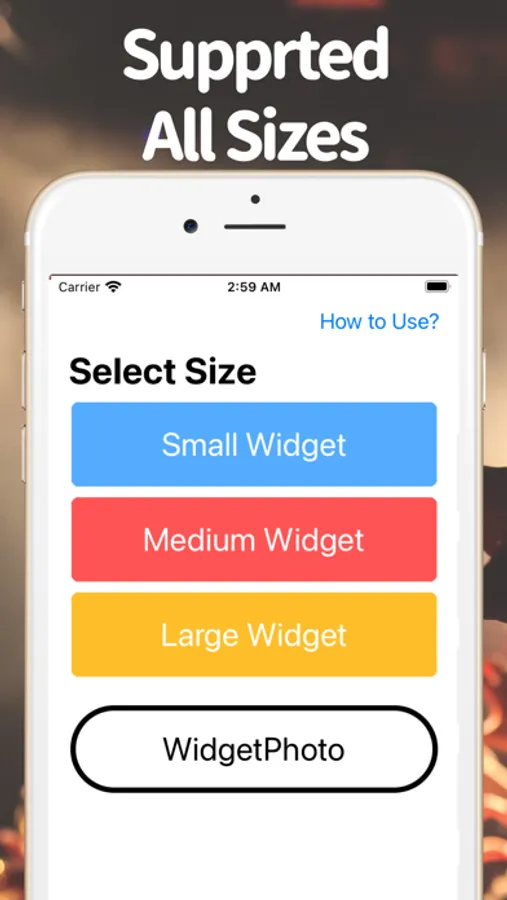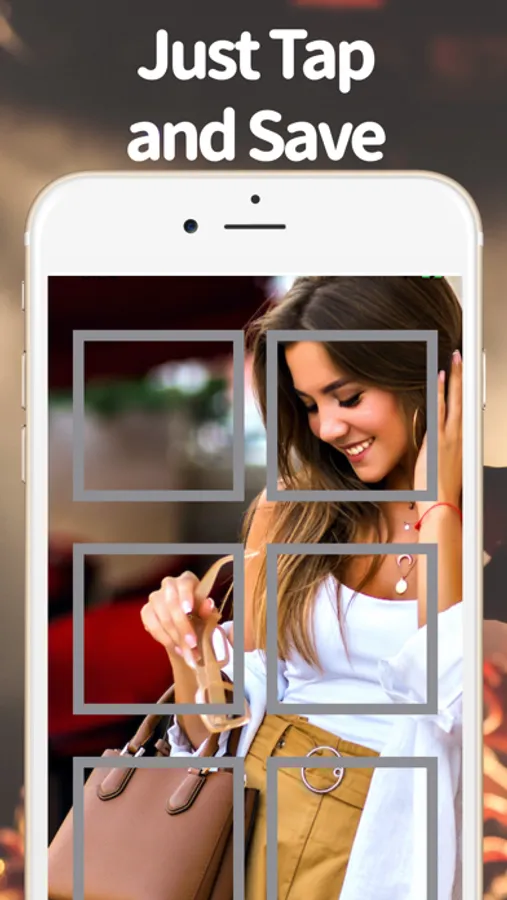AppRecs review analysis
AppRecs rating 2.9. Trustworthiness 64 out of 100. Review manipulation risk 26 out of 100. Based on a review sample analyzed.
★★☆☆☆
2.9
AppRecs Rating
Ratings breakdown
5 star
33%
4 star
8%
3 star
8%
2 star
17%
1 star
33%
What to know
✓
Low review manipulation risk
26% review manipulation risk
⚠
Mixed user feedback
Average 2.9★ rating suggests room for improvement
About Transparent Widget Maker, TW
Customize your iPhone screen with Transparent widgets!
◆ The app is super easy to use! ◆
① Select each size widget.
② Add the same image with your homescreen.
③ Tap the area where you want to make your home screen transparent and the image will be saved into your photo library(camera roll).
④ Go to the another app like 'WidgetPhoto', and set the image you've got as a widget image.
That's all!
◆ Sticking points ◆
1. Supported Dark mode.
2. Supported Many devices
◆ Future plans ◆
We will add as many features as possible.
Thank you for your warm support message for the review!
◆ The app is super easy to use! ◆
① Select each size widget.
② Add the same image with your homescreen.
③ Tap the area where you want to make your home screen transparent and the image will be saved into your photo library(camera roll).
④ Go to the another app like 'WidgetPhoto', and set the image you've got as a widget image.
That's all!
◆ Sticking points ◆
1. Supported Dark mode.
2. Supported Many devices
◆ Future plans ◆
We will add as many features as possible.
Thank you for your warm support message for the review!