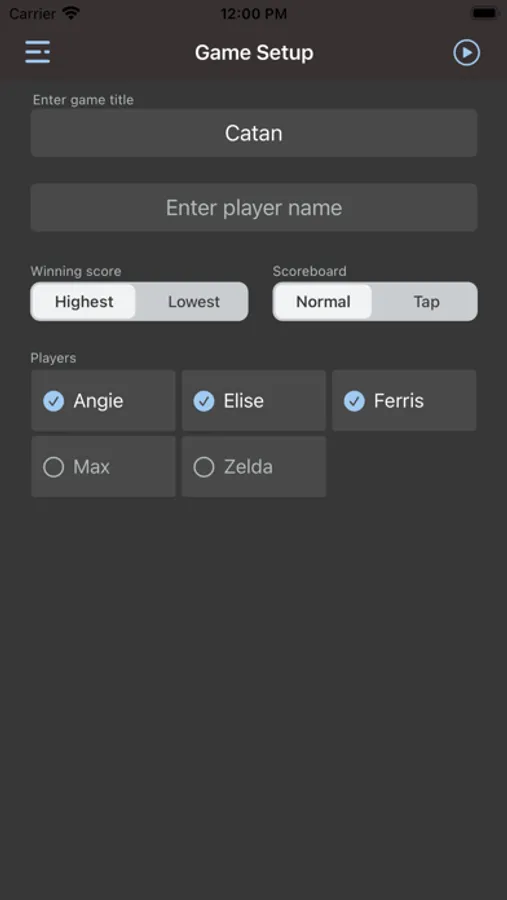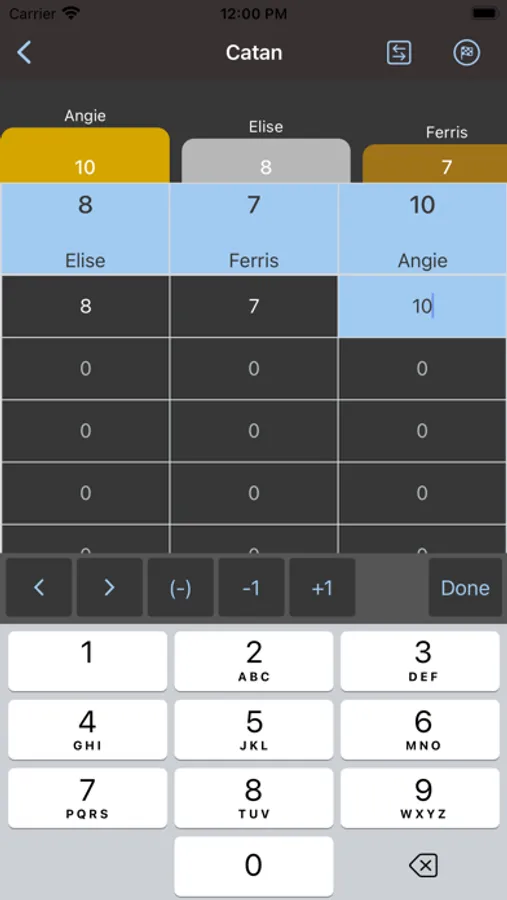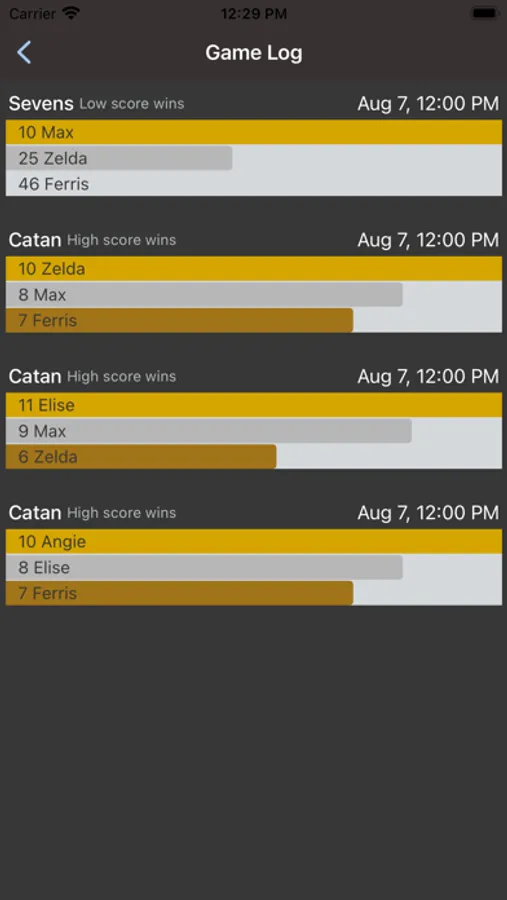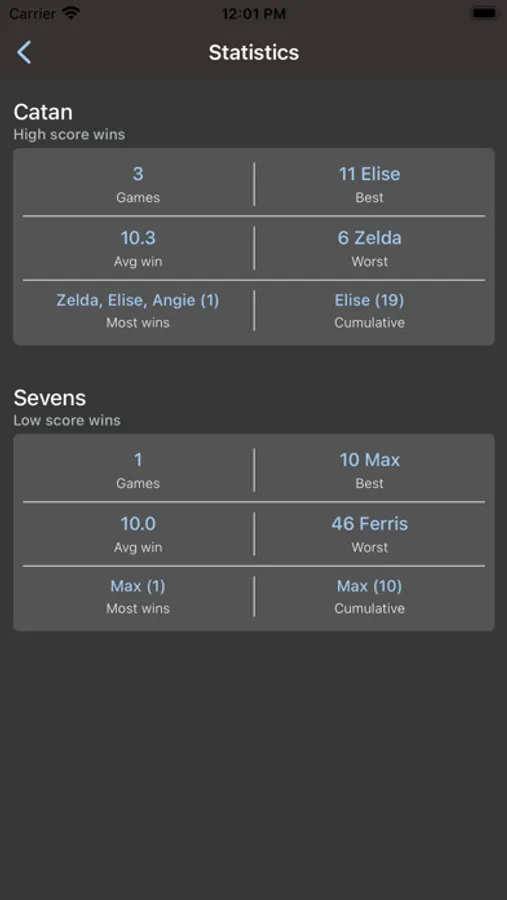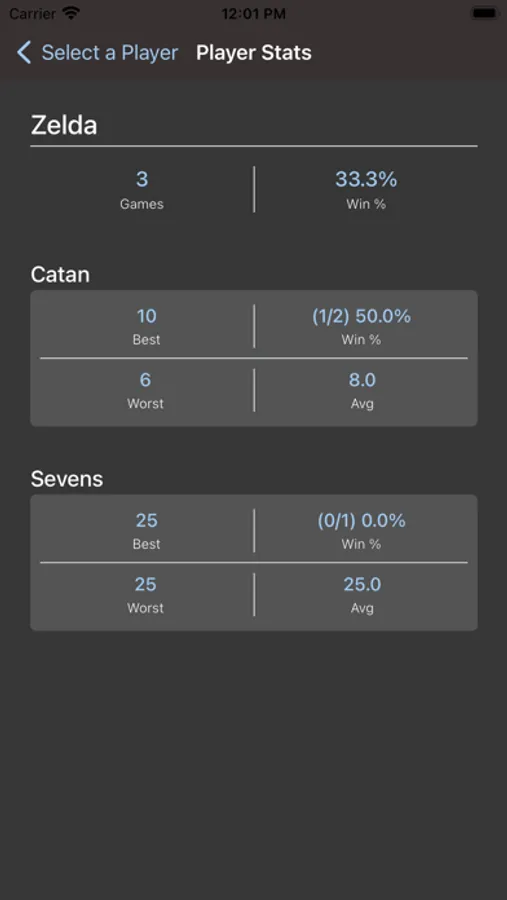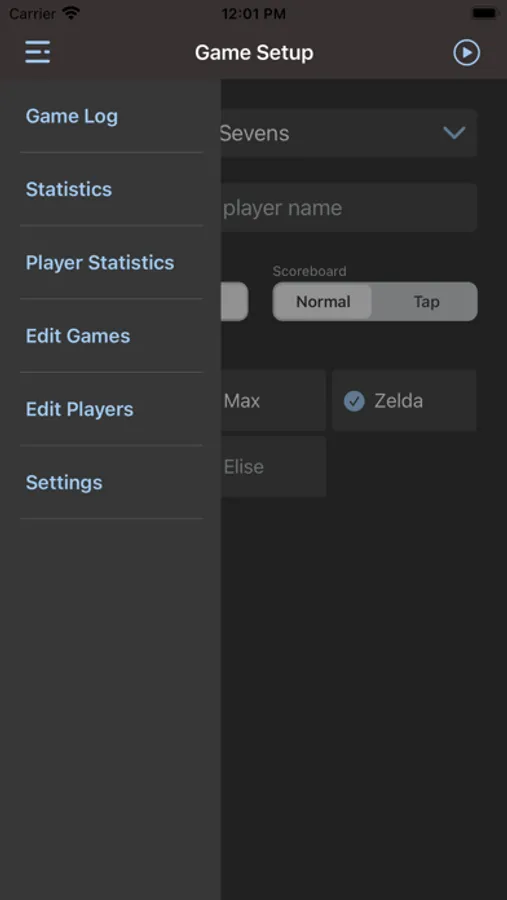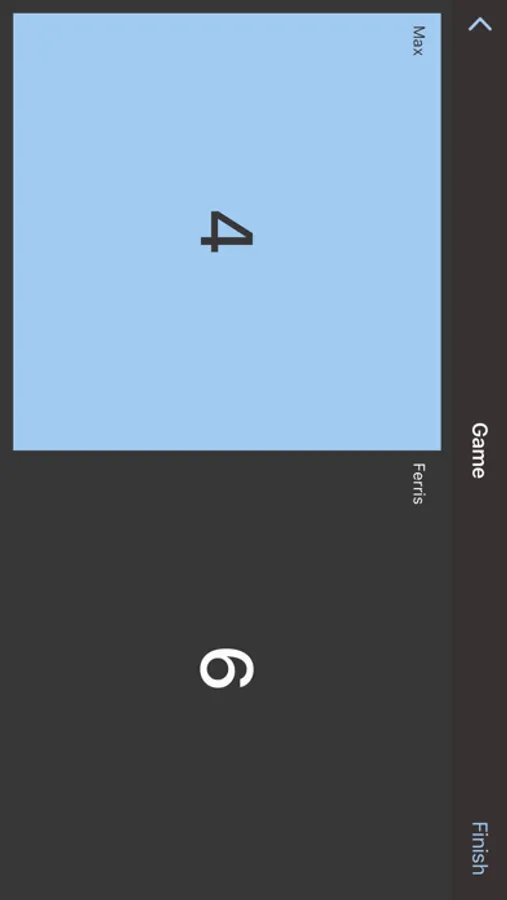AppRecs review analysis
AppRecs rating 4.5. Trustworthiness 66 out of 100. Review manipulation risk 24 out of 100. Based on a review sample analyzed.
★★★★☆
4.5
AppRecs Rating
Ratings breakdown
5 star
75%
4 star
0%
3 star
25%
2 star
0%
1 star
0%
What to know
✓
Low review manipulation risk
24% review manipulation risk
✓
High user satisfaction
75% of sampled ratings are 5 stars
About Game Points
Want to keep an aggregate score of a game more easily?
Set your game, add your players, select play and you're ready. If you need more rows on your scoreboard, select Add Row to increase the amount of rows/rounds in your game.
Want to save the game to see overall statistics? (Best score, worst score, average win score, most wins, and cumulative points)
Save your game on your device, then view the Game Log for a history of all games or view the Statistics to see data for each type of game played.
Want to see your individual player statistics for each game you've saved?
Navigate to the Player Statistics screen, then select a player to see how your individual statistics.
Features:
- Keep aggregate score of a game
- Save game data on your device and display game history
- See each game statistics (Best score, worst score, average win score, most wins, cumulative score, and total games played)
- See individual player statistics (Best score, worst score, win percentage, average score)
- Ability to change game title and style
- Ability to change high or low score wins the game
- Ability to enter negative scores
- Ability to reorder players
- Ability to save scores as multiple games
- Ability to hide/delete players
- Ability to change the app tint color to a color of your choice
In-App Purchase Features:
- Create an account & username
- Save games in the cloud
- Access account from other iOS devices
- Link games with other player accounts
*Supports up to 20 players in a game
Set your game, add your players, select play and you're ready. If you need more rows on your scoreboard, select Add Row to increase the amount of rows/rounds in your game.
Want to save the game to see overall statistics? (Best score, worst score, average win score, most wins, and cumulative points)
Save your game on your device, then view the Game Log for a history of all games or view the Statistics to see data for each type of game played.
Want to see your individual player statistics for each game you've saved?
Navigate to the Player Statistics screen, then select a player to see how your individual statistics.
Features:
- Keep aggregate score of a game
- Save game data on your device and display game history
- See each game statistics (Best score, worst score, average win score, most wins, cumulative score, and total games played)
- See individual player statistics (Best score, worst score, win percentage, average score)
- Ability to change game title and style
- Ability to change high or low score wins the game
- Ability to enter negative scores
- Ability to reorder players
- Ability to save scores as multiple games
- Ability to hide/delete players
- Ability to change the app tint color to a color of your choice
In-App Purchase Features:
- Create an account & username
- Save games in the cloud
- Access account from other iOS devices
- Link games with other player accounts
*Supports up to 20 players in a game