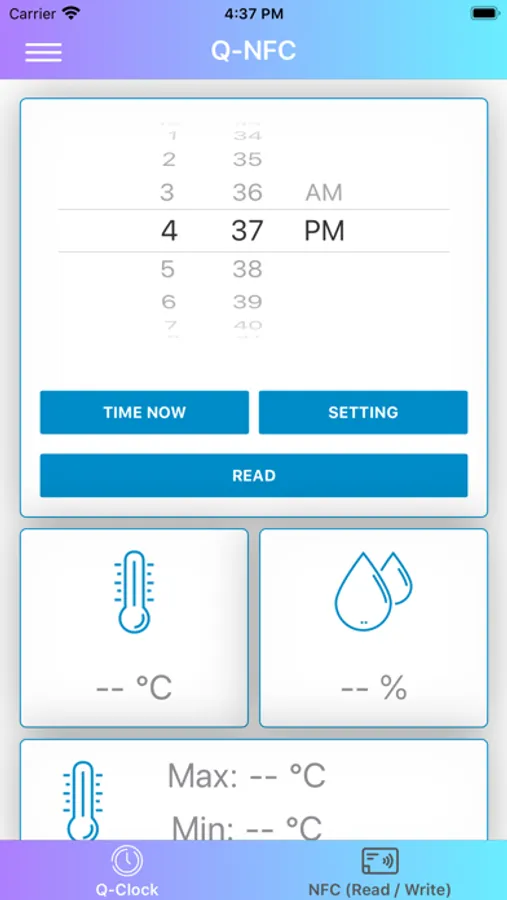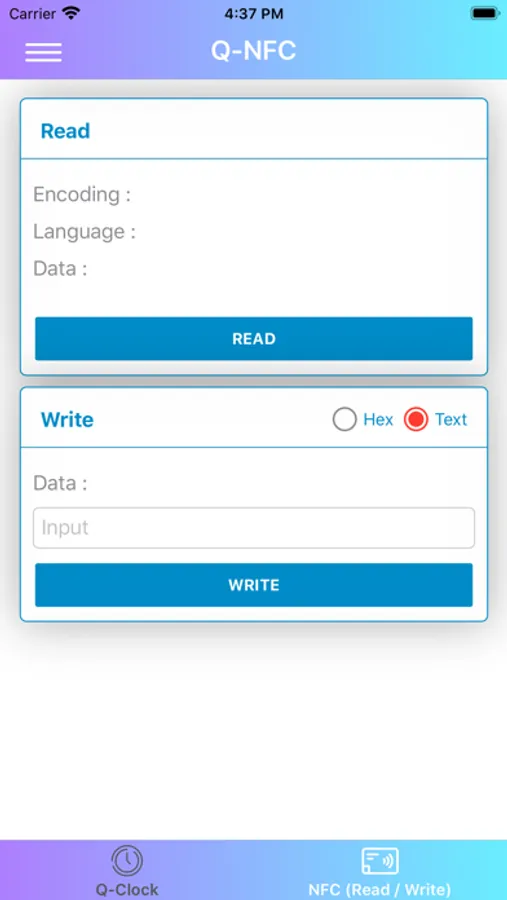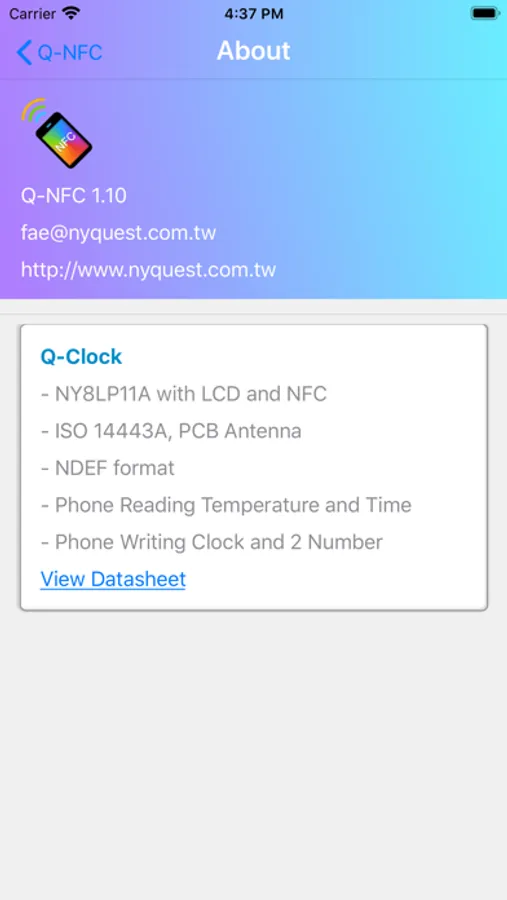About Q-NFC
Introduction
Operating voltage: 2.0V ~ 3.6V.
Time display: 12-hour clock.
Temperature display: -9.9~70℃.
Humidity display: 10%~90% RH.
NFC function: Support ISO 14443A communication protocol.
Description
Time setting:
User can set the time through Nyquest Q-NFC. Press "SETTING" after setting the time column, and then place the product near the mobile phone's NFC antenna (approximately 10mm away) to complete the time setting.
Temperature and humidity detection:
Detect temperature and humidity sensors and refresh every 10 seconds.
Access data:
The current temperature, humidity, and the max/min temperature history can be shown on phone through the Nyquest Q-NFC. Put the clock near phone's NFC antenna (approximately 10mm away) to access data. The format is UTF-8.
For more information, please search "NY8LP11A" or contact fae@nyquest.com.tw
Operating voltage: 2.0V ~ 3.6V.
Time display: 12-hour clock.
Temperature display: -9.9~70℃.
Humidity display: 10%~90% RH.
NFC function: Support ISO 14443A communication protocol.
Description
Time setting:
User can set the time through Nyquest Q-NFC. Press "SETTING" after setting the time column, and then place the product near the mobile phone's NFC antenna (approximately 10mm away) to complete the time setting.
Temperature and humidity detection:
Detect temperature and humidity sensors and refresh every 10 seconds.
Access data:
The current temperature, humidity, and the max/min temperature history can be shown on phone through the Nyquest Q-NFC. Put the clock near phone's NFC antenna (approximately 10mm away) to access data. The format is UTF-8.
For more information, please search "NY8LP11A" or contact fae@nyquest.com.tw