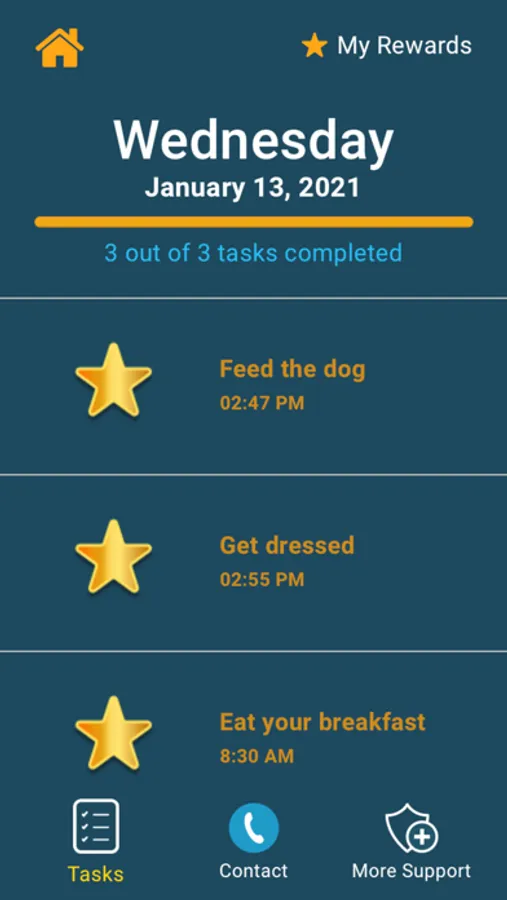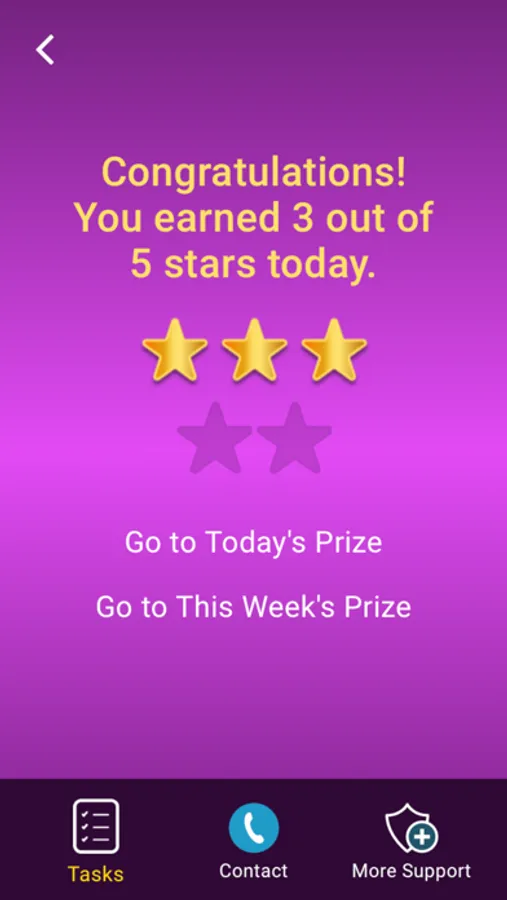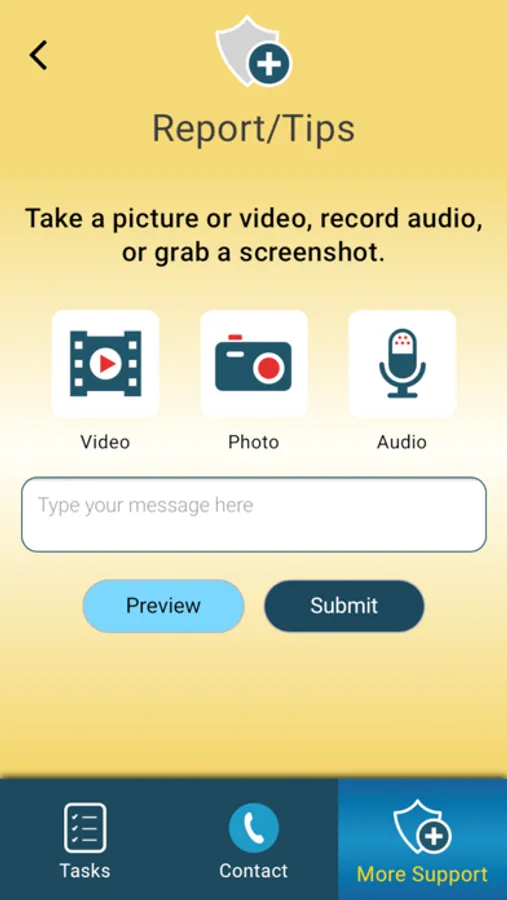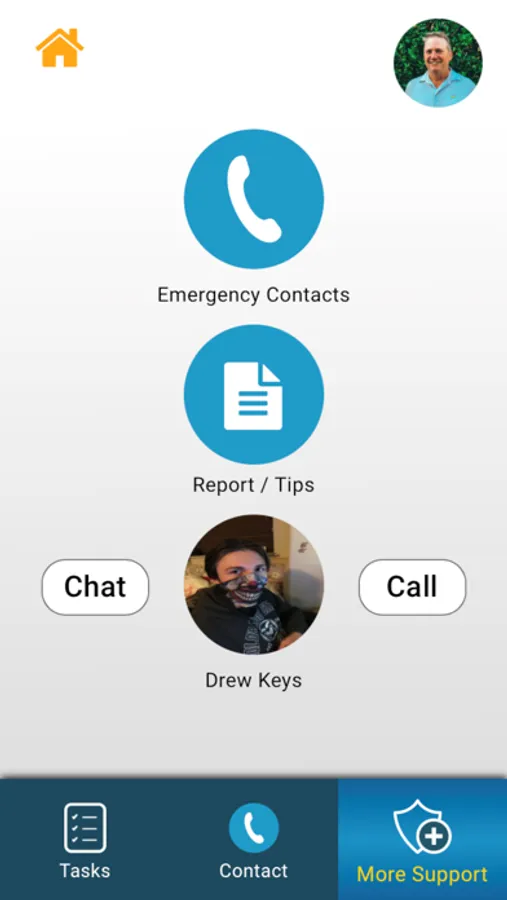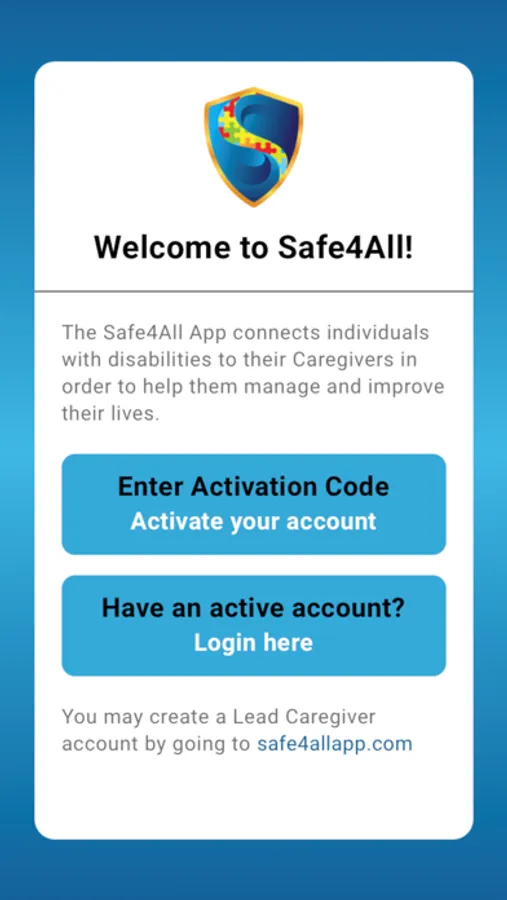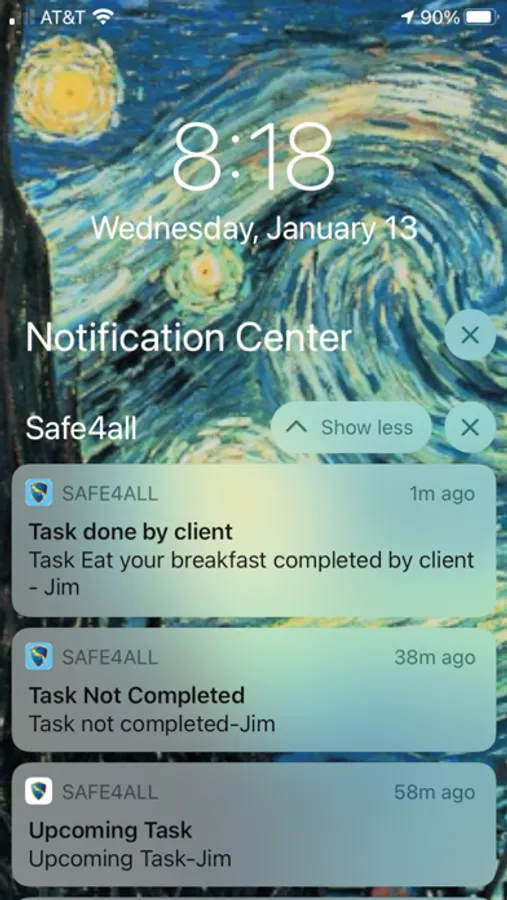About Safe4All
For subscription information, please visit www.safe4allapp.com
The Safe4All™ app provides all individuals who have Intellectual and Developmental Disabilities (IDD), such as Autism, the ability for their caregiver(s) to effectively support their individual daily tasks, validate the completion of tasks and maintain secure contact.
The Safe4All secure chat and geolocation prompting features assist individuals in combating bullying and harassment while facilitating a secure, supportive, and rewarding life cycle at home, in clinics, at school, and in the workplace with positive reinforcement from parents, caregivers, clinicians, educators, and employers.
Features including Task Management, Reminders, and Notifications making scheduling and prioritizing tasks simple, as reminders keep individuals on task, along with a snooze button allowing their freedom and independence to complete tasks on their own terms.
Safe4All Definitions:
• Caregiver: caregiver can be a parent, sibling, teacher, employer, provider, clinician, etc.
• Super Caregiver: The main account holder and manages the interaction of multiple caregivers with the client(s)
• Client: individuals, employee, students, workers, children, elderly, etc. with IDD that are working with a "caregiver"
Who can be linked in the Safe4All version:
• Any combination of caregivers and clients can be linked.
• Devices can be linked via email, phone number or a one-time activation code after purchasing on the Safe4Allapp website or from your organization.
Features & Functionality:
A. Task Management, Reminders and Notifications
• Create and edit daily tasks for your client
• Task Notification to both the caregiver and client; Snooze button for tasks, the client cannot skip tasks (The caregiver can adjust this time frame)
B. Validation Functionality.
• Client must upload video/picture/audio based upon task setting to validate the task set by the caregiver was completed. The caregiver may reject and have the task resubmitted if not done correctly
C. Calendar:
• Can view tasks for each day of the week/month/year
D. One to many
• A single client may have multiple caregivers which could include family members, service providers, employers, etc.
E. Many to one
• A single caregiver may have multiple clients they manage. The caregiver would be able to receive notifications, task status, reports, etc. from each client without logging out.
F. Reward System
• Daily rewards for the client for completing tasks can be defined by the caregiver
• Weekly rewards for the client can also be defined by the caregiver
G. Encrypted Chat
• Client can communicate via secure chat inside the app to any of his or her caregivers
H. Voice
• Client can communicate via voice to any of his or her caregivers
I. Geolocation
• Caregiver can see where their client(s) are by accessing their GPS location. This feature can be disabled but that will also disable the specific task list for each caregiver.
• Configurable to get notifications when your client arrives or doesn’t arrive, at a preset location.
J. Emergency Contacts
• Clients can contact the following with the Emergency button
• Parent(s)
• Siblings
• Caregiver
• Additional emergency contact
K. Configurable Incident Reporting Services
• Client can file reports with their caregiver, and attached incident photo or video, for:
• Bullying
• Harassment
• Physical Assault
• Sexual Assault
• Other Client concerns
• Tell us how your day was
• The client can report how their day was
Download Safe4All for free and get started by entering the activation code provided via the Safe4Allapp website while support your group or from your organization's purchase.
Questions?
For subscription information, please visit www.safe4allapp.com
For Support Info, please visit: www.safe4allapp.com/support
For Sales Inquiries, contact: sales@mysafe4all.com
For Support Inquiries, contact: support@mysafe4all.com
The Safe4All™ app provides all individuals who have Intellectual and Developmental Disabilities (IDD), such as Autism, the ability for their caregiver(s) to effectively support their individual daily tasks, validate the completion of tasks and maintain secure contact.
The Safe4All secure chat and geolocation prompting features assist individuals in combating bullying and harassment while facilitating a secure, supportive, and rewarding life cycle at home, in clinics, at school, and in the workplace with positive reinforcement from parents, caregivers, clinicians, educators, and employers.
Features including Task Management, Reminders, and Notifications making scheduling and prioritizing tasks simple, as reminders keep individuals on task, along with a snooze button allowing their freedom and independence to complete tasks on their own terms.
Safe4All Definitions:
• Caregiver: caregiver can be a parent, sibling, teacher, employer, provider, clinician, etc.
• Super Caregiver: The main account holder and manages the interaction of multiple caregivers with the client(s)
• Client: individuals, employee, students, workers, children, elderly, etc. with IDD that are working with a "caregiver"
Who can be linked in the Safe4All version:
• Any combination of caregivers and clients can be linked.
• Devices can be linked via email, phone number or a one-time activation code after purchasing on the Safe4Allapp website or from your organization.
Features & Functionality:
A. Task Management, Reminders and Notifications
• Create and edit daily tasks for your client
• Task Notification to both the caregiver and client; Snooze button for tasks, the client cannot skip tasks (The caregiver can adjust this time frame)
B. Validation Functionality.
• Client must upload video/picture/audio based upon task setting to validate the task set by the caregiver was completed. The caregiver may reject and have the task resubmitted if not done correctly
C. Calendar:
• Can view tasks for each day of the week/month/year
D. One to many
• A single client may have multiple caregivers which could include family members, service providers, employers, etc.
E. Many to one
• A single caregiver may have multiple clients they manage. The caregiver would be able to receive notifications, task status, reports, etc. from each client without logging out.
F. Reward System
• Daily rewards for the client for completing tasks can be defined by the caregiver
• Weekly rewards for the client can also be defined by the caregiver
G. Encrypted Chat
• Client can communicate via secure chat inside the app to any of his or her caregivers
H. Voice
• Client can communicate via voice to any of his or her caregivers
I. Geolocation
• Caregiver can see where their client(s) are by accessing their GPS location. This feature can be disabled but that will also disable the specific task list for each caregiver.
• Configurable to get notifications when your client arrives or doesn’t arrive, at a preset location.
J. Emergency Contacts
• Clients can contact the following with the Emergency button
• Parent(s)
• Siblings
• Caregiver
• Additional emergency contact
K. Configurable Incident Reporting Services
• Client can file reports with their caregiver, and attached incident photo or video, for:
• Bullying
• Harassment
• Physical Assault
• Sexual Assault
• Other Client concerns
• Tell us how your day was
• The client can report how their day was
Download Safe4All for free and get started by entering the activation code provided via the Safe4Allapp website while support your group or from your organization's purchase.
Questions?
For subscription information, please visit www.safe4allapp.com
For Support Info, please visit: www.safe4allapp.com/support
For Sales Inquiries, contact: sales@mysafe4all.com
For Support Inquiries, contact: support@mysafe4all.com