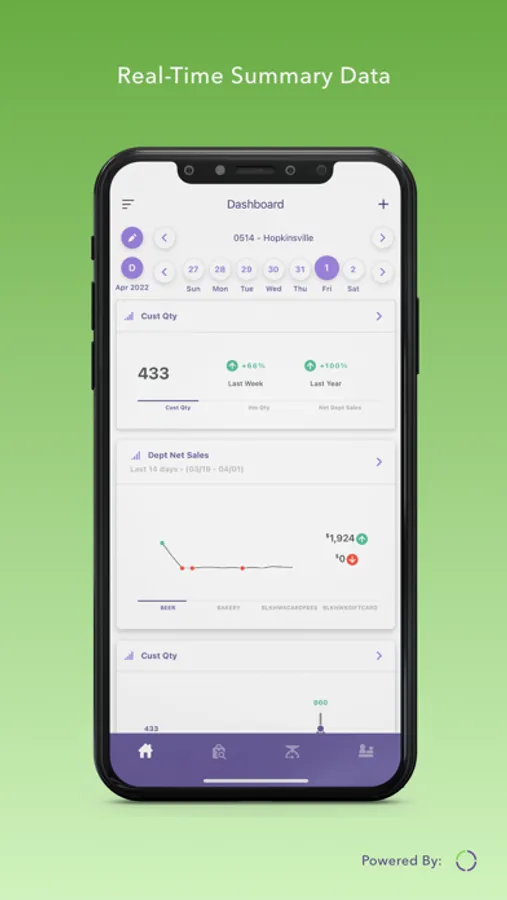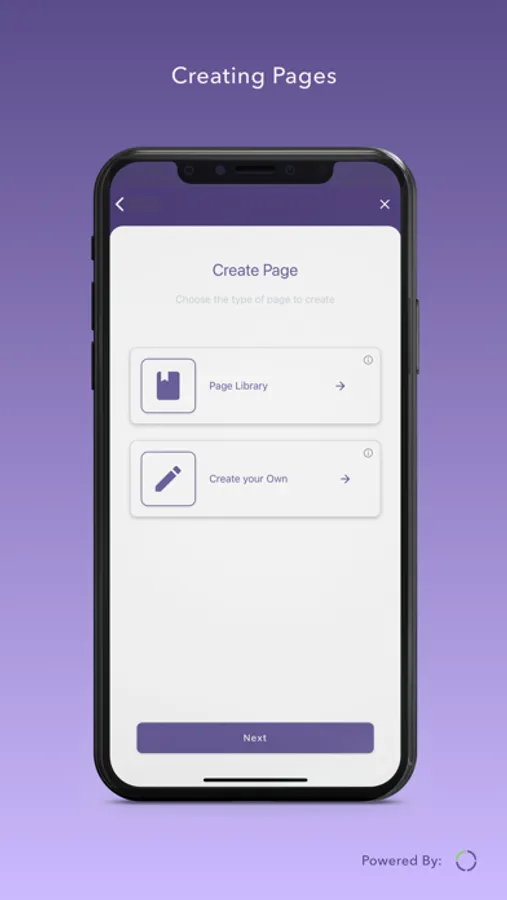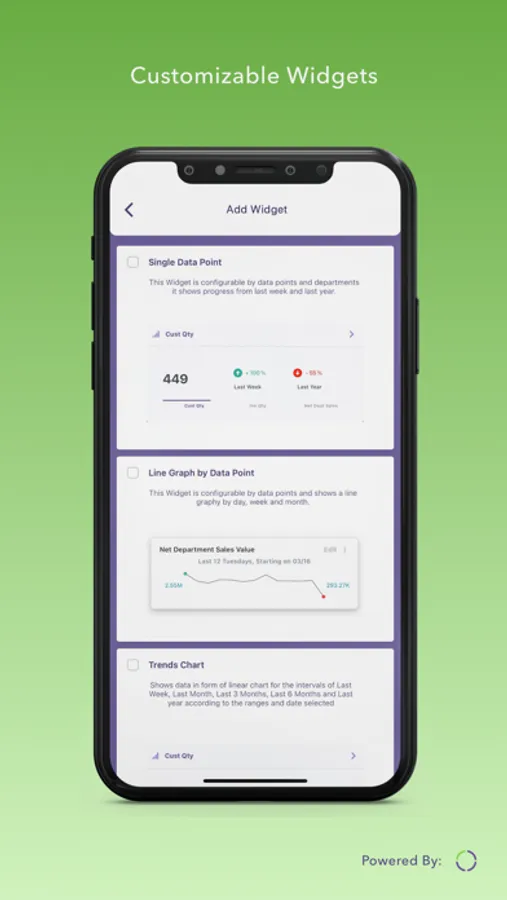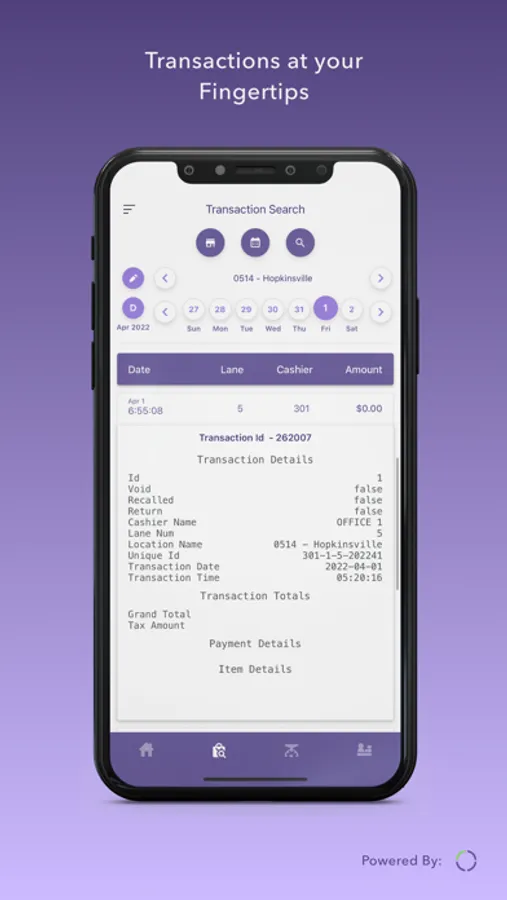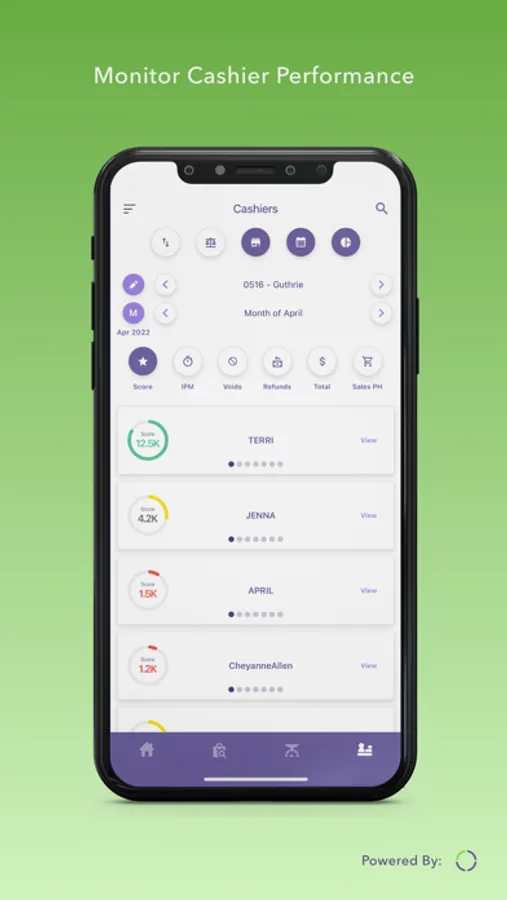About TRUNO TruView
TruView grants point of sale clients quick access to real-time summary data for insight into sales performance, history, and important trends across all of their stores. Clients can compare the data between any subset of stores and see the totals for each location and the cumulative total between all locations. TruView uses the TruConnection architecture, which pulls the entire data set from your operations—enabling complete flexibility to the standardized reports provided.
Benefits:
• View sales and item movement from the POS system in real-time for quick access at any time of day
• Available on any browser or mobile device with access to the TruView website for easy access to insights
• Drill down from high-level company performance to the details of an individual department of a single store for a complete view of operations
• All table data can be exported to CSV, XLS, or PDF for easy consumption and integration into other systems
• The TruConnection architecture allows complete flexibility to existing and customer-specific reporting
Features:
Consolidated Data:
The TruView Consolidated Data module aggregates sales information by date(s) and location(s). The data can also be viewed across multiple locations at the Department and Item levels.
Hierarchy or Location Level Summary Sales
Hourly Sales View
Department / Department Group Organization
- Sales Line Chart
- Items and AIV bar chart
- Items and Transactions bar chart
- Item count line chart
Hourly Department Sales View
Item Movement Sales Data Advanced Searching
Tender Specific Summary Totals
End of Day Reporting
The TruView End of Day allows access to all ISS45 POS reports in PDF format across your locations. Multiple days for a single location and a single report may be accessed at one time. Report PDFs may be downloaded or printed from the user interface.
Electronic Journal
The TruView Electronic Journal module contains all transactions from all stores uploaded in real-time. Transactions from multiple stores may be viewed at the same time. Available receipts can be viewed, downloaded, printed, or batch downloaded in original format.
Advance Filters Allow for Searching/Viewing:
POS Transaction Number
Cashier ID and Name
Lane ID
POS Department ID and Name
UPC
Item Description
POS Tender ID and Name
Exact, Minimum, and Maximum Transaction Time
Minimum and Maximum Transaction Amount
Contains Item Equal, Less Than, or Greater Than Amount
Transaction Flags:
- Void
- Refund
- Cancel
- Return
- Coupon
- Department Sale
- No Sale
- Manual Price
- Override
Benefits:
• View sales and item movement from the POS system in real-time for quick access at any time of day
• Available on any browser or mobile device with access to the TruView website for easy access to insights
• Drill down from high-level company performance to the details of an individual department of a single store for a complete view of operations
• All table data can be exported to CSV, XLS, or PDF for easy consumption and integration into other systems
• The TruConnection architecture allows complete flexibility to existing and customer-specific reporting
Features:
Consolidated Data:
The TruView Consolidated Data module aggregates sales information by date(s) and location(s). The data can also be viewed across multiple locations at the Department and Item levels.
Hierarchy or Location Level Summary Sales
Hourly Sales View
Department / Department Group Organization
- Sales Line Chart
- Items and AIV bar chart
- Items and Transactions bar chart
- Item count line chart
Hourly Department Sales View
Item Movement Sales Data Advanced Searching
Tender Specific Summary Totals
End of Day Reporting
The TruView End of Day allows access to all ISS45 POS reports in PDF format across your locations. Multiple days for a single location and a single report may be accessed at one time. Report PDFs may be downloaded or printed from the user interface.
Electronic Journal
The TruView Electronic Journal module contains all transactions from all stores uploaded in real-time. Transactions from multiple stores may be viewed at the same time. Available receipts can be viewed, downloaded, printed, or batch downloaded in original format.
Advance Filters Allow for Searching/Viewing:
POS Transaction Number
Cashier ID and Name
Lane ID
POS Department ID and Name
UPC
Item Description
POS Tender ID and Name
Exact, Minimum, and Maximum Transaction Time
Minimum and Maximum Transaction Amount
Contains Item Equal, Less Than, or Greater Than Amount
Transaction Flags:
- Void
- Refund
- Cancel
- Return
- Coupon
- Department Sale
- No Sale
- Manual Price
- Override