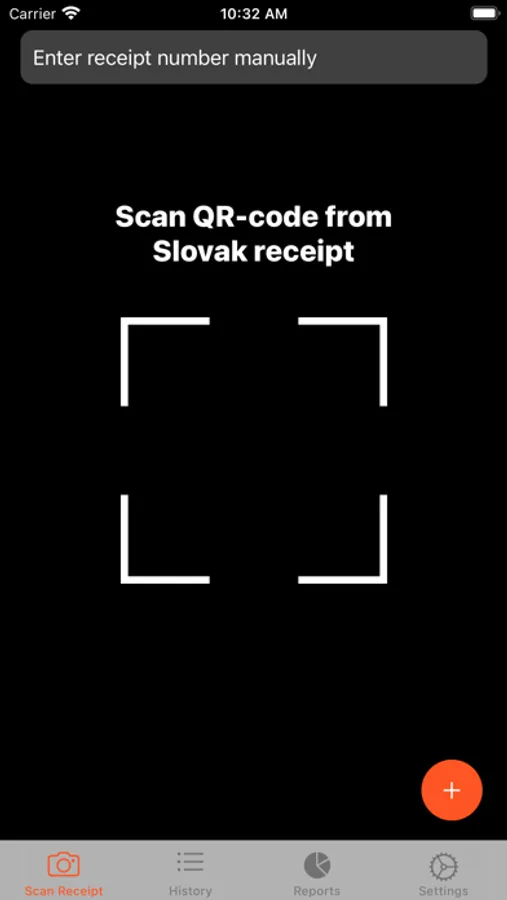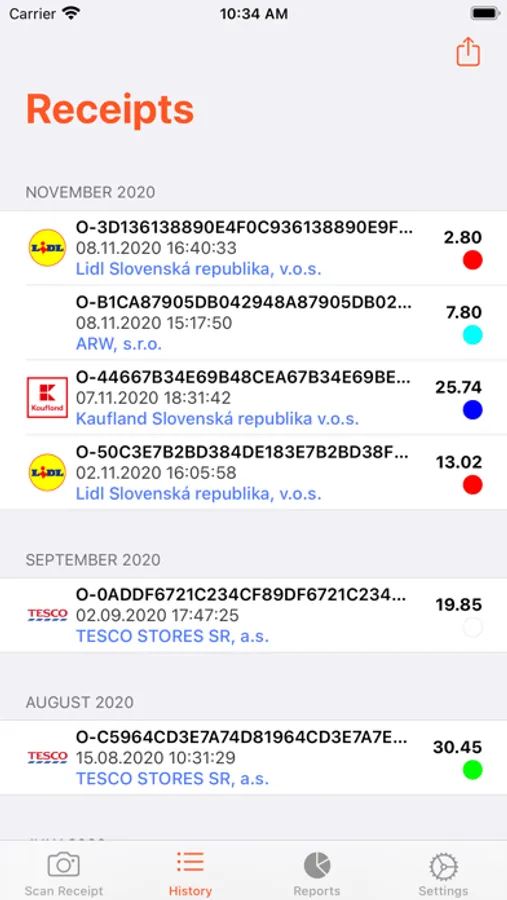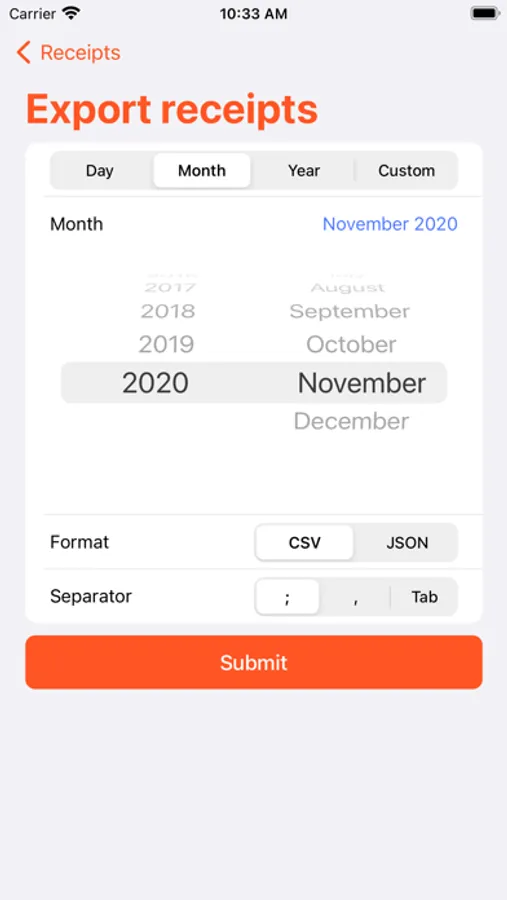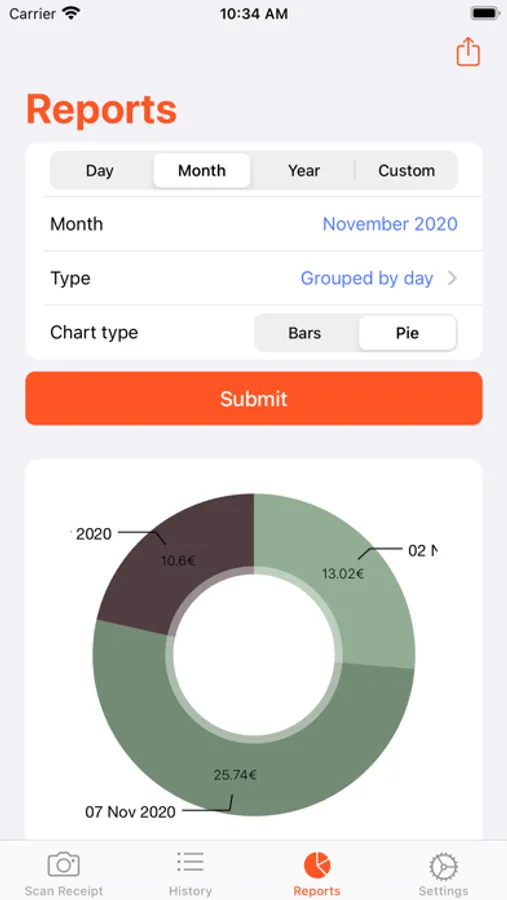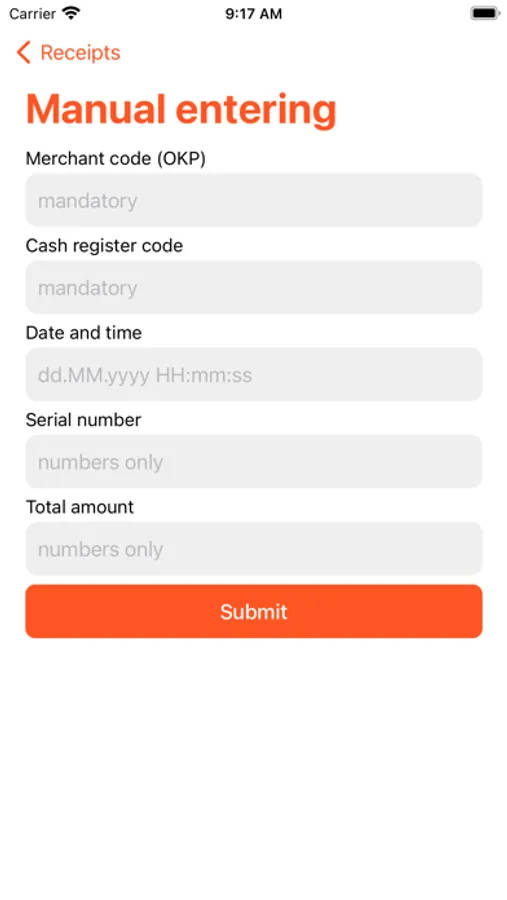About Fiscal Receipts
Scan, collect and export Slovak receipts.
This application gives you the possibility to scan cash receipts in the system "eKasa" in Slovakia
(according to the law 289/2008 about using digital case registers, valid from 1.4.2015)
The cash register document prepared by the eKasa cash register contains a unique document identifier,
or the entrepreneur's verification code together with the cash register code, date and time of document creation,
serial number and the total amount (also represented visually in the form of a QR code).
Users can scan a QR-code on cash receipts and see the detailed information immediately.
If a receipt does not have a QR-code, it's possible to enter the code manually.
In all cases, the application will request and display the information to a user.
Besides, all scanned or entered codes are stored on the user device.
Receipts are grouped and ordered by date. Users can review them anytime, perform searches in receipts or delete receipts.
The reporting tool allows seeing your receipts as different charts.
Users can export stored receipts in CSV or JSON formats.
After the export a user will get either two CSV files:
receipts.csv which contains all available info from receipts
items.csv which contains all purchased items
or receipts.json with all available info
This application gives you the possibility to scan cash receipts in the system "eKasa" in Slovakia
(according to the law 289/2008 about using digital case registers, valid from 1.4.2015)
The cash register document prepared by the eKasa cash register contains a unique document identifier,
or the entrepreneur's verification code together with the cash register code, date and time of document creation,
serial number and the total amount (also represented visually in the form of a QR code).
Users can scan a QR-code on cash receipts and see the detailed information immediately.
If a receipt does not have a QR-code, it's possible to enter the code manually.
In all cases, the application will request and display the information to a user.
Besides, all scanned or entered codes are stored on the user device.
Receipts are grouped and ordered by date. Users can review them anytime, perform searches in receipts or delete receipts.
The reporting tool allows seeing your receipts as different charts.
Users can export stored receipts in CSV or JSON formats.
After the export a user will get either two CSV files:
receipts.csv which contains all available info from receipts
items.csv which contains all purchased items
or receipts.json with all available info