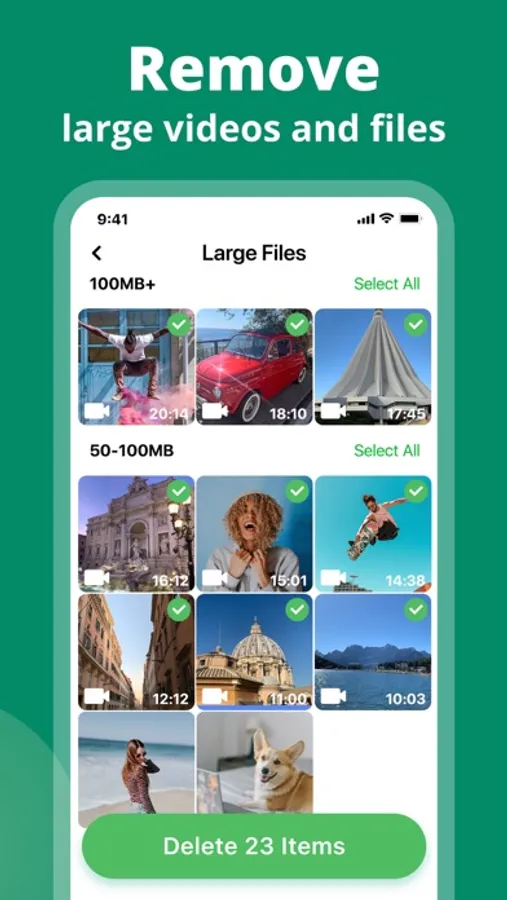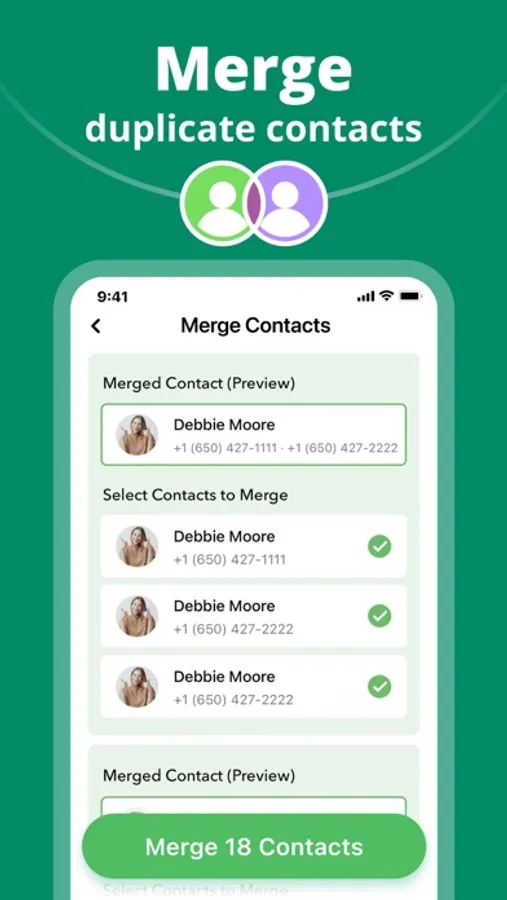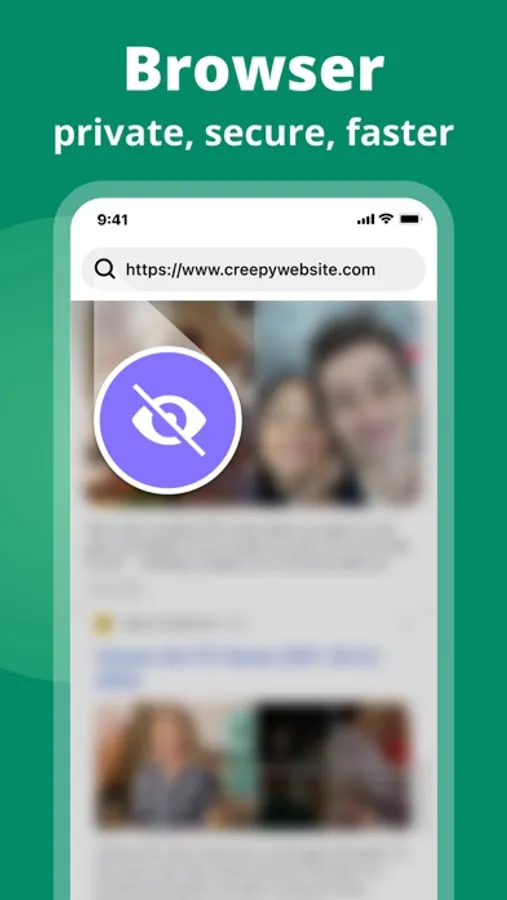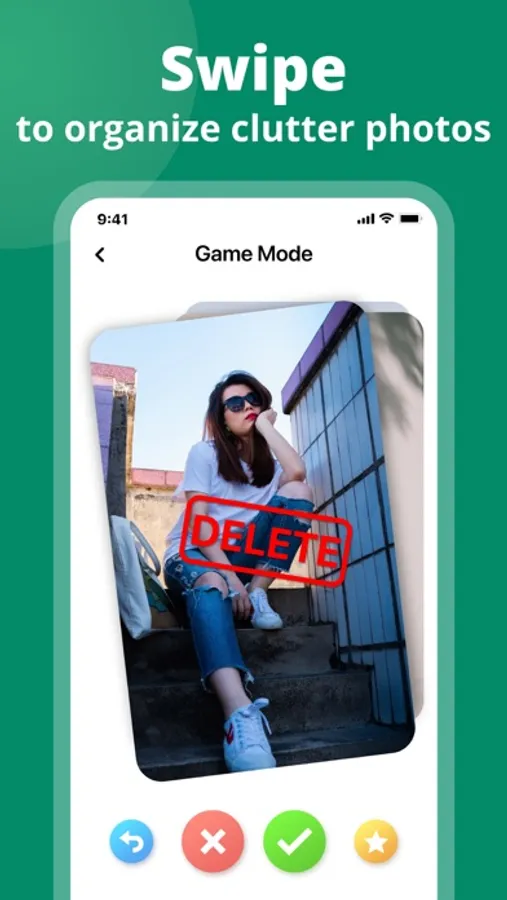Phone CleanerㆍClean Up Storage
Phone Storage Cleaner Inc.
4.6 ★
2 ratings
Free
In this app, you can automate storage cleanup by detecting duplicate and large files, then delete or compress them. Includes smart scan, photo/video cleanup, and contact management features.
AppRecs review analysis
AppRecs rating 4.6. Trustworthiness 74 out of 100. Review manipulation risk 22 out of 100. Based on a review sample analyzed.
★★★★☆
4.6
AppRecs Rating
Ratings breakdown
5 star
79%
4 star
11%
3 star
5%
2 star
2%
1 star
3%
What to know
✓
Low review manipulation risk
22% review manipulation risk
✓
Credible reviews
74% trustworthiness score from analyzed reviews
✓
High user satisfaction
79% of sampled ratings are 5 stars
About Phone CleanerㆍClean Up Storage
If your iPhone is running out of space frequently, or you love to take a lot of photos and videos, then you definitely need this app – Phone Cleaner!
This phone cleaning app helps you to smartly free up your iPhone and iCloud space and instantly recover the storage capacity. It automatically detects all the useless files, including similar and duplicate photos/videos, large files on both your iPhone and iCloud, through a patent-winning algorithm. With this phone cleaner, you can always keep your iPhone clean and secure.
Use Phone Cleaner to
- Free up your iPhone and iCloud storage in seconds
- Clean up your useless photos/videos intelligently on your iPhone and iCloud
- Compress your photos and videos, reduce the file size
- Batch merge duplicated contacts and remove incomplete contacts
- Backup your phone book to iCloud periodically
- Hide your secret contacts and photos in the password-protected secret space
- Private browser that leaves no trace
- Provide cleanup guidances to do further phone storage cleanup in other categories
- Save battery
[Features]
[Smart Scan]
Automatically computes duplicate and similar photos/videos, to allow you to delete them within a few taps.
[Photo and Video Cleanup]
Clean up your photo album for each category, intelligently figure out the useless photos and videos in your iPhone and iCloud.
- Clean up similar photos, duplicate photos
- Clean up large files
- Organize and clean up photos automatically by AI categories
- Clean up screenshots, screen recordings
- Clean up similar videos
- Cleaner for burst photos
- Clean up by Places
- Cleaner Internet downloaded photos and videos
[Manage Contacts]
- Back up and restore your point-in-time phone book with iCloud
- Intelligently group and merge duplicate contacts
- Delete/edit iPhone contacts in batch
- Detect incomplete contacts and delete/edit them directly
[Compressor]
- Compress your photos & videos without losing quality
- Reduce the size for your photos & videos
- Resize your photos & videos
[Game Mode]
Organize your photos and free up storage space in an efficient manner by Swipe gesture.
- Swipe left to delete
- Swipe right to keep
- Swipe up to mark the photo as favorite
[Secret Space with Password Protection]
The secret space is always protected by password. Even it goes to the background, it comes with a screen cover.
- Secret Albums: Hide your private photos and videos here to keep it secret.
- Secret Contacts: You must have your reasons for wanting your contact list to be private. With this feature, the names of people in your secret contact lists will not appear in the history of calls and messages sent to or from your device.
- Private Browser: The private browser has no cache and leaves no trace. It does not occupy additional storage space on your iPhone, and will not track any browsing history at all. It is always safe to use the private browser to visit website with your privacy protected.
[Tips for Saving Storage]
It provides some other efficient ways to free up your iPhone’s storage space. The tips from the iPhone clean master who invents this app can help you to smartly clean up the phone storage with a few operations.
[Widgets]
Add widgets to your homescreen to monitor your iPhone space usage and give you suggestions on what’s cleanable.
[Phone Cleaner Pro Unlimited Subscription]
- Payment will be charged to iTunes Account at confirmation of purchase.
- Subscription automatically renews unless auto-renew is turned off at least 24-hours before the end of the current period.
- Any unused portion of a free trial period, if offered, will be forfeited when the user purchases a subscription to that publication, where applicable.
[Terms of Use]
https://magicmoontech.files.wordpress.com/2020/11/terms_dedupe.pdf
[Privacy Policy]
https://magicmoontech.files.wordpress.com/2020/11/privacypolicy_dedupe.pdf
Feel free to contact us: magicmoon.tech@gmail.com, your feedback and suggestions are important to us!
This phone cleaning app helps you to smartly free up your iPhone and iCloud space and instantly recover the storage capacity. It automatically detects all the useless files, including similar and duplicate photos/videos, large files on both your iPhone and iCloud, through a patent-winning algorithm. With this phone cleaner, you can always keep your iPhone clean and secure.
Use Phone Cleaner to
- Free up your iPhone and iCloud storage in seconds
- Clean up your useless photos/videos intelligently on your iPhone and iCloud
- Compress your photos and videos, reduce the file size
- Batch merge duplicated contacts and remove incomplete contacts
- Backup your phone book to iCloud periodically
- Hide your secret contacts and photos in the password-protected secret space
- Private browser that leaves no trace
- Provide cleanup guidances to do further phone storage cleanup in other categories
- Save battery
[Features]
[Smart Scan]
Automatically computes duplicate and similar photos/videos, to allow you to delete them within a few taps.
[Photo and Video Cleanup]
Clean up your photo album for each category, intelligently figure out the useless photos and videos in your iPhone and iCloud.
- Clean up similar photos, duplicate photos
- Clean up large files
- Organize and clean up photos automatically by AI categories
- Clean up screenshots, screen recordings
- Clean up similar videos
- Cleaner for burst photos
- Clean up by Places
- Cleaner Internet downloaded photos and videos
[Manage Contacts]
- Back up and restore your point-in-time phone book with iCloud
- Intelligently group and merge duplicate contacts
- Delete/edit iPhone contacts in batch
- Detect incomplete contacts and delete/edit them directly
[Compressor]
- Compress your photos & videos without losing quality
- Reduce the size for your photos & videos
- Resize your photos & videos
[Game Mode]
Organize your photos and free up storage space in an efficient manner by Swipe gesture.
- Swipe left to delete
- Swipe right to keep
- Swipe up to mark the photo as favorite
[Secret Space with Password Protection]
The secret space is always protected by password. Even it goes to the background, it comes with a screen cover.
- Secret Albums: Hide your private photos and videos here to keep it secret.
- Secret Contacts: You must have your reasons for wanting your contact list to be private. With this feature, the names of people in your secret contact lists will not appear in the history of calls and messages sent to or from your device.
- Private Browser: The private browser has no cache and leaves no trace. It does not occupy additional storage space on your iPhone, and will not track any browsing history at all. It is always safe to use the private browser to visit website with your privacy protected.
[Tips for Saving Storage]
It provides some other efficient ways to free up your iPhone’s storage space. The tips from the iPhone clean master who invents this app can help you to smartly clean up the phone storage with a few operations.
[Widgets]
Add widgets to your homescreen to monitor your iPhone space usage and give you suggestions on what’s cleanable.
[Phone Cleaner Pro Unlimited Subscription]
- Payment will be charged to iTunes Account at confirmation of purchase.
- Subscription automatically renews unless auto-renew is turned off at least 24-hours before the end of the current period.
- Any unused portion of a free trial period, if offered, will be forfeited when the user purchases a subscription to that publication, where applicable.
[Terms of Use]
https://magicmoontech.files.wordpress.com/2020/11/terms_dedupe.pdf
[Privacy Policy]
https://magicmoontech.files.wordpress.com/2020/11/privacypolicy_dedupe.pdf
Feel free to contact us: magicmoon.tech@gmail.com, your feedback and suggestions are important to us!