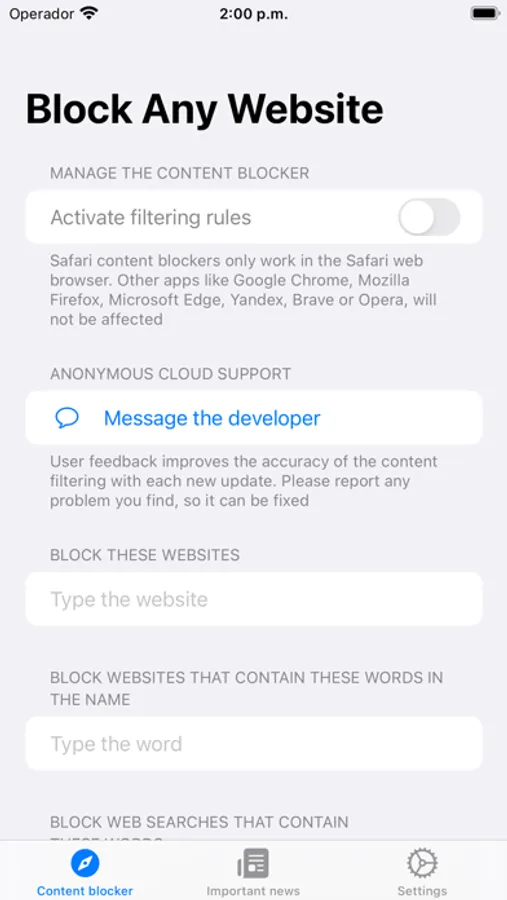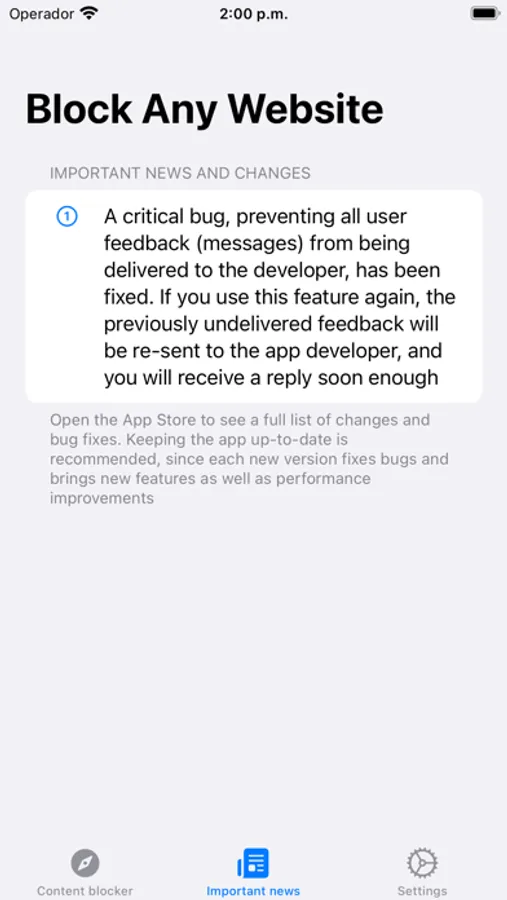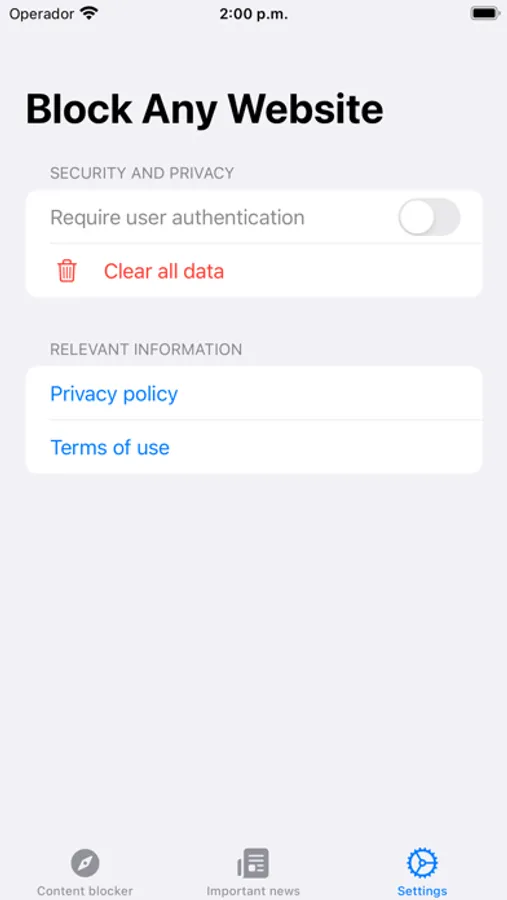About Block Any Website
Block websites and web searches with a fully customizable content blocker for Safari
Instructions:
1) Enable the Safari content blocker. On iPhone and iPad, go to Settings > Safari > Extensions. On Mac, go to Safari > Preferences > Extensions
2) On the app, choose which websites you would like to block
Privacy policy: https://www.apple.com/legal/privacy/en
Terms of use: https://www.apple.com/legal/internet-services/itunes/dev/stdeula
Instructions:
1) Enable the Safari content blocker. On iPhone and iPad, go to Settings > Safari > Extensions. On Mac, go to Safari > Preferences > Extensions
2) On the app, choose which websites you would like to block
Privacy policy: https://www.apple.com/legal/privacy/en
Terms of use: https://www.apple.com/legal/internet-services/itunes/dev/stdeula