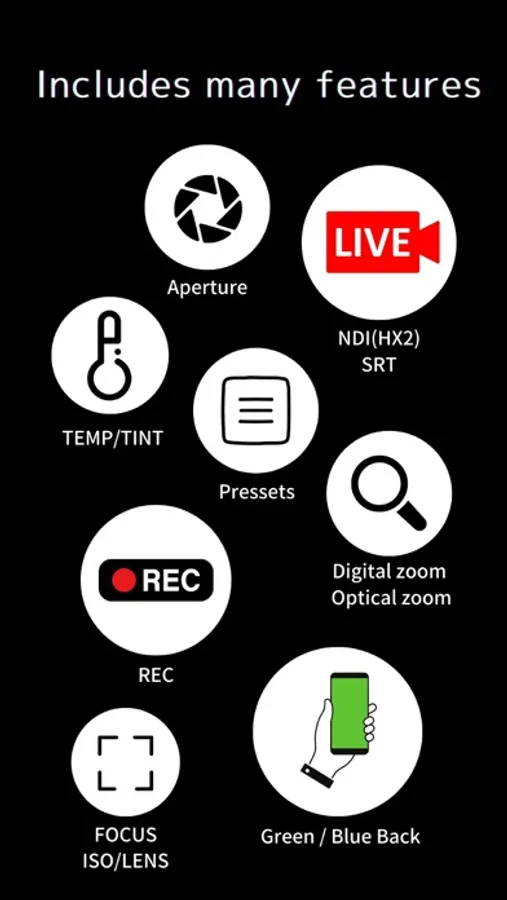AppRecs review analysis
AppRecs rating 4.2. Trustworthiness 45 out of 100. Review manipulation risk 20 out of 100. Based on a review sample analyzed.
★★★★☆
4.2
AppRecs Rating
Ratings breakdown
5 star
80%
4 star
0%
3 star
0%
2 star
0%
1 star
20%
About LM-Cam for OBS studio
LM-Cam is an NDI(R) camera app developed by LiveMedia.
LM-Cam works with switchers that support NDI(R).
* We recommend turning off Bluetooth when using LM-Cam.
Supports iPhone 11 or better
Supported Broadcasts: OBS Studio, vMix, WireCast, etc.
You can stream directly from LM-Cam to platforms such as YouTube.
--------
Free Plan
Features
-Remote Control operations with Pro Plan
(Chrome browser recommended)
-Video encoding-
・Full NDI
・HX2 (H.264 / HEVC) with Pro Plan
HX2 can provide quality streams similar to Full NDI, but at 1/10 the data rate
・SRT (H.264 / HEVC) Caller / Listener / Rendezvous
・RTMP
・HLS
・External outputs(HDMI outputs)with Pro Plan
・Picture with Pro Plan
・Discovery Server
・Front and rear cameras
・Grid
・Presets
・Zoom: Digital zoom, Optical zoom
・Autofocus / Tap to focus
・Tally (Preview and Program Out)
・Resolutions: 4K, 1080, 720, 540, 480
・FPS: 24, 25, 29.97, 30, 50, 60
・Image settings: Exposure, Color Temperature, White Balance
・Screen lock
・Timecode
・TalkBack with Pro Plan
・Microphone On/Off
・User-defined camera name
・Recording - with Pro Plan
・Backgrounds(Green / Blue / Blur)- with Pro Plan
--------
Pro Plan
Monthly:$9.99
Pro Features
・Remote Control
・HX2 (H.264 / HEVC)
・Recording
・Backgrounds (Green / Blue / Blur)
・4K
・Picture
・TalkBack
* Free one-month trial for new registered users, after which subscriptions will auto-renew at $9.99 per month.
* Subscriptions will auto-renew unless canceled at least 24 hours before the end of the current period. Auto-renewal can be turned off in Account Settings.
--------
* We recommend 5GHz when using Wi-Fi. 2.4GHz will expand the range, but may not work as well.
* LM-Cam is compatitble with Apple iPhone ethernet adapters.
Terms of Use:https://lm-cam.net/termsofuse?lang=en
Privacy Policy:https://lm-cam.net/privacypolicy?lang=en
LM-Cam works with switchers that support NDI(R).
* We recommend turning off Bluetooth when using LM-Cam.
Supports iPhone 11 or better
Supported Broadcasts: OBS Studio, vMix, WireCast, etc.
You can stream directly from LM-Cam to platforms such as YouTube.
--------
Free Plan
Features
-Remote Control operations with Pro Plan
(Chrome browser recommended)
-Video encoding-
・Full NDI
・HX2 (H.264 / HEVC) with Pro Plan
HX2 can provide quality streams similar to Full NDI, but at 1/10 the data rate
・SRT (H.264 / HEVC) Caller / Listener / Rendezvous
・RTMP
・HLS
・External outputs(HDMI outputs)with Pro Plan
・Picture with Pro Plan
・Discovery Server
・Front and rear cameras
・Grid
・Presets
・Zoom: Digital zoom, Optical zoom
・Autofocus / Tap to focus
・Tally (Preview and Program Out)
・Resolutions: 4K, 1080, 720, 540, 480
・FPS: 24, 25, 29.97, 30, 50, 60
・Image settings: Exposure, Color Temperature, White Balance
・Screen lock
・Timecode
・TalkBack with Pro Plan
・Microphone On/Off
・User-defined camera name
・Recording - with Pro Plan
・Backgrounds(Green / Blue / Blur)- with Pro Plan
--------
Pro Plan
Monthly:$9.99
Pro Features
・Remote Control
・HX2 (H.264 / HEVC)
・Recording
・Backgrounds (Green / Blue / Blur)
・4K
・Picture
・TalkBack
* Free one-month trial for new registered users, after which subscriptions will auto-renew at $9.99 per month.
* Subscriptions will auto-renew unless canceled at least 24 hours before the end of the current period. Auto-renewal can be turned off in Account Settings.
--------
* We recommend 5GHz when using Wi-Fi. 2.4GHz will expand the range, but may not work as well.
* LM-Cam is compatitble with Apple iPhone ethernet adapters.
Terms of Use:https://lm-cam.net/termsofuse?lang=en
Privacy Policy:https://lm-cam.net/privacypolicy?lang=en