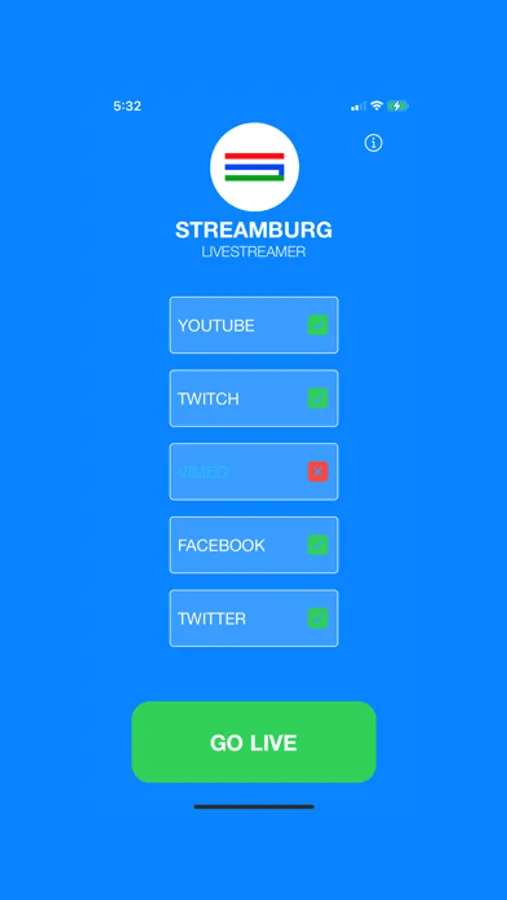Streamburg
Streamburg, LLC.
Free
About Streamburg
To go live, all you’ll need is an RTMP URL and STREAM KEY for the target platform. The process to obtain these varies for each. Check out the following links for more information:
YOUTUBE:
https://support.google.com/youtube/answer/2907883?hl=en
TWITTER:
https://studio.twitter.com/producer/broadcasts
FACEBOOK:
https://www.facebook.com/help/www/587160588142067?helpref=related&ref=related&source_cms_id=1636872026560015&rdrhc
TWITCH:
https://help.twitch.tv/s/article/guide-to-broadcast-health-and-using-twitch-inspector?language=en_US
VIMEO:
https://vimeo.zendesk.com/hc/en-us/articles/360040582051-Introduction-How-to-go-live-using-Vimeo
YOUTUBE:
https://support.google.com/youtube/answer/2907883?hl=en
TWITTER:
https://studio.twitter.com/producer/broadcasts
FACEBOOK:
https://www.facebook.com/help/www/587160588142067?helpref=related&ref=related&source_cms_id=1636872026560015&rdrhc
TWITCH:
https://help.twitch.tv/s/article/guide-to-broadcast-health-and-using-twitch-inspector?language=en_US
VIMEO:
https://vimeo.zendesk.com/hc/en-us/articles/360040582051-Introduction-How-to-go-live-using-Vimeo
Streamburg Screenshots
Tap to Rate: