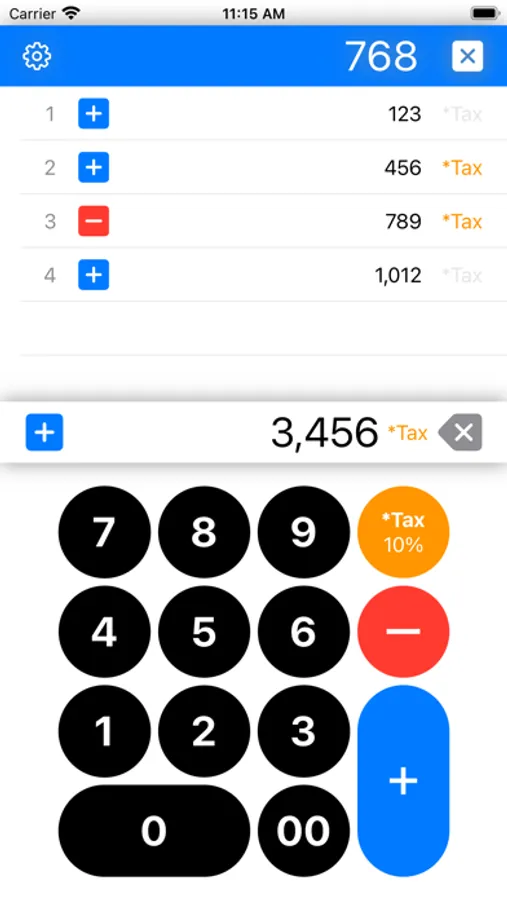About SUM Calculator
The "SUM Calculator" only calculates "add / subtract" and tax "included / excluded”.
However, by displaying the input field, item list, and calculation result separately, we provide an unprecedented UI / UX.
This app solves all the problems of conventional calculators such as "I don't know how much I calculated", "I made a mistake in the input", and "I can't correct it later and start over”.
There is a delete key in the input field, so if you accidentally press a number, you can easily correct it.
The entered items are displayed as a list , and you can check at a glance how many items you have entered.
In the list, you can change "add / subtract" and tax "included / tax excluded" later. (You cannot correct the entered number).
Also, items that are no longer needed can be deleted by swiping left.
This app does not have a "=" button, unlike the calculators that have existed so far.
The calculation starts when the item is entered in the list, and you can also check the total along the way.
And the corrections in the list will be reflected instantly to the culculation result.
You can also set the tax rate.
It is also possible to set "Round down (floor) / Round / Round up (ceil)" in case the tax calculation generates decimal numbers.
However, by displaying the input field, item list, and calculation result separately, we provide an unprecedented UI / UX.
This app solves all the problems of conventional calculators such as "I don't know how much I calculated", "I made a mistake in the input", and "I can't correct it later and start over”.
There is a delete key in the input field, so if you accidentally press a number, you can easily correct it.
The entered items are displayed as a list , and you can check at a glance how many items you have entered.
In the list, you can change "add / subtract" and tax "included / tax excluded" later. (You cannot correct the entered number).
Also, items that are no longer needed can be deleted by swiping left.
This app does not have a "=" button, unlike the calculators that have existed so far.
The calculation starts when the item is entered in the list, and you can also check the total along the way.
And the corrections in the list will be reflected instantly to the culculation result.
You can also set the tax rate.
It is also possible to set "Round down (floor) / Round / Round up (ceil)" in case the tax calculation generates decimal numbers.