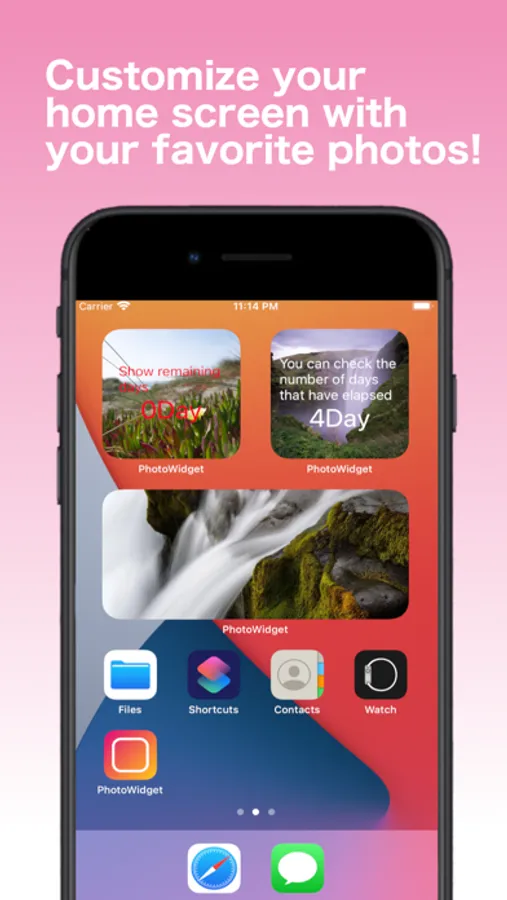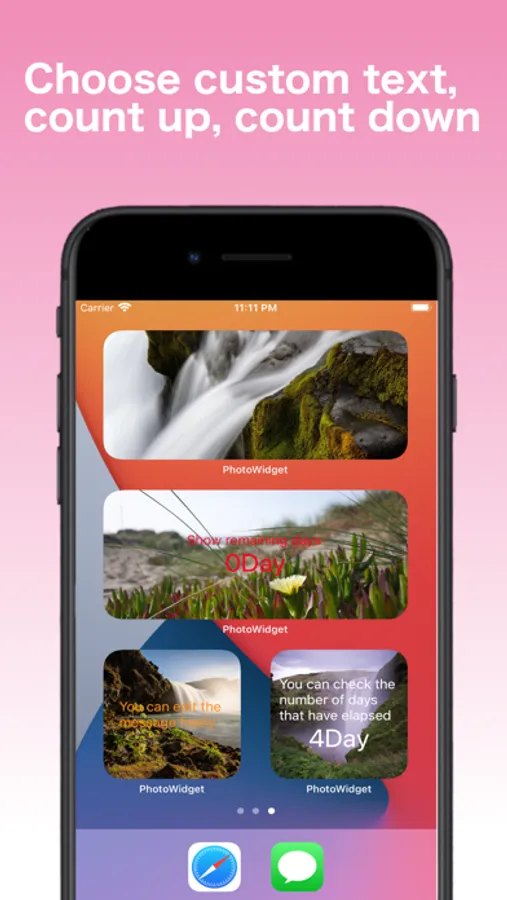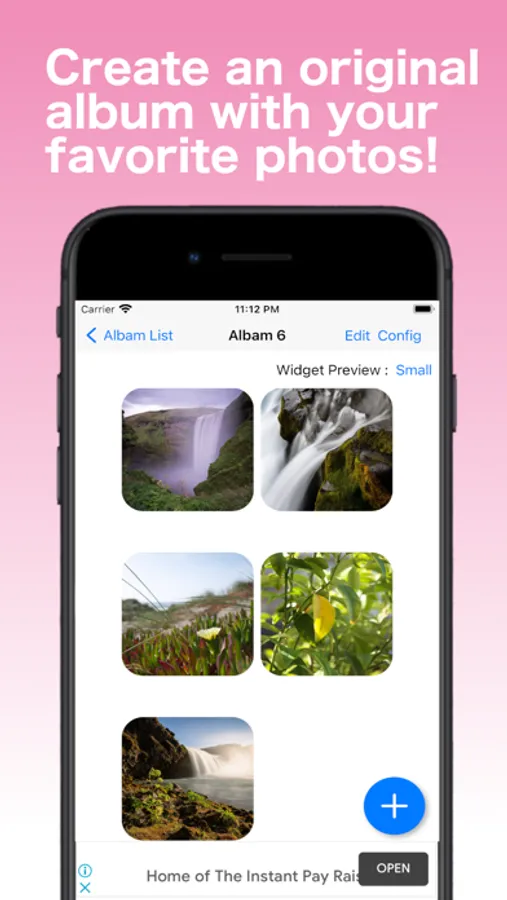About PictWidget Custom Home Widget
This app allows you to customize your home screen with your favorite photos.
You can create an album and display random photos.
The widget allows you to enter text, countdown and count up.
[How to install the widget]
1. Press and hold the home screen for a while.
2. Select PhotoWidget.
3.Select the widget size and press Add widget.
4.Press and hold the installed widget for a while.
5.I select the album that I created.
You can create an album and display random photos.
The widget allows you to enter text, countdown and count up.
[How to install the widget]
1. Press and hold the home screen for a while.
2. Select PhotoWidget.
3.Select the widget size and press Add widget.
4.Press and hold the installed widget for a while.
5.I select the album that I created.