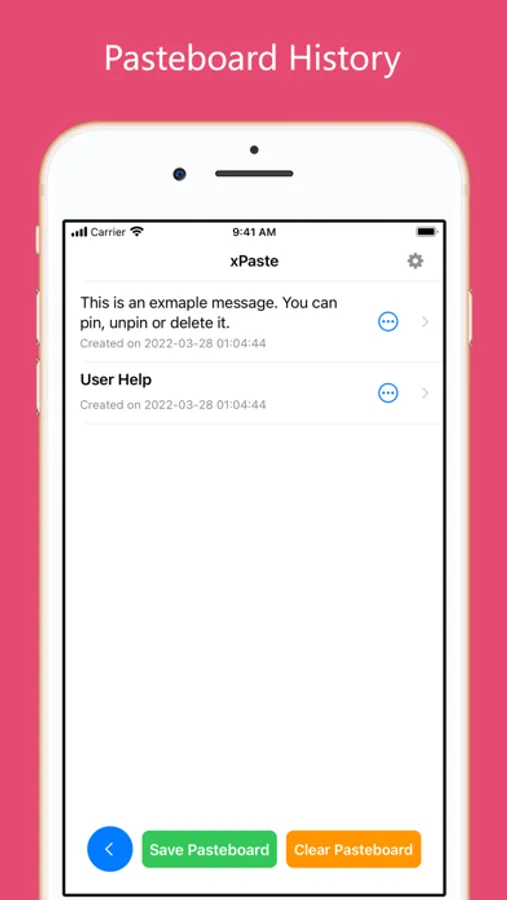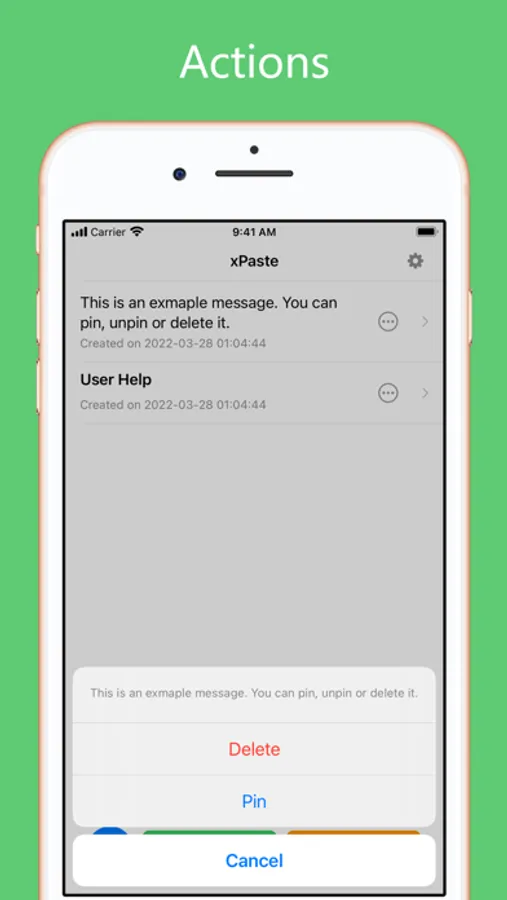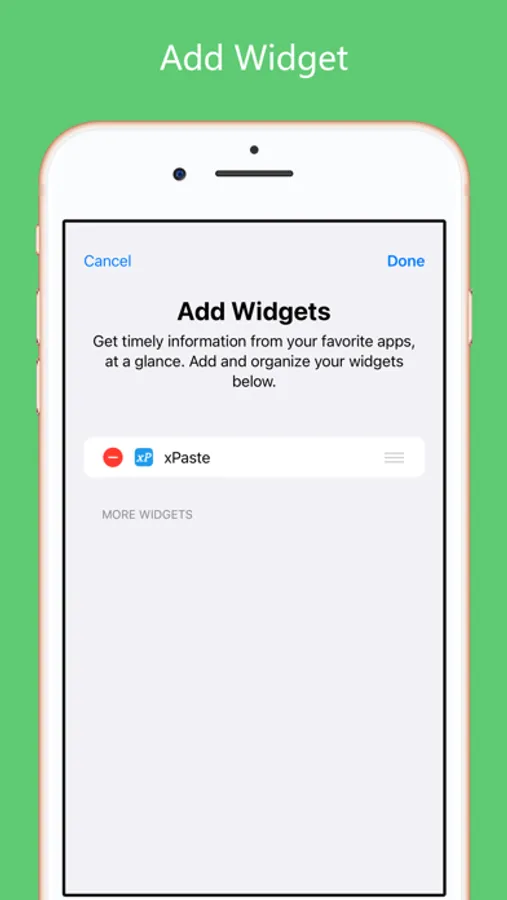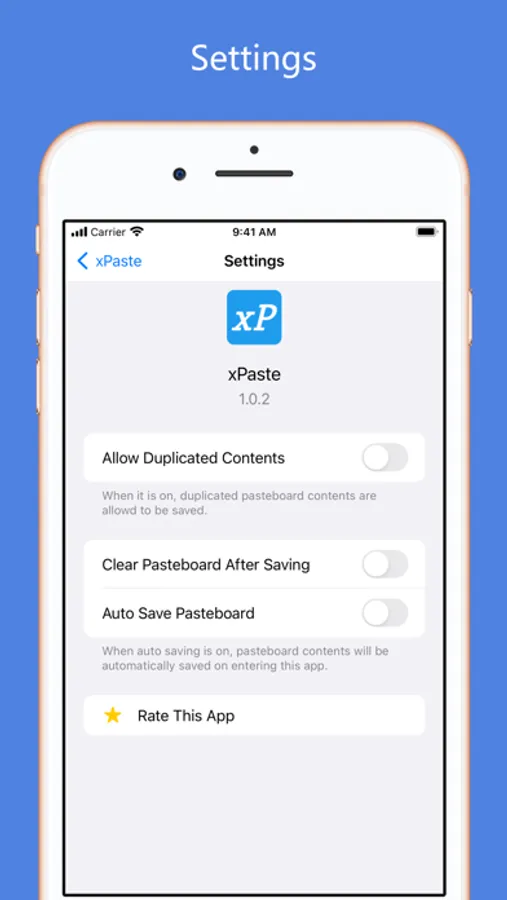About xPaste
xPaste
xPaste is an efficient and easy-to-use app for you to save, copy or clear the pasteboard contents. It can help you manage the pasteboard history for your efficiency and guard your pasteboard privacy by clearing it at any time.
Keywords: pasteboard manager, pasteboard privacy guard, save pasteboard, copy pasteboard, clear pasteboard, pasteboard widget, today widget for pasteboard, pasteboard management
## Features
xPaste is versatile and easy-to-use. It can help you
1. Clear your pasteboard by just one click. This will guard your pasteboard privacy.
2. Save your pasteboard contents as history by just on click.
3. Copy your pasteboard history items at any time easily.
4. Manage the pasteboard history: deleting, pinning or unpinning any item to the top.
5. Access these features by a widget extension.
## Usage Illustrations
1. Pasteboard history items:
2. Save or clear the pasteboard contents in this app:
3. Save or clear the pasteboard in the widget extension:
4. View the pasteboard item details by clicking the right part of any history cell:
5. Copy a pasteboard history item by clicking the left part of history cells:
xPaste is an efficient and easy-to-use app for you to save, copy or clear the pasteboard contents. It can help you manage the pasteboard history for your efficiency and guard your pasteboard privacy by clearing it at any time.
Keywords: pasteboard manager, pasteboard privacy guard, save pasteboard, copy pasteboard, clear pasteboard, pasteboard widget, today widget for pasteboard, pasteboard management
## Features
xPaste is versatile and easy-to-use. It can help you
1. Clear your pasteboard by just one click. This will guard your pasteboard privacy.
2. Save your pasteboard contents as history by just on click.
3. Copy your pasteboard history items at any time easily.
4. Manage the pasteboard history: deleting, pinning or unpinning any item to the top.
5. Access these features by a widget extension.
## Usage Illustrations
1. Pasteboard history items:
2. Save or clear the pasteboard contents in this app:
3. Save or clear the pasteboard in the widget extension:
4. View the pasteboard item details by clicking the right part of any history cell:
5. Copy a pasteboard history item by clicking the left part of history cells: