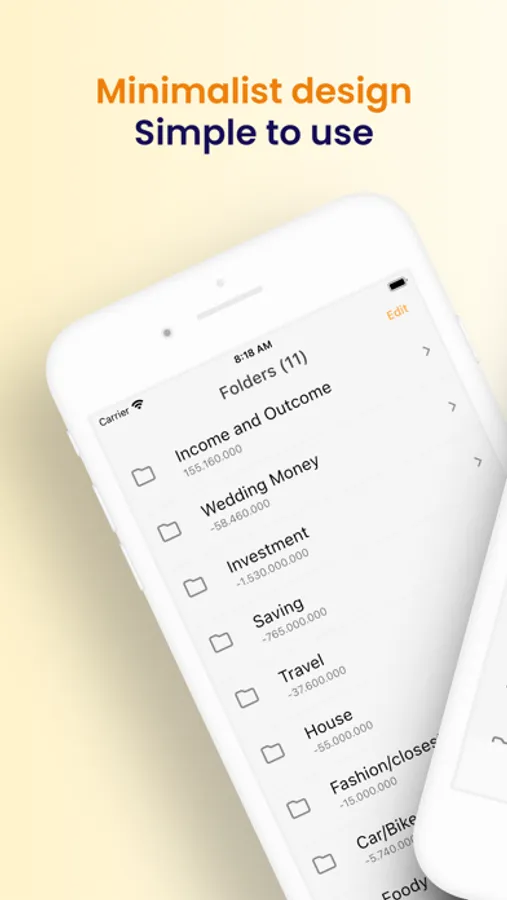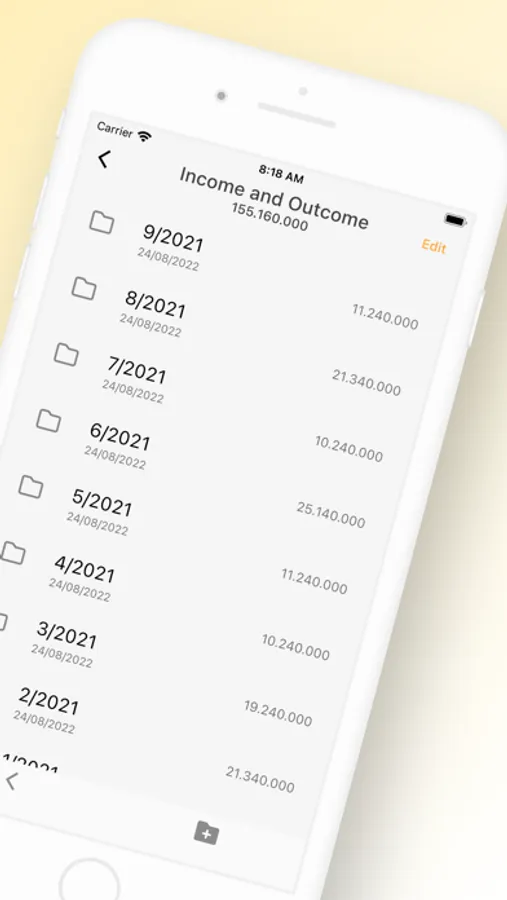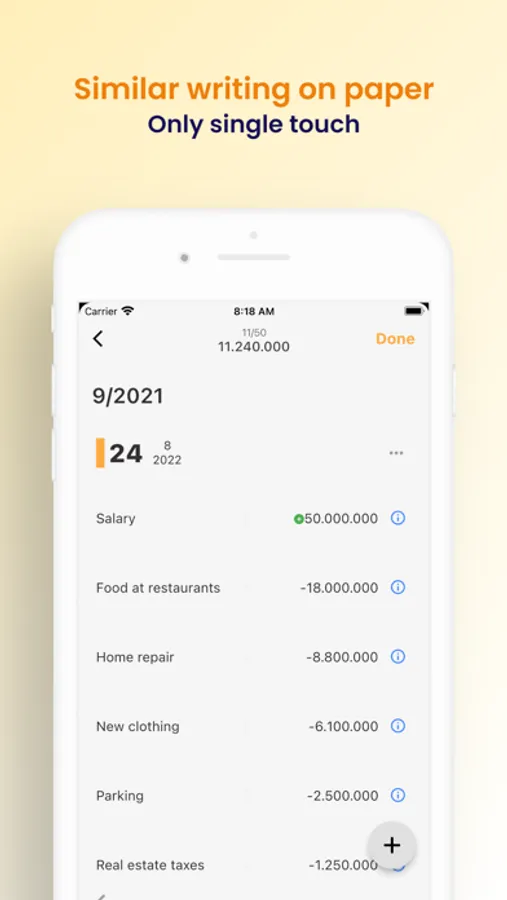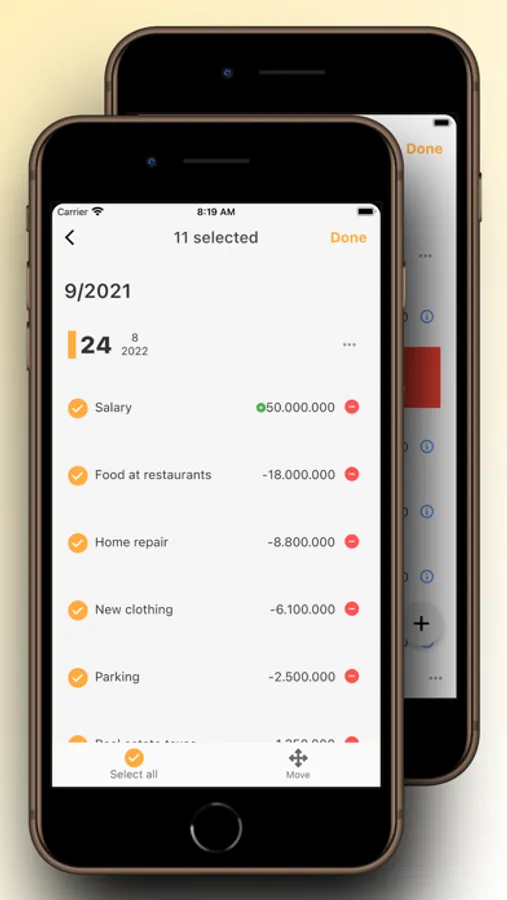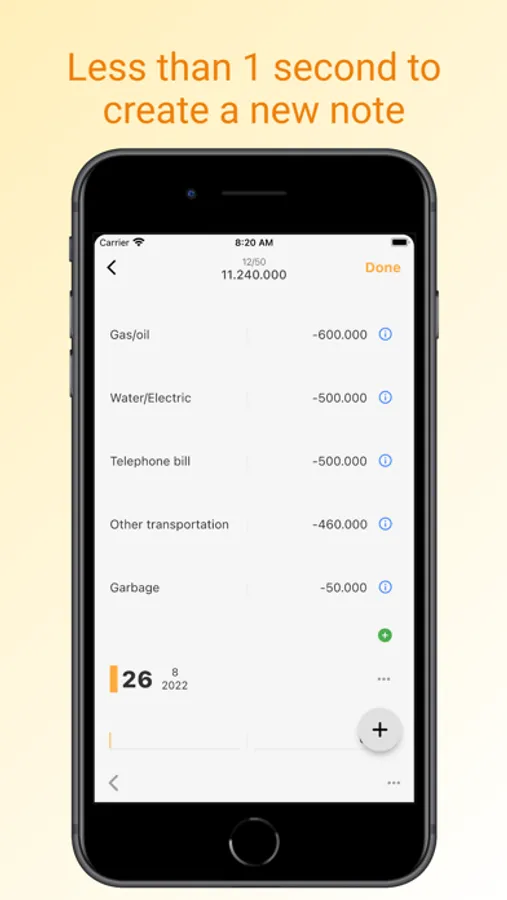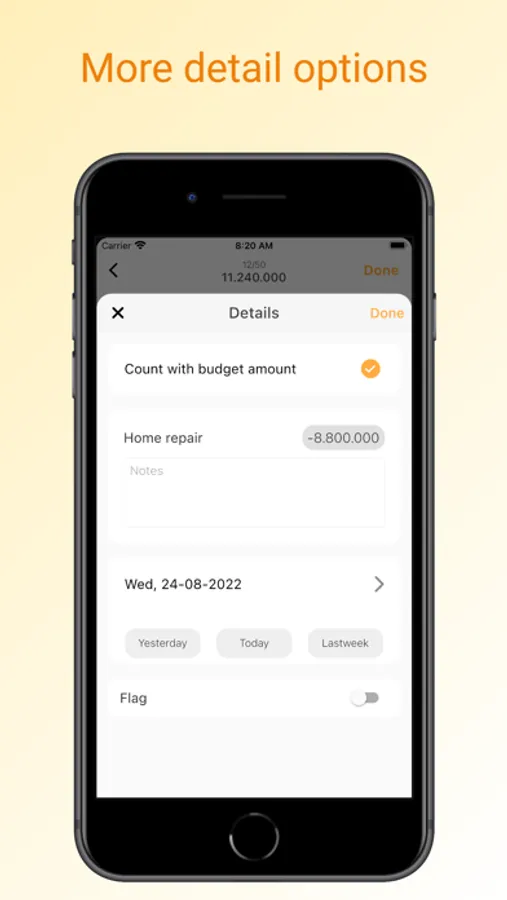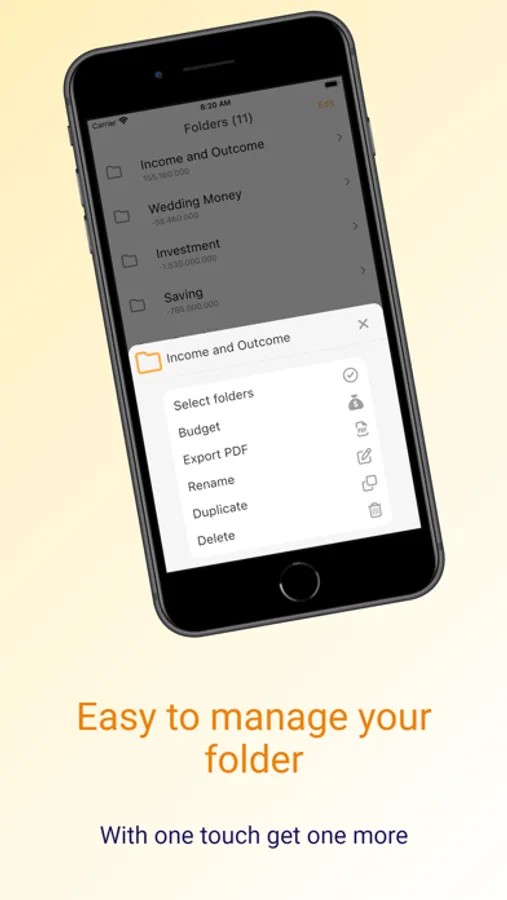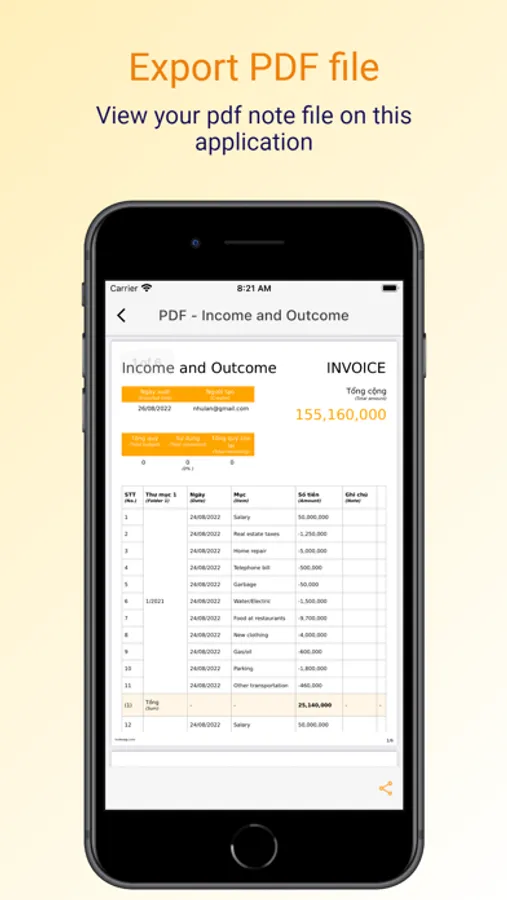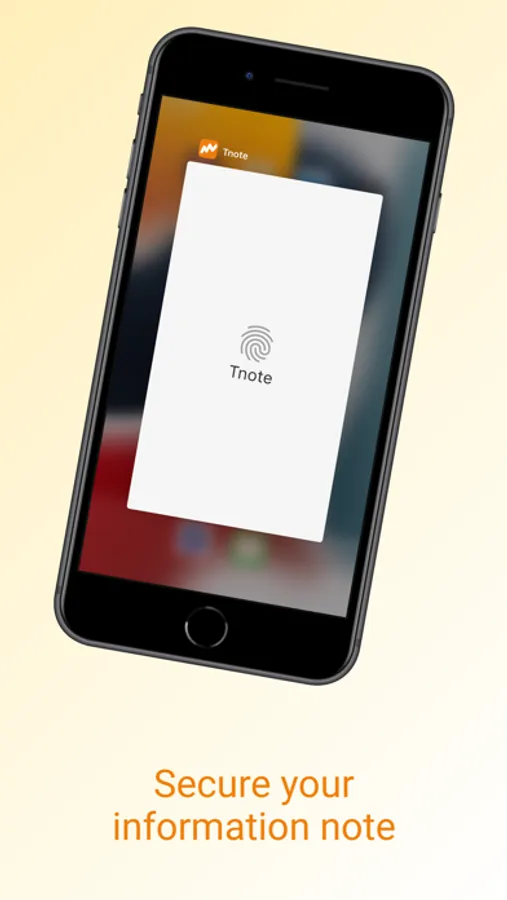About Tnote
TNOTE - Transaction Note . Save money - Save time
TNOTE is designed to replace manual writing in paper , it is very convenient and can use anywhere at anytime.
No more stress with managing expense and budget, we bring you an app can manage spending, set up financial goals, keep track all expenses by PDF report with just a few easy steps
Let’s download TNOTE and explore its amazing features
1. Minimalist interface, easy to set up
- Only display important and necessary information
- Focus on key note such as: sum of money, quantity, budget, folder, security
- Full function with friendly interface, meet all user’s requirement by different options
2. Organize by folder in folder, design your own name or category
- Same concept with computer’s folder, this app become basic and easy to use, no worry about reading manual or learn how to use
- Familiar with most of user, can use immediately from the first click
- Arrange and name folder by your own, save time and easy follow
3. SIMILAR WRITING IN PAPER
- Divide 1 line for 1 note/transaction, feel like handwriting in paper
- Copy, delete, move items/folder are more convenient than traditional writing
4. Spend less than 1 second to create new quick note by 1 click
- Click on “ + “ and new item note will be available
- No need to switch page or require many information, just input item name and amount for 1 line and all done
5. Export PDF, view PDF on app
- Consolidate data of day/month/year by exporting PDF function
- View PDF on app directly, can also save or share your file to other media
6. Follow up and track setting goal
- No budget limit input, automatically calculate remain budget after every spend
- Separate budget for each folder or category
7. Private and secure
- Log in by fingerprint or face ID
- "Authentication required" every time leaving app, ensure your information will not be seen by other
Terms of Use
1. Purchase and subscription licensed (EULA)
https://www.apple.com/legal/internet-services/itunes/dev/stdeula/
2. Application Privacy Policy
https://tnoteapp.live/privacy
TNOTE is designed to replace manual writing in paper , it is very convenient and can use anywhere at anytime.
No more stress with managing expense and budget, we bring you an app can manage spending, set up financial goals, keep track all expenses by PDF report with just a few easy steps
Let’s download TNOTE and explore its amazing features
1. Minimalist interface, easy to set up
- Only display important and necessary information
- Focus on key note such as: sum of money, quantity, budget, folder, security
- Full function with friendly interface, meet all user’s requirement by different options
2. Organize by folder in folder, design your own name or category
- Same concept with computer’s folder, this app become basic and easy to use, no worry about reading manual or learn how to use
- Familiar with most of user, can use immediately from the first click
- Arrange and name folder by your own, save time and easy follow
3. SIMILAR WRITING IN PAPER
- Divide 1 line for 1 note/transaction, feel like handwriting in paper
- Copy, delete, move items/folder are more convenient than traditional writing
4. Spend less than 1 second to create new quick note by 1 click
- Click on “ + “ and new item note will be available
- No need to switch page or require many information, just input item name and amount for 1 line and all done
5. Export PDF, view PDF on app
- Consolidate data of day/month/year by exporting PDF function
- View PDF on app directly, can also save or share your file to other media
6. Follow up and track setting goal
- No budget limit input, automatically calculate remain budget after every spend
- Separate budget for each folder or category
7. Private and secure
- Log in by fingerprint or face ID
- "Authentication required" every time leaving app, ensure your information will not be seen by other
Terms of Use
1. Purchase and subscription licensed (EULA)
https://www.apple.com/legal/internet-services/itunes/dev/stdeula/
2. Application Privacy Policy
https://tnoteapp.live/privacy