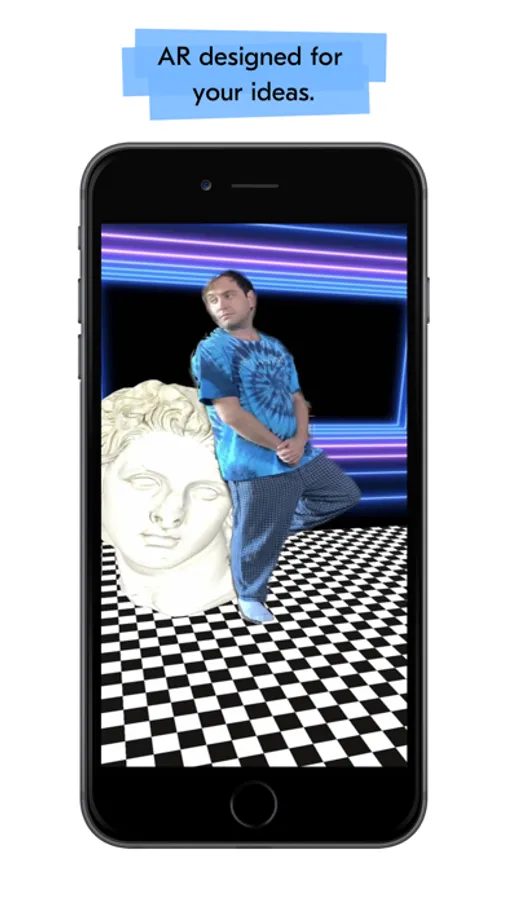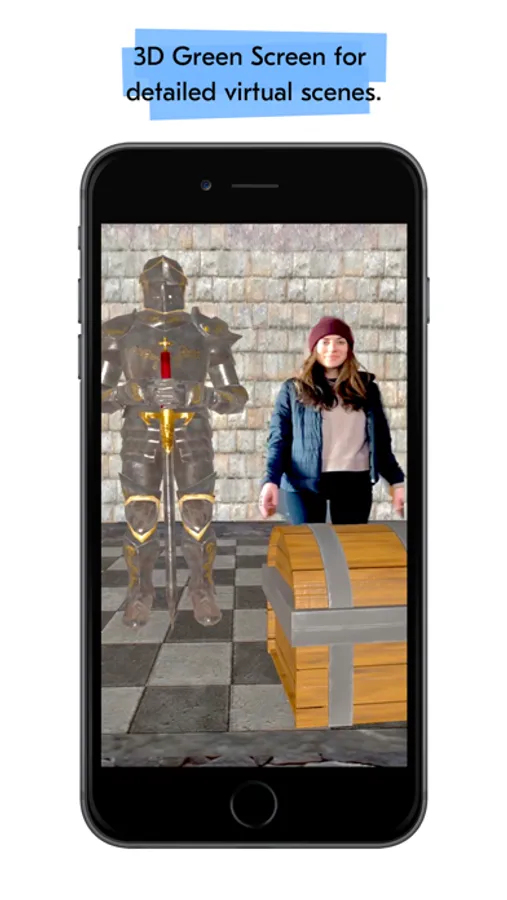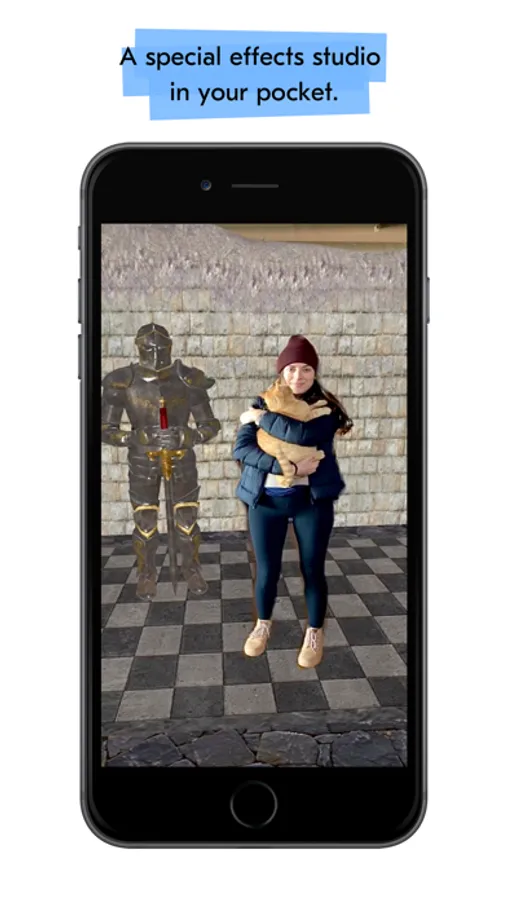About Supercut
Supercut is a special effects studio in your pocket.
Build
Supercut is the fastest way to build an augmented reality world for your storytelling ideas. Create custom scenes by selecting 2D backgrounds from your camera roll or from our library to be placed into your own space. Then select up to five 3D models to bring your imagination to life.
Capture
When you are done building, capture your creation with photo or video. Use green screen mode to place yourself and your friends in the scene. Use stop motion mode to animate your scene.
Create
After your done capturing the moment, add your creation to a Supercut film strip. Once you done creating each clip, simply push the "Create Supercut" button and the strip will be cut into a finished film!
Share
Once your Supercut is created, save your creation to your phone or publish it to your library for other users to enjoy. Editing a Supercut is a breeze in your library. Over time, your creations will become another world for others to dive into and watch as the story unfolds!
Attribution:
Icons: https://icons8.com
Build
Supercut is the fastest way to build an augmented reality world for your storytelling ideas. Create custom scenes by selecting 2D backgrounds from your camera roll or from our library to be placed into your own space. Then select up to five 3D models to bring your imagination to life.
Capture
When you are done building, capture your creation with photo or video. Use green screen mode to place yourself and your friends in the scene. Use stop motion mode to animate your scene.
Create
After your done capturing the moment, add your creation to a Supercut film strip. Once you done creating each clip, simply push the "Create Supercut" button and the strip will be cut into a finished film!
Share
Once your Supercut is created, save your creation to your phone or publish it to your library for other users to enjoy. Editing a Supercut is a breeze in your library. Over time, your creations will become another world for others to dive into and watch as the story unfolds!
Attribution:
Icons: https://icons8.com