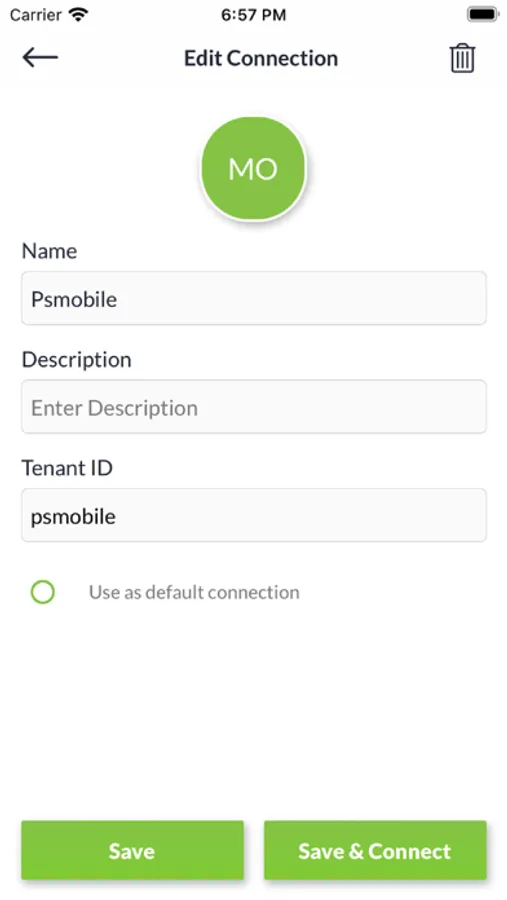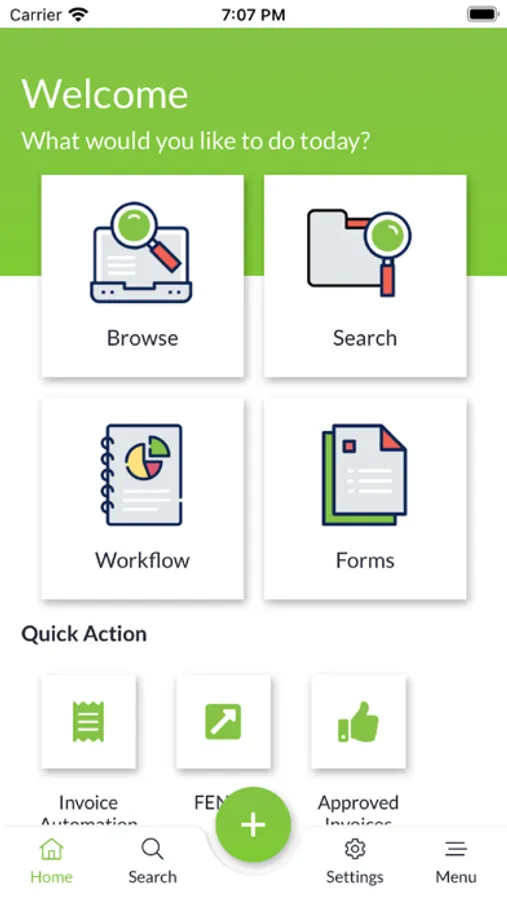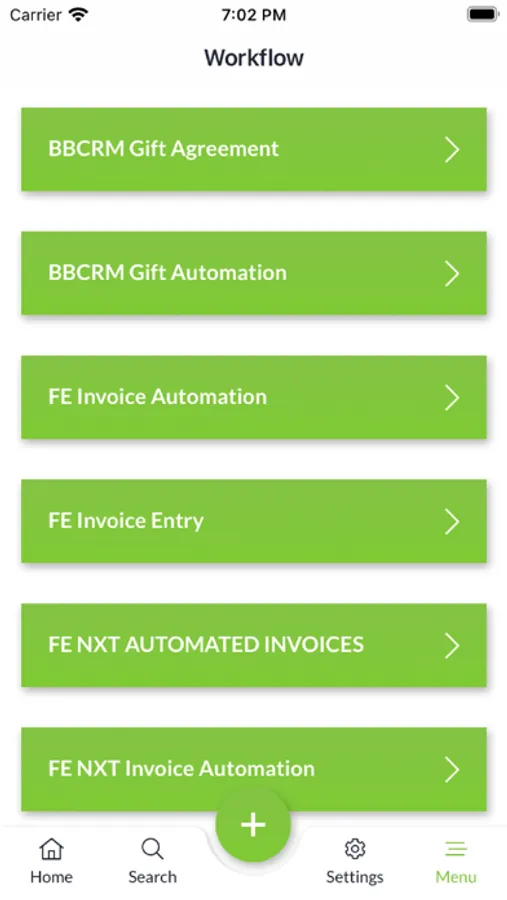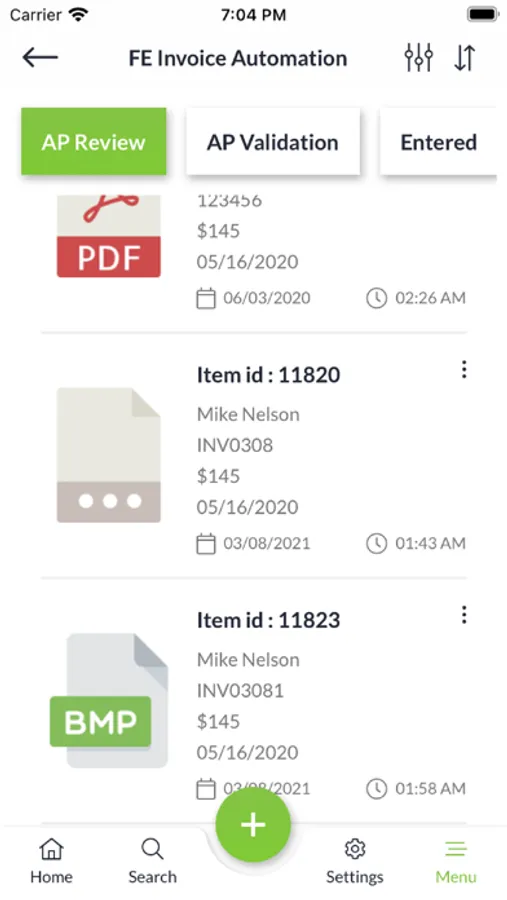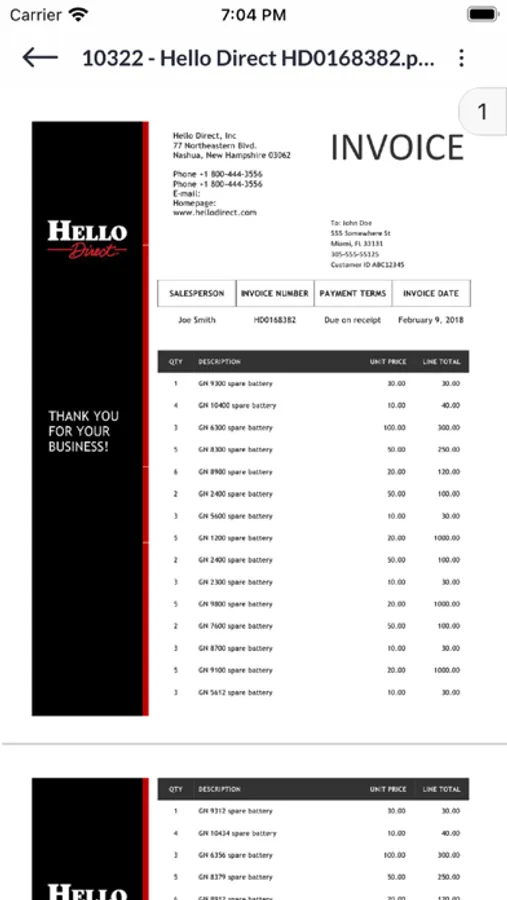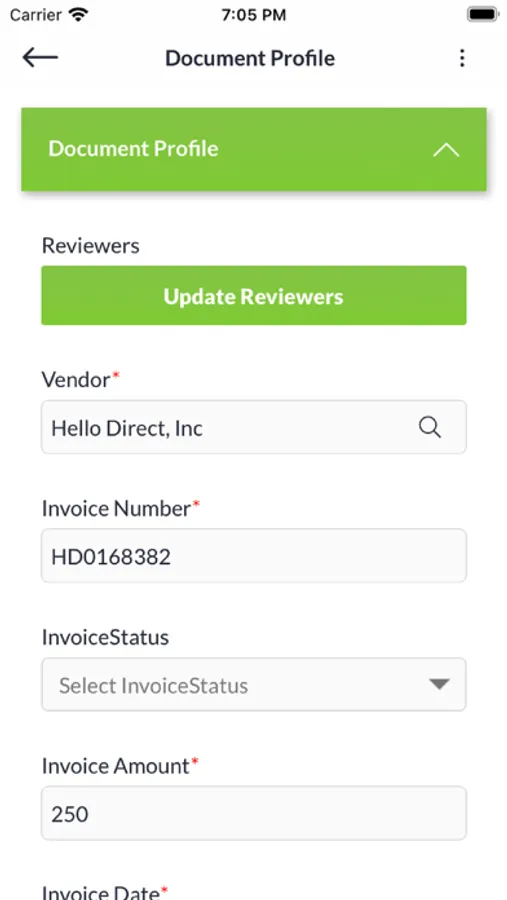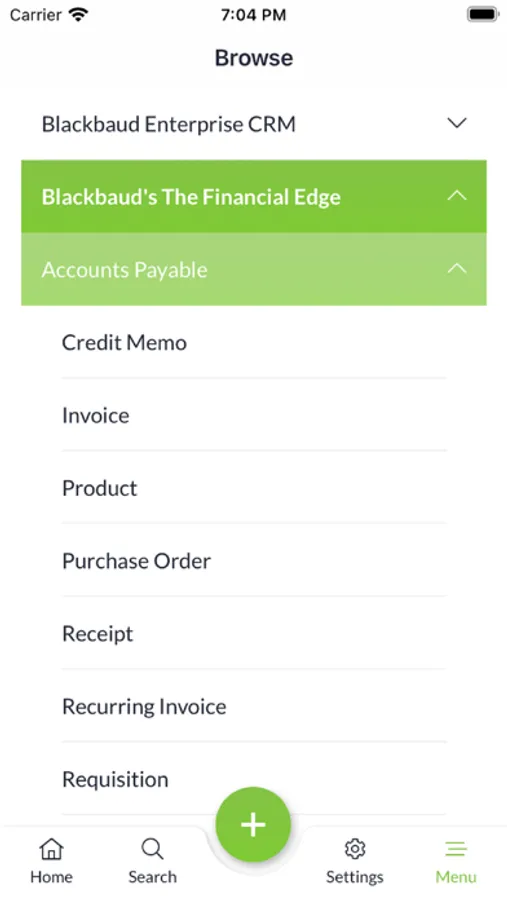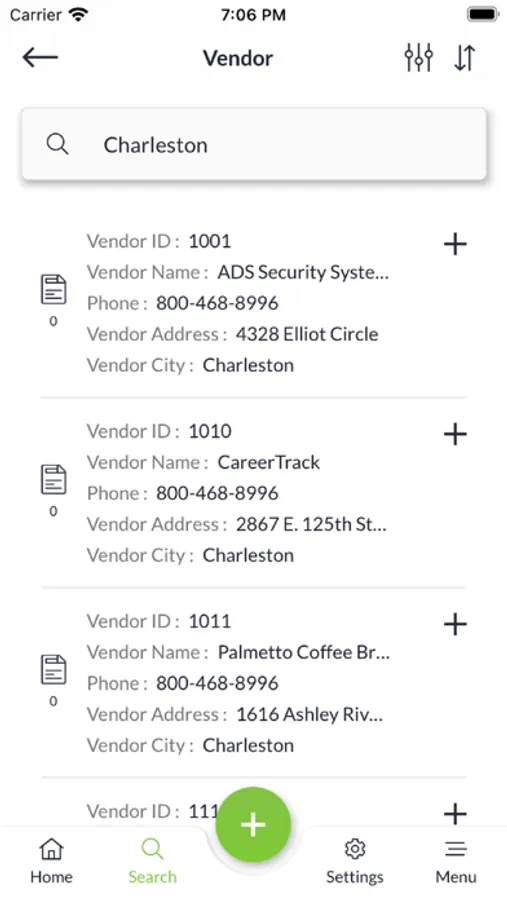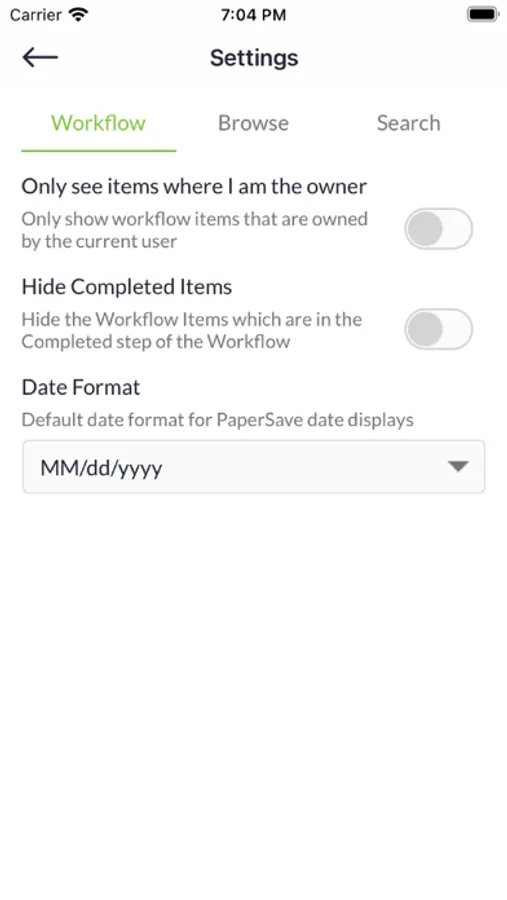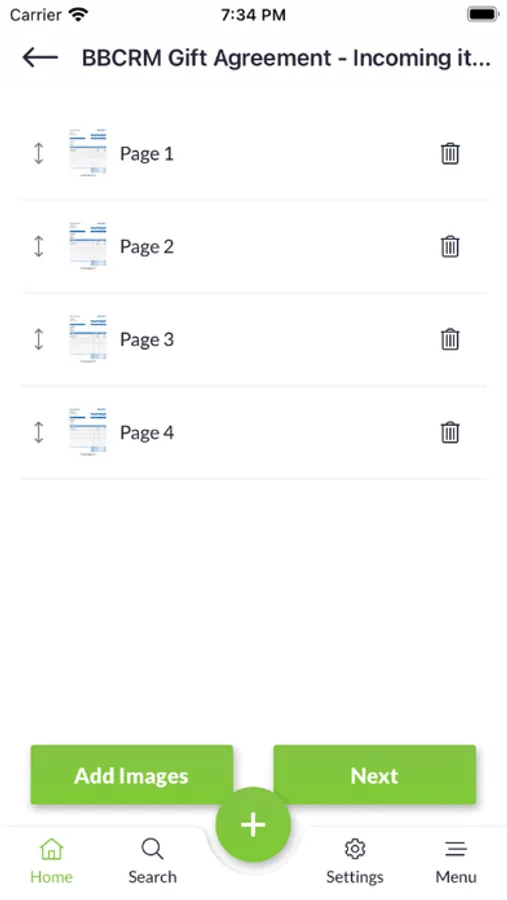About PaperSave
The PaperSave mobile app extends documentation management functionality into the following ERP/CRM systems:
• Microsoft Dynamics 365 Sales and Marketing
• Microsoft Dynamics 365 Business Central
• Microsoft Dynamics GP
• Microsoft Dynamics SL
• Microsoft Dynamics CRM (On Premise)
• Blackbaud CRM
• Blackbaud’s The Financial Edge 7 (On Premise)
• Blackbaud’s The Raiser’s Edge 7 (On Premise)
• Blackbaud’s The Financial Edge NXT
• Blackbaud’s The Raiser’s Edge NXT
• Virtuous CRM
• Intacct
App Features:
WORK WITH DOCUMENTS RELATED TO YOUR INTEGRATED APPLICATION RECORDS
PaperSave provides you with the power to find any documents attached to a record in your ERP/CRM. You can also add a document through the app to any integrated app record. In the PaperSave App, you simply search for the record that you want to add documents to or find documents for live against the integrated app data.
ADD A DOCUMENT FROM YOUR PHONE
Now, you can add a document from your mobile device instead of having to wait until you get back to your desktop devices. Add a document using your device’s camera, file manager, or “share to” experience.
SCAN FROM THE CAMERA OR CAMERA ROLL
Use your mobile device’s camera to capture pages or use already existing pictures of pages from the camera roll to generate a multi-page document that can then be added to PaperSave.
SEARCH ACROSS ALL DOCUMENTS
With PaperSave’s mobile app you have the power to search across all documents using relevant keywords.
BE A WORKFLOW MOBILE USER – WORK ON YOUR WORKFLOW TASKS ANYWHERE
You can see items in your workflow’s inbox. View, edit, comment on and take required action on any item that you own in any workflow step. You can also get mobile app notification alerts when new workflow items are assigned to you. Finally, add items to any workflow using capture methods such as constructing multi page documents using the camera/camera roll or by using your device’s “share to” experience.
PAPERSAVECLOUD CUSTOMERS
PaperSaveCloud customers can use the PaperSave mobile app without any additional system requirements.
PAPERSAVE ON PREMISE CUSTOMERS
This app is supported only for PaperSaveCloud customers. PaperSave On-Premise customers should use the "PaperSave-Legacy" app.
Requires iOS 10 or higher.
SUPPORT 1-877-727-3799 Support@PaperSave.com
Download the PaperSave app to streamline your documents and business process with PaperSave's innovative document management solutions.
• Microsoft Dynamics 365 Sales and Marketing
• Microsoft Dynamics 365 Business Central
• Microsoft Dynamics GP
• Microsoft Dynamics SL
• Microsoft Dynamics CRM (On Premise)
• Blackbaud CRM
• Blackbaud’s The Financial Edge 7 (On Premise)
• Blackbaud’s The Raiser’s Edge 7 (On Premise)
• Blackbaud’s The Financial Edge NXT
• Blackbaud’s The Raiser’s Edge NXT
• Virtuous CRM
• Intacct
App Features:
WORK WITH DOCUMENTS RELATED TO YOUR INTEGRATED APPLICATION RECORDS
PaperSave provides you with the power to find any documents attached to a record in your ERP/CRM. You can also add a document through the app to any integrated app record. In the PaperSave App, you simply search for the record that you want to add documents to or find documents for live against the integrated app data.
ADD A DOCUMENT FROM YOUR PHONE
Now, you can add a document from your mobile device instead of having to wait until you get back to your desktop devices. Add a document using your device’s camera, file manager, or “share to” experience.
SCAN FROM THE CAMERA OR CAMERA ROLL
Use your mobile device’s camera to capture pages or use already existing pictures of pages from the camera roll to generate a multi-page document that can then be added to PaperSave.
SEARCH ACROSS ALL DOCUMENTS
With PaperSave’s mobile app you have the power to search across all documents using relevant keywords.
BE A WORKFLOW MOBILE USER – WORK ON YOUR WORKFLOW TASKS ANYWHERE
You can see items in your workflow’s inbox. View, edit, comment on and take required action on any item that you own in any workflow step. You can also get mobile app notification alerts when new workflow items are assigned to you. Finally, add items to any workflow using capture methods such as constructing multi page documents using the camera/camera roll or by using your device’s “share to” experience.
PAPERSAVECLOUD CUSTOMERS
PaperSaveCloud customers can use the PaperSave mobile app without any additional system requirements.
PAPERSAVE ON PREMISE CUSTOMERS
This app is supported only for PaperSaveCloud customers. PaperSave On-Premise customers should use the "PaperSave-Legacy" app.
Requires iOS 10 or higher.
SUPPORT 1-877-727-3799 Support@PaperSave.com
Download the PaperSave app to streamline your documents and business process with PaperSave's innovative document management solutions.