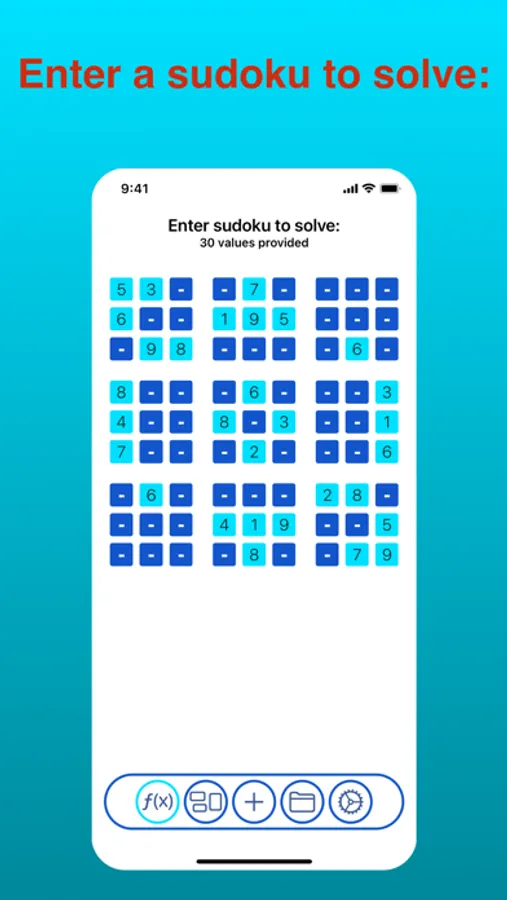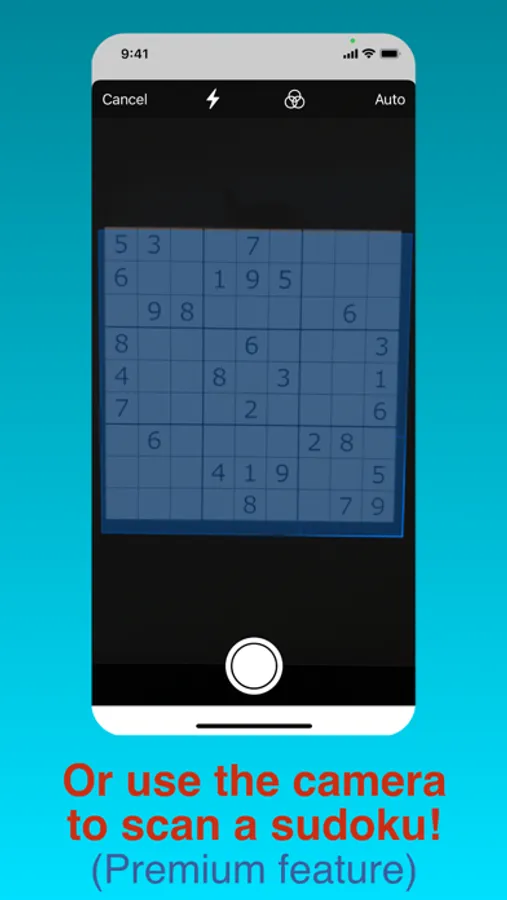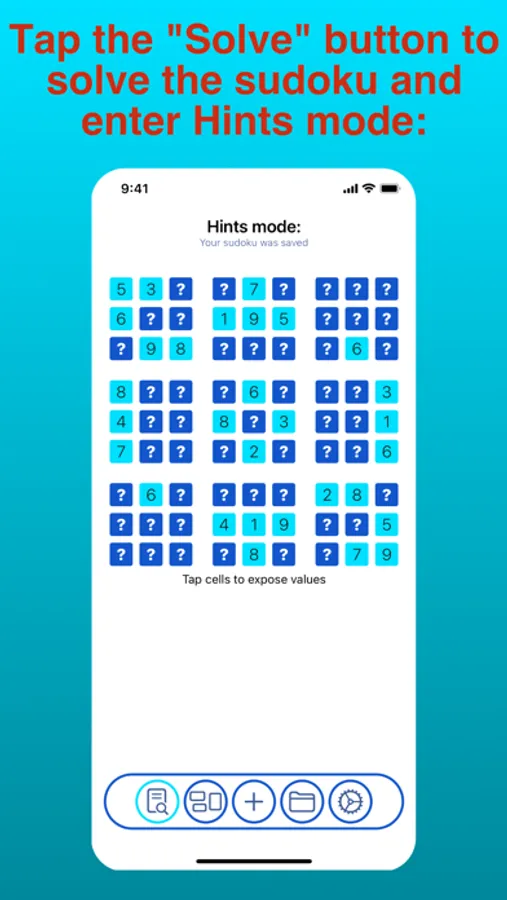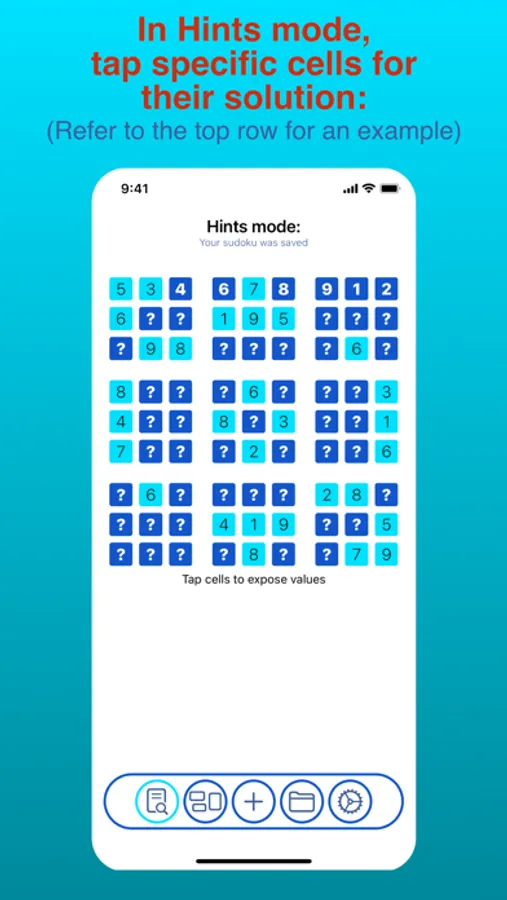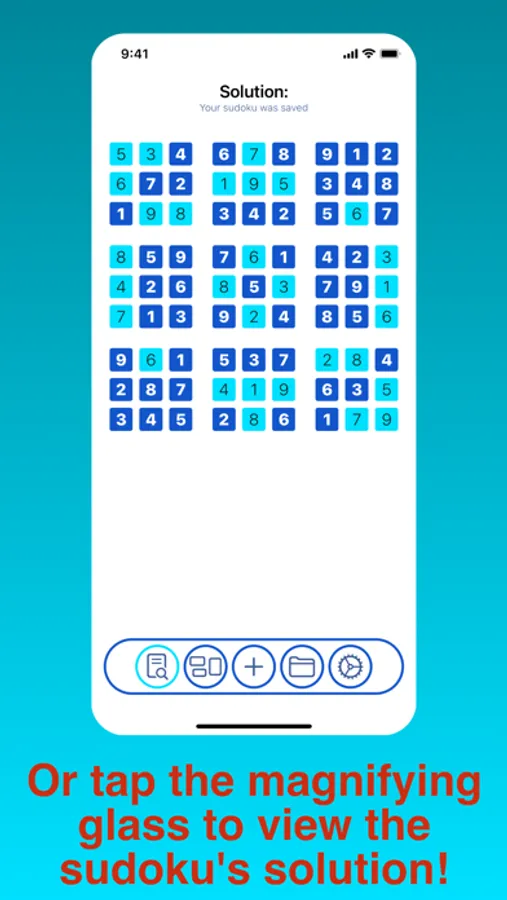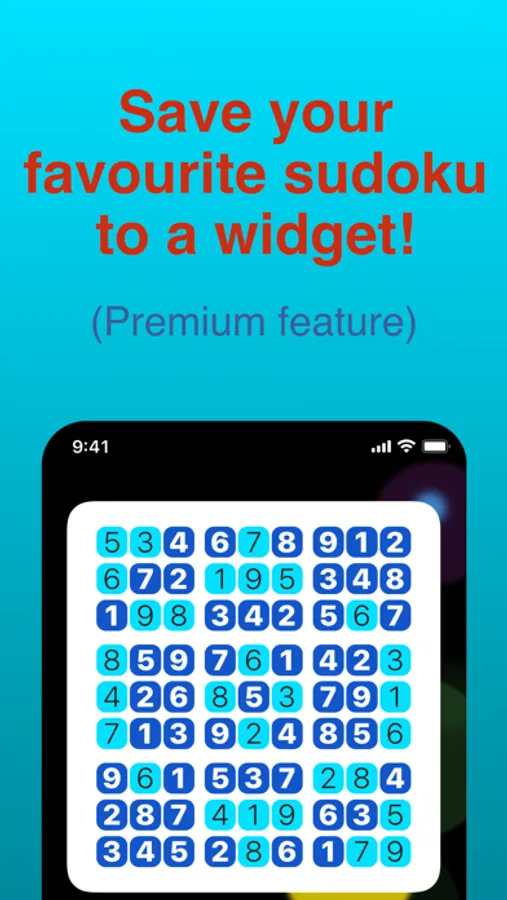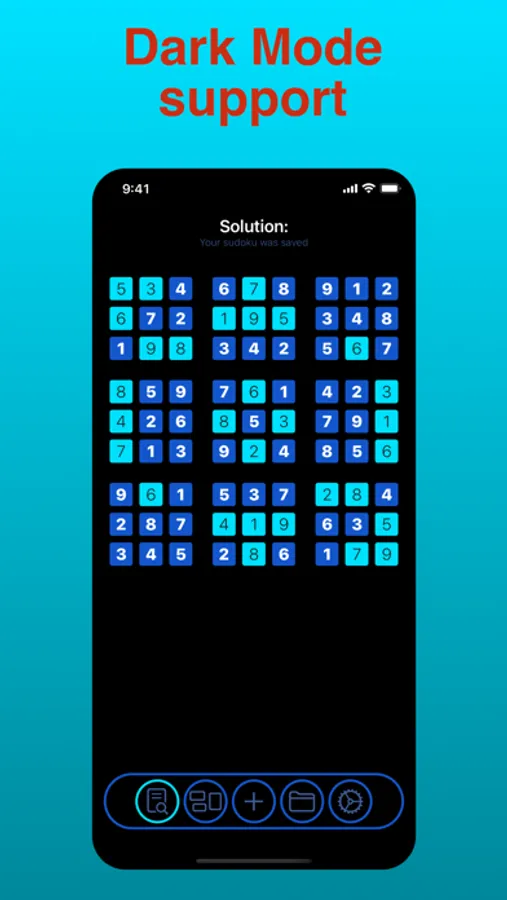About Sudoku Cracker: solve 'em all!
Get your device to help you with your sudokus!
Without sharing anything about you or your sudokus with anyone else!
Ever got stuck solving a sudoku? Or feel like you just need that bit of a hint to get there?
Sudoku Cracker solves these problems for you. All you need to do is enter your sudoku into the app (either manually or by scanning it with your camera), tap the “Solve” button, wait a bit, and…
Your iPhone (or iPad) will have the solved sudoku for you!
It’s up to you to then decide whether you’re only after hints or the complete solution.
Sudoku Cracker uses the sheer processing power of your iPhone or iPad to solve sudokus through a simple brute force algorithm. Your device will be making millions of educated guesses in order to crack the sudokus.
This process is able to solve any solvable sudoku. I find most solvable sudokus with a unique solution are solved within seconds (or even less, as the App Previews clearly demonstrate). However, some sudokus may require several minutes to solve, depending on your device. To set a limit on the potential waiting period you are willing to endure, you can control the maximum number of guesses your device may make through the app’s settings.
In order to help your device as it is making millions of guesses, Sudoku Cracker was designed with simplicity in mind. It was also designed for maximum user privacy: there are no ads, there is no tracking, and the app collects no data. Please check the Privacy Policy for further details!
Sudoku solving is free, and you can solve as many as you’d like as often as you’d like.
The following features require Sudoku Cracker Premium:
* Scanning sudokus using your camera: Please note scanning is not available on the Mac version of the app. It’s also important to note that scan quality varies with light, angles, size, font, and many other factors. The results of the scan can always be further modified manually. For best results, though, scan as big a sudoku as possible and ensure good lighting. Further guidance is provided inside the app.
* Browsing sudokus you previously worked on: Your sudoku history is automatically saved to your device as well as your personal iCloud account, from which they can be shared by all your devices (including your Mac!). This feature lets you browse through previous sudokus and check them up again.
* Widget: You can decorate your Home Screen with a sudoku of your choice using Sudoku Cracker’s widget. 3 widget sizes are supported (small, medium, and large). Note it may take your device several hours to update the widget.
I hope you will enjoy Sudoku Cracker. Please let me know if you have any feedback: you can contact me through my website or through the app itself.
Without sharing anything about you or your sudokus with anyone else!
Ever got stuck solving a sudoku? Or feel like you just need that bit of a hint to get there?
Sudoku Cracker solves these problems for you. All you need to do is enter your sudoku into the app (either manually or by scanning it with your camera), tap the “Solve” button, wait a bit, and…
Your iPhone (or iPad) will have the solved sudoku for you!
It’s up to you to then decide whether you’re only after hints or the complete solution.
Sudoku Cracker uses the sheer processing power of your iPhone or iPad to solve sudokus through a simple brute force algorithm. Your device will be making millions of educated guesses in order to crack the sudokus.
This process is able to solve any solvable sudoku. I find most solvable sudokus with a unique solution are solved within seconds (or even less, as the App Previews clearly demonstrate). However, some sudokus may require several minutes to solve, depending on your device. To set a limit on the potential waiting period you are willing to endure, you can control the maximum number of guesses your device may make through the app’s settings.
In order to help your device as it is making millions of guesses, Sudoku Cracker was designed with simplicity in mind. It was also designed for maximum user privacy: there are no ads, there is no tracking, and the app collects no data. Please check the Privacy Policy for further details!
Sudoku solving is free, and you can solve as many as you’d like as often as you’d like.
The following features require Sudoku Cracker Premium:
* Scanning sudokus using your camera: Please note scanning is not available on the Mac version of the app. It’s also important to note that scan quality varies with light, angles, size, font, and many other factors. The results of the scan can always be further modified manually. For best results, though, scan as big a sudoku as possible and ensure good lighting. Further guidance is provided inside the app.
* Browsing sudokus you previously worked on: Your sudoku history is automatically saved to your device as well as your personal iCloud account, from which they can be shared by all your devices (including your Mac!). This feature lets you browse through previous sudokus and check them up again.
* Widget: You can decorate your Home Screen with a sudoku of your choice using Sudoku Cracker’s widget. 3 widget sizes are supported (small, medium, and large). Note it may take your device several hours to update the widget.
I hope you will enjoy Sudoku Cracker. Please let me know if you have any feedback: you can contact me through my website or through the app itself.