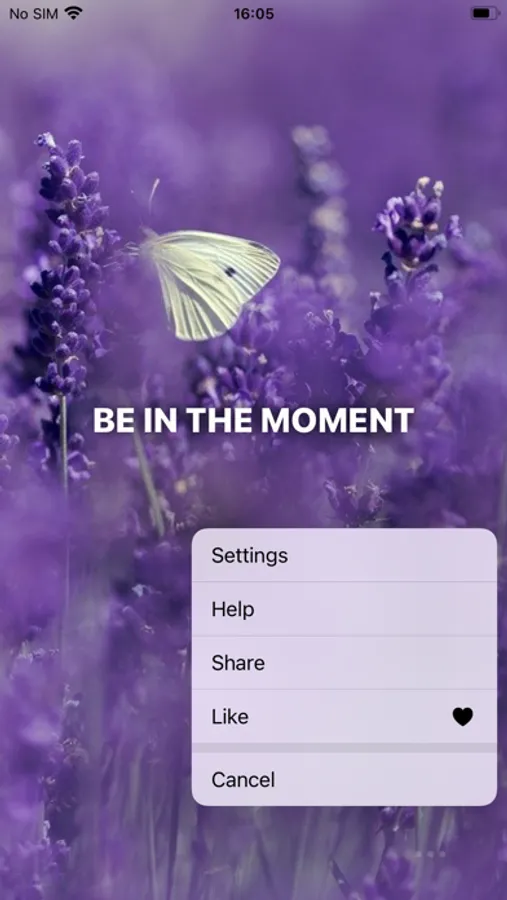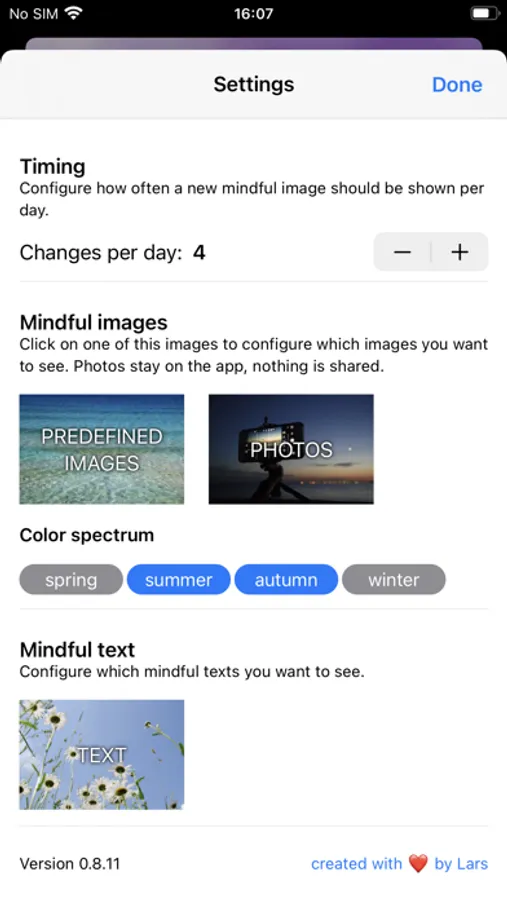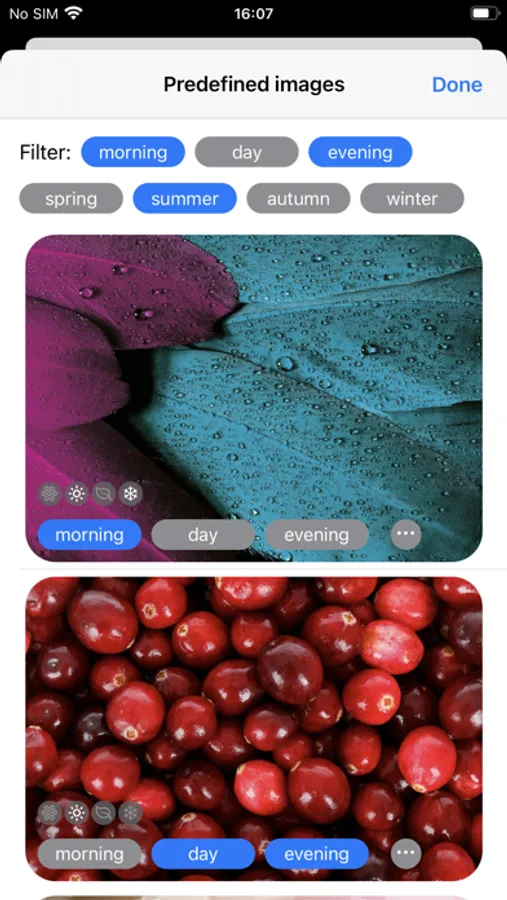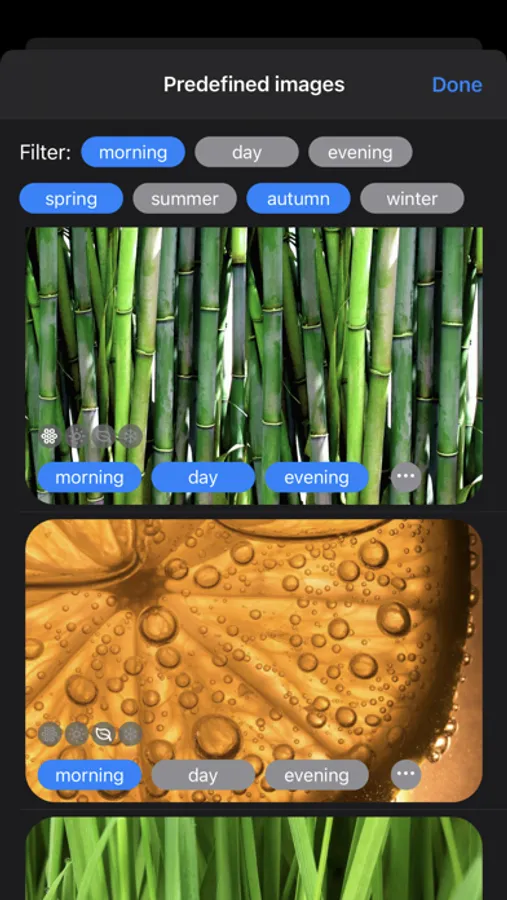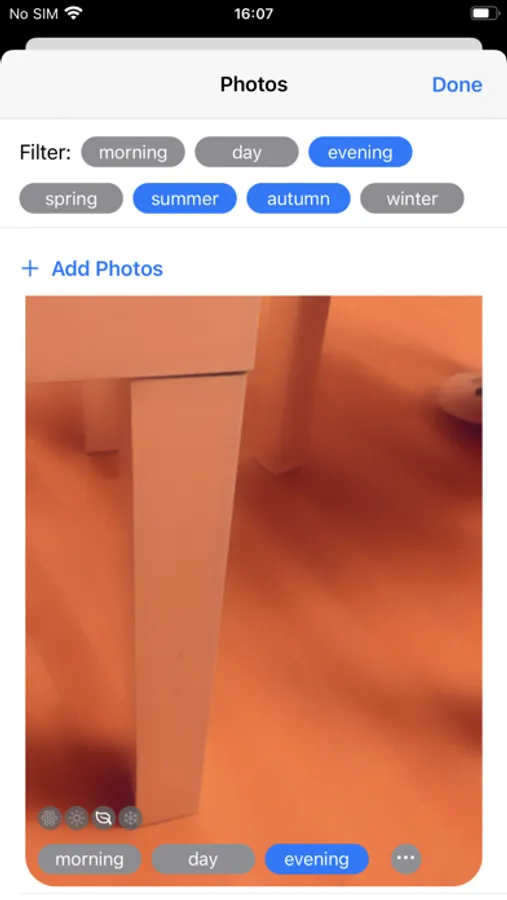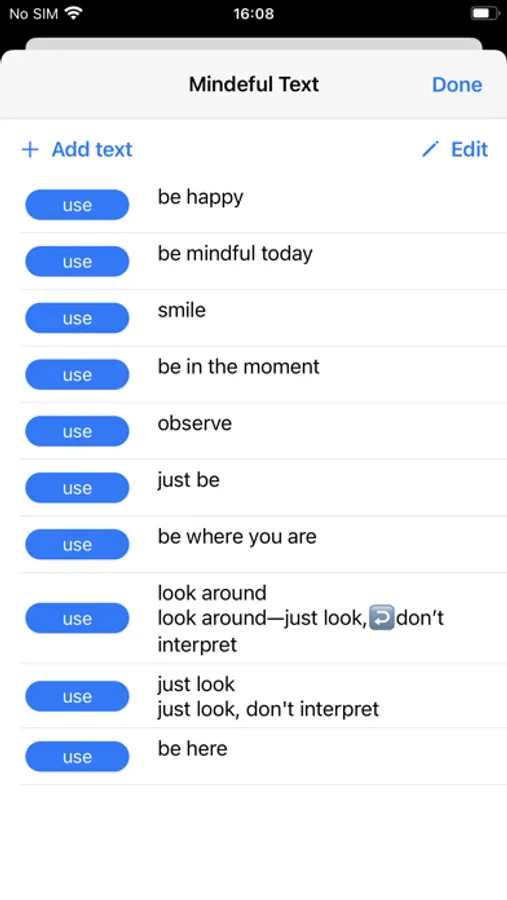About Mindful Widget
The Mindful Widget shows a beautiful picture with a mindful text in a widget on your home screen several times a day. Define how often the pictures and texts should change per day. Configure your own pictures, texts and choose your own photos. If you like, you can also have mindful reminders.
This app is mindful by itself. There is no tracking and all your data, photos and texts stay on your phone.
How to install the Mindful Widget?
- Long press on the home screen.
- Tap on the + icon on the top to see all widgets.
- Select the Mindful widget.
- Choose the size and tap on Add Widget.
- Place the Mindful widget on your home screen.
- Press Done or somewhere to finish.
This app is mindful by itself. There is no tracking and all your data, photos and texts stay on your phone.
How to install the Mindful Widget?
- Long press on the home screen.
- Tap on the + icon on the top to see all widgets.
- Select the Mindful widget.
- Choose the size and tap on Add Widget.
- Place the Mindful widget on your home screen.
- Press Done or somewhere to finish.