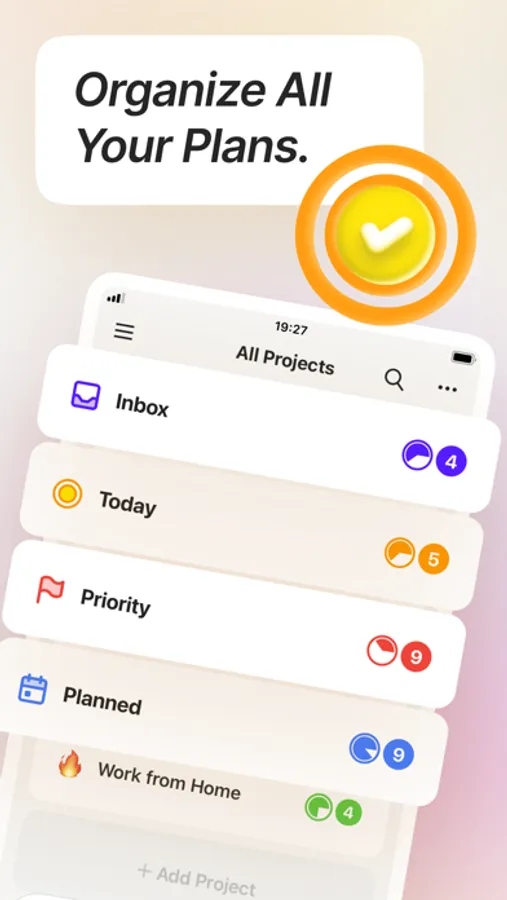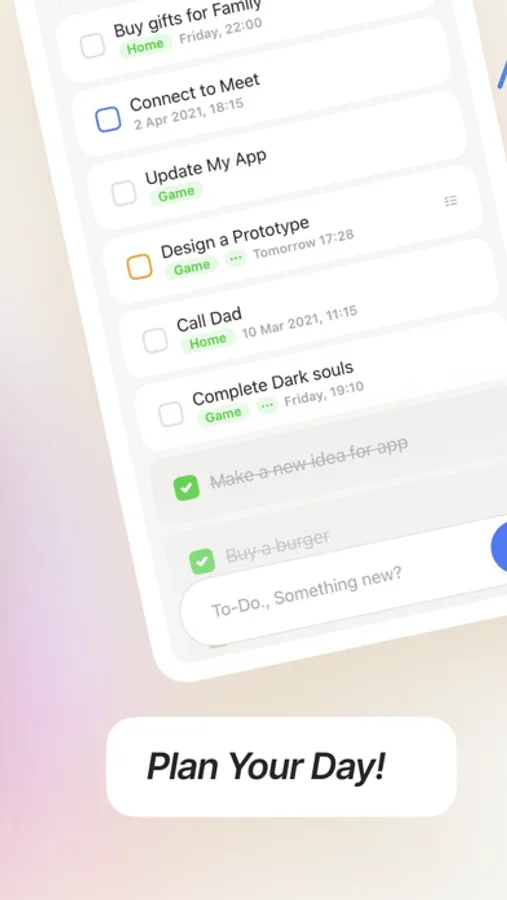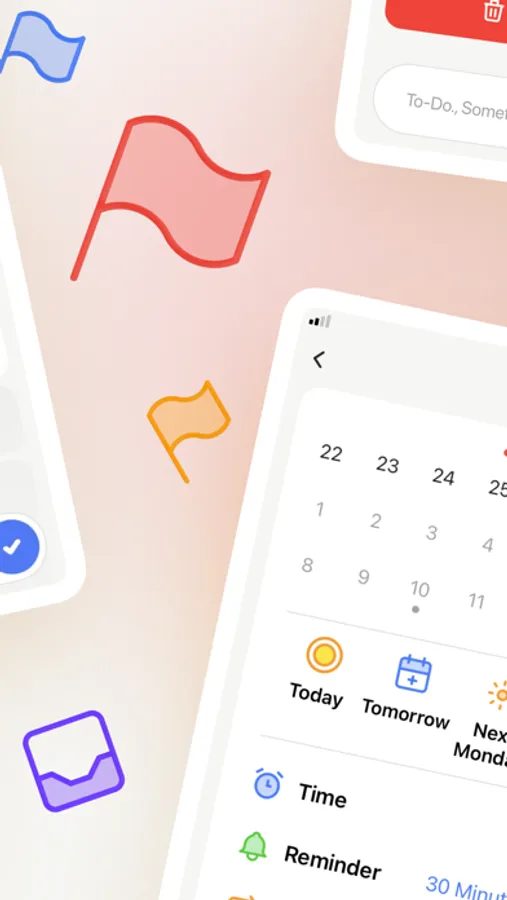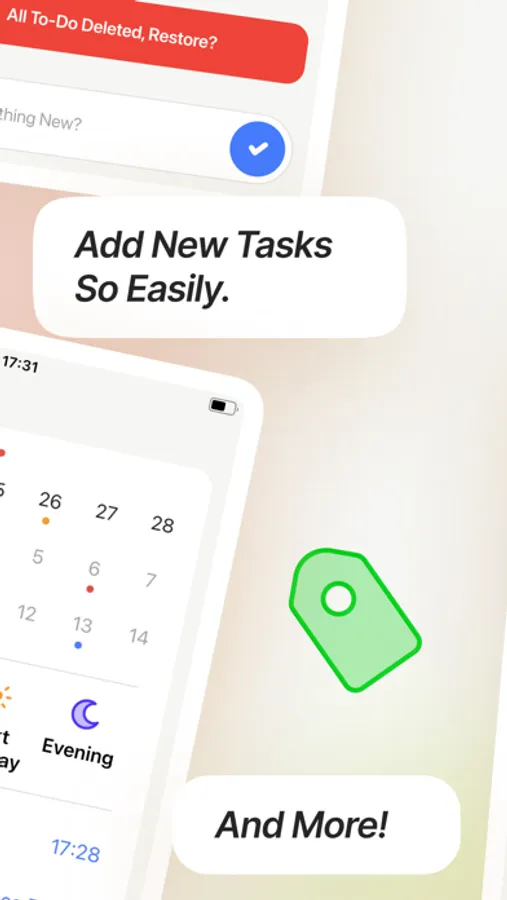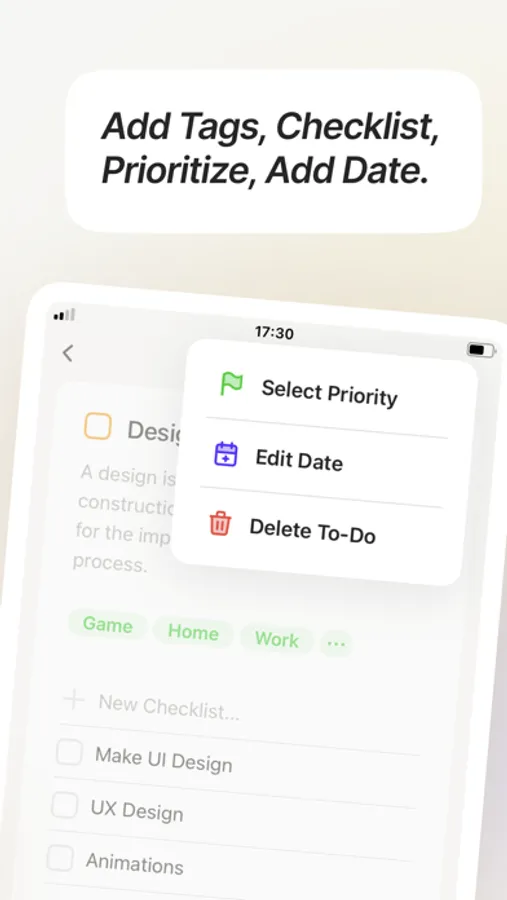About Control: To-do list & Calendar
Use Control to Organize your tasks the moment they pop into your head. Add Reminders, Create Custom Projects, Change Icons, Prioritize your Tasks with Priority Levels.
- *** Write Something You Can Think Of. ****
Collect all your thoughts in the inbox so you don’t forget. You can review it later.
- *** See All Your Plans For Today. ****
In today's screen you can see all your tasks for today and fulfill them.
- *** Prioritization Helps You To Sort Things Out. ****
Set a prior task, so you don't forget what's important to you.
- *** Plan Ahead, And Note Everything. ****
The calendar will solve all the Plans of how to arrange everything even for the upcoming years.
- *** Tags Help You To Label Different Thoughts. ****
Put up the tags, and solve your plans, as well as search by tag.
- *** Add Your Projects And Work Directly With Them. ****
Put icons on projects, change colors, and do whatever you want.
- *** CONTROL PREMIUM ****
Buy Premium to unlock all features and be the boss of your life.
- Unlimited Tags
- Unlimited Reminders.
- Unlock Archive.
- Unlimited Prioritization.
- *** Write Something You Can Think Of. ****
Collect all your thoughts in the inbox so you don’t forget. You can review it later.
- *** See All Your Plans For Today. ****
In today's screen you can see all your tasks for today and fulfill them.
- *** Prioritization Helps You To Sort Things Out. ****
Set a prior task, so you don't forget what's important to you.
- *** Plan Ahead, And Note Everything. ****
The calendar will solve all the Plans of how to arrange everything even for the upcoming years.
- *** Tags Help You To Label Different Thoughts. ****
Put up the tags, and solve your plans, as well as search by tag.
- *** Add Your Projects And Work Directly With Them. ****
Put icons on projects, change colors, and do whatever you want.
- *** CONTROL PREMIUM ****
Buy Premium to unlock all features and be the boss of your life.
- Unlimited Tags
- Unlimited Reminders.
- Unlock Archive.
- Unlimited Prioritization.