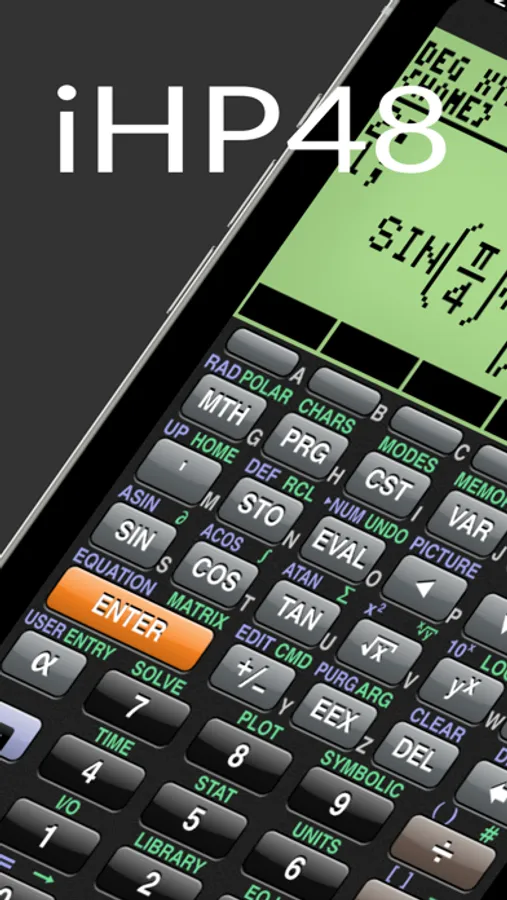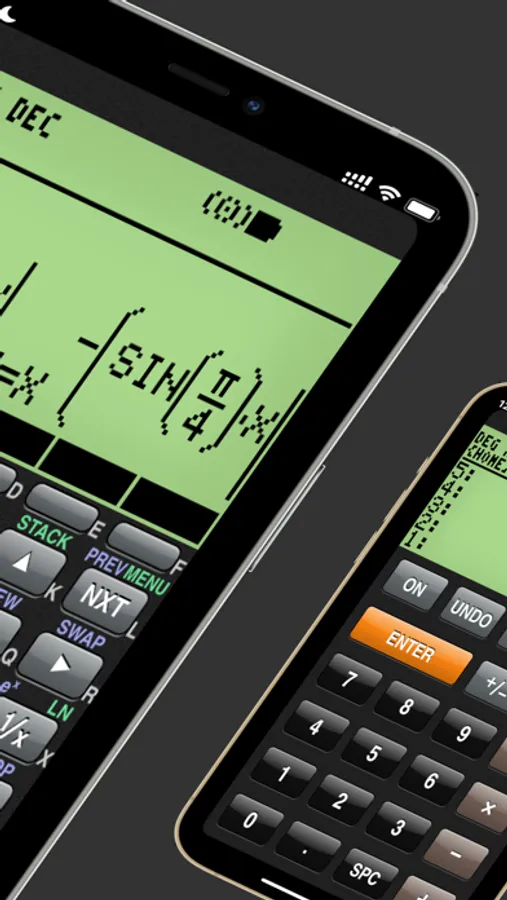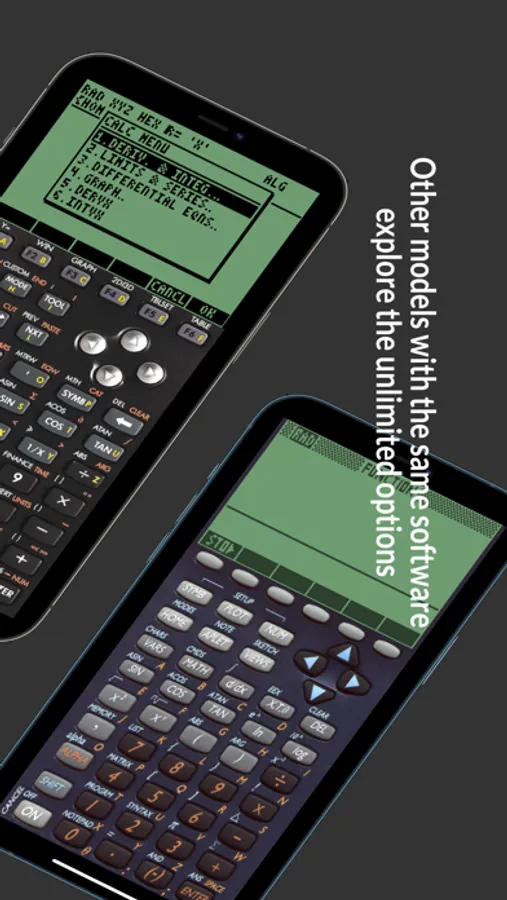In this calculator app, you can perform complex calculations and manage files efficiently. Includes support for multiple calculator models, file transfer, and customization options.
AppRecs review analysis
AppRecs rating 4.3. Trustworthiness 77 out of 100. Review manipulation risk 24 out of 100. Based on a review sample analyzed.
★★★★☆
4.3
AppRecs Rating
Ratings breakdown
5 star
86%
4 star
4%
3 star
4%
2 star
1%
1 star
6%
What to know
✓
Low review manipulation risk
24% review manipulation risk
✓
Credible reviews
77% trustworthiness score from analyzed reviews
✓
High user satisfaction
86% of sampled ratings are 5 stars
About iHP48
Introducing iHP48 - Your Ultimate Calculator Companion
iHP48 emerges from the necessity to revive the unparalleled calculator experience cherished by university students and engineers across various disciplines.
Reviving the legacy of the original calculator, iHP48 delivers enhanced performance without the burden of carrying an additional device in your bag.
Experience the simplicity and convenience of having the powerful HP48 at your fingertips once again.
Key Features:
Wide Compatibility: iHP48 supports HP38, HP39, HP48, HP49, and HP50 calculators. Easily configure your preferred calculator with the Fetch options.
Enhanced User Experience: Enjoy Haptic feedback on keypress and customizable haptic styles via Settings. Zoom options tailored to your iPhone and preferences, including a new lift zoom for XS devices.
Seamless File Management: Transfer files effortlessly from your computer using iTunes on both PC's and MacOS. Access iHP48 files directly from your device using the Files app and share them with any compatible iOS app. Copy files to and from your favorite cloud providers supported by the Files app, such as iCloud Drive, OneDrive, and Dropbox.
Convenient Object Handling: Save or Load objects to/from your device using Files, ensuring your favorite .lib is readily available on your iHP48 stack. Copy and Paste supported objects seamlessly between iOS and the iHP48 Stack.
Comprehensive Library: Access a rich library of Calculator Packages, Skin Collections, ROM's, and useful libraries like Meta Kernel and QPI.
Intuitive Interface: Benefit from an internal File Manager for simplified file management and an extensible Settings administration accessible directly from the Settings app or via a shortcut from the iHP48 menu.
Customizable Experience: Save your current calculator configuration for easy access. Explore special features embedded in various skins, including screen swipes, sounds, and orientation options.
No Hidden Costs: iHP48 is completely free, devoid of any enterprise, professional, plus, or ultimate versions. There are no hidden features or payments required.
We greatly appreciate any support you offer as we continue to enhance and refine iHP48.
For additional information, visit https://www.thinkchile.com/iHP48.
Experience the power of the legendary HP48, reinvented for the modern era with iHP48.
iHP48 emerges from the necessity to revive the unparalleled calculator experience cherished by university students and engineers across various disciplines.
Reviving the legacy of the original calculator, iHP48 delivers enhanced performance without the burden of carrying an additional device in your bag.
Experience the simplicity and convenience of having the powerful HP48 at your fingertips once again.
Key Features:
Wide Compatibility: iHP48 supports HP38, HP39, HP48, HP49, and HP50 calculators. Easily configure your preferred calculator with the Fetch options.
Enhanced User Experience: Enjoy Haptic feedback on keypress and customizable haptic styles via Settings. Zoom options tailored to your iPhone and preferences, including a new lift zoom for XS devices.
Seamless File Management: Transfer files effortlessly from your computer using iTunes on both PC's and MacOS. Access iHP48 files directly from your device using the Files app and share them with any compatible iOS app. Copy files to and from your favorite cloud providers supported by the Files app, such as iCloud Drive, OneDrive, and Dropbox.
Convenient Object Handling: Save or Load objects to/from your device using Files, ensuring your favorite .lib is readily available on your iHP48 stack. Copy and Paste supported objects seamlessly between iOS and the iHP48 Stack.
Comprehensive Library: Access a rich library of Calculator Packages, Skin Collections, ROM's, and useful libraries like Meta Kernel and QPI.
Intuitive Interface: Benefit from an internal File Manager for simplified file management and an extensible Settings administration accessible directly from the Settings app or via a shortcut from the iHP48 menu.
Customizable Experience: Save your current calculator configuration for easy access. Explore special features embedded in various skins, including screen swipes, sounds, and orientation options.
No Hidden Costs: iHP48 is completely free, devoid of any enterprise, professional, plus, or ultimate versions. There are no hidden features or payments required.
We greatly appreciate any support you offer as we continue to enhance and refine iHP48.
For additional information, visit https://www.thinkchile.com/iHP48.
Experience the power of the legendary HP48, reinvented for the modern era with iHP48.