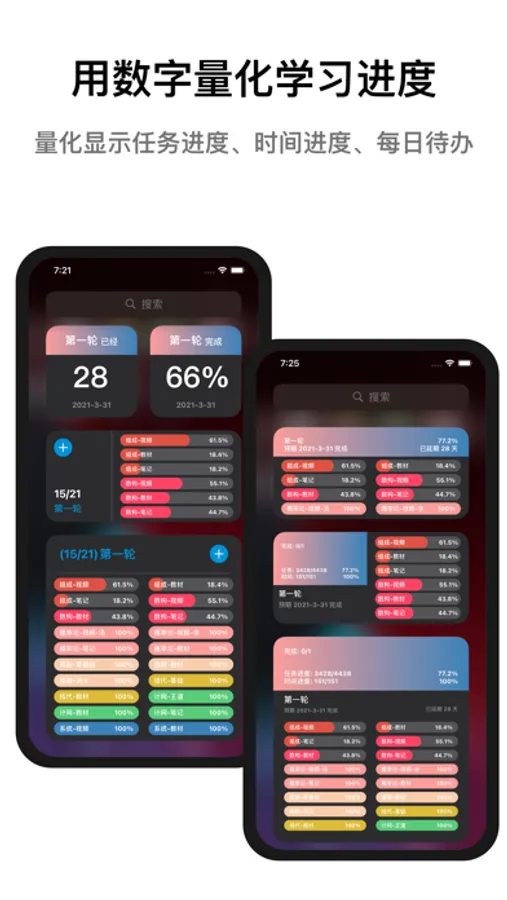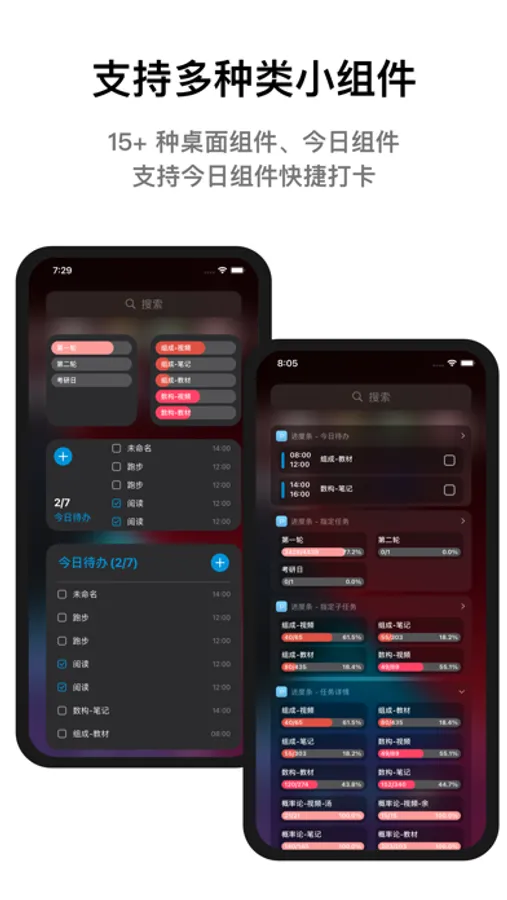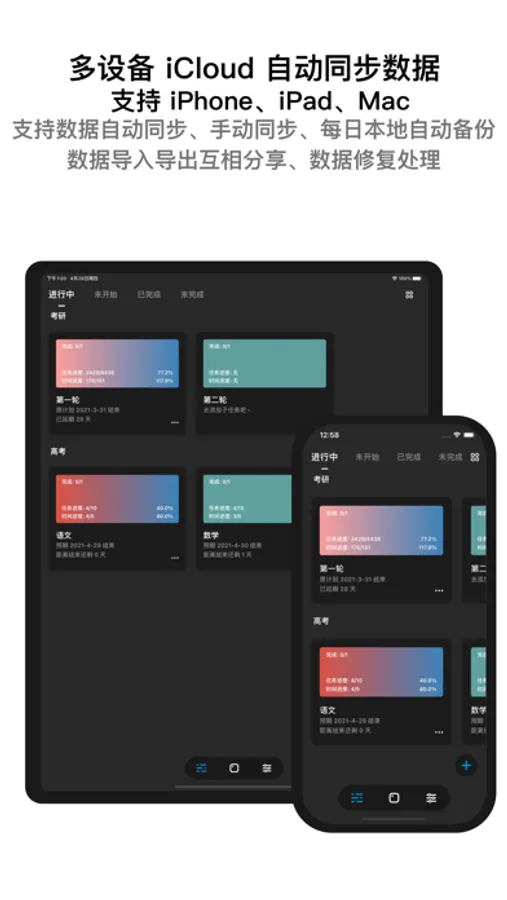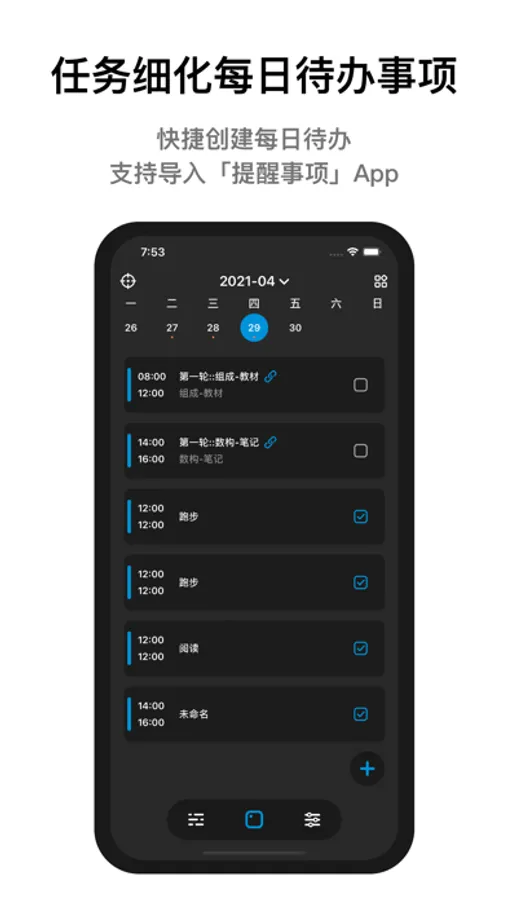About progress bar - quantifying
1. Usage scenario:
The Progress bar focuses on quantifying your progress.
For example, you can check the progress of various tasks at any time with a variety of desktop modules, such as postgraduate entrance examination, education funds, entrance examination, high school entrance examination, and college entrance examination.
By numerically quantifying the results of your efforts, you can visualize the progress of the current task and the time progress of the end date, which can effectively help you visualize the possibility of completing the task.
2. Function Introduction:
- Support 10+ modes and types of IOS14 Widget desktop widgets, quickly display the progress of learning tasks and time progress, countdown day, daily to-do list, etc.
- Support for 4 types of iOS11-iOS14 today widgets.
- Application and panelpiece compatible night mode, support theme color.
- In-app support for cards & lists to clearly show progress.
- iOS13 and iOS14 support iCloud data multi-terminal automatic synchronization.
- iOS11 and iOS12 support manual backup & restore data in the cloud.
- Support for cross-migration between iOS11-iOS12 and iOS13-iOS14.
- Adapt to iPhone & iPad, seamless data switch between devices.
- Support import and export of data for manual backup or sharing.
- Built-in detailed tutorial with continuous updates.
The Progress bar focuses on quantifying your progress.
For example, you can check the progress of various tasks at any time with a variety of desktop modules, such as postgraduate entrance examination, education funds, entrance examination, high school entrance examination, and college entrance examination.
By numerically quantifying the results of your efforts, you can visualize the progress of the current task and the time progress of the end date, which can effectively help you visualize the possibility of completing the task.
2. Function Introduction:
- Support 10+ modes and types of IOS14 Widget desktop widgets, quickly display the progress of learning tasks and time progress, countdown day, daily to-do list, etc.
- Support for 4 types of iOS11-iOS14 today widgets.
- Application and panelpiece compatible night mode, support theme color.
- In-app support for cards & lists to clearly show progress.
- iOS13 and iOS14 support iCloud data multi-terminal automatic synchronization.
- iOS11 and iOS12 support manual backup & restore data in the cloud.
- Support for cross-migration between iOS11-iOS12 and iOS13-iOS14.
- Adapt to iPhone & iPad, seamless data switch between devices.
- Support import and export of data for manual backup or sharing.
- Built-in detailed tutorial with continuous updates.