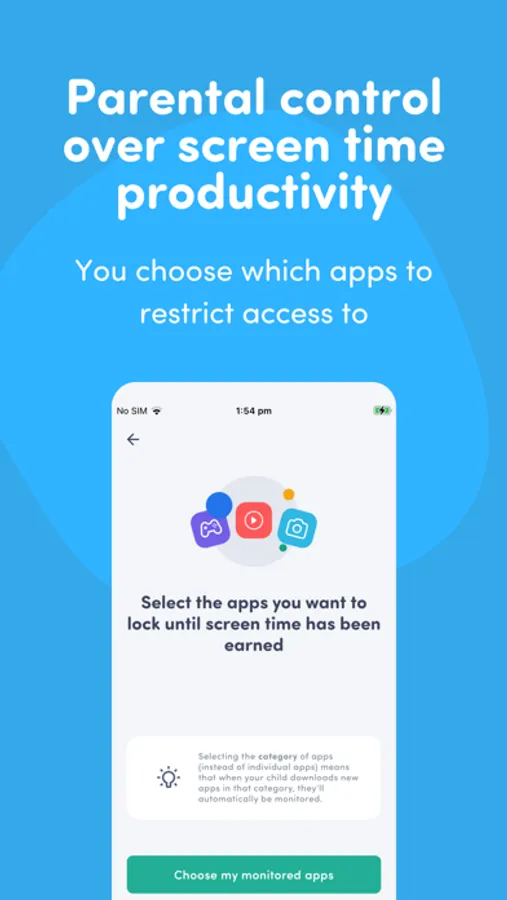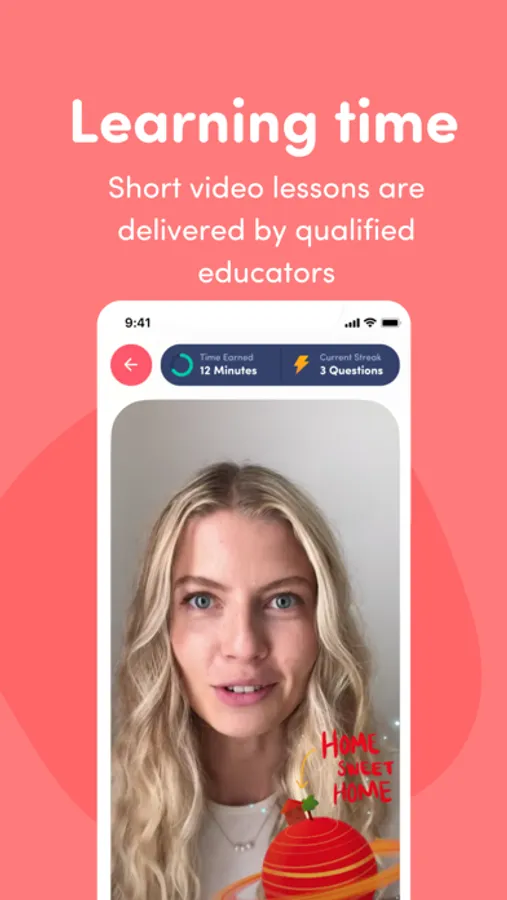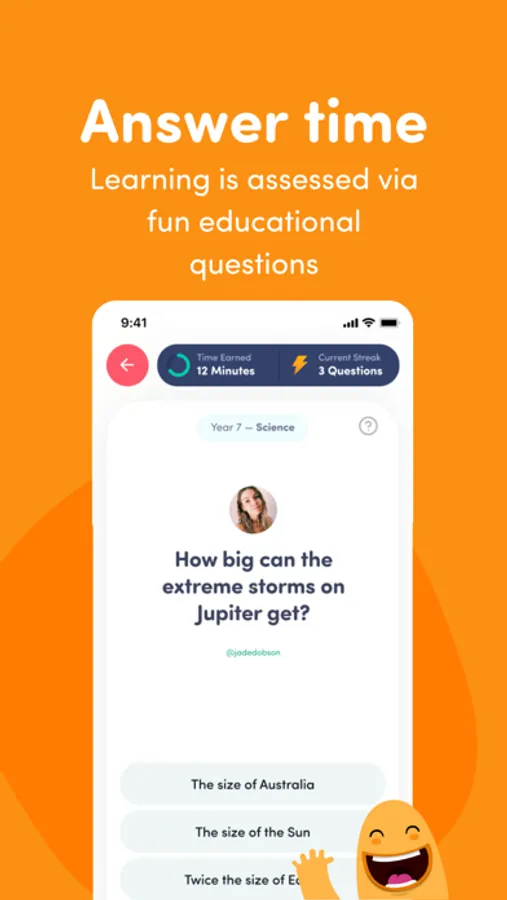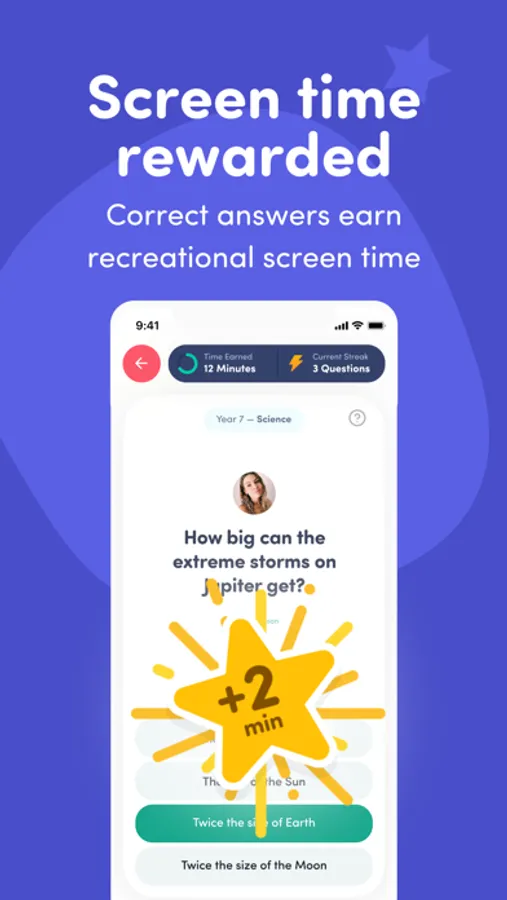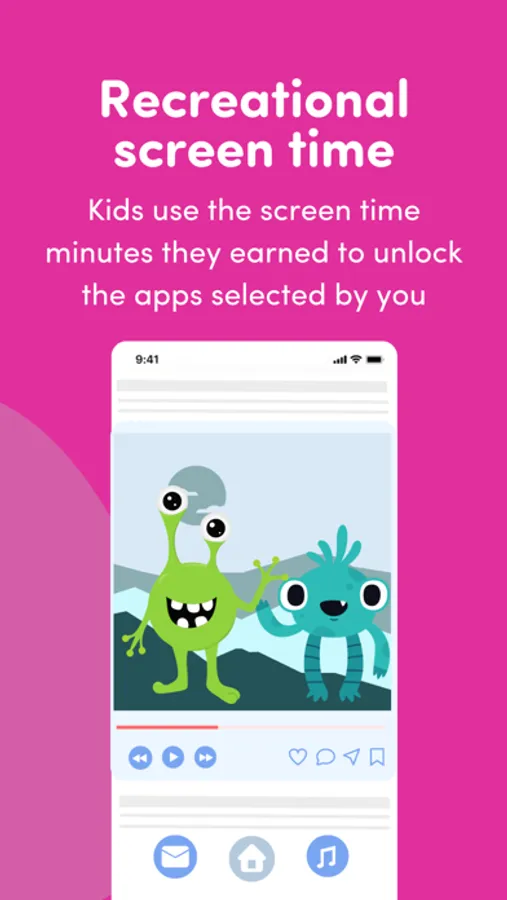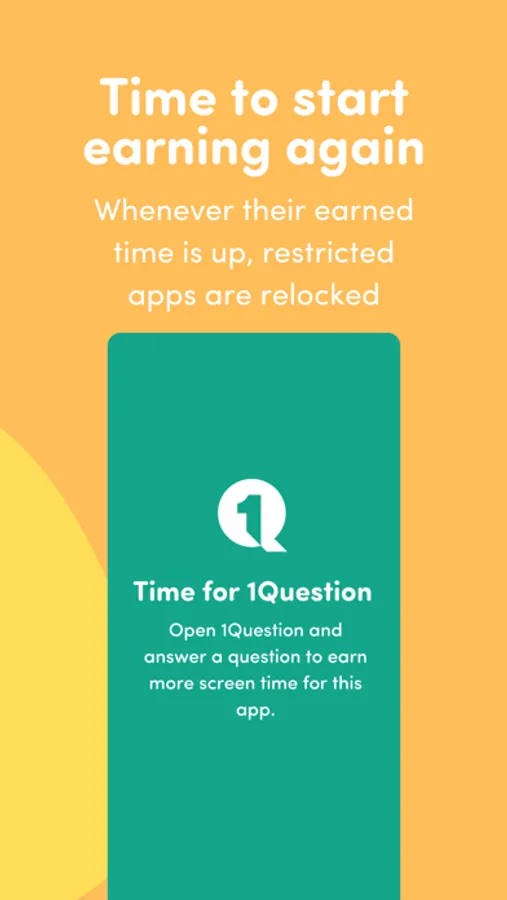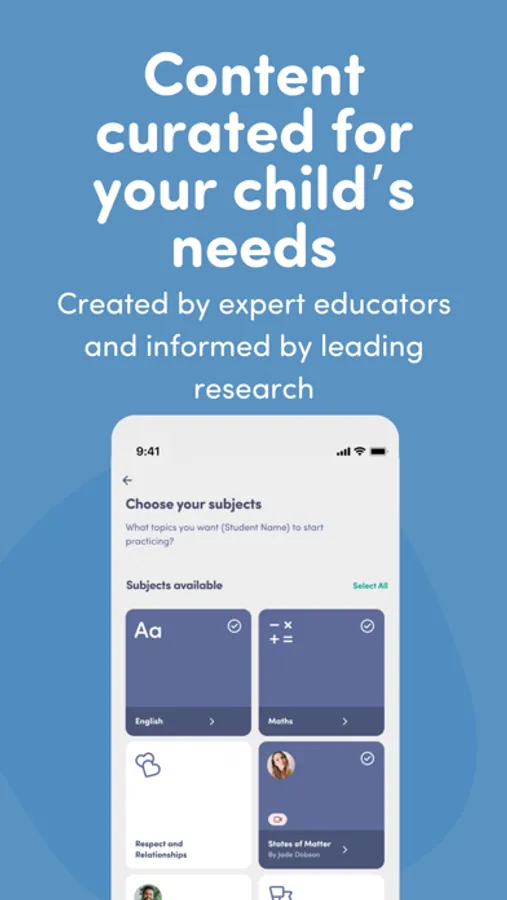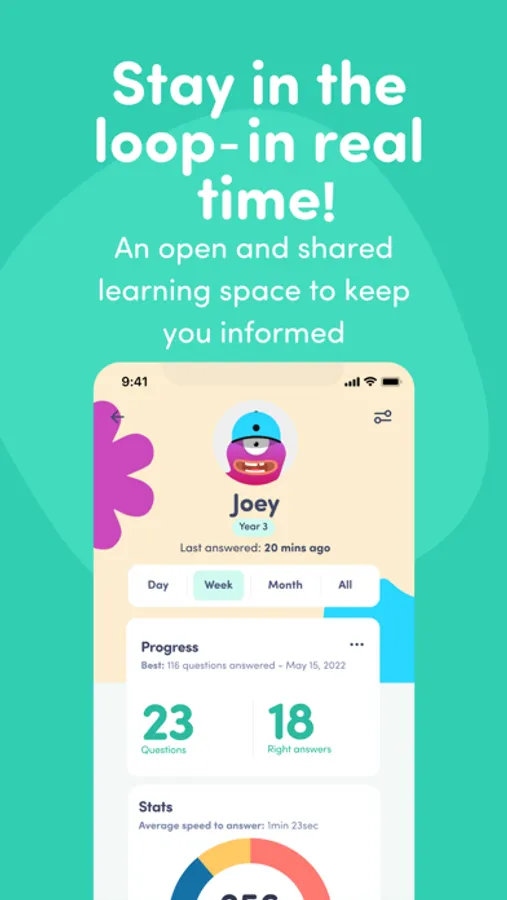1Question Screen Time Control
1Question Pty Ltd
3.0 ★
store rating
Free
AppRecs review analysis
AppRecs rating 3.0. Trustworthiness 77 out of 100. Review manipulation risk 21 out of 100. Based on a review sample analyzed.
★★★☆☆
3.0
AppRecs Rating
Ratings breakdown
5 star
40%
4 star
10%
3 star
0%
2 star
10%
1 star
40%
What to know
✓
Low review manipulation risk
21% review manipulation risk
✓
Credible reviews
77% trustworthiness score from analyzed reviews
About 1Question Screen Time Control
Introducing the 1Question app – the fun and educational way to make screen time productive! Say goodbye to screen time frustration and hello to a world of micro-learning opportunities delivered using engaging and educational mini games.
With 1Question, kids learn to earn screen time minutes to use in their favourite apps.
Our award-winning app is designed by parents and educators and backed by research to maximize engagement and motivate learning. With 1Question, parents can control screen time usage with our study-to-playtime ratio feature and get real-time progress reports, while kids can have fun mastering a wide range of learning topics delivered using engaging and educational mini games.
Our app delivers 1-minute video lessons and quiz questions, taught by experienced educators, covering everything from Math and English to Growth Mindset and Surf Science. Plus, parents can get real-time progress reports and insights into their child's learning.
Our AI's advanced logic charts a customised pathway through the content, built to reinforce strengths and nurture weaknesses of each child, making every 1Question count. Our flash card style questions unlock apps, so no more arguments over screen time.
Make screen time productive and fun with 1Question – the must-have educational app for families that integrates micro-learning moments into the way children already use their devices. Download 1Question now and discover a world of fun and educational games that will keep your child motivated to learn while reducing screen time arguments.
THE BENEFITS OF USING 1QUESTION:
- Increases screen time productivity
- Creates micro-learning opportunities through screen time
- Allows parents to select learning topics that benefit their child
- Deciding on settings with your child creates a positive learning experience
- Provides you with insights about your child’s learning and ways you can support them
- Delivers fun, learning games to your child
PARENTAL CONTROL OVER SCREEN TIME
1Question gives parents control over how screen time is spent
- you choose which apps or app categories kids can unlock when screen time has been earned
- the app allows you to adjust the recreational to educational screen time ratio
FAMILY UNITY
- If you’re a parent or guardian, you know that complete restriction doesn’t always get results. 1Question doesn’t block apps – it uses flash card style questions to unlock apps!
- Reduce arguments over screen time.
LEARNING TOPICS:
1Question’s range of topics continues to grow, and includes curriculum based and special interest topics.
REQUIREMENTS:
- Minimum iOS 16 for iPhone
- At least one device that your child accesses
GETTING STARTED:
1. Download the 1Question app onto your device. Set your child’s grade and learning plan.
2. Download the 1Question app onto your child’s phone or tablet, or switch modes on a shared device.
3. Set up 1Question Screen Time monitoring on your childs device and select the apps you want to block.
4. Start learning and earning without the arguments!.
__
1Q PRO SUBSCRIPTION
Unlock additional features and content with one of our subscriptions. Get 1Q Pro with access to all premium features free until the end of April 2023.
__
FOLLOW US
https://twitter.com/1QuestionApp
https://www.linkedin.com/company/1question/
https://www.facebook.com/1QuestionMobileApp
https://www.instagram.com/1question.app/
___
PRIVACY AND PROTECTION
Any data we collect is used to improve your 1Question experience. We will never sell or share your information without your consent, and we do not show any in-app ads to children. We never allow critical apps, such as calls and text messaging, to be monitored or compromised.
___
Got a question for us? Check out our FAQs at https://1question.app/
Privacy Policy: https://1question.app/privacy/
T&Cs: https://1question.app/terms/
With 1Question, kids learn to earn screen time minutes to use in their favourite apps.
Our award-winning app is designed by parents and educators and backed by research to maximize engagement and motivate learning. With 1Question, parents can control screen time usage with our study-to-playtime ratio feature and get real-time progress reports, while kids can have fun mastering a wide range of learning topics delivered using engaging and educational mini games.
Our app delivers 1-minute video lessons and quiz questions, taught by experienced educators, covering everything from Math and English to Growth Mindset and Surf Science. Plus, parents can get real-time progress reports and insights into their child's learning.
Our AI's advanced logic charts a customised pathway through the content, built to reinforce strengths and nurture weaknesses of each child, making every 1Question count. Our flash card style questions unlock apps, so no more arguments over screen time.
Make screen time productive and fun with 1Question – the must-have educational app for families that integrates micro-learning moments into the way children already use their devices. Download 1Question now and discover a world of fun and educational games that will keep your child motivated to learn while reducing screen time arguments.
THE BENEFITS OF USING 1QUESTION:
- Increases screen time productivity
- Creates micro-learning opportunities through screen time
- Allows parents to select learning topics that benefit their child
- Deciding on settings with your child creates a positive learning experience
- Provides you with insights about your child’s learning and ways you can support them
- Delivers fun, learning games to your child
PARENTAL CONTROL OVER SCREEN TIME
1Question gives parents control over how screen time is spent
- you choose which apps or app categories kids can unlock when screen time has been earned
- the app allows you to adjust the recreational to educational screen time ratio
FAMILY UNITY
- If you’re a parent or guardian, you know that complete restriction doesn’t always get results. 1Question doesn’t block apps – it uses flash card style questions to unlock apps!
- Reduce arguments over screen time.
LEARNING TOPICS:
1Question’s range of topics continues to grow, and includes curriculum based and special interest topics.
REQUIREMENTS:
- Minimum iOS 16 for iPhone
- At least one device that your child accesses
GETTING STARTED:
1. Download the 1Question app onto your device. Set your child’s grade and learning plan.
2. Download the 1Question app onto your child’s phone or tablet, or switch modes on a shared device.
3. Set up 1Question Screen Time monitoring on your childs device and select the apps you want to block.
4. Start learning and earning without the arguments!.
__
1Q PRO SUBSCRIPTION
Unlock additional features and content with one of our subscriptions. Get 1Q Pro with access to all premium features free until the end of April 2023.
__
FOLLOW US
https://twitter.com/1QuestionApp
https://www.linkedin.com/company/1question/
https://www.facebook.com/1QuestionMobileApp
https://www.instagram.com/1question.app/
___
PRIVACY AND PROTECTION
Any data we collect is used to improve your 1Question experience. We will never sell or share your information without your consent, and we do not show any in-app ads to children. We never allow critical apps, such as calls and text messaging, to be monitored or compromised.
___
Got a question for us? Check out our FAQs at https://1question.app/
Privacy Policy: https://1question.app/privacy/
T&Cs: https://1question.app/terms/