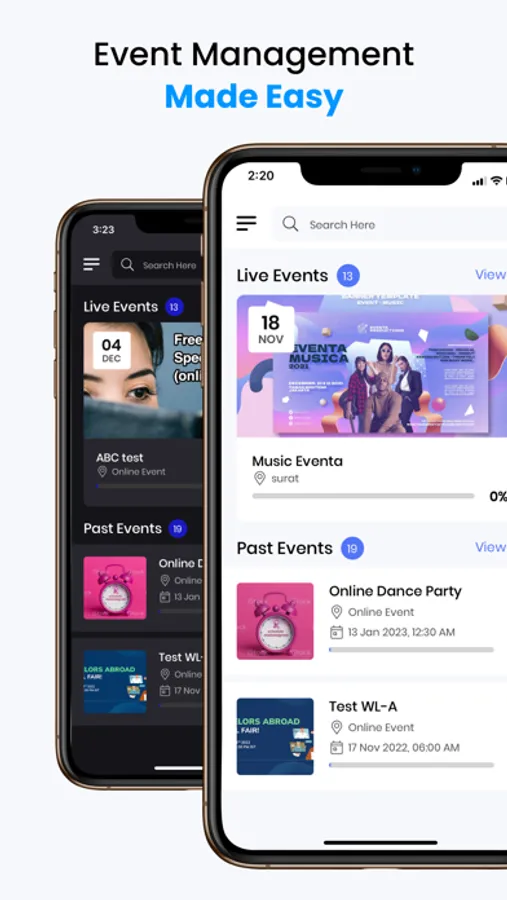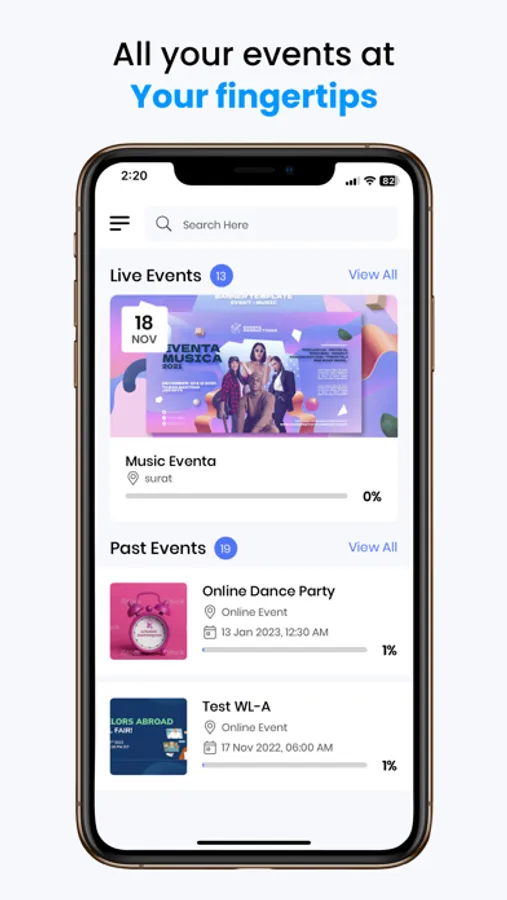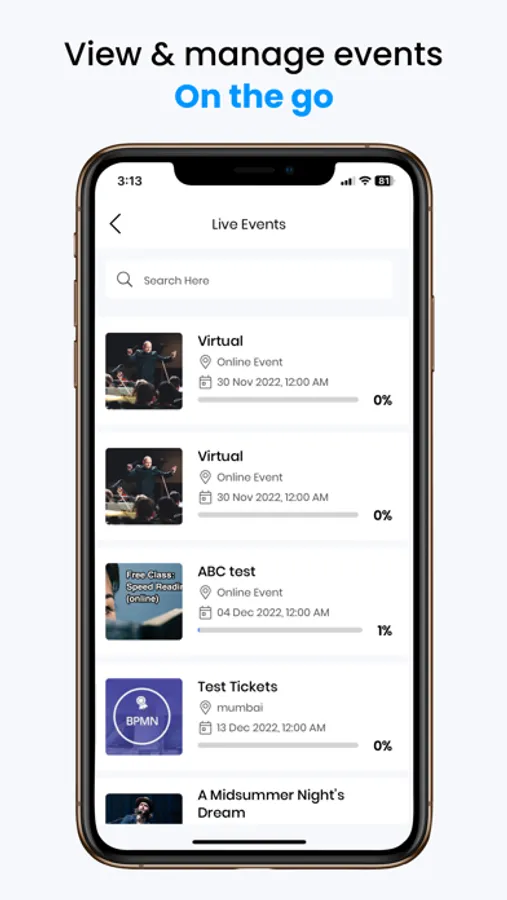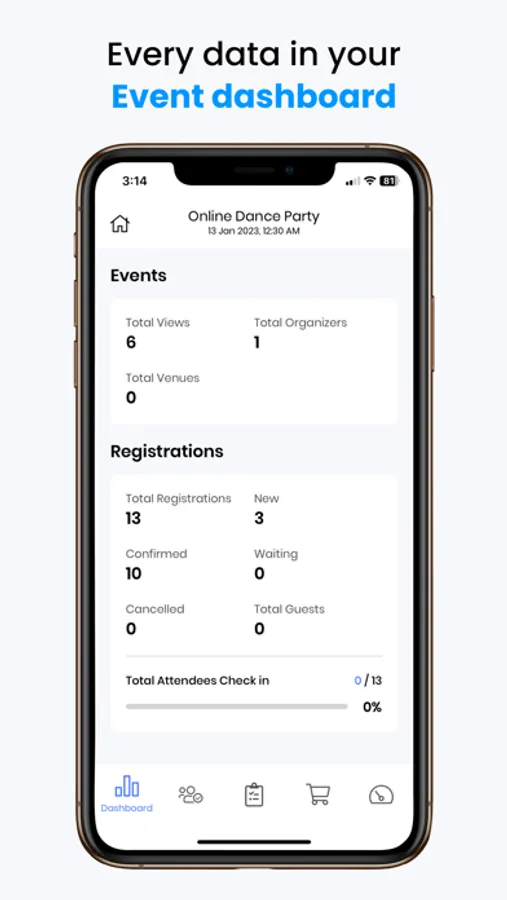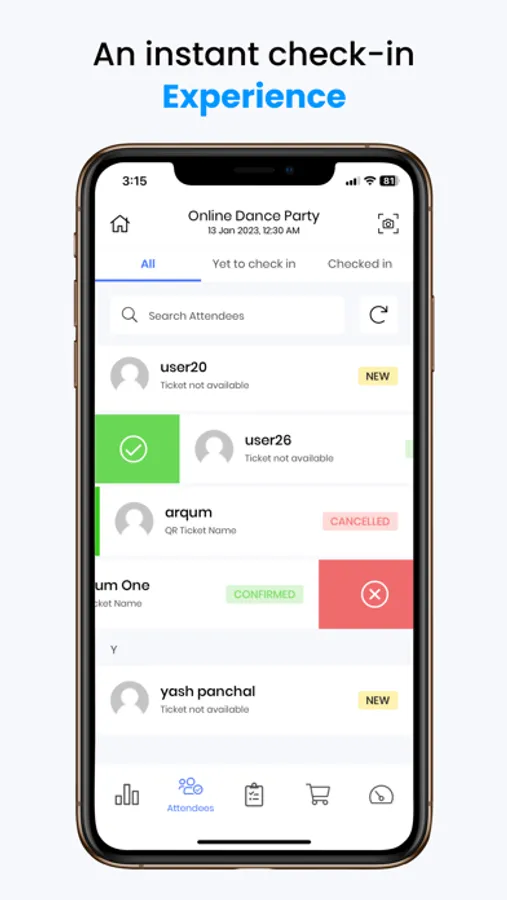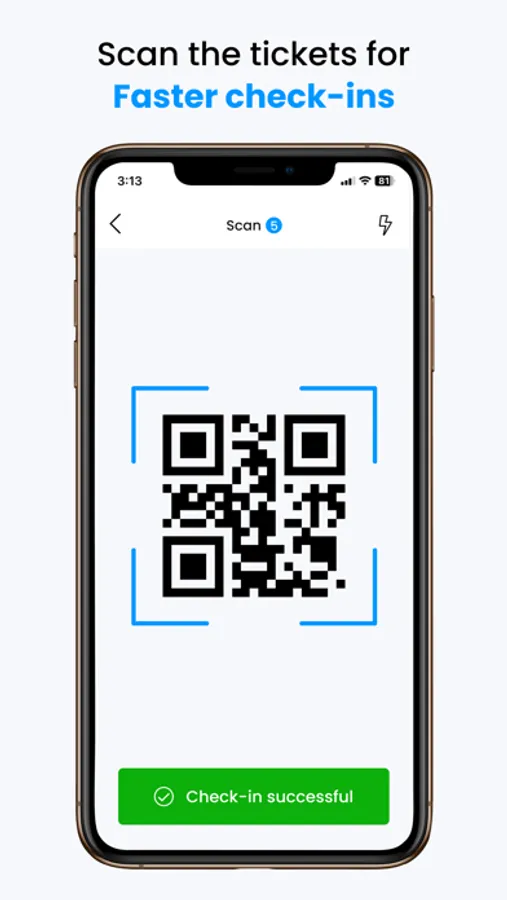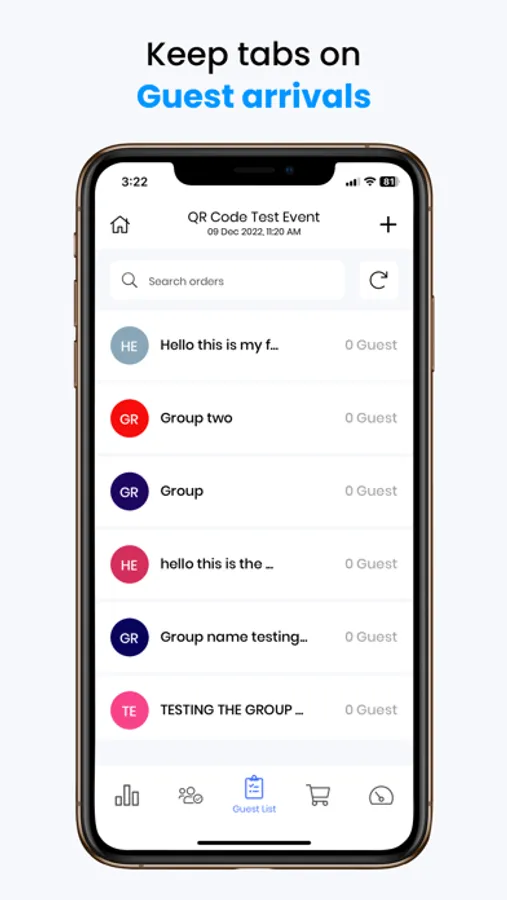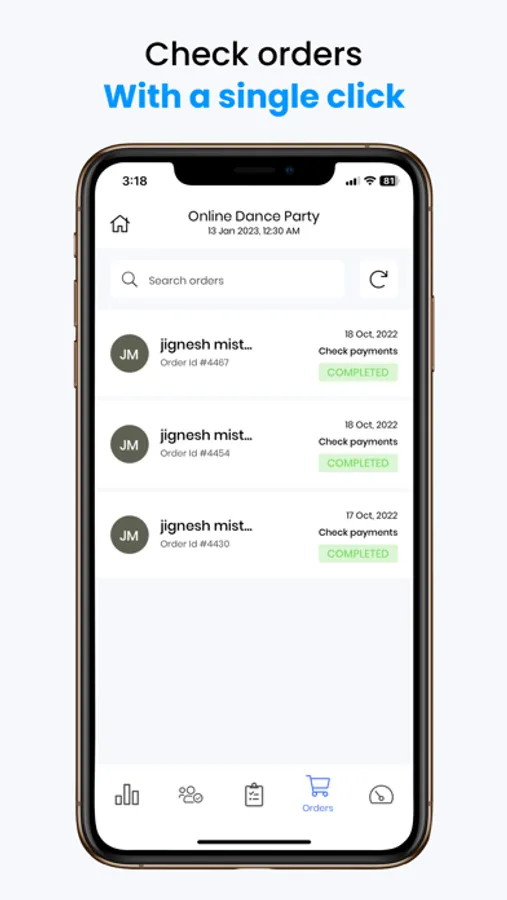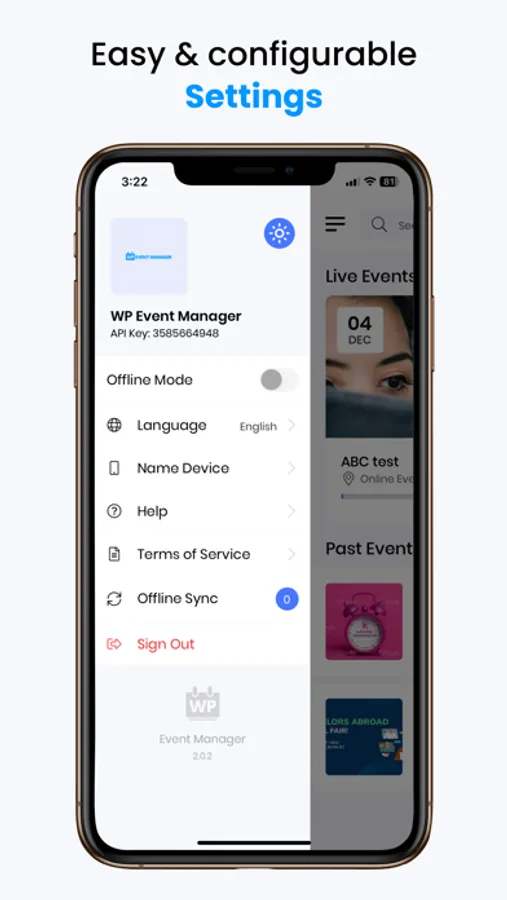AppRecs review analysis
AppRecs rating 3.5. Trustworthiness 45 out of 100. Review manipulation risk 28 out of 100. Based on a review sample analyzed.
★★★☆☆
3.5
AppRecs Rating
Ratings breakdown
5 star
100%
4 star
0%
3 star
0%
2 star
0%
1 star
0%
What to know
⚠
Limited rating diversity
100% high ratings in sampled reviews
About WP Event Manager
WP Event Manager is here to bring the entire control of your events into your mobile devices with its fast, easy-to-use and reliable mobile application that simplifies attendee arrivals through a personalized check-in facility.
Application branding / personalized experience
Manage the way your application looks and works as it can be customized based on your preferences with the help of REST API keys.
Detailed dashboard
Get a detailed dashboard to find all your event-related details at the same page. Such details include Registration information specifying the new, confirmed, waiting or canceled attendee registration and a graphical representation of the number of total check-ins and checkouts.
Find your attendees
Instantly access the details of your registered attendees by simply typing their names.
Easy check-ins
The application allows attendees to easily check-in to your events with just a right swipe and keeps you updated about the check-ins and check-outs with its green and red colored indicators.
Add Notes
You can add a personalized note to each of your attendee records when they check in to keep a track of later stages.
QR code scanning
The application lets you allow your attendees to check in by scanning the QR code present in their tickets.
Offline Mode
Do not panic if your internet service is down or there is a power cut as the application has a built-in offline mode that restores the data automatically when the connection returns.
Theme Mode
The application comes with an in-built theme mode that can be used to create dark and light themes that are fully configurable by the users.
Multi-language Support
To ensure each application user uses the application comfortably WP Event Manager has provided a multi-language support facility that enables you to convert the application to your local language.
Arrival
Keep an eye on your attendee arrivals by syncing real time attendee data that was collected at the time of the check-in process.
Application branding / personalized experience
Manage the way your application looks and works as it can be customized based on your preferences with the help of REST API keys.
Detailed dashboard
Get a detailed dashboard to find all your event-related details at the same page. Such details include Registration information specifying the new, confirmed, waiting or canceled attendee registration and a graphical representation of the number of total check-ins and checkouts.
Find your attendees
Instantly access the details of your registered attendees by simply typing their names.
Easy check-ins
The application allows attendees to easily check-in to your events with just a right swipe and keeps you updated about the check-ins and check-outs with its green and red colored indicators.
Add Notes
You can add a personalized note to each of your attendee records when they check in to keep a track of later stages.
QR code scanning
The application lets you allow your attendees to check in by scanning the QR code present in their tickets.
Offline Mode
Do not panic if your internet service is down or there is a power cut as the application has a built-in offline mode that restores the data automatically when the connection returns.
Theme Mode
The application comes with an in-built theme mode that can be used to create dark and light themes that are fully configurable by the users.
Multi-language Support
To ensure each application user uses the application comfortably WP Event Manager has provided a multi-language support facility that enables you to convert the application to your local language.
Arrival
Keep an eye on your attendee arrivals by syncing real time attendee data that was collected at the time of the check-in process.