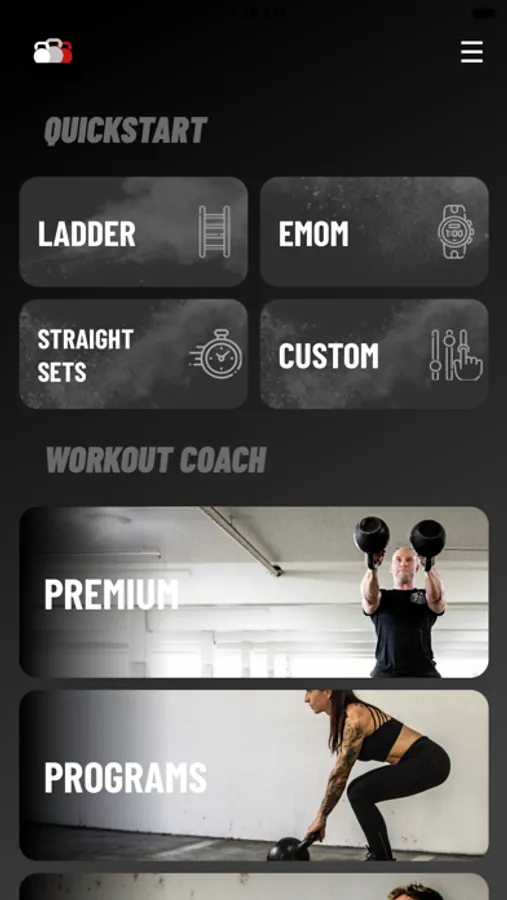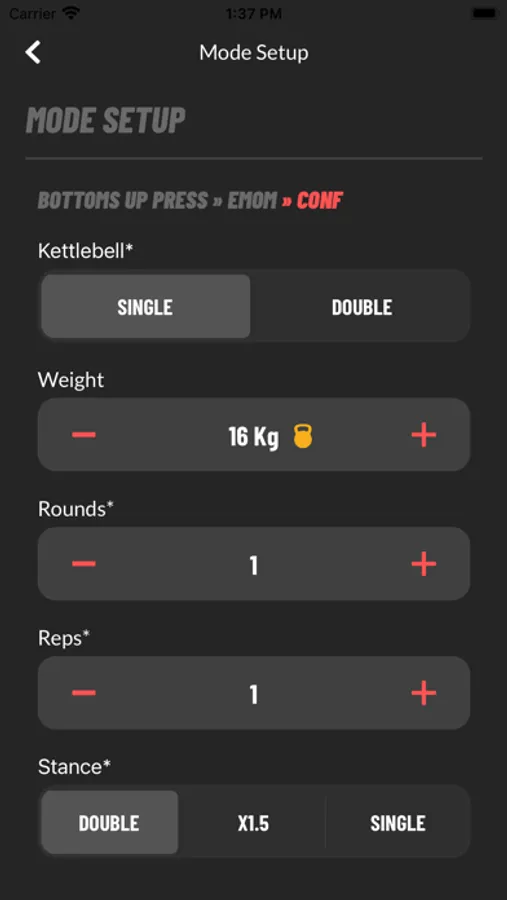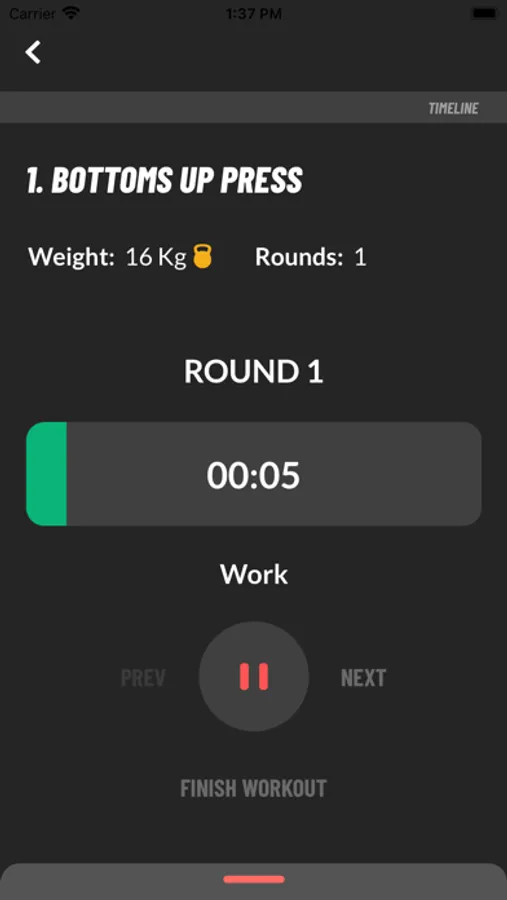AppRecs review analysis
AppRecs rating 4.4. Trustworthiness 63 out of 100. Review manipulation risk 38 out of 100. Based on a review sample analyzed.
★★★★☆
4.4
AppRecs Rating
Ratings breakdown
5 star
92%
4 star
0%
3 star
4%
2 star
0%
1 star
4%
What to know
✓
High user satisfaction
92% of sampled ratings are 5 stars
About BELLS, Kettlebell Workouts
Bells helps elevate your training by guiding and tracking your kettlebell workouts. It provides a simple way to program workouts to share them with other users and your students with the push of a button. It has four QuickStart features allowing you to jump into any training session. You can build on your QuickStart to create a workout on the fly with ease. Then save it for sharing or completing again at another time.
Preset with a list of basic kettlebell skills and an option to add your own. You can provide detailed instructions to create workouts and include links to your video demos via YouTube or Vimeo links.
Don’t want to program workouts? New workouts monthly in the premium feature, so your training never gets stale. Access premium for 12 tried and tested workouts created by professional kettlebell instructors for about $10 monthly.
Or purchase professionally designed programs that will elevate your training. Each program is available for a single purchase and loads directly into your BELLS app. They are designed for all levels, from beginner to advanced, with instructions and videos.
Download today and STAY STRONG!
QUICKSTARTS
Quickly and easily get into your workout or training session using our QuickStart features. Once you have started a session using the quickstart feature and it finishes, you can add additional skills or complexes and create a workout that can be saved and shared.
-LADDER: This allows you to track your rungs as you go through a ladder-style training set.
-EMOM: A simple ‘EVERY MINUTE ON THE MINUTE’ timer at your fingertips.
-STRAIGHT SETS: quickly set up your rep and set schemes, including any rest breaks you need, and then all you have to do is follow along and do the work you program.
-CUSTOM: In this feature, you can set custom timer settings. Such as specific work-to-rest ratios, and include sets and reps if desired.
PLAN YOUR WORKOUT
Build your workouts by selecting a ‘single skill’ or ‘build your complex.’ You can choose from our preset exercise selection or add your own skill. Choose whether you have one bell or two, the weight, sets, reps, and rest period length. Once you select your skill, you can move to the mode and choose between Ladder, EMOM, straight sets, or custom. You have the option to add instructions for specifics on your skill or complex and include a link to an external video if examples are needed. After adding all the workout elements, you can start the workout and get to it or save the workout and then generate a link to share or come back to it later.
SHARE YOUR WORKOUTS
Bells is excellent for coaches and trainers to have an easy and free way to create and share workouts with athletes/students/clients. With the bells app, you can plan your workout and create a customized one you can easily share with another user.
WORKOUT HISTORY
Here you can see a log of workouts you have completed. You will see how long your workout took and a total of kilograms lifted in the session based on the weight set in the workout.
SUBSCRIPTION
You can subscribe and pay through your iTunes account. Payment will be charged to iTunes Account at confirmation of purchase. Your subscription will automatically renew unless canceled at least 24 hours before the end of the current period. Your account will be charged for renewal within 24 hours before the end of the current period. The user may manage subscriptions, and auto-renew may be turned off after purchase by going to the ‘Manage Subscription’ page in settings.
Preset with a list of basic kettlebell skills and an option to add your own. You can provide detailed instructions to create workouts and include links to your video demos via YouTube or Vimeo links.
Don’t want to program workouts? New workouts monthly in the premium feature, so your training never gets stale. Access premium for 12 tried and tested workouts created by professional kettlebell instructors for about $10 monthly.
Or purchase professionally designed programs that will elevate your training. Each program is available for a single purchase and loads directly into your BELLS app. They are designed for all levels, from beginner to advanced, with instructions and videos.
Download today and STAY STRONG!
QUICKSTARTS
Quickly and easily get into your workout or training session using our QuickStart features. Once you have started a session using the quickstart feature and it finishes, you can add additional skills or complexes and create a workout that can be saved and shared.
-LADDER: This allows you to track your rungs as you go through a ladder-style training set.
-EMOM: A simple ‘EVERY MINUTE ON THE MINUTE’ timer at your fingertips.
-STRAIGHT SETS: quickly set up your rep and set schemes, including any rest breaks you need, and then all you have to do is follow along and do the work you program.
-CUSTOM: In this feature, you can set custom timer settings. Such as specific work-to-rest ratios, and include sets and reps if desired.
PLAN YOUR WORKOUT
Build your workouts by selecting a ‘single skill’ or ‘build your complex.’ You can choose from our preset exercise selection or add your own skill. Choose whether you have one bell or two, the weight, sets, reps, and rest period length. Once you select your skill, you can move to the mode and choose between Ladder, EMOM, straight sets, or custom. You have the option to add instructions for specifics on your skill or complex and include a link to an external video if examples are needed. After adding all the workout elements, you can start the workout and get to it or save the workout and then generate a link to share or come back to it later.
SHARE YOUR WORKOUTS
Bells is excellent for coaches and trainers to have an easy and free way to create and share workouts with athletes/students/clients. With the bells app, you can plan your workout and create a customized one you can easily share with another user.
WORKOUT HISTORY
Here you can see a log of workouts you have completed. You will see how long your workout took and a total of kilograms lifted in the session based on the weight set in the workout.
SUBSCRIPTION
You can subscribe and pay through your iTunes account. Payment will be charged to iTunes Account at confirmation of purchase. Your subscription will automatically renew unless canceled at least 24 hours before the end of the current period. Your account will be charged for renewal within 24 hours before the end of the current period. The user may manage subscriptions, and auto-renew may be turned off after purchase by going to the ‘Manage Subscription’ page in settings.