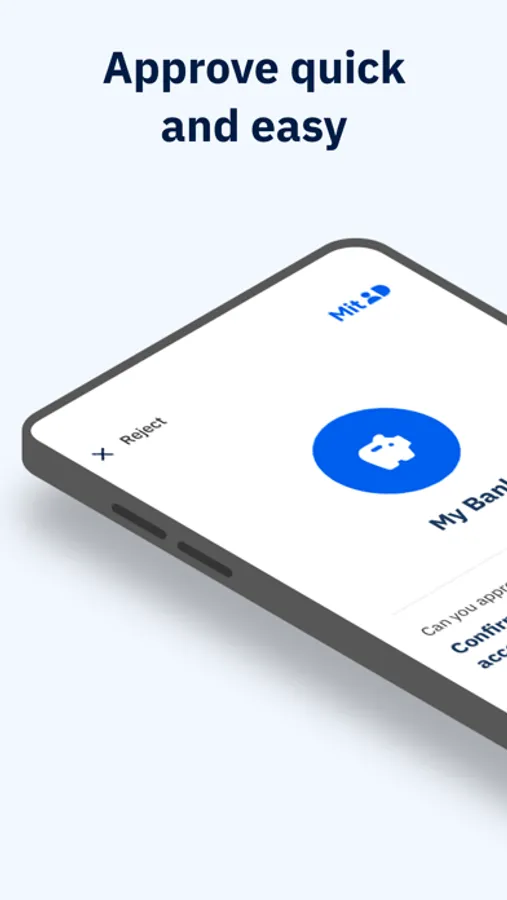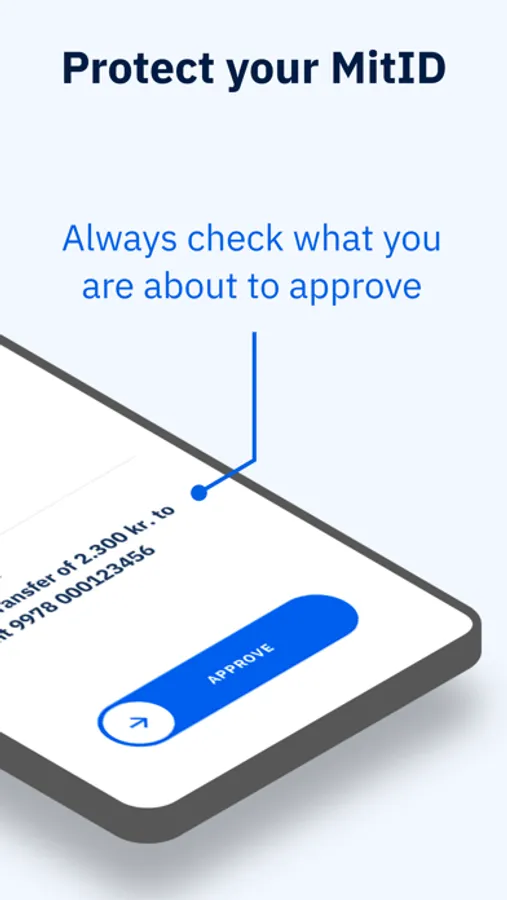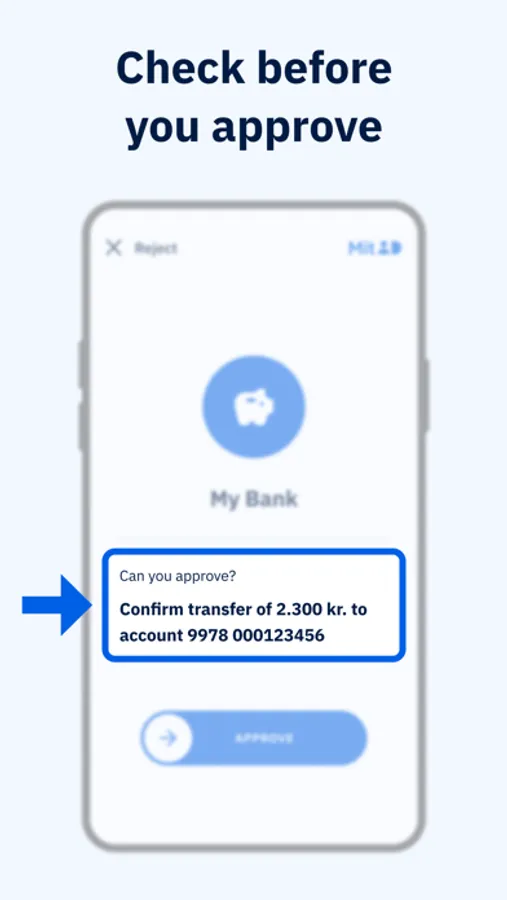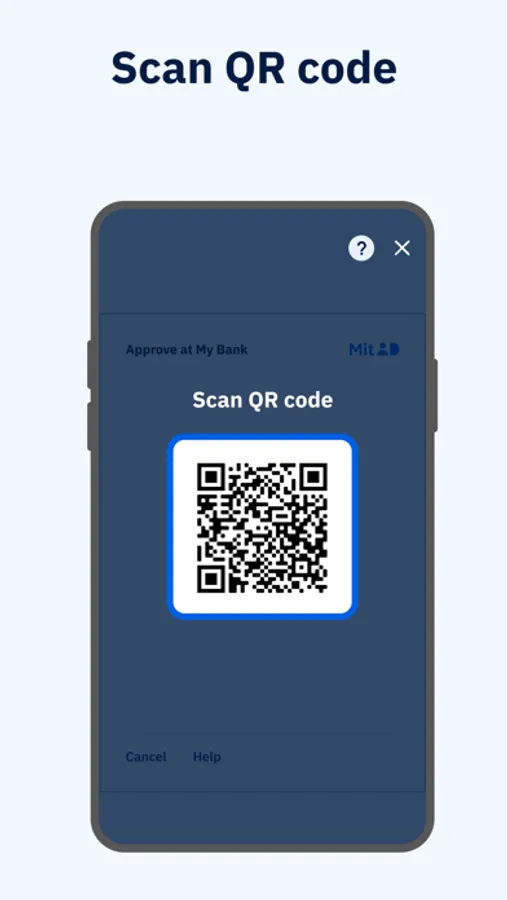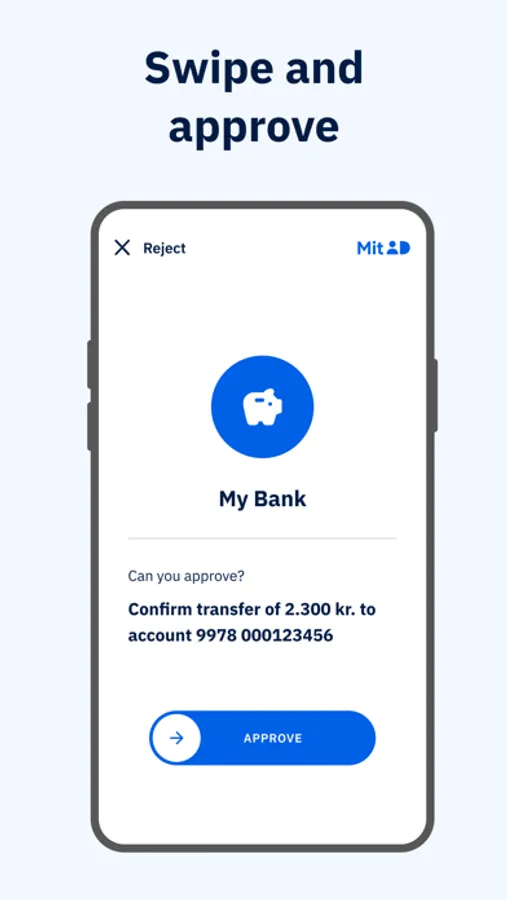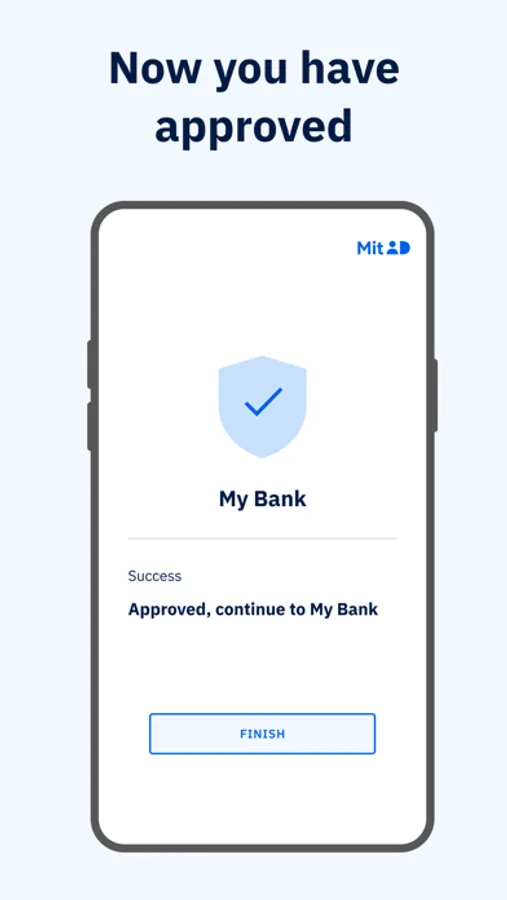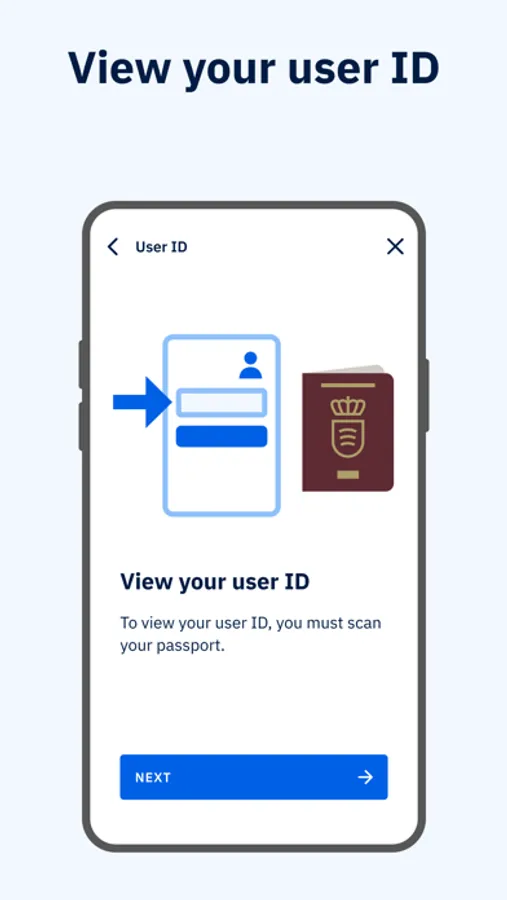With this digital ID app, you can log in, sign documents, and approve actions using simple swipe or QR code scanning. Includes activation options via ID card or code, account management features, and reserve setup guidance.
AppRecs review analysis
AppRecs rating 1.1. Trustworthiness 0 out of 100. Review manipulation risk 0 out of 100. Based on a review sample analyzed.
★☆☆☆☆
1.1
AppRecs Rating
Ratings breakdown
5 star
2%
4 star
2%
3 star
1%
2 star
3%
1 star
92%
What to know
✓
Authentic reviews
No red flags detected
⚠
Mixed user feedback
Average 1.2★ rating suggests room for improvement
⚠
High negative review ratio
95% of sampled ratings are 1–2 stars
About MitID
MitID is your digital ID. You use it when you want to log in, sign digitally and approve actions in various self-service solutions. If you need to approve on your mobile or tablet, you do it with a single swipe in the app. To authenticate on your computer, scan a QR code.
ACTIVATE YOUR MITID
You can activate your MitID in your app by scanning your passport/ID card or with an activation code from Borgerservice. If you have a new mobile, you can copy your MitID from your old app.
IN THE APP YOU CAN ALSO...
Check your user ID and change the mobile number you use for MitID.
HAVE A SPARE MITID
Having an extra MitID is a good idea. If you happen to lose your mobile with the app on it, you can still use MitID.
Read here how to do it: MitID.dk/reserve
MORE INFORMATION
You can get MitID from the age of 13.
MitID has been developed by The Agency for Digital Government and Finance Denmark – on behalf of the public and financial sectors.
Read more: MitID.dk
ACTIVATE YOUR MITID
You can activate your MitID in your app by scanning your passport/ID card or with an activation code from Borgerservice. If you have a new mobile, you can copy your MitID from your old app.
IN THE APP YOU CAN ALSO...
Check your user ID and change the mobile number you use for MitID.
HAVE A SPARE MITID
Having an extra MitID is a good idea. If you happen to lose your mobile with the app on it, you can still use MitID.
Read here how to do it: MitID.dk/reserve
MORE INFORMATION
You can get MitID from the age of 13.
MitID has been developed by The Agency for Digital Government and Finance Denmark – on behalf of the public and financial sectors.
Read more: MitID.dk