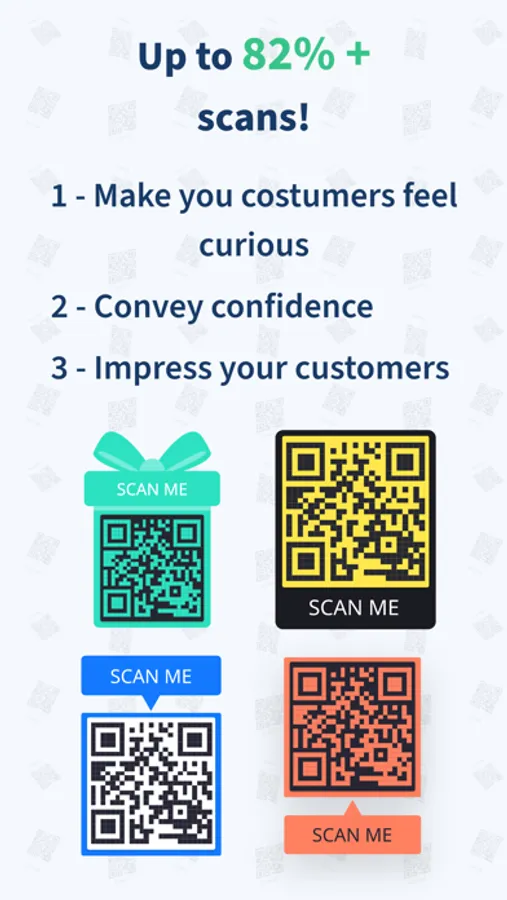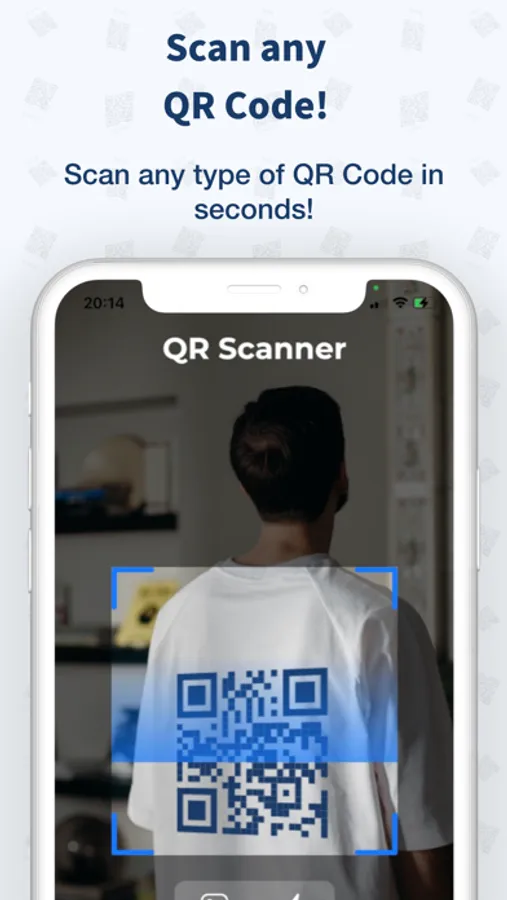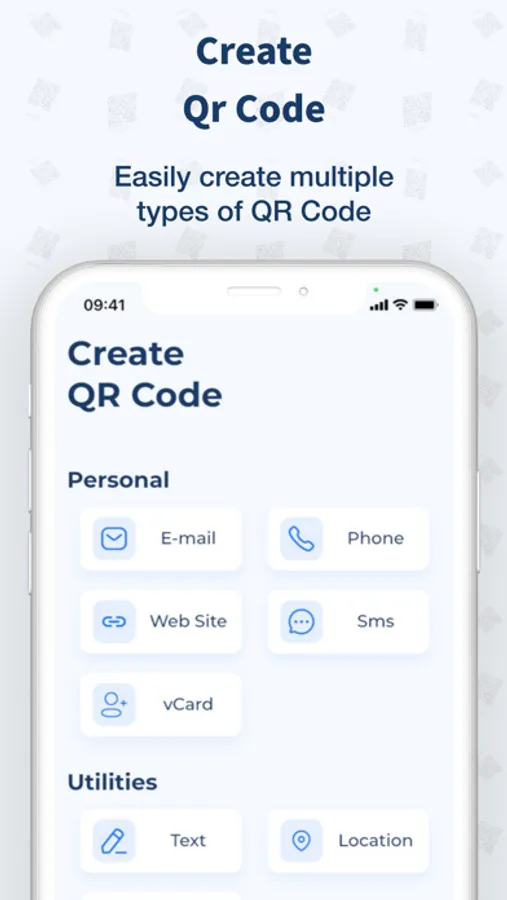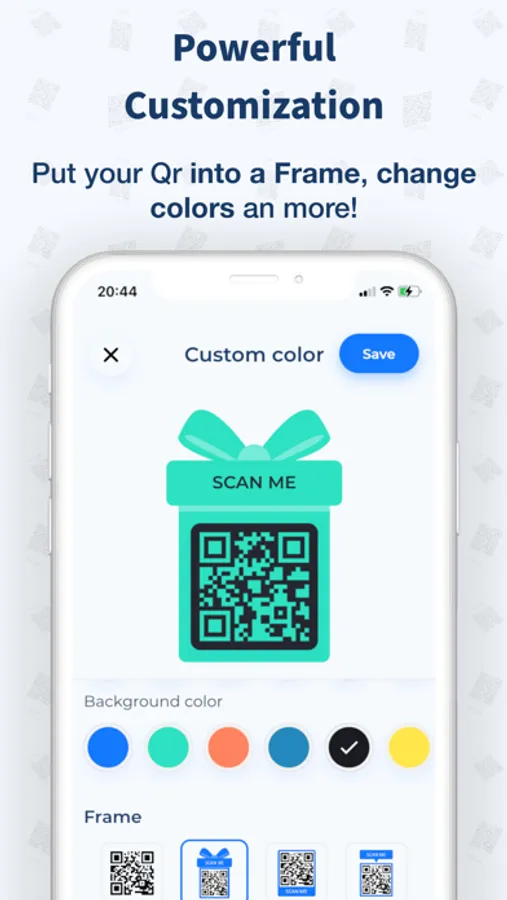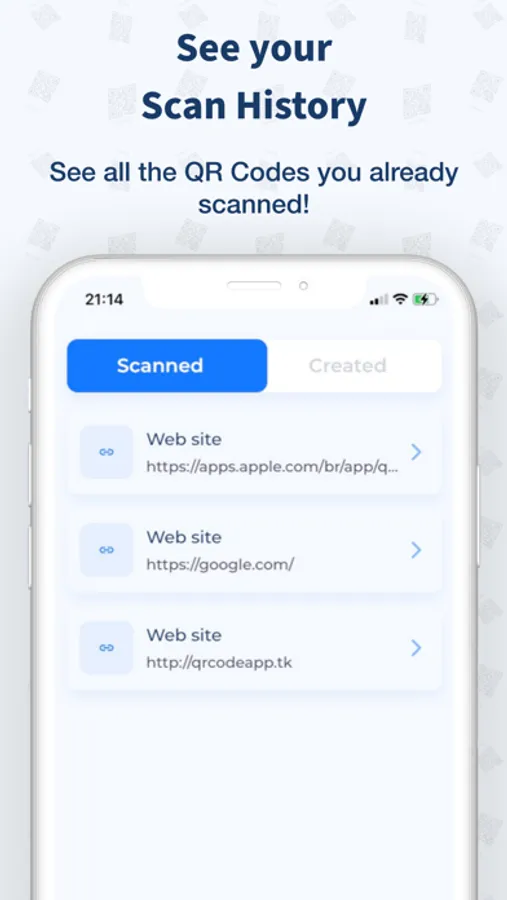QR code maker - Create & Scan
Joao Armando dos Santos Silva
4.4 ★
7 ratings
Free
AppRecs review analysis
AppRecs rating 4.4. Trustworthiness 0 out of 100. Review manipulation risk 0 out of 100. Based on a review sample analyzed.
★★★★☆
4.4
AppRecs Rating
Ratings breakdown
5 star
86%
4 star
0%
3 star
0%
2 star
0%
1 star
14%
What to know
✓
High user satisfaction
86% of sampled ratings are 4+ stars (4.4★ average)
About QR code maker - Create & Scan
QR Code Maker & Reader is the fastest QR Code app, with a beautiful and easy-to-use interface, you can scan and create your QR Codes easily!
With this app, you can read, recognize, and decode all kinds of QR codes: WiFi QR code, URL, text, contacts, Email, phone number, business card, products, location, calendar, coupon codes, etc.
===== Look at how simple scan a QR Code =====
1 - Open the app.
2 - Point your camera to the QR Code.
3 - It automatically recognizes the QR Code and shows the result.
4 - This QR Code scanner is smart, it will show you the result with a relevant option to do. For example: if you read a phone number it will automatically show you a button to call this phone. Just tap it and call it.
===== Create is even more simple =====
1 - In the second tab, you click on the QR Code type you want to create. It could be a QR Code contact, email, location, etc ...
2 - Fill your QR Code with the information you want.
3 - Tap Create and it's done!
4 - You can also customize your QR code by choosing the background color, and the dot's colors. You can put your QR Code into a Frame too. If you want to create more interesting for peoples to scan your QR Code. PUT INTO A FRAME!
==== History ====
See your scan history! Every QR Code that you scan will be saved into your history so you can always check it later.
==== Features ====
- Use the flashlight to scan.
- Scan an imported image from your photos.
- Generate all types of Qr Codes.
- Save and share in HIGH RESOLUTION, 1080p, and 4K.
- Smart scan reader: Automatically identifies what type is the content in the QR Code and shows you a relevant option to do: as a call to the phone number, open the email app, add to contacts, etc ...
Download it Right now and start scanning, reading, and generating all QR Codes you wish!
Terms of services: https://qrly.tk/tos
With this app, you can read, recognize, and decode all kinds of QR codes: WiFi QR code, URL, text, contacts, Email, phone number, business card, products, location, calendar, coupon codes, etc.
===== Look at how simple scan a QR Code =====
1 - Open the app.
2 - Point your camera to the QR Code.
3 - It automatically recognizes the QR Code and shows the result.
4 - This QR Code scanner is smart, it will show you the result with a relevant option to do. For example: if you read a phone number it will automatically show you a button to call this phone. Just tap it and call it.
===== Create is even more simple =====
1 - In the second tab, you click on the QR Code type you want to create. It could be a QR Code contact, email, location, etc ...
2 - Fill your QR Code with the information you want.
3 - Tap Create and it's done!
4 - You can also customize your QR code by choosing the background color, and the dot's colors. You can put your QR Code into a Frame too. If you want to create more interesting for peoples to scan your QR Code. PUT INTO A FRAME!
==== History ====
See your scan history! Every QR Code that you scan will be saved into your history so you can always check it later.
==== Features ====
- Use the flashlight to scan.
- Scan an imported image from your photos.
- Generate all types of Qr Codes.
- Save and share in HIGH RESOLUTION, 1080p, and 4K.
- Smart scan reader: Automatically identifies what type is the content in the QR Code and shows you a relevant option to do: as a call to the phone number, open the email app, add to contacts, etc ...
Download it Right now and start scanning, reading, and generating all QR Codes you wish!
Terms of services: https://qrly.tk/tos