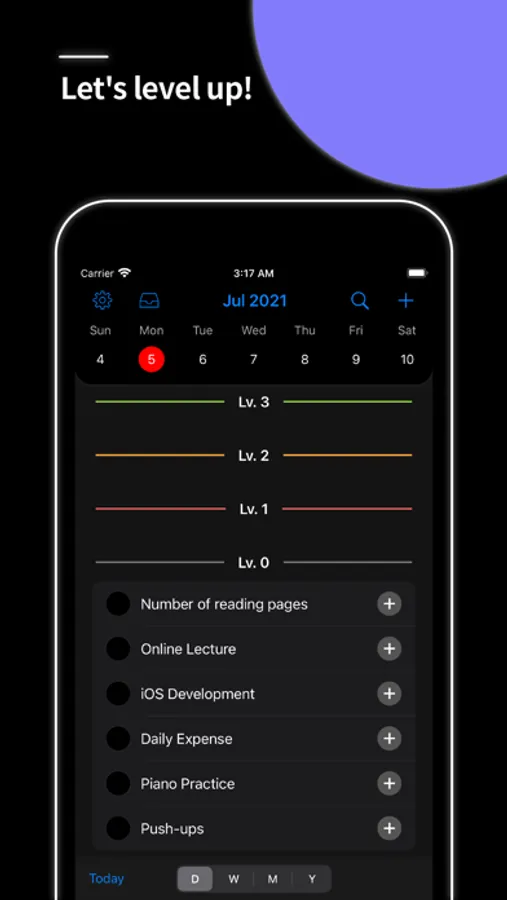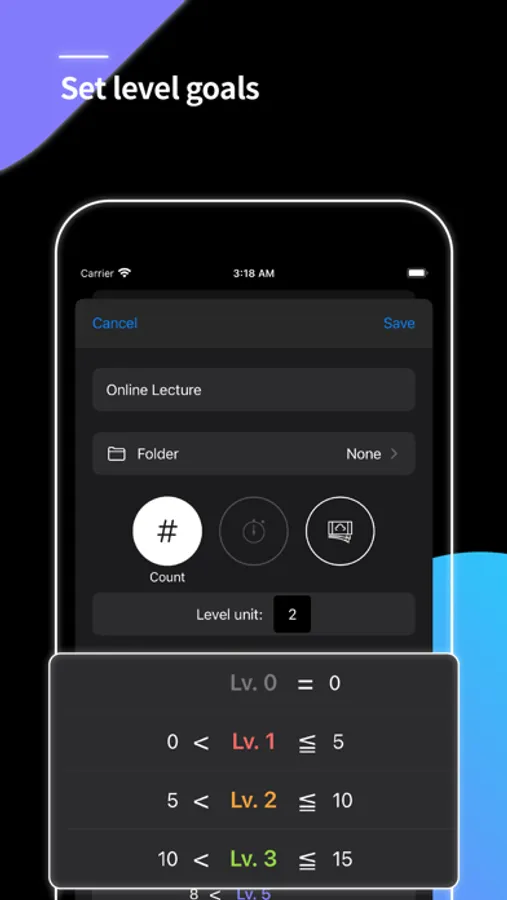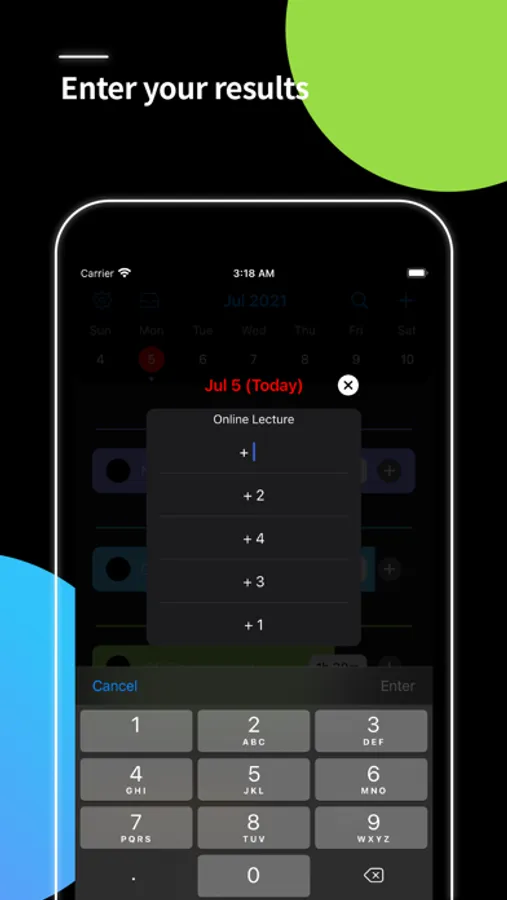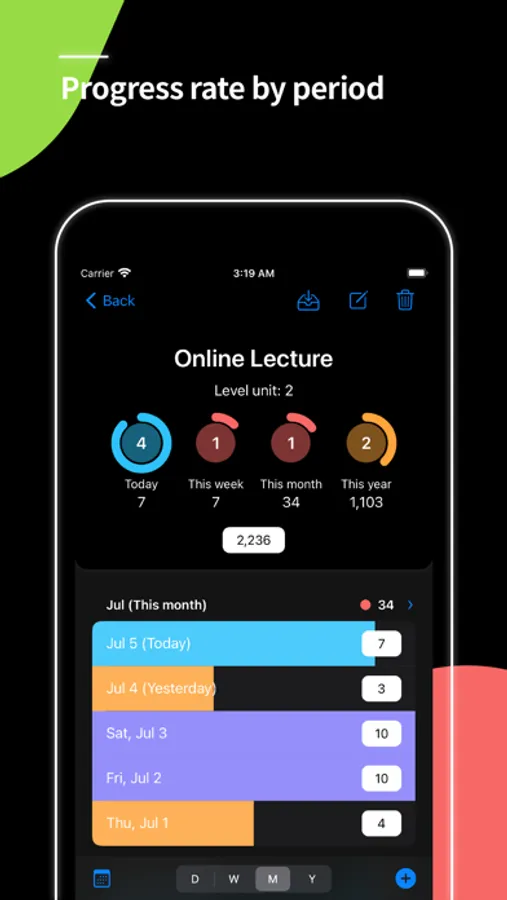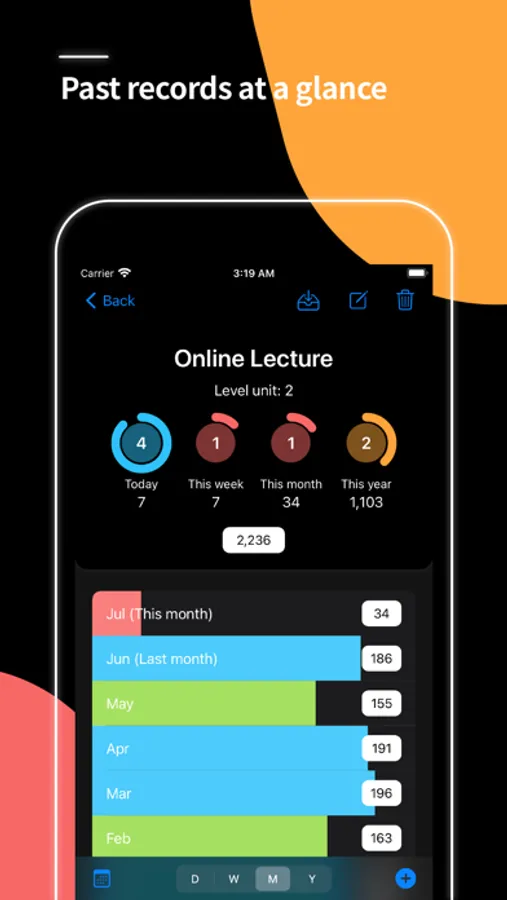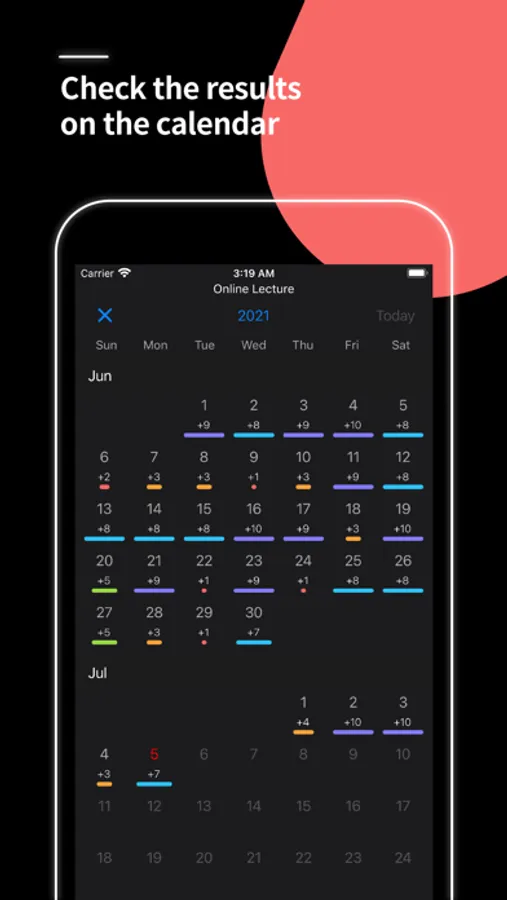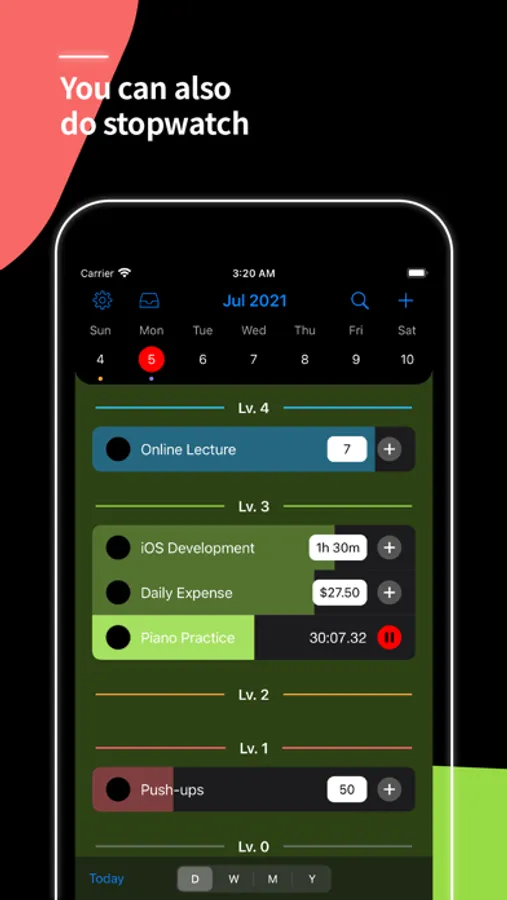About Level Trackers
This app provides the following features:
-. Create as many items as I want to manage.
-. Set the level unit and enter a value to increase the level.
-. Check the results and levels I entered on a daily basis, as well as on a weekly, monthly, and yearly basis.
-. Provides a stopwatch function.
-. Provides currency symbols to help you manage your income/expenses.
-. Check the results at a glance with the calendar.
-. Group related items and manage them by folder.
### Track your level ###
This app helps you manage your numbers from a level perspective.
If there is a number you want to increase in your life, use this app.
First set the level units.
For example, create an item called [Number of Reading Pages] and set the ‘Level Unit’ to 20.
In this case, up to page 20 is level 1, up to page 40 is level 2, up to page 60 is level 3, up to page 80 is level 4, and after page 80 it is level 5.
Each time you read a book, you count the pages and enter the result.
Challenge the highest level, level 5, every day.
This app offers not only daily level, but also weekly, monthly and yearly levels.
If you set your level units to 20, multiply this by 7 to get 140, which is your weekly level 1.
The monthly level is multiplied by 28 considering February, and the annual level multiplied by 365 is used as a level unit.
If you have any questions or comments about the app, please send an email to hmapps.feedback@gmail.com.
-. Create as many items as I want to manage.
-. Set the level unit and enter a value to increase the level.
-. Check the results and levels I entered on a daily basis, as well as on a weekly, monthly, and yearly basis.
-. Provides a stopwatch function.
-. Provides currency symbols to help you manage your income/expenses.
-. Check the results at a glance with the calendar.
-. Group related items and manage them by folder.
### Track your level ###
This app helps you manage your numbers from a level perspective.
If there is a number you want to increase in your life, use this app.
First set the level units.
For example, create an item called [Number of Reading Pages] and set the ‘Level Unit’ to 20.
In this case, up to page 20 is level 1, up to page 40 is level 2, up to page 60 is level 3, up to page 80 is level 4, and after page 80 it is level 5.
Each time you read a book, you count the pages and enter the result.
Challenge the highest level, level 5, every day.
This app offers not only daily level, but also weekly, monthly and yearly levels.
If you set your level units to 20, multiply this by 7 to get 140, which is your weekly level 1.
The monthly level is multiplied by 28 considering February, and the annual level multiplied by 365 is used as a level unit.
If you have any questions or comments about the app, please send an email to hmapps.feedback@gmail.com.