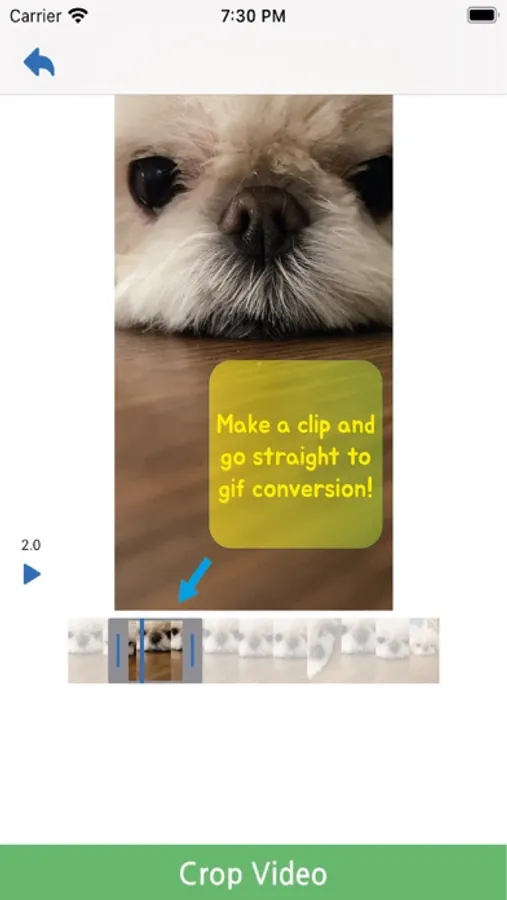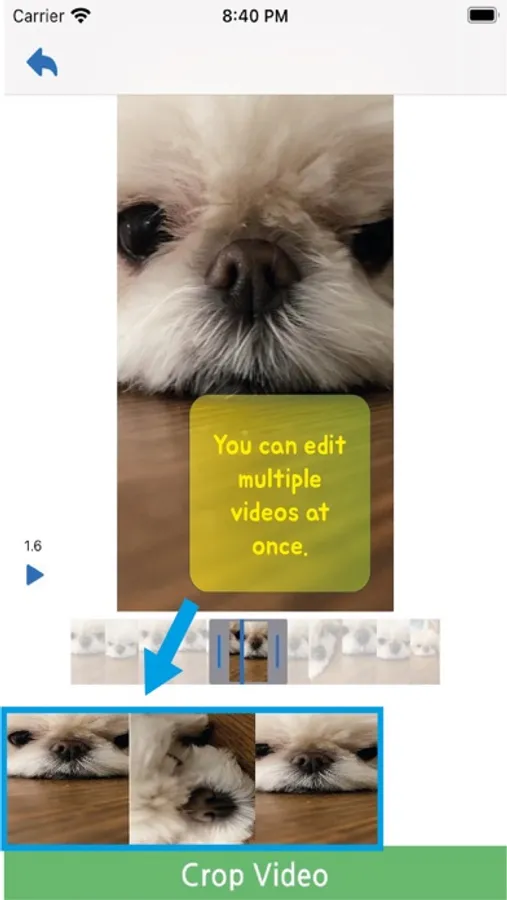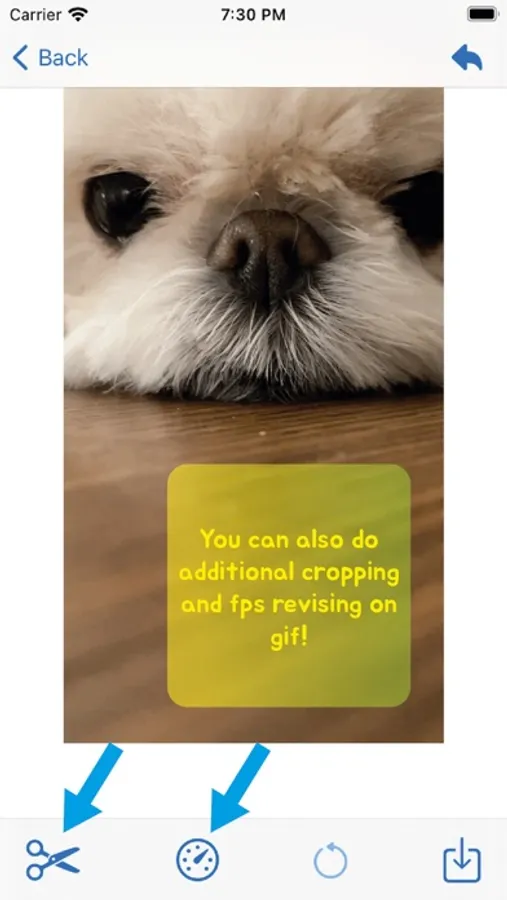About ClipToGIF
[How to use]
1. Select video
2. Select the interval and crop the video
3. Save cropped videos as they are or convert to GIF
4. Once converted to a GIF, cut or change fps and save the GIF
[Album Access]
-If album permissions are set to prevent all album videos,
Settings → CliptoGIF → Photos → All Pictures
1. Select video
2. Select the interval and crop the video
3. Save cropped videos as they are or convert to GIF
4. Once converted to a GIF, cut or change fps and save the GIF
[Album Access]
-If album permissions are set to prevent all album videos,
Settings → CliptoGIF → Photos → All Pictures