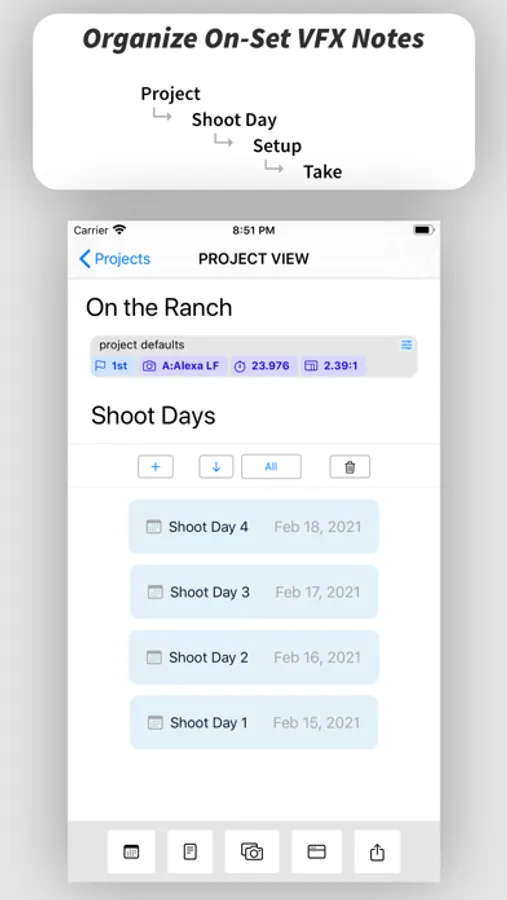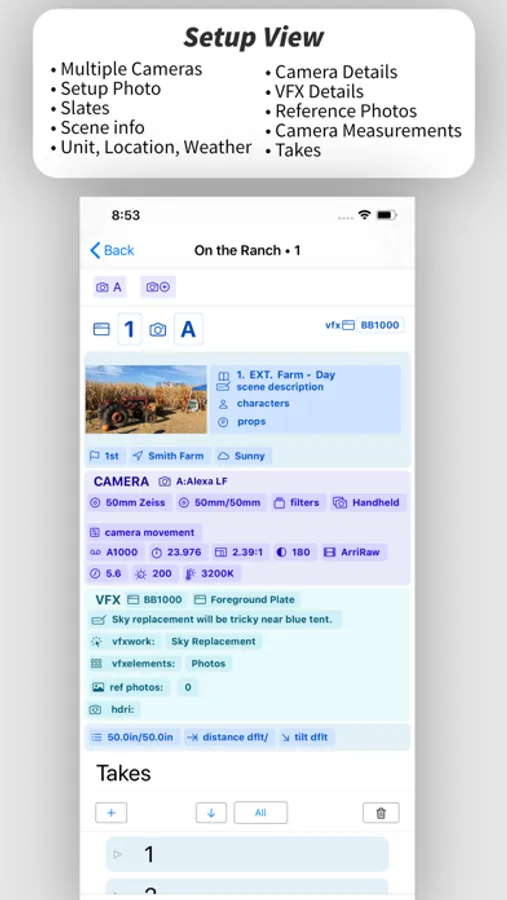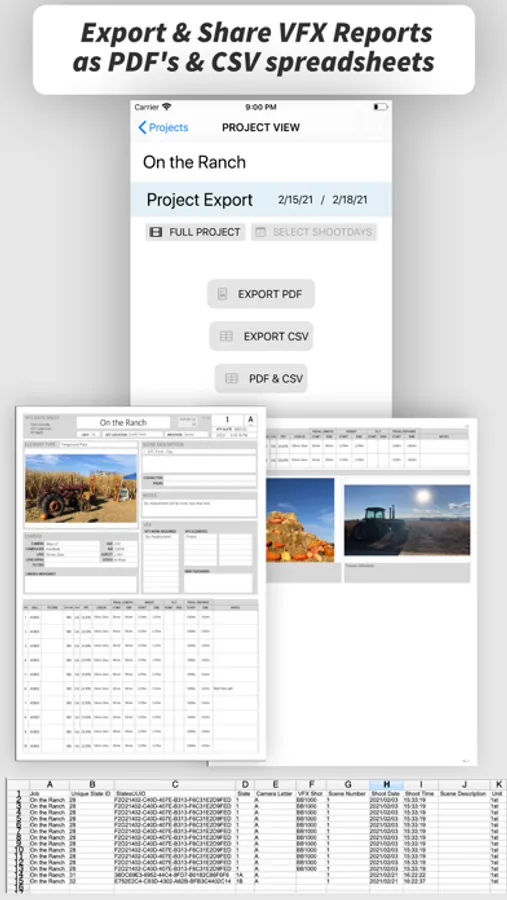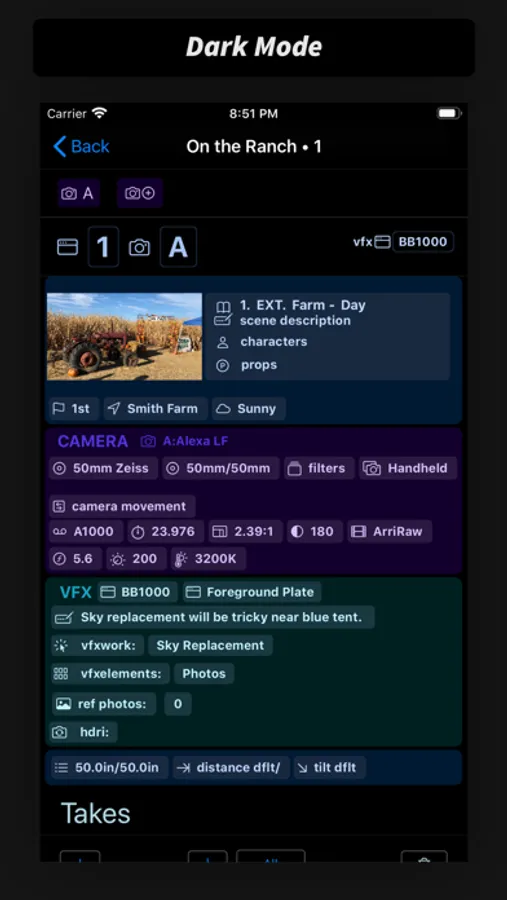About VFXReports
VFXReports is an app for taking Visual Effects notes on a film/tv set during a shoot. It is designed to easily and quickly record important camera and on-set information, as well as save reference images.
At the end of the shoot day, or the end of the project, you can export an organized PDF report including notes and reference images. You can also export a CSV for importing in VFX data pipelines.
• The app is organized to take notes as filming progresses. Within a PROJECT, you can create a SHOOTDAY, add SETUPS for that day, and add TAKES within that SETUP.
• The App can also assign "defaults" at different levels, which cascade down to sections within that category. For example, if the entire PROJECT will shoot with one camera, you can set the PROJECT default camera as "A: Alexa", and each SHOOTDAY, SETUP, and TAKE created within that project will assume "A: Alexa" as the camera. This can be set, or reset, at any time, and only affects a SHOOTDAY, SETUP, or TAKE created after the "default" is assigned. So "defaults" will not go back and change any notes previously recorded.
• Another example of a defaults could be... the SHOOTDAY Weather as "Sunny", so each SETUP within that day would assume "Sunny". Another would be a SETUP Camera Height set at "5ft 6in", and each TAKE within that SETUP would assume "5ft 6in".
• These "defaults" can automate recording details that may not change or seldom change. It acts as a suggestion for the detail, but can also be easily changed or updated. For example "Sunny", could be corrected to "Cloudy" and set as the new default for the SHOOTDAY.
At the end of the shoot day, or the end of the project, you can export an organized PDF report including notes and reference images. You can also export a CSV for importing in VFX data pipelines.
• The app is organized to take notes as filming progresses. Within a PROJECT, you can create a SHOOTDAY, add SETUPS for that day, and add TAKES within that SETUP.
• The App can also assign "defaults" at different levels, which cascade down to sections within that category. For example, if the entire PROJECT will shoot with one camera, you can set the PROJECT default camera as "A: Alexa", and each SHOOTDAY, SETUP, and TAKE created within that project will assume "A: Alexa" as the camera. This can be set, or reset, at any time, and only affects a SHOOTDAY, SETUP, or TAKE created after the "default" is assigned. So "defaults" will not go back and change any notes previously recorded.
• Another example of a defaults could be... the SHOOTDAY Weather as "Sunny", so each SETUP within that day would assume "Sunny". Another would be a SETUP Camera Height set at "5ft 6in", and each TAKE within that SETUP would assume "5ft 6in".
• These "defaults" can automate recording details that may not change or seldom change. It acts as a suggestion for the detail, but can also be easily changed or updated. For example "Sunny", could be corrected to "Cloudy" and set as the new default for the SHOOTDAY.