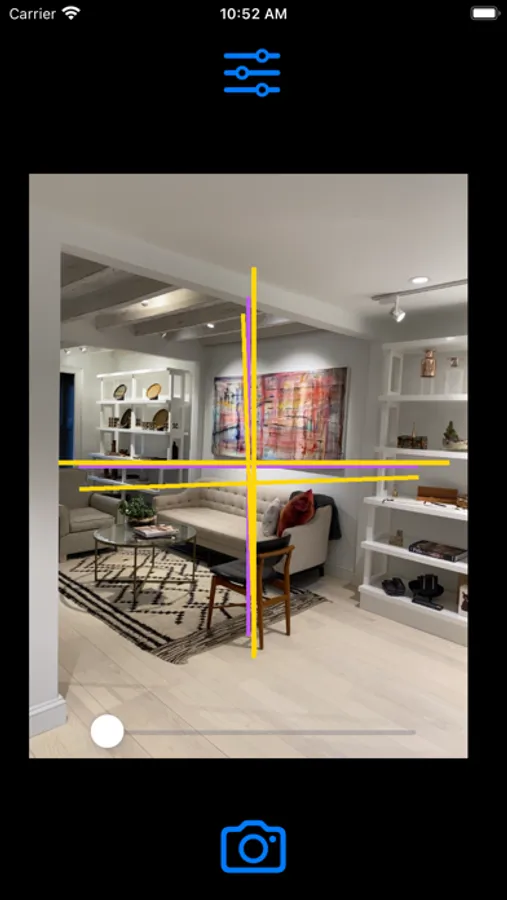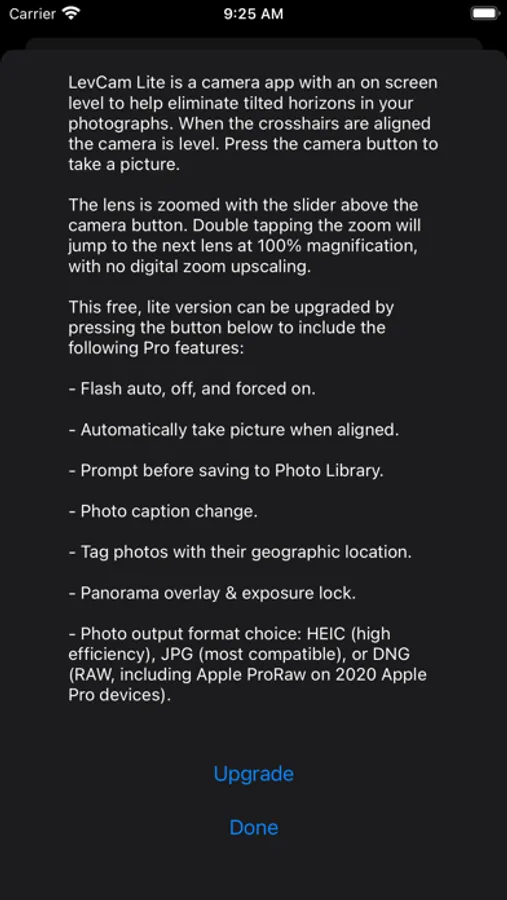About LevCam Lite
LevCam Lite is a camera app with an on screen level to help eliminate tilted horizons in your photographs. When the crosshairs are aligned the camera is level. Press the camera button to take a picture.
The lens is zoomed with the slider above the camera button. Double tapping the zoom will jump to the next lens at 100% magnification, with no digital zoom upscaling.
This free, lite version can be upgraded by pressing the Settings/Upgrade button to include the following Pro features:
- Automatically take picture when aligned.
- Prompt before saving to Photo Library.
- Photo caption change.
- Tag photos with their geographic location.
- Photo output format choice: HEIC (high efficiency), JPG (most compatible), or DNG (RAW, including Apple ProRaw on 2020 Apple Pro devices).
- Flash auto, off, and forced on.
- Previous photo transparency overlay with exposure lock, for aligning manual panoramas.
The lens is zoomed with the slider above the camera button. Double tapping the zoom will jump to the next lens at 100% magnification, with no digital zoom upscaling.
This free, lite version can be upgraded by pressing the Settings/Upgrade button to include the following Pro features:
- Automatically take picture when aligned.
- Prompt before saving to Photo Library.
- Photo caption change.
- Tag photos with their geographic location.
- Photo output format choice: HEIC (high efficiency), JPG (most compatible), or DNG (RAW, including Apple ProRaw on 2020 Apple Pro devices).
- Flash auto, off, and forced on.
- Previous photo transparency overlay with exposure lock, for aligning manual panoramas.