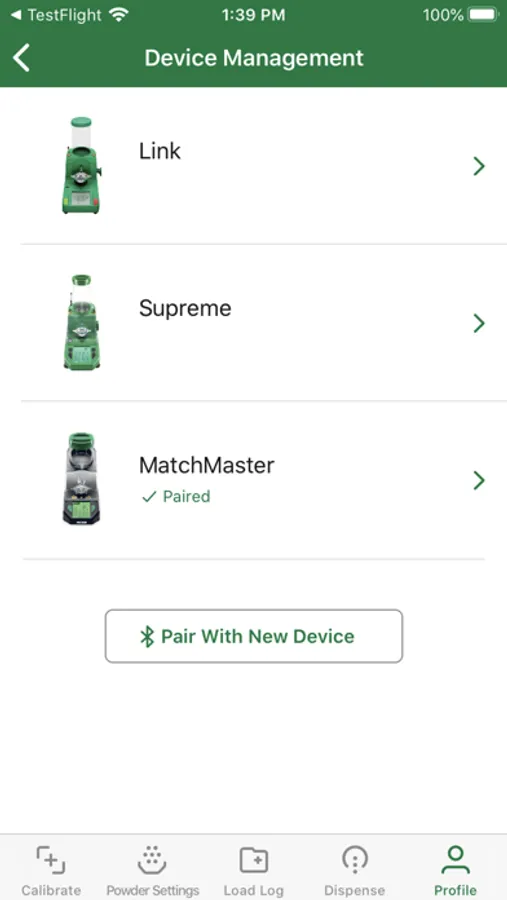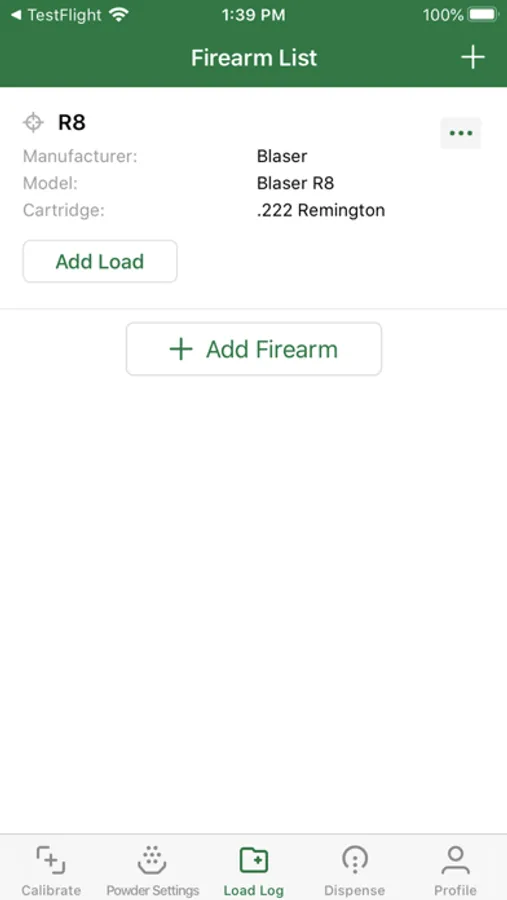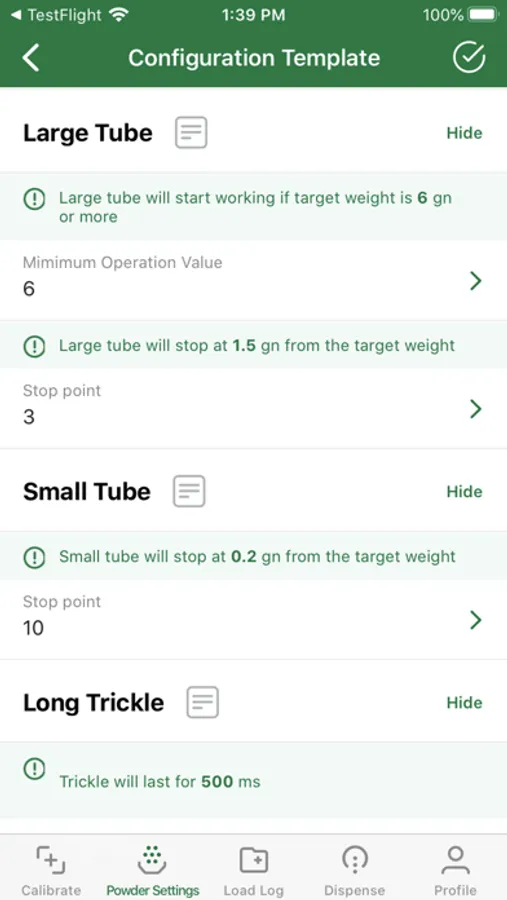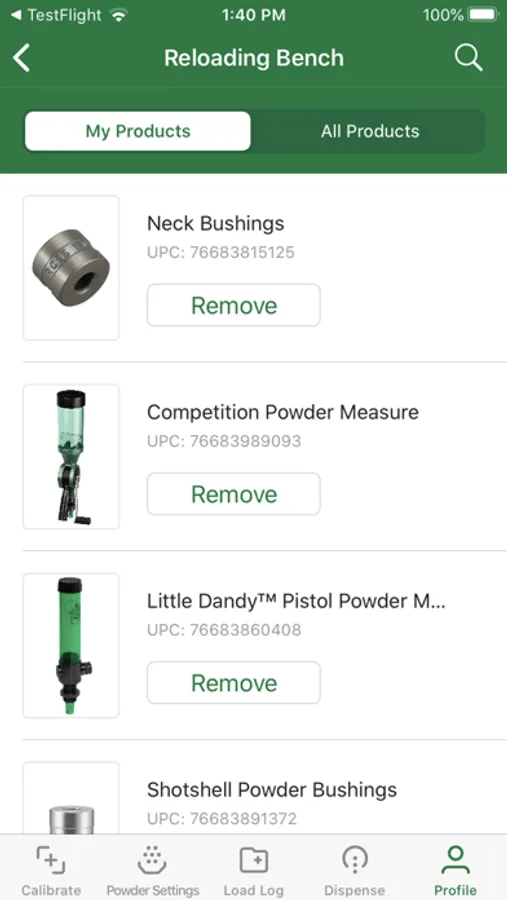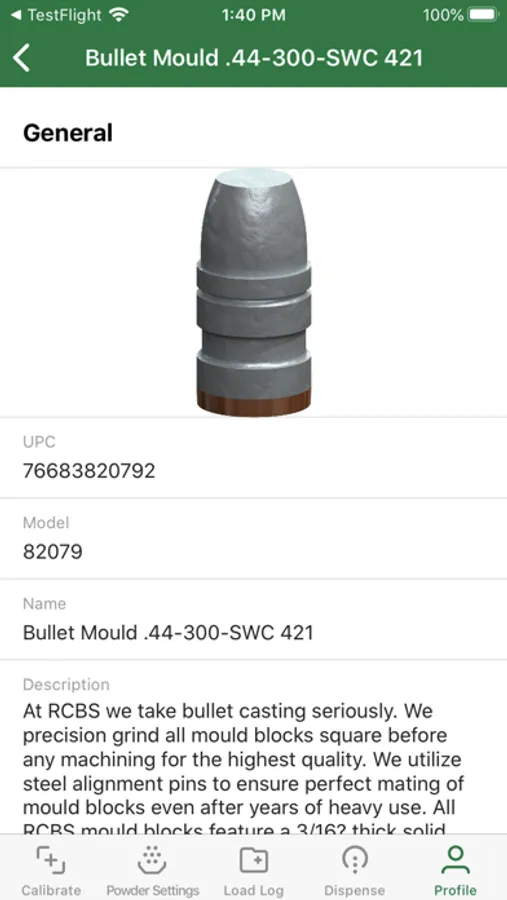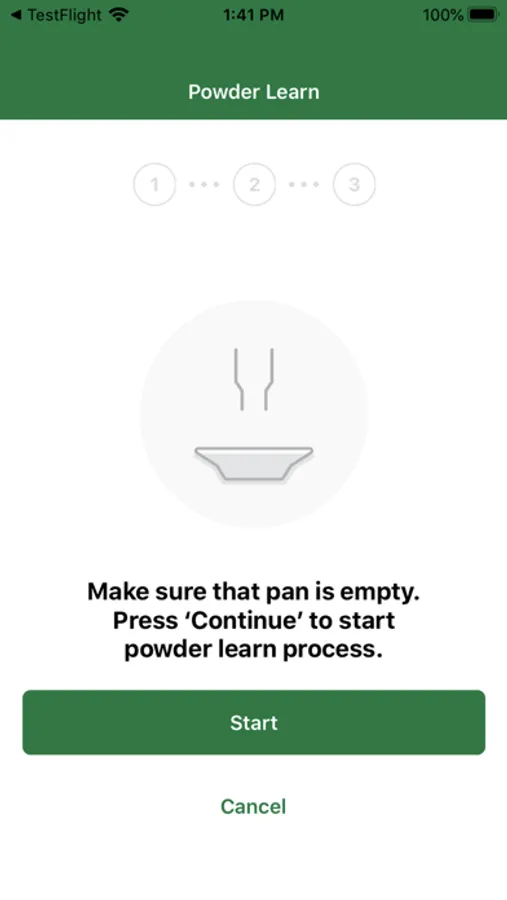In this reloading app, users can control RCBS powder dispensers and manage load data through Bluetooth connection. Includes functionalities for dispenser calibration, session tracking, load data storage, and export.
AppRecs review analysis
AppRecs rating 4.6. Trustworthiness 80 out of 100. Review manipulation risk 30 out of 100. Based on a review sample analyzed.
★★★★☆
4.6
AppRecs Rating
Ratings breakdown
5 star
86%
4 star
8%
3 star
3%
2 star
1%
1 star
2%
What to know
✓
Credible reviews
80% trustworthiness score from analyzed reviews
✓
High user satisfaction
86% of sampled ratings are 5 stars
About RCBS Reloading App
The RCBS Reloading App is perfect for any reloader! Not only can you operate the new ChargeMaster Link, Chargemaster Supreme and MatchMaster powder dispensers; our comprehensive Load Log gives any handloader the ability to save, store and even export their favorite load data.
The Load log gives the handloader a convenient location to store your firearm profiles and critical information about each firearm including round count, barrel length, rifle twist and even scope height! The Load section allows the user to upload an image of their favorite group, and put in all critical information about the loads they are using!
All the new RCBS powder dispensers are now Bluetooth enabled to provide direct control of your ChargeMaster Link, Supreme and MatchMaster from the intuitive app so you can control every handloading session.
During your reloading session the app provides feedback on each charge, noting any over- or underthrows, number of charges thrown, start time and end time of you dispensing session.
The app allows you to easily calibrate the scale and prepare your dispenser for your handloading session using the on-screen walkthrough. When you are ready to dispense power, select your mode (Auto or Manual), input your charge weight and start dispensing!
Auto Dispense mode offers easy reloading with less user intervention, just place the empty pan back on the scale and the dispenser will automatically throw the next charge. Where manual dispense mode, the handloader will tell the unit to dispense your charge each time.
If you are using the MatchMaster Powder dispenser you can set the unit to either standard mode (0.10 grain accuracy) or Match mode (0.04 grain accuracy) and also use the app to create custom powder configurations to fine tune your dispenser settings for improved speed and accuracy. You can save your powder configuration and edit them if necessary to improve your MatchMaster performance.
KEY APP FEATURES
All Dispensers (ChargeMaster Link, ChargeMaster Supreme, MatchMaster)
+ Easy-to-follow onscreen calibration
+ Quickly zero your scale for proper dispensing
+ Easy-to-use AUTO DISPENSE for faster reloading
+ MANUAL DISPENSE for incremental control
+ Log data to track your performance
+ Enter and save information for your firearms
+ Keep notes on each reloading session
+ Track weather and environmental data each time you shoot
+ Virtual Reloading Bench to keep track of all of your RCBS product
+ Contact Us – Reach out to RCBS Tech Service Directly from the APP
MatchMaster Specific Features
+ Two distinct powder dispensing modes with two accuracy settings:
+ Set accuracy to MATCH MODE for fine-grain precision
+ Create and save custom powder configurations
+ Start with one of four dispensing speeds
+ Fine tune your dispense operations for speed and accuracy
+ Modify your dispense settings to improve them over time
+ Log data to track your performance
+ Enter and save information for your firearms
+ Keep notes on each reloading session
+ Track weather and environmental data each time you shoot
The Load log gives the handloader a convenient location to store your firearm profiles and critical information about each firearm including round count, barrel length, rifle twist and even scope height! The Load section allows the user to upload an image of their favorite group, and put in all critical information about the loads they are using!
All the new RCBS powder dispensers are now Bluetooth enabled to provide direct control of your ChargeMaster Link, Supreme and MatchMaster from the intuitive app so you can control every handloading session.
During your reloading session the app provides feedback on each charge, noting any over- or underthrows, number of charges thrown, start time and end time of you dispensing session.
The app allows you to easily calibrate the scale and prepare your dispenser for your handloading session using the on-screen walkthrough. When you are ready to dispense power, select your mode (Auto or Manual), input your charge weight and start dispensing!
Auto Dispense mode offers easy reloading with less user intervention, just place the empty pan back on the scale and the dispenser will automatically throw the next charge. Where manual dispense mode, the handloader will tell the unit to dispense your charge each time.
If you are using the MatchMaster Powder dispenser you can set the unit to either standard mode (0.10 grain accuracy) or Match mode (0.04 grain accuracy) and also use the app to create custom powder configurations to fine tune your dispenser settings for improved speed and accuracy. You can save your powder configuration and edit them if necessary to improve your MatchMaster performance.
KEY APP FEATURES
All Dispensers (ChargeMaster Link, ChargeMaster Supreme, MatchMaster)
+ Easy-to-follow onscreen calibration
+ Quickly zero your scale for proper dispensing
+ Easy-to-use AUTO DISPENSE for faster reloading
+ MANUAL DISPENSE for incremental control
+ Log data to track your performance
+ Enter and save information for your firearms
+ Keep notes on each reloading session
+ Track weather and environmental data each time you shoot
+ Virtual Reloading Bench to keep track of all of your RCBS product
+ Contact Us – Reach out to RCBS Tech Service Directly from the APP
MatchMaster Specific Features
+ Two distinct powder dispensing modes with two accuracy settings:
+ Set accuracy to MATCH MODE for fine-grain precision
+ Create and save custom powder configurations
+ Start with one of four dispensing speeds
+ Fine tune your dispense operations for speed and accuracy
+ Modify your dispense settings to improve them over time
+ Log data to track your performance
+ Enter and save information for your firearms
+ Keep notes on each reloading session
+ Track weather and environmental data each time you shoot