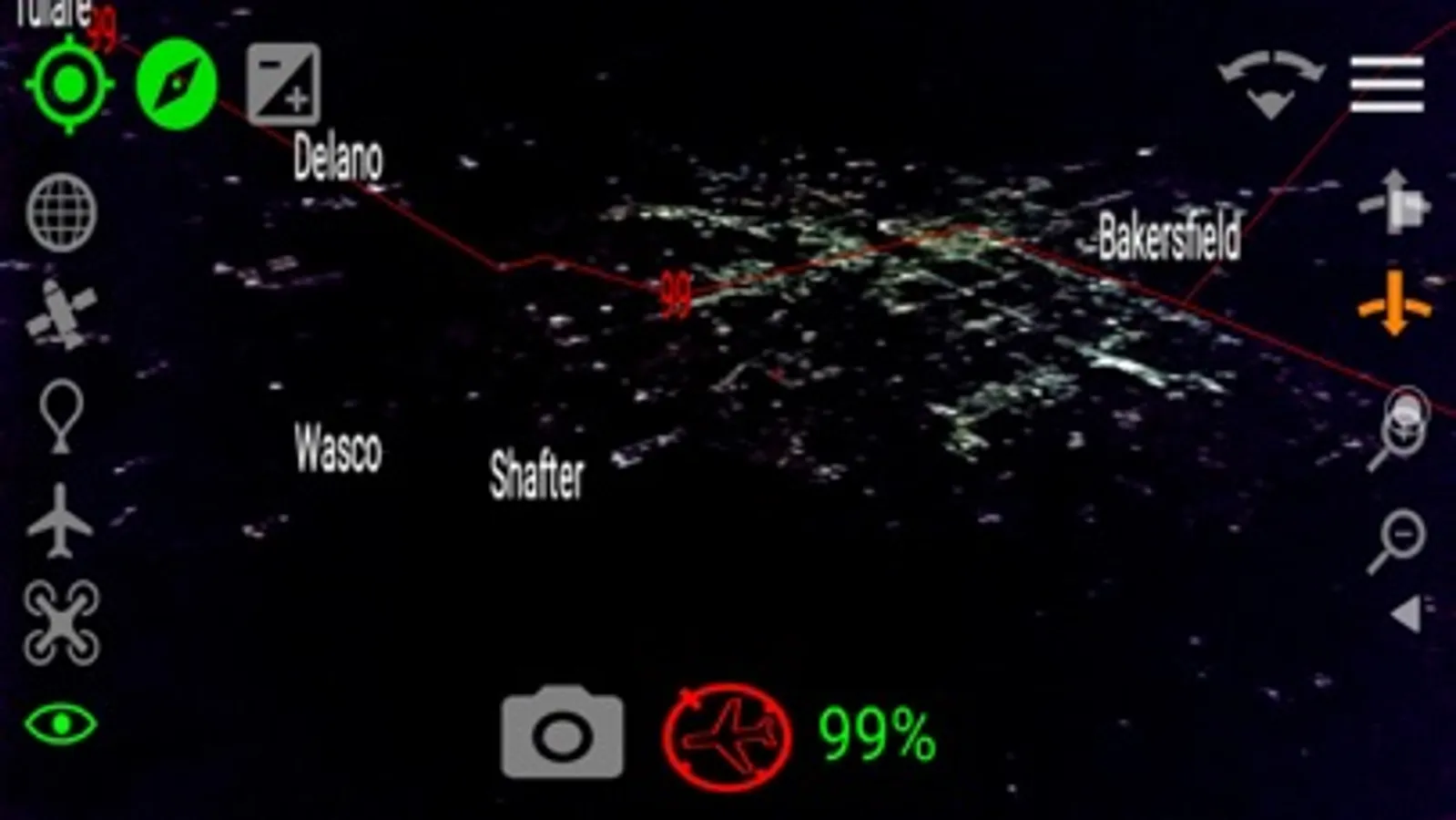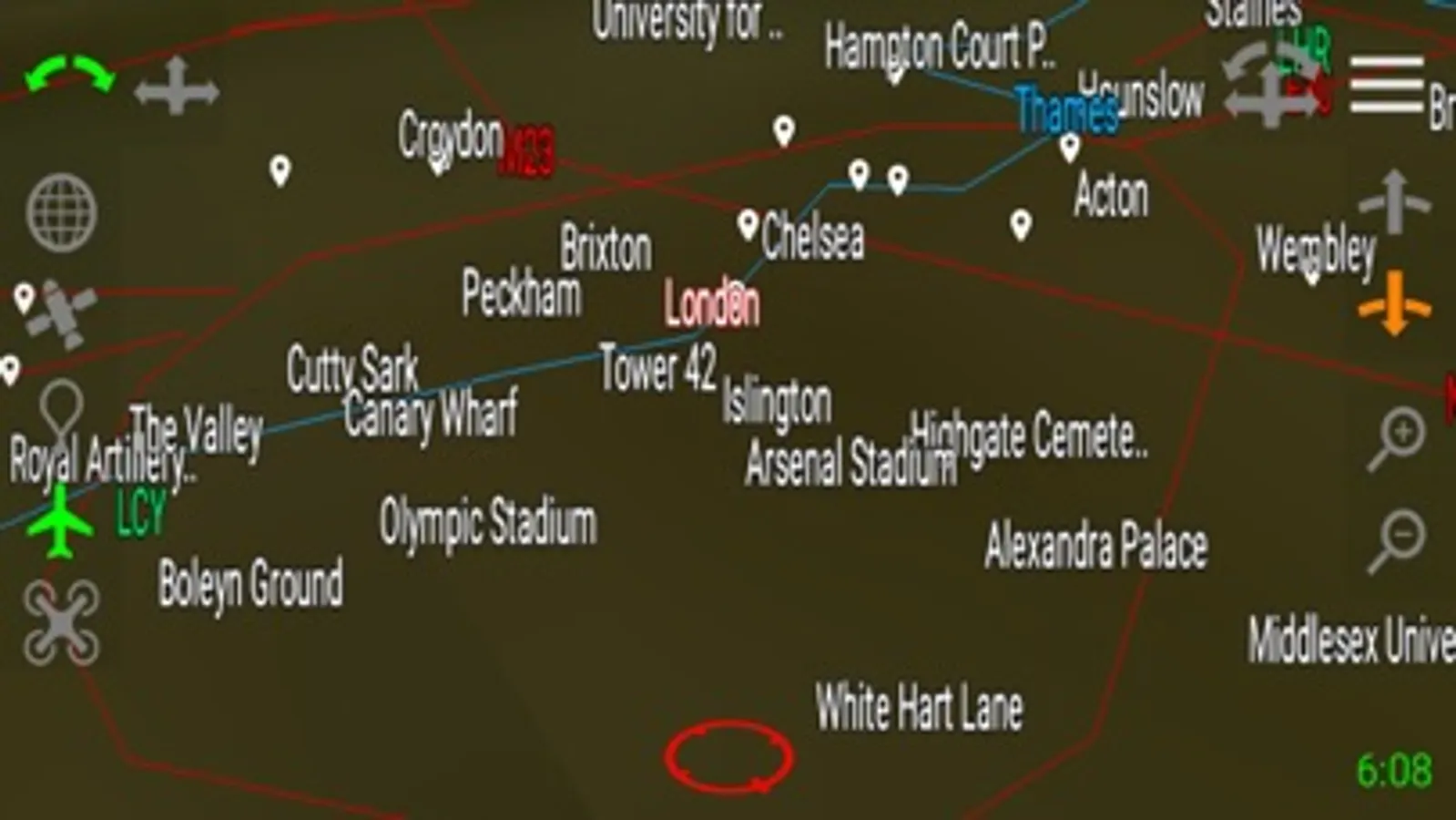AppRecs review analysis
AppRecs rating 3.8. Trustworthiness 68 out of 100. Review manipulation risk 27 out of 100. Based on a review sample analyzed.
★★★☆☆
3.8
AppRecs Rating
Ratings breakdown
5 star
50%
4 star
0%
3 star
50%
2 star
0%
1 star
0%
What to know
✓
Low review manipulation risk
27% review manipulation risk
About Window Seat Pro
Window Seat lets you see geographical information from your airplane window. Looking down and seeing a small town? Window Seat will label it for you. Wondering what's beyond the horizon? Window Seat will show you that too. Window Seat labels cities, states, and country boundaries, and more.
Window Seat's database covers the whole planet, with 43000+ cities and sites, countries, territories, islands, states/provinces, rivers, lakes, major roads, mountains, and airports. Features will be drawn directly on the picture from your phone's camera. When you point the camera in a new direction, the labels and boundaries move and change with the picture.
Window Seat is completely self-contained, and runs even in airplane mode. You do not need data. You do not need wi-fi. All you need is your phone's GPS and compass. (Although, your GPS will work better if you are next to a window.)
Other features include:
+ View from other vantage points, not just your camera. You can see a perspective as if you were viewing from different altitudes or anywhere in the world.
+ Use the "curl up" feature to move labels and borders from below the horizon to up in the sky. So even if your destination is half way around the world, you can see it.
+ Create or import a flight plan, and see your route drawn in the sky.
+ Preview your flight plan with "play mode". Fast forward and rewind to see your future/past views.
+ Record your flight, and see your actual flight path drawn in the sky.
+ Turn your flight recordings into detailed flight plans for your next trip.
+ Add you own favorite sites to the database, and see your sites from the sky.
+ Use Window Seat's recorder for hiking, biking and car trips. Look back and see the path you've followed.
+ Share your flight plans and favorite sites with your friends or on the openingapps website.
Window Seat is now completely free. There are no ads and no in-app purchases.
Window seat requires GPS in order to work properly on a plane. While 100% of iPhones have GPS units, 99% of iPads do not have GPS units. As a result, this app is not supported on iPads.
This app is for entertainment purposes only. Do not use it for actual navigation. All of the data is from public sources, and is not guaranteed to be 100% accurate.
Window Seat's database covers the whole planet, with 43000+ cities and sites, countries, territories, islands, states/provinces, rivers, lakes, major roads, mountains, and airports. Features will be drawn directly on the picture from your phone's camera. When you point the camera in a new direction, the labels and boundaries move and change with the picture.
Window Seat is completely self-contained, and runs even in airplane mode. You do not need data. You do not need wi-fi. All you need is your phone's GPS and compass. (Although, your GPS will work better if you are next to a window.)
Other features include:
+ View from other vantage points, not just your camera. You can see a perspective as if you were viewing from different altitudes or anywhere in the world.
+ Use the "curl up" feature to move labels and borders from below the horizon to up in the sky. So even if your destination is half way around the world, you can see it.
+ Create or import a flight plan, and see your route drawn in the sky.
+ Preview your flight plan with "play mode". Fast forward and rewind to see your future/past views.
+ Record your flight, and see your actual flight path drawn in the sky.
+ Turn your flight recordings into detailed flight plans for your next trip.
+ Add you own favorite sites to the database, and see your sites from the sky.
+ Use Window Seat's recorder for hiking, biking and car trips. Look back and see the path you've followed.
+ Share your flight plans and favorite sites with your friends or on the openingapps website.
Window Seat is now completely free. There are no ads and no in-app purchases.
Window seat requires GPS in order to work properly on a plane. While 100% of iPhones have GPS units, 99% of iPads do not have GPS units. As a result, this app is not supported on iPads.
This app is for entertainment purposes only. Do not use it for actual navigation. All of the data is from public sources, and is not guaranteed to be 100% accurate.