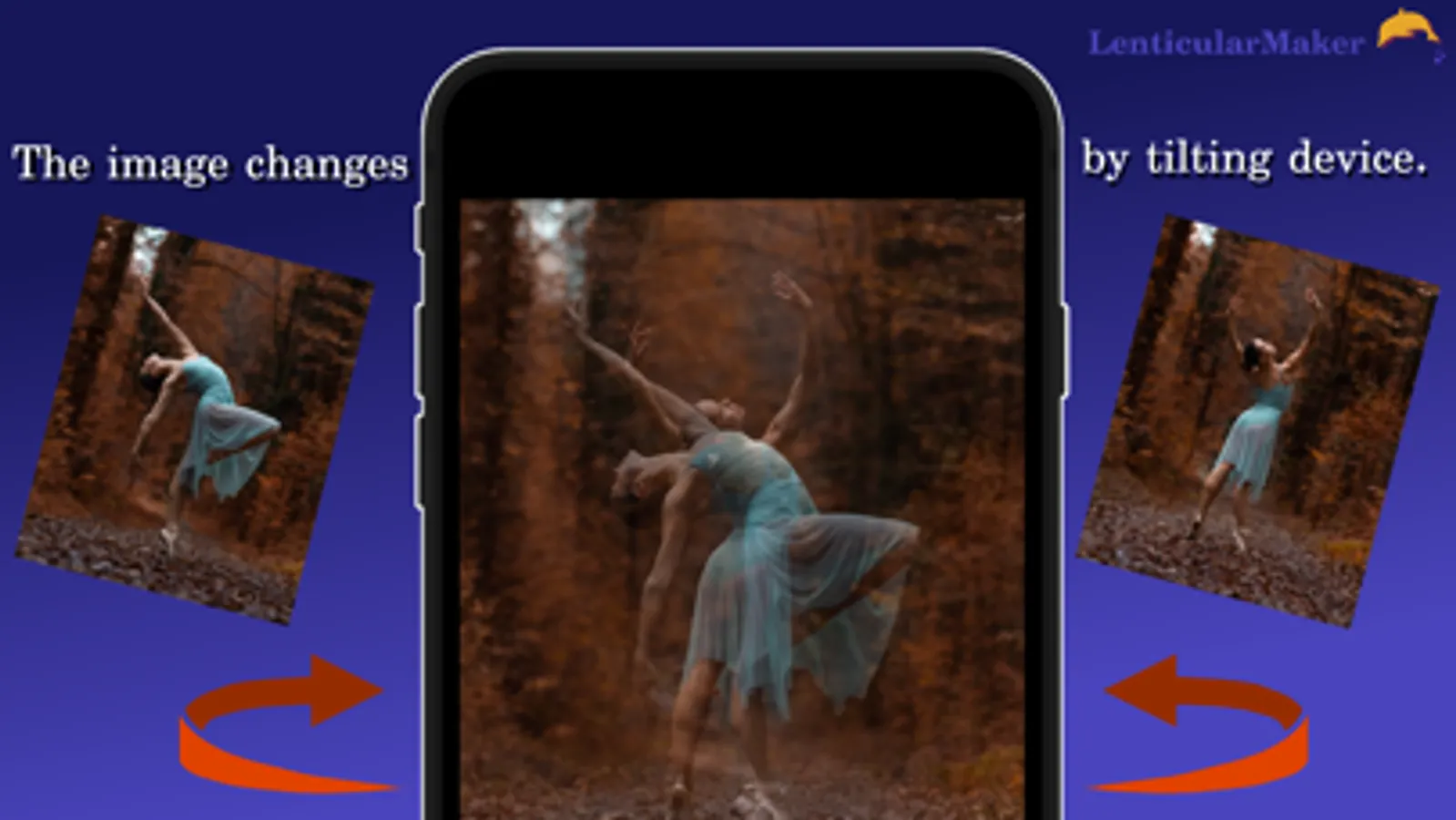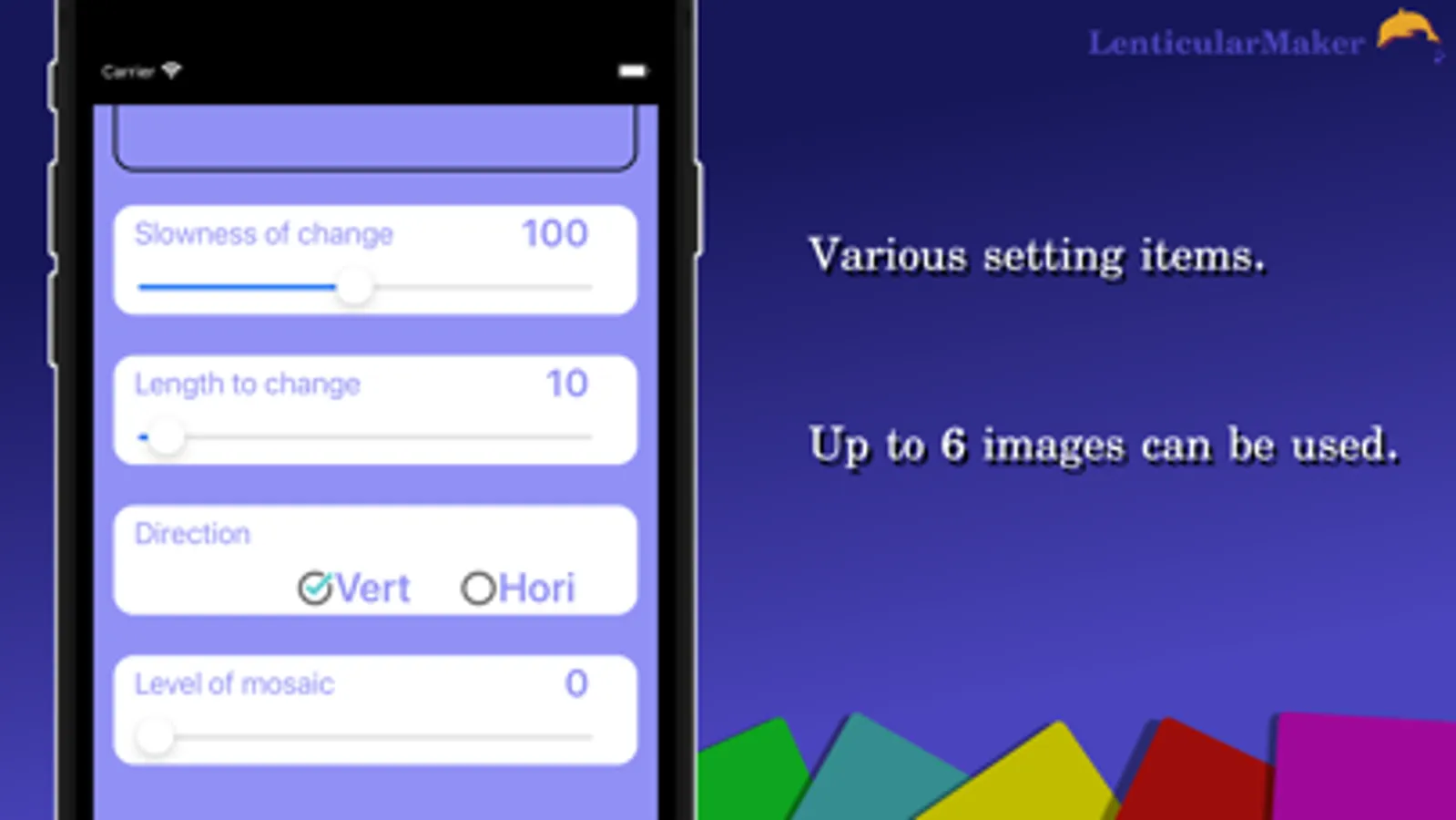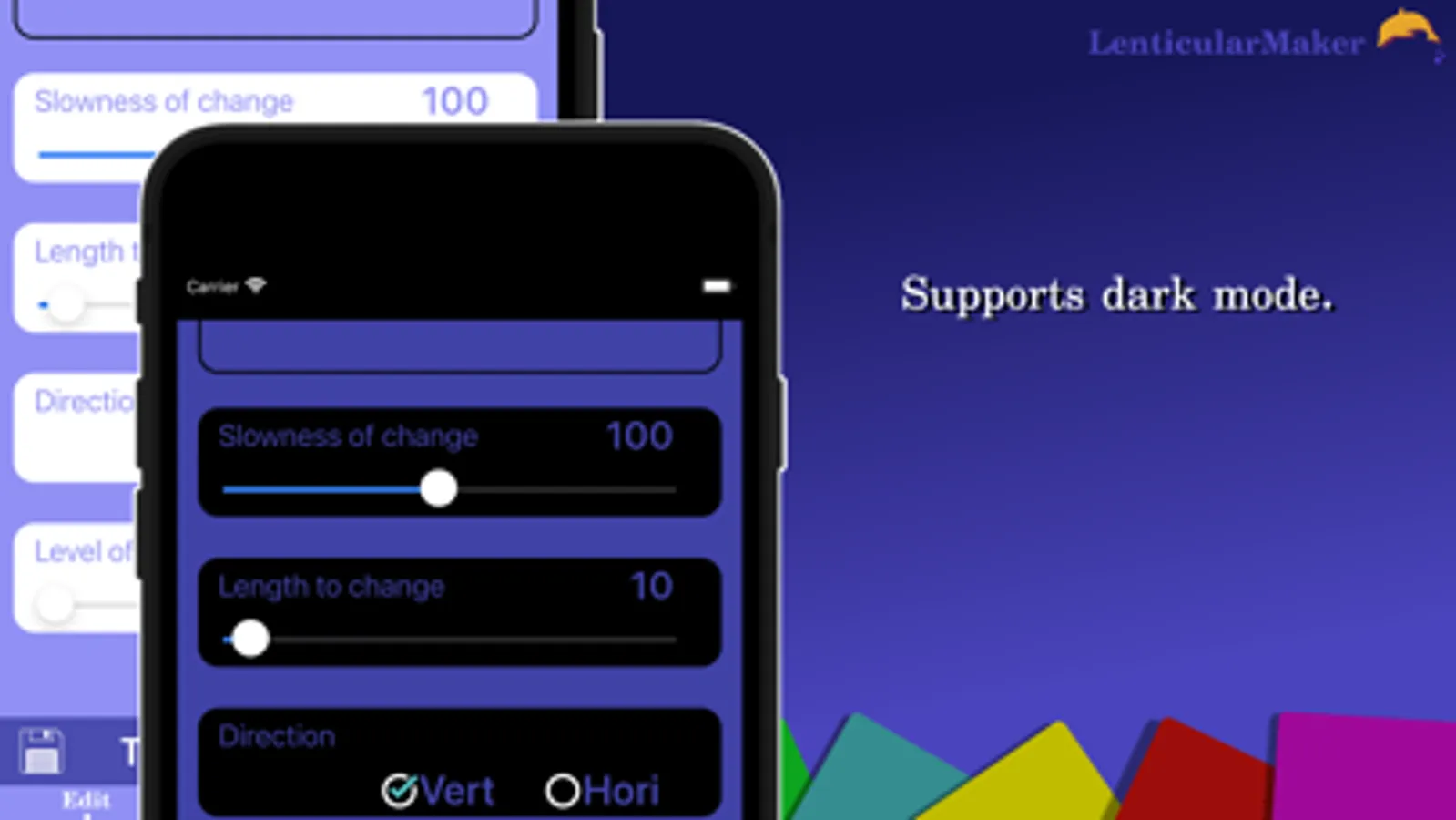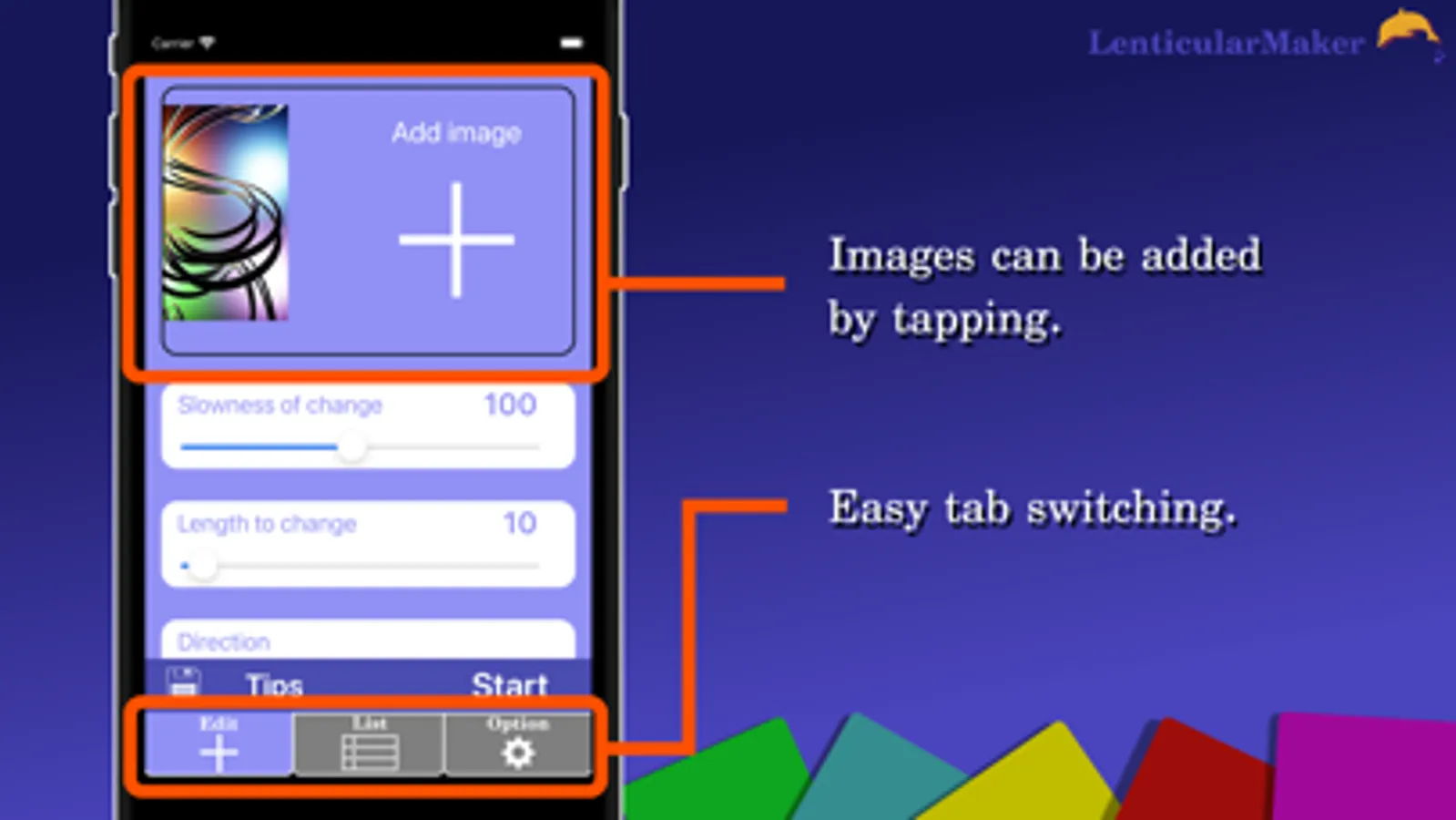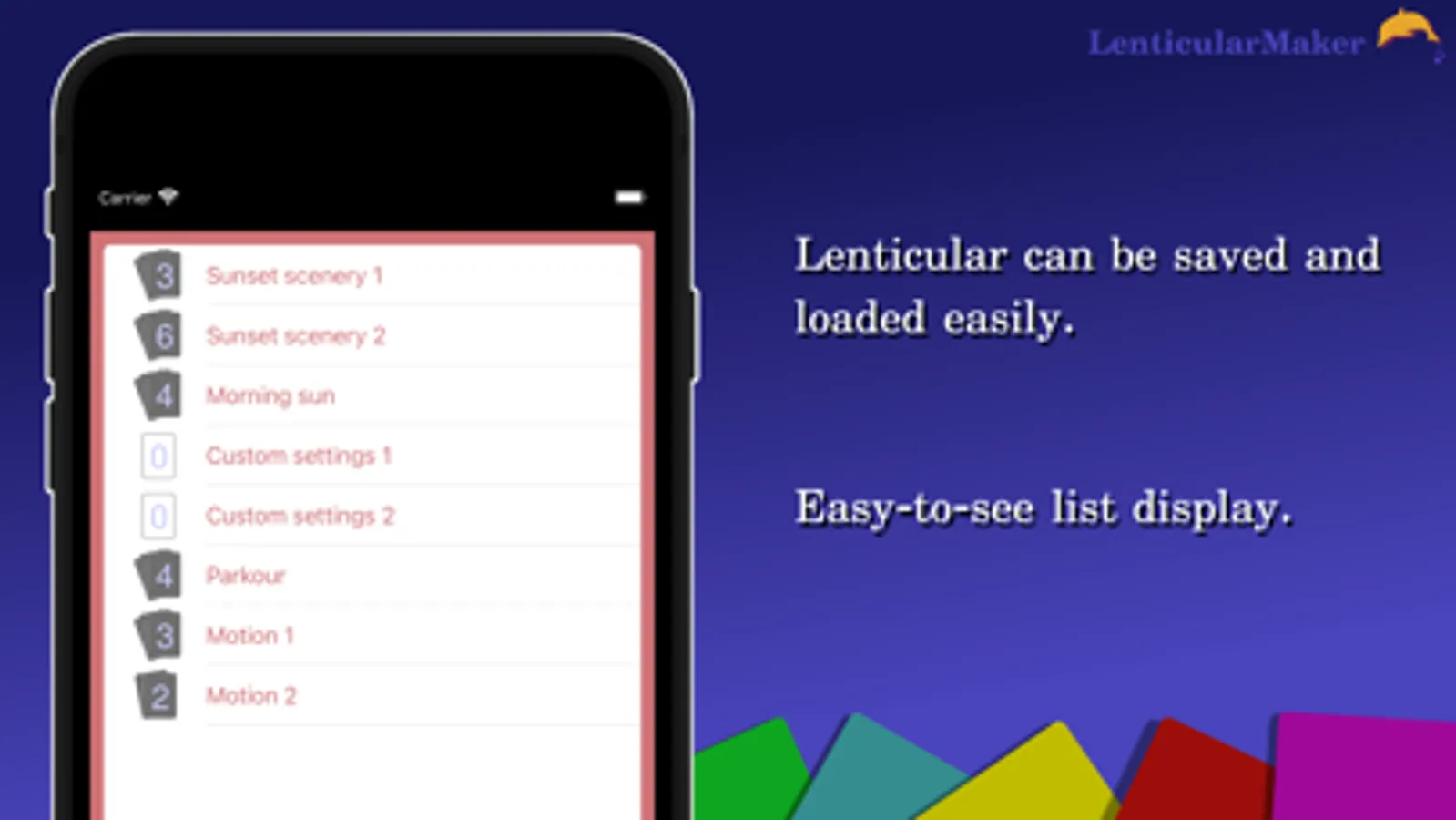AppRecs review analysis
AppRecs rating 4.2. Trustworthiness 58 out of 100. Review manipulation risk 26 out of 100. Based on a review sample analyzed.
★★★★☆
4.2
AppRecs Rating
Ratings breakdown
5 star
81%
4 star
10%
3 star
10%
2 star
0%
1 star
0%
What to know
✓
High user satisfaction
81% of sampled ratings are 5 stars
About LenticularMaker
[+] What is this app?
You can create lenticular data that changes the pattern depending on
the viewing angle, and in some cases gives a three-dimensional effect.
Using the data, you can easily simulate the lenticular animation in the app.
Let's get excited with acquaintances using memorable scene pictures and illustrations of yours.
[+] Main functions
- Create lenticular:
In addition to being able to set 6 types of "Type of change",
you can also create lenticules with various parameters.
Adding up to 6 images, it can be used in a wide variety of ways.
You can also select the direction of rotation: vertical or horizontal.
- Start lenticular:
While running, the gyro sensor detects the tilt of the device and an image changes gradually.
Also, if you single-tap while it is running, it will pause the operation and display the menu.
By tapping the buttons on the menu, you can also "change the size/position of the card'' and "pause the operation while hiding the menu".
Double tap to return to previous screen.
(At least 2 or more images must be set to execute)
- Save lenticular:
The created lenticular setting data can be read immediately from "List" after saving.
Lenticular data including memorable photos and favorite scenes can be read and enjoyed them at any time.
The search function is also implemented, so even if you save a large amount data, you can quickly search for the desired lenticular.
[+] Notes
We can't compensate for any financial or physical damage caused by using this app.
This app isn't an application that actually uses a lenticular lens, but uses the gyro sensor of the device to change images.
Therefore, it isn't designed to change the image when the observation position is changed without rotating the device.
If you feel unwell while using the app, please stop using the app immediately.
[+] Image credits
OKUMONO
https://sozaino.site/
Kajetan Sumila, Zo Razafindramamba, Catia Dombaxe, Li Yang, Donny Jiang, Wesley Armstrong,
Alex Pugliese, Hiep Duong
(from Unsplash)
[+] Contacts
If you notice anything when using this app, or if you have any requests for additional functions,
we would appreciate it if you could contact us using the inquiry form or the contact information below.
Twitter: https://twitter.com/Ayasata_info
Mail: inquiry3493@gmail.com
You can create lenticular data that changes the pattern depending on
the viewing angle, and in some cases gives a three-dimensional effect.
Using the data, you can easily simulate the lenticular animation in the app.
Let's get excited with acquaintances using memorable scene pictures and illustrations of yours.
[+] Main functions
- Create lenticular:
In addition to being able to set 6 types of "Type of change",
you can also create lenticules with various parameters.
Adding up to 6 images, it can be used in a wide variety of ways.
You can also select the direction of rotation: vertical or horizontal.
- Start lenticular:
While running, the gyro sensor detects the tilt of the device and an image changes gradually.
Also, if you single-tap while it is running, it will pause the operation and display the menu.
By tapping the buttons on the menu, you can also "change the size/position of the card'' and "pause the operation while hiding the menu".
Double tap to return to previous screen.
(At least 2 or more images must be set to execute)
- Save lenticular:
The created lenticular setting data can be read immediately from "List" after saving.
Lenticular data including memorable photos and favorite scenes can be read and enjoyed them at any time.
The search function is also implemented, so even if you save a large amount data, you can quickly search for the desired lenticular.
[+] Notes
We can't compensate for any financial or physical damage caused by using this app.
This app isn't an application that actually uses a lenticular lens, but uses the gyro sensor of the device to change images.
Therefore, it isn't designed to change the image when the observation position is changed without rotating the device.
If you feel unwell while using the app, please stop using the app immediately.
[+] Image credits
OKUMONO
https://sozaino.site/
Kajetan Sumila, Zo Razafindramamba, Catia Dombaxe, Li Yang, Donny Jiang, Wesley Armstrong,
Alex Pugliese, Hiep Duong
(from Unsplash)
[+] Contacts
If you notice anything when using this app, or if you have any requests for additional functions,
we would appreciate it if you could contact us using the inquiry form or the contact information below.
Twitter: https://twitter.com/Ayasata_info
Mail: inquiry3493@gmail.com